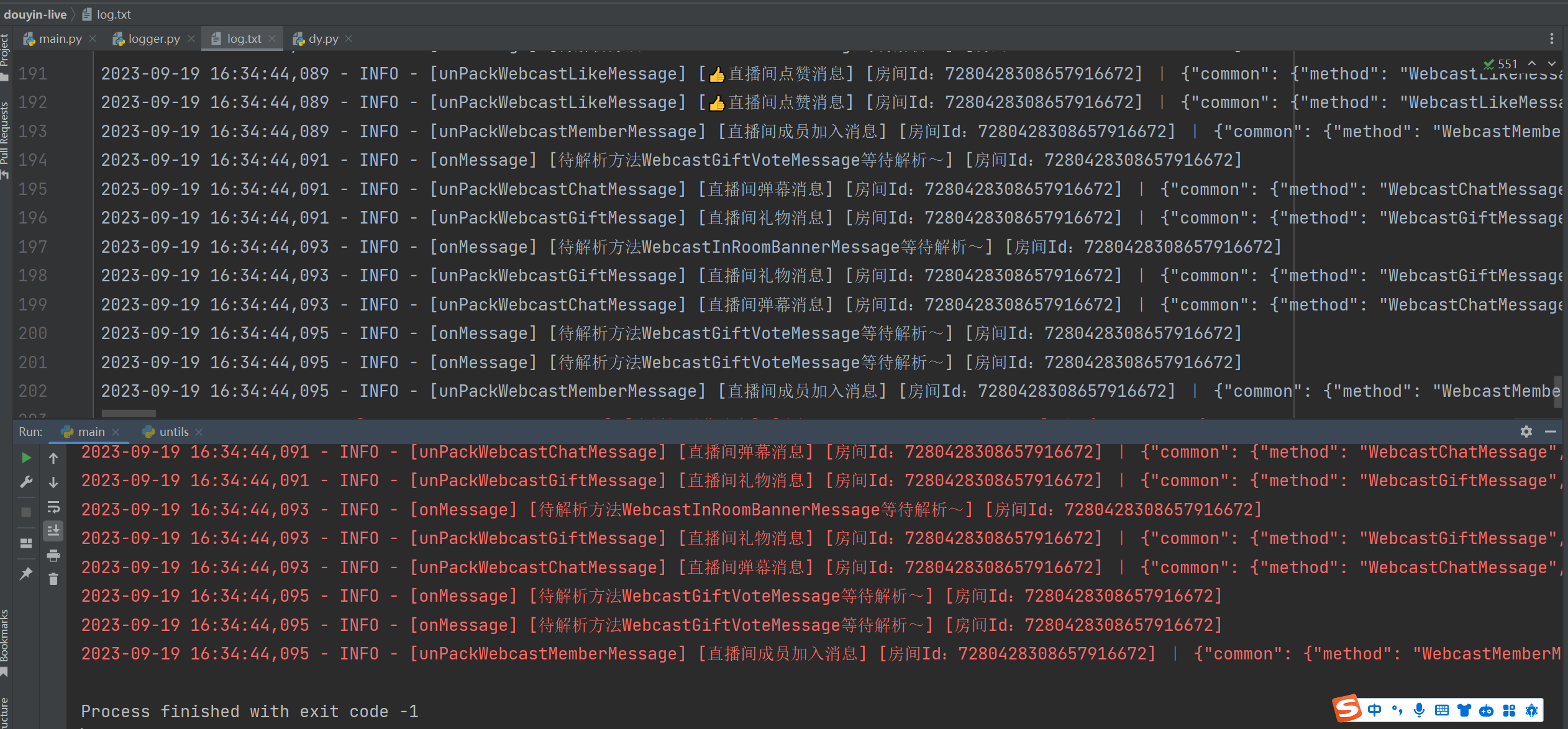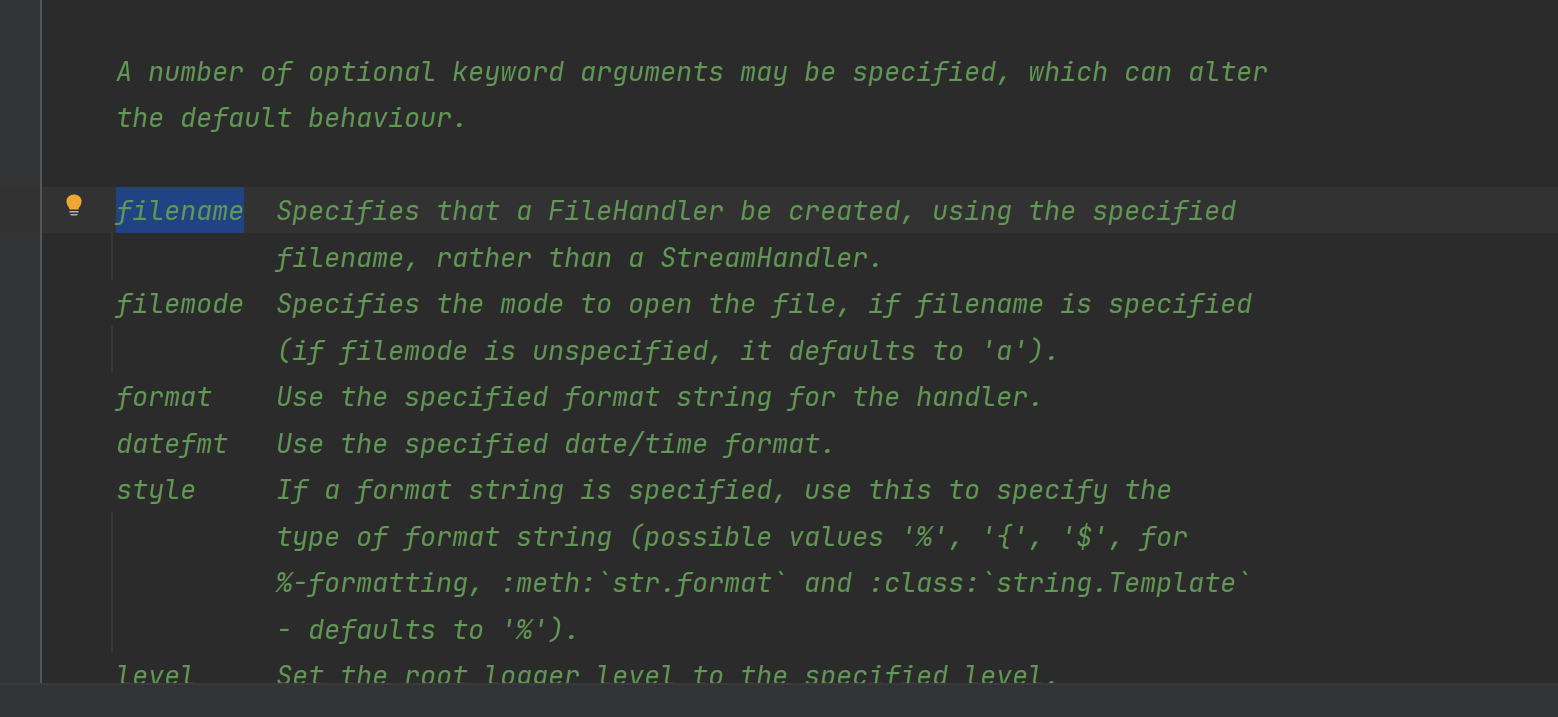 When using the logging module, the default output is to the console. Of course, you can also configure the output to a file. However, when you configure the file, the console output disappears. Therefore, you need a strategy to save it to the file. , and can be output to the console.
When using the logging module, the default output is to the console. Of course, you can also configure the output to a file. However, when you configure the file, the console output disappears. Therefore, you need a strategy to save it to the file. , and can be output to the console.
The following is the optimization I made: the logging module will create a processor by default, so you only need to create a console processor.
import logging
# 第一步:创建文件日志对象
logger = logging.getLogger()
# 第二步:创建文件日志处理器,默认logging会自己创建一个处理器
file_fmt = "%(asctime)s - %(levelname)s - %(message)s"
logging.basicConfig(level=logging.DEBUG, format=file_fmt, filename="./log.txt", filemode="a", encoding="utf-8")
console_handler = logging.StreamHandler()
# 第三步:添加控制台文本处理器
console_handler.setLevel(level=logging.DEBUG)
console_fmt = "%(asctime)s - %(levelname)s - %(message)s"
fmt1 = logging.Formatter(fmt=console_fmt)
console_handler.setFormatter(fmt=fmt1)
# 第四步:将控制台日志器、文件日志器,添加进日志器对象中
logger.addHandler(console_handler)
if __name__ == '__main__':
logger.info("这是一条info消息")
Achieved effect: The format in the file is the same as that in the console