Huawei Cloud Yunyao Cloud Server L instance evaluation | Yunyao Cloud Server L instance deploys odoo open source ERP platform
1. Introduction to Yunyao Cloud Server L Instance
1.1 Introduction to Yunyao Cloud Server L instance
Yunyao Cloud Server L instance is a new generation of lightweight application cloud server, specially designed for small and medium-sized enterprises and developers, providing a convenient out-of-box experience. This product provides rich and strictly screened application images and can deploy applications with one click, greatly simplifying the process of customers building e-commerce websites, web applications, applets, learning environments, and various development and testing tasks in the cloud.

1.2 Usage scenarios of Yunyao Cloud Server L instance
- E-commerce store management: quickly build an independent foreign trade station and store management environment to provide stable and high-quality services to customers at home and abroad.
- Website building: Provides commonly used website building application templates to quickly build websites that meet business needs, such as corporate official websites, information, blogs, forums, e-commerce, etc.
- Mini program backend: Suitable for building WeChat mini programs and public account backend services to reduce maintenance costs and allow users to focus on business development.
- Small games: Help customers build PC stand-alone games, casual games, etc., quickly go online and have stable performance.
- Development and testing: Suitable for building ready-to-use remote development and testing projects in the cloud, running scheduled tasks, automatic tasks, etc.
- Cloud learning: Help students and developers do some experiments, papers, etc. in the cloud.
- Build blogs/forums: It is convenient for individual developers to build blogs and forums, and it is cost-effective.
1.3 Features of Yunyao Cloud Server L instance
-
Intelligent and non-stuck: Huawei Cloud Qingtian architecture supports software and hardware collaboration combined with AI algorithm intelligent scheduling to provide you with high-quality performance. Huawei Cloud has a global storage and computing network with data transmission latency shorter than the blink of an eye, meeting the high requirements of low network latency scenarios such as games and audio and video.
-
Excellent price, easy to use: super cost-effective, ultra-low threshold, open to use as you like. Multiple instance specifications to balance performance and cost. Technology upgrades optimize cloud costs and benefit more start-ups and developers.
-
It’s easier to get started: order multiple images and resource combinations with one click. A variety of high-quality images have been carefully selected and rigorously tested by Huawei Cloud officials. They cover seven major scenarios and have preset templates, which are quick to build, safe and trustworthy. Automated orchestration, one-click activation of resources, and business online in minutes. Smooth learning curve, wizard-based application construction, and easy application activation.
-
Management is more worry-free: topology, resources, and mirroring are managed visually, and business architecture is transparently managed. Intimate service status reminders, one-click resource renewal and withdrawal, and simplified management. Real-time monitoring of resource load, security, and usage ensures that services are always online. A wide range of optional security services are available, including extensive backup, host security and other services, providing the highest level of security protection.
2. Introduction to odoo
2.1 Introduction to odoo
Odoo is a full-featured enterprise resource planning (ERP) software designed to provide complete business solutions to small and medium-sized enterprises. Odoo is characterized by its modular structure and ease of use, which can simplify the internal processes of the enterprise and improve work efficiency and productivity. Major Odoo applications include open source CRM, website builder, e-commerce, warehouse management, project management, billing and accounting, point of sale, human resources, marketing, manufacturing, etc.
2.2 odoo features
-
Modular structure: Odoo is composed of multiple modules, each module covers a specific business function, such as finance, purchasing, sales, inventory, manufacturing, human resources, etc.
-
Complete business solutions: Odoo provides complete business solutions, including financial management, procurement management, sales management, inventory management, manufacturing management, human resources management, marketing management, etc.
-
Ease of use: Odoo's user interface is simple and clear, easy to use, supports multiple languages, and can meet the needs of global users.
-
Customization: Odoo supports user-defined configuration and extended functions, allowing enterprises to customize the software according to their own needs.
-
Open source: Odoo is an open source software that users can download and use for free. At the same time, Odoo also has a large open source community that can provide technical support and help.
-
Scalability: Odoo can connect to various third-party applications and systems, such as e-commerce platforms, payment systems, etc., to meet the different needs of enterprises.
3. Introduction to this practice
3.1 Introduction to this practice
1. This practice is a personal test learning environment, aiming to quickly deploy applications. Please be cautious in the production environment;
2. This practice environment is a Yunyao Cloud Server L instance, and the application image used is Portainer 2.18.4;
3. Due to the use The application image is Portainer, and the cloud server has automatically deployed the Docker environment;
4. Deploy the odoo open source ERP platform on the Huawei Cloud Yaoyun Server L instance.
3.2 This environmental plan
| Server category | Application image | Intranet IP address | Docker version | Portainer version |
|---|---|---|---|---|
| Yunyao cloud server L instance | Docker visualization Portainer | 192.168.0.168 | 24.0.4 | 2.18.4 |
4. Purchase an L instance of Yunyao Cloud Server
4.1 Purchase Yunyao Cloud Server L instance
- Purchase steps:
1. Official website link: https://www.huaweicloud.com/product/hecs-light.html
2. Purchase specifications:
Region: North China-Beijing IV;
Application image: Docker visualization-Portainer;
Instance specifications: 2 cores 2G/system Disk 40G/peak bandwidth 3Mbps/traffic package 400G;
instance name: Customize it, edit it here as HECS-L-Portainer;
purchase duration: 1 month.
- Just pay after selecting the specifications.
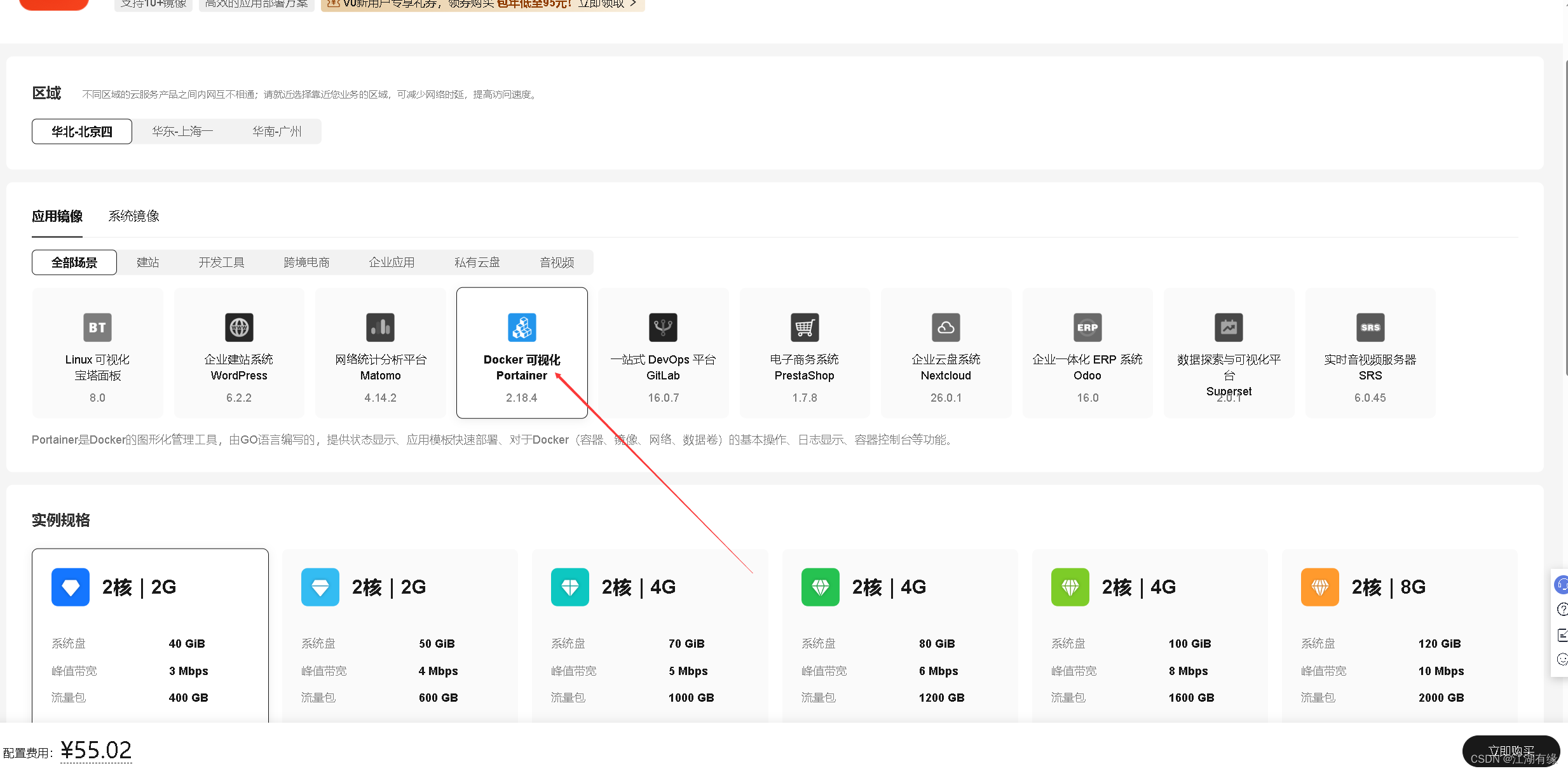
4.2 Check the status of Yunyao Cloud Server L instance
- Check the status of the purchased Huawei Cloud Yaoyun Server L instance. It is running normally after startup.
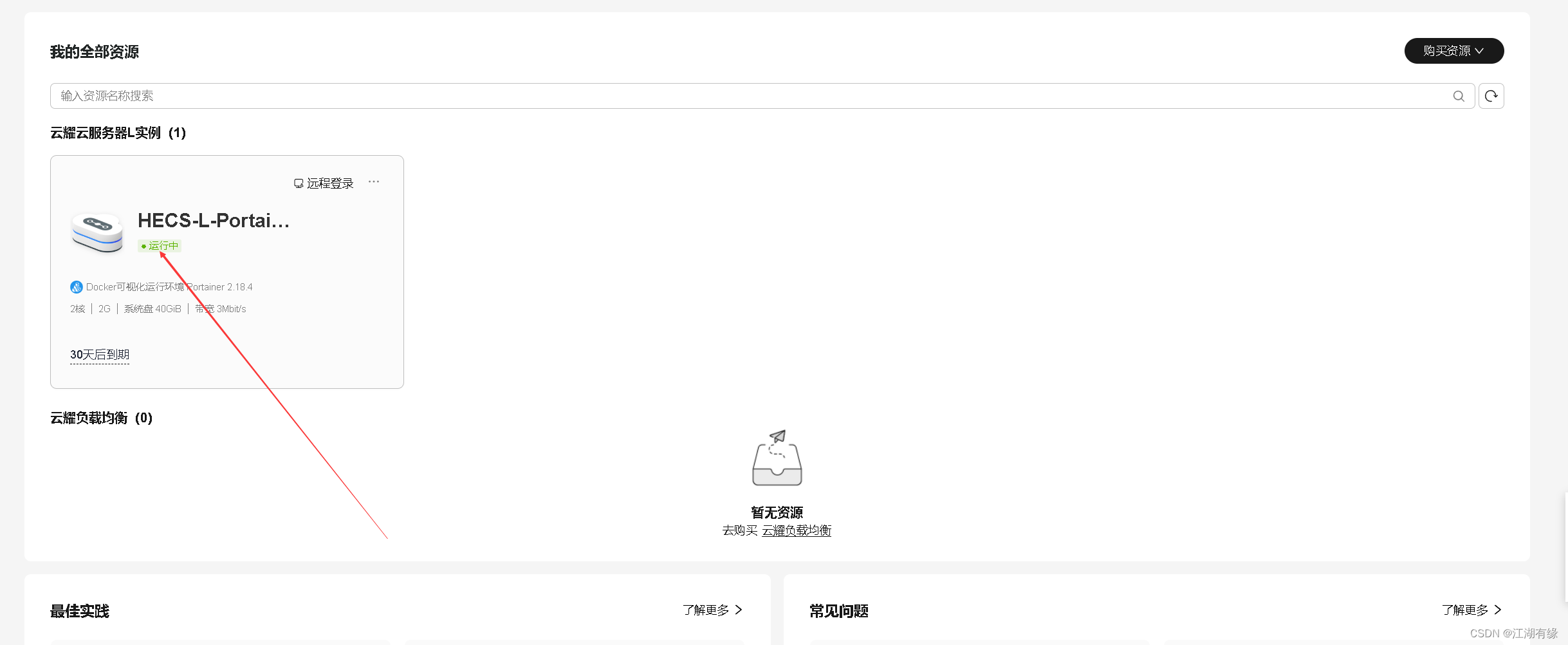
4.3 Reset server password
- Click to remotely log in to Yunyao Cloud Server L instance
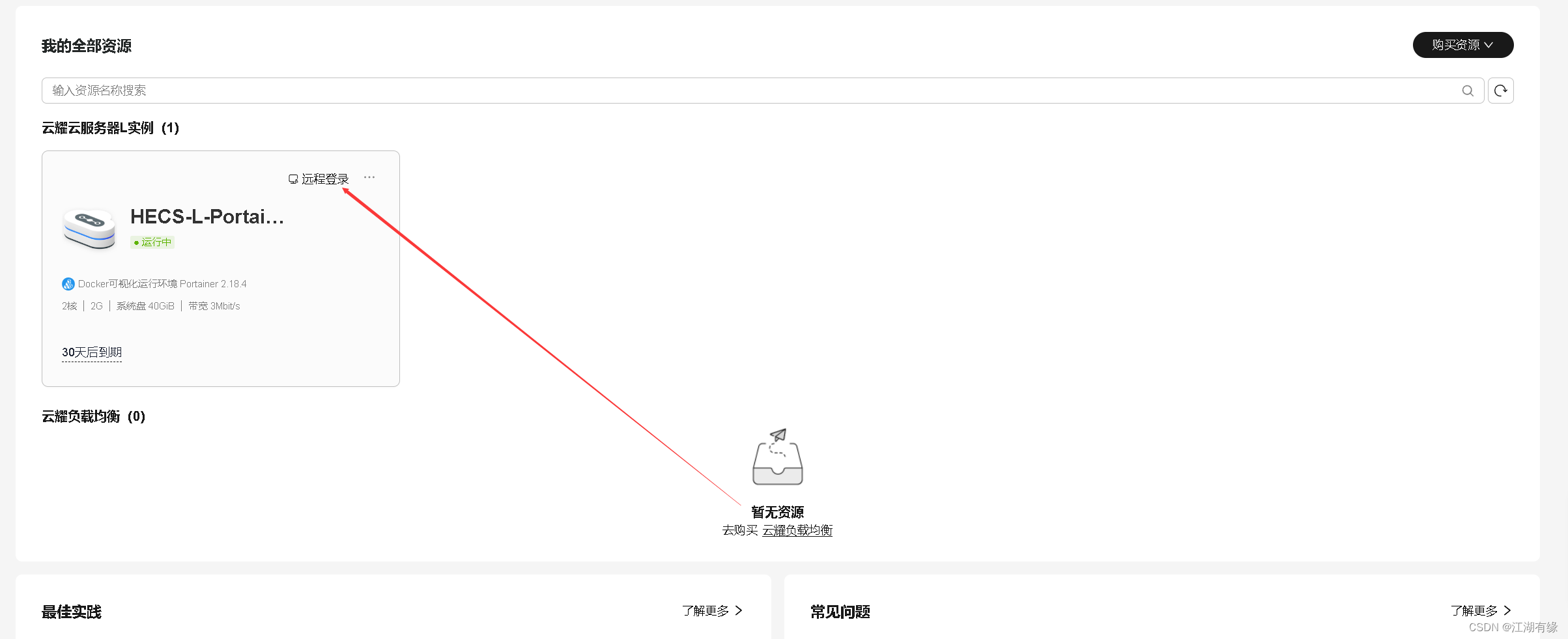
- Enter the Huawei Cloud SSH connection page

- Reset password: Click the reset password option on the right. Identity verification is required. After selecting mobile phone verification, the password can be reset successfully.
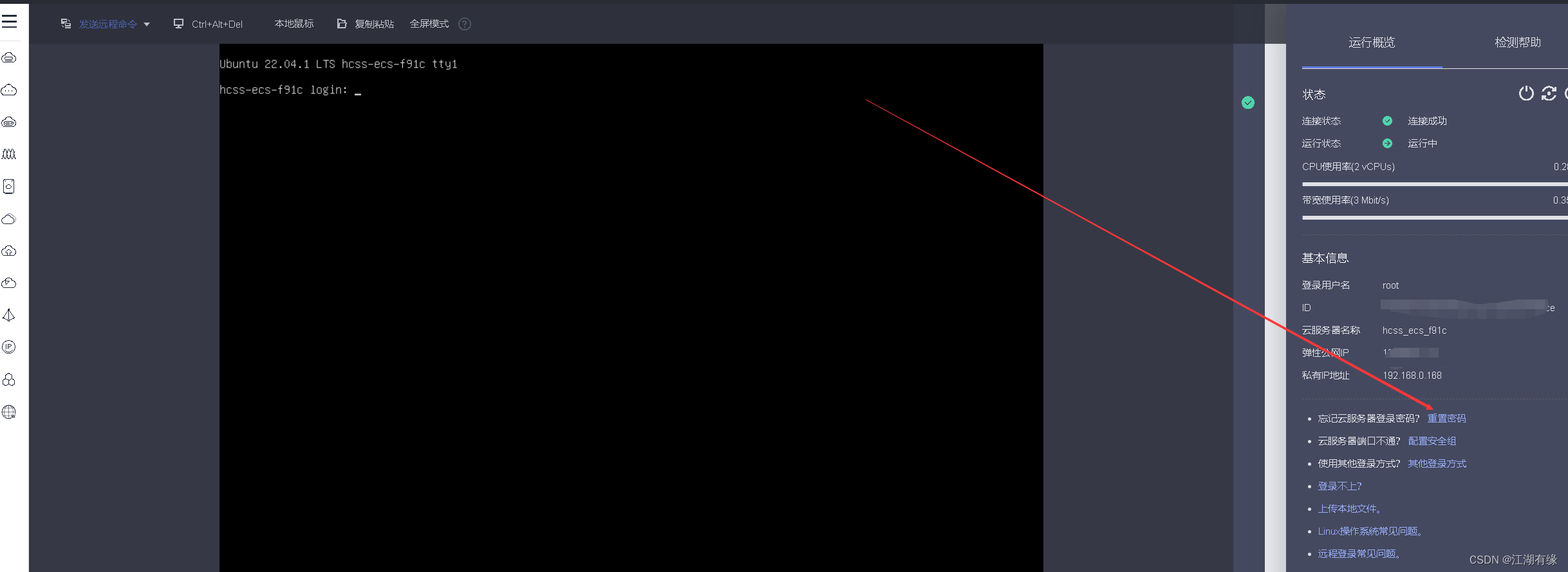
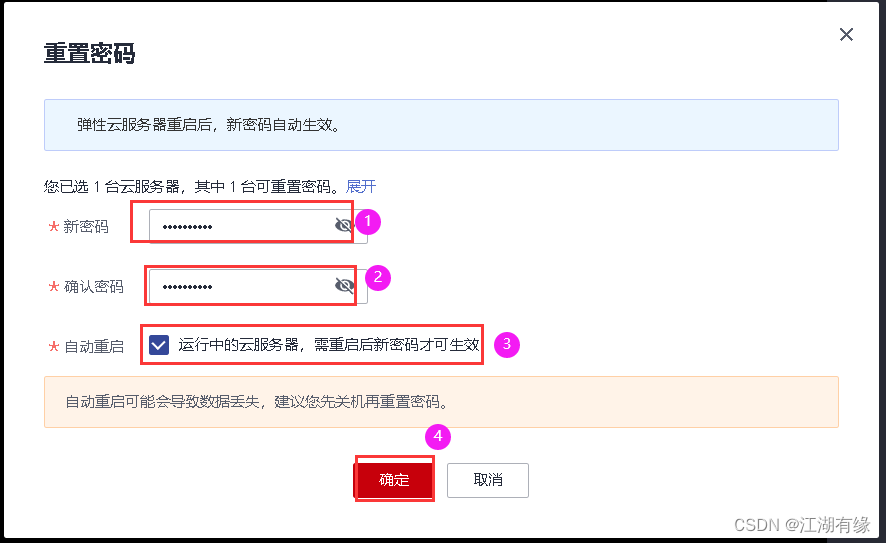
5. Check the server environment
5.1 Xshell remote connection server
- Copy the elastic public IP address of Yunyao Cloud Server L instance and use it when connecting to the server remotely.
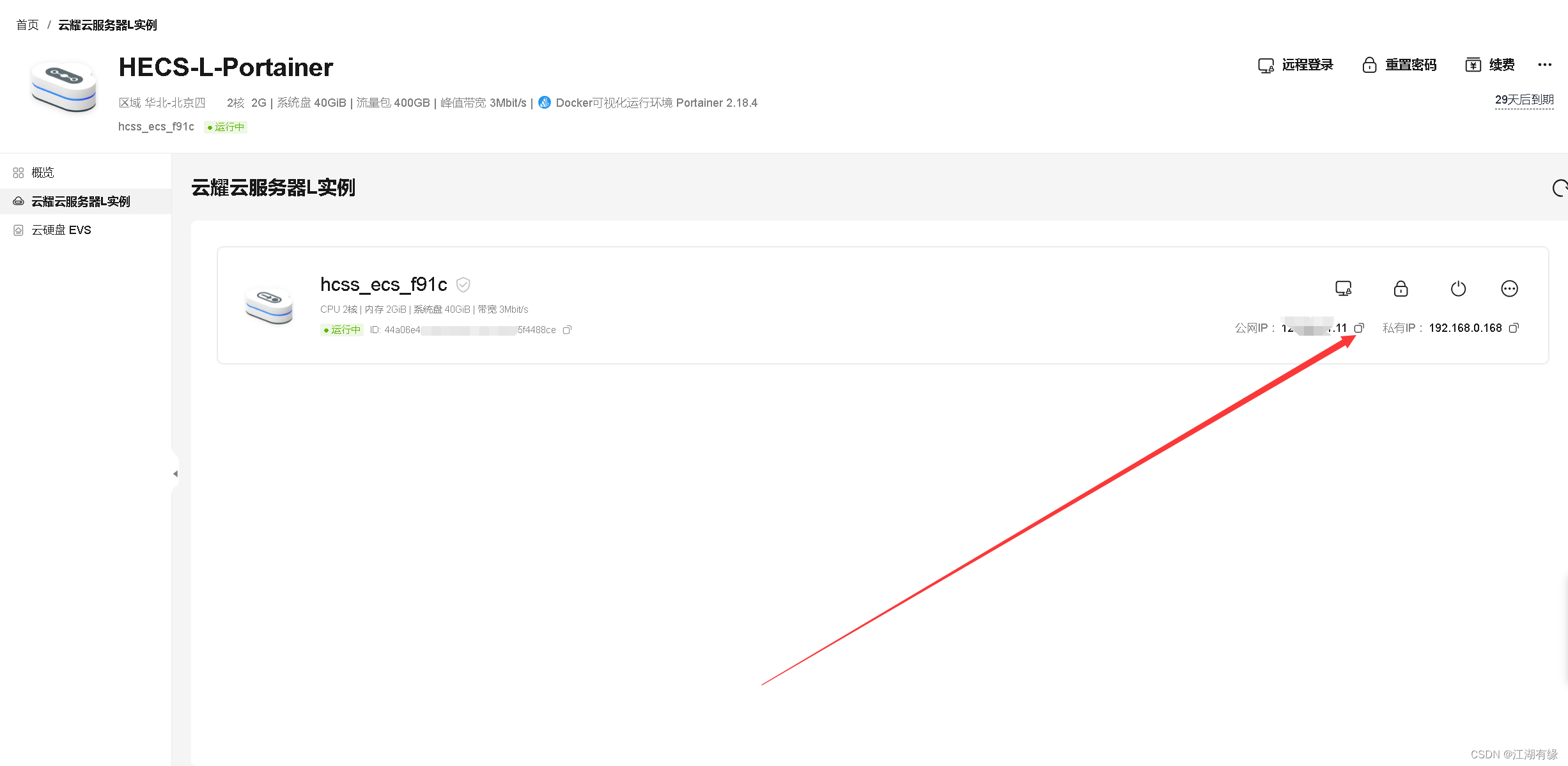
- In the Xshell tool, fill in the server's elastic public IP address, account and password information, and connect to the remote server via ssh.


- Successfully used the Xshell tool to connect to Huawei Cloud Yaoyun Server L instance.
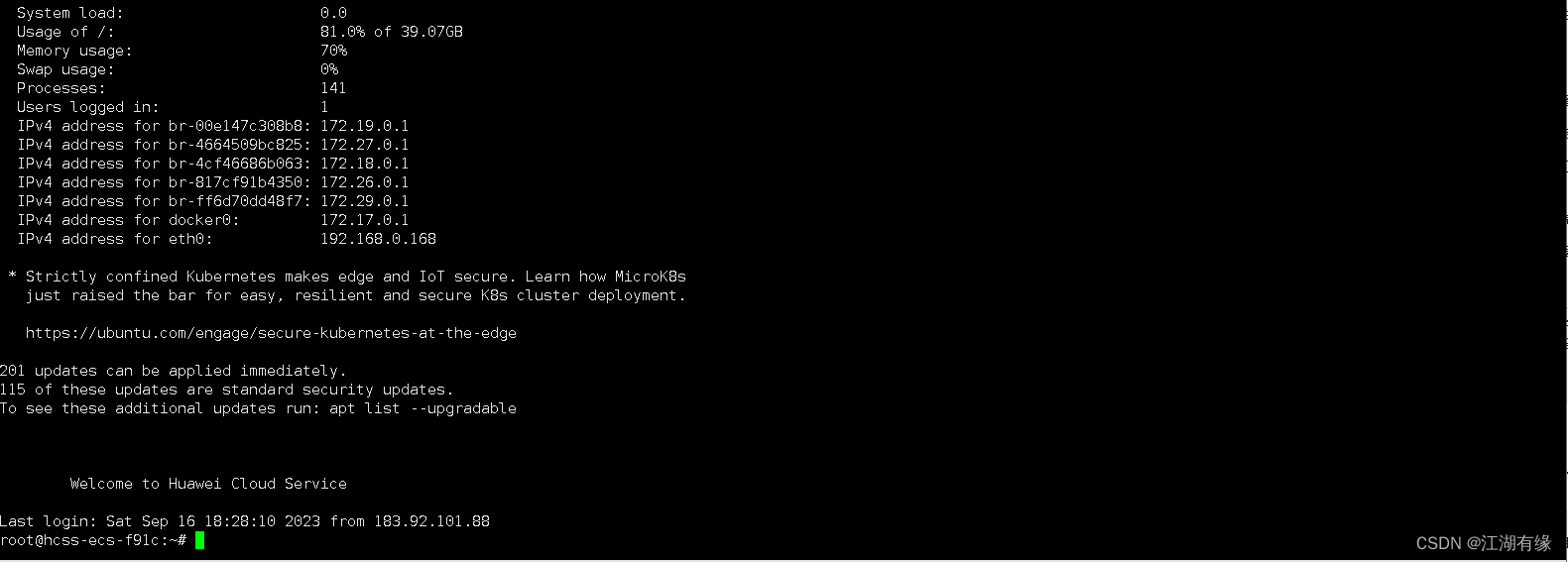
5.2 Check operating system version
Check the operating system version of Yunyao Cloud Server L instance. The current operating system version is Ubuntu 22.04.1 LTS.
root@hcss-ecs-f91c:~# cat /etc/os-release
PRETTY_NAME="Ubuntu 22.04.1 LTS"
NAME="Ubuntu"
VERSION_ID="22.04"
VERSION="22.04.1 LTS (Jammy Jellyfish)"
VERSION_CODENAME=jammy
ID=ubuntu
ID_LIKE=debian
HOME_URL="https://www.ubuntu.com/"
SUPPORT_URL="https://help.ubuntu.com/"
BUG_REPORT_URL="https://bugs.launchpad.net/ubuntu/"
PRIVACY_POLICY_URL="https://www.ubuntu.com/legal/terms-and-policies/privacy-policy"
UBUNTU_CODENAME=jammy
Check system kernel version
root@hcss-ecs-f91c:~# uname -r
5.15.0-60-generic
5.3 Check Docker service status
Check the Docker service status to ensure that the Docker service is running normally.
root@hcss-ecs-f91c:~# systemctl status docker
● docker.service - Docker Application Container Engine
Loaded: loaded (/lib/systemd/system/docker.service; enabled; vendor preset: enabled)
Active: active (running) since Thu 2023-09-07 18:25:51 CST; 1 week 3 days ago
TriggeredBy: ● docker.socket
Docs: https://docs.docker.com
Main PID: 30672 (dockerd)
Tasks: 61
Memory: 66.6M
CPU: 11min 28.249s
CGroup: /system.slice/docker.service
5.4 Check docker compose version
Check docker compose version
root@hcss-ecs-f91c:~# docker compose version
Docker Compose version v2.19.1
6. Deploy odoo open source ERP platform
6.1 Create deployment directory
Create a new directory /data/odoo
mkdir -p /data/odoo && cd /data/odoo/
Create a new mounting directory
mkdir -p /data/odoo/{
addons,config,data,www}
Set directory permissions
chmod -R 777 /data/odoo/
6.2 Edit the docker-compose.yaml file
Edit the docker-compose.yaml file. The external access port of the odoo service defaults to 8069. Pay attention to the host to prevent 8069 port conflicts.
version: '3.6'
services:
web:
image: odoo:latest
restart: always
ports:
- "8069:8069"
environment:
- HOST=db
- USER=odoo
- PASSWORD=odoo
volumes:
- /data/odoo/www:/var/lib/odoo
- /data/odoo/config:/etc/odoo
- /data/odoo/addons:/mnt/extra-addons
depends_on:
- db
db:
image: postgres:14
restart: always
environment:
- POSTGRES_DB=postgres
- POSTGRES_USER=odoo
- POSTGRES_PASSWORD=odoo
volumes:
- /data/odoo/data:/var/lib/postgresql/data
6.3 Download odoo related images
Pull the odoo related image from docker hub and wait for the download to complete.
docker compose pull
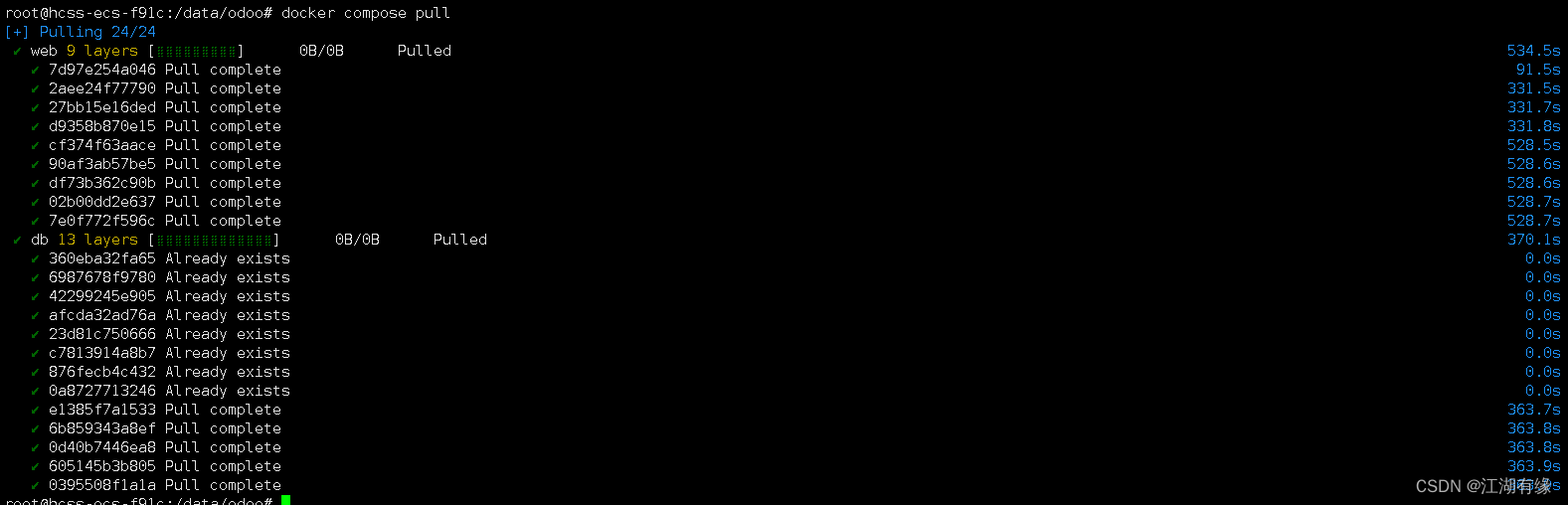
6.4 Deploy odoo
Deploy Penpot using docker compose
root@hcss-ecs-f91c:/data/odoo# docker compose up -d
[+] Running 3/3
? Network odoo_default Created 0.4s
? Container odoo-db-1 Started 3.2s
? Container odoo-web-1 Started 7.0s
6.5 Check container status
Check the status of each Penpot container to ensure that each component container starts normally.
root@hcss-ecs-f91c:/data/odoo# docker compose ps
NAME IMAGE COMMAND SERVICE CREATED STATUS PORTS
odoo-db-1 postgres:14 "docker-entrypoint.s…" db 4 minutes ago Up 24 seconds 5432/tcp
odoo-web-1 odoo:latest "/entrypoint.sh odoo" web 7 seconds ago Up 5 seconds 0.0.0.0:8069->8069/tcp, :::8069->8069/tcp, 8071-8072/tcp
7. Visit odoo open source ERP platform
7.1 Release security group ports
Enter the security group management port of Huawei Cloud Yaoyun Server L instance and allow the incoming port 8069.
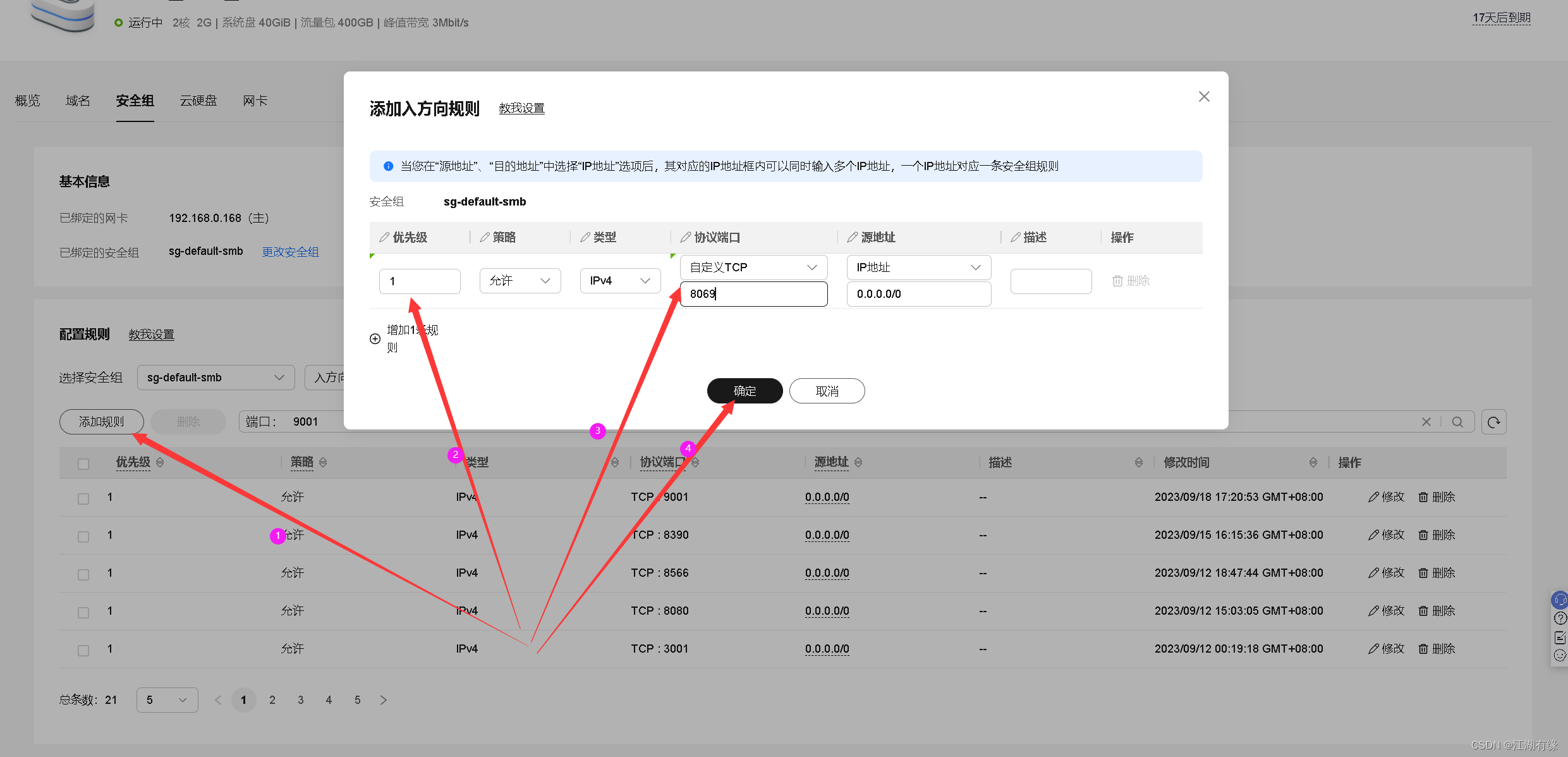
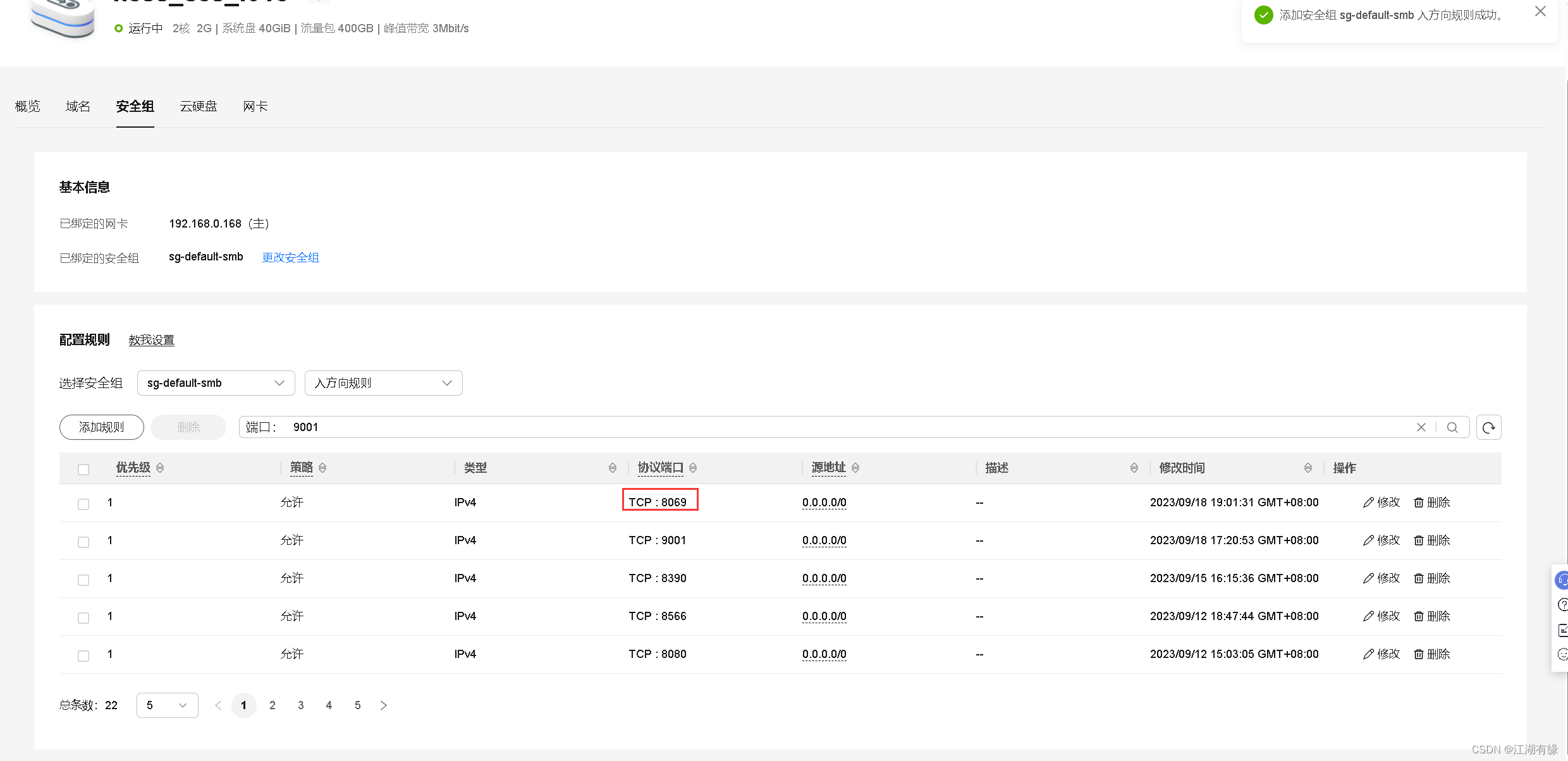
7.2 odoo initial configuration
1. Access address: http://Elastic public IP address: 8069;
2. The Master Password generated by the system can be written down, and it may come up when subsequent connections are made to log in to the database.
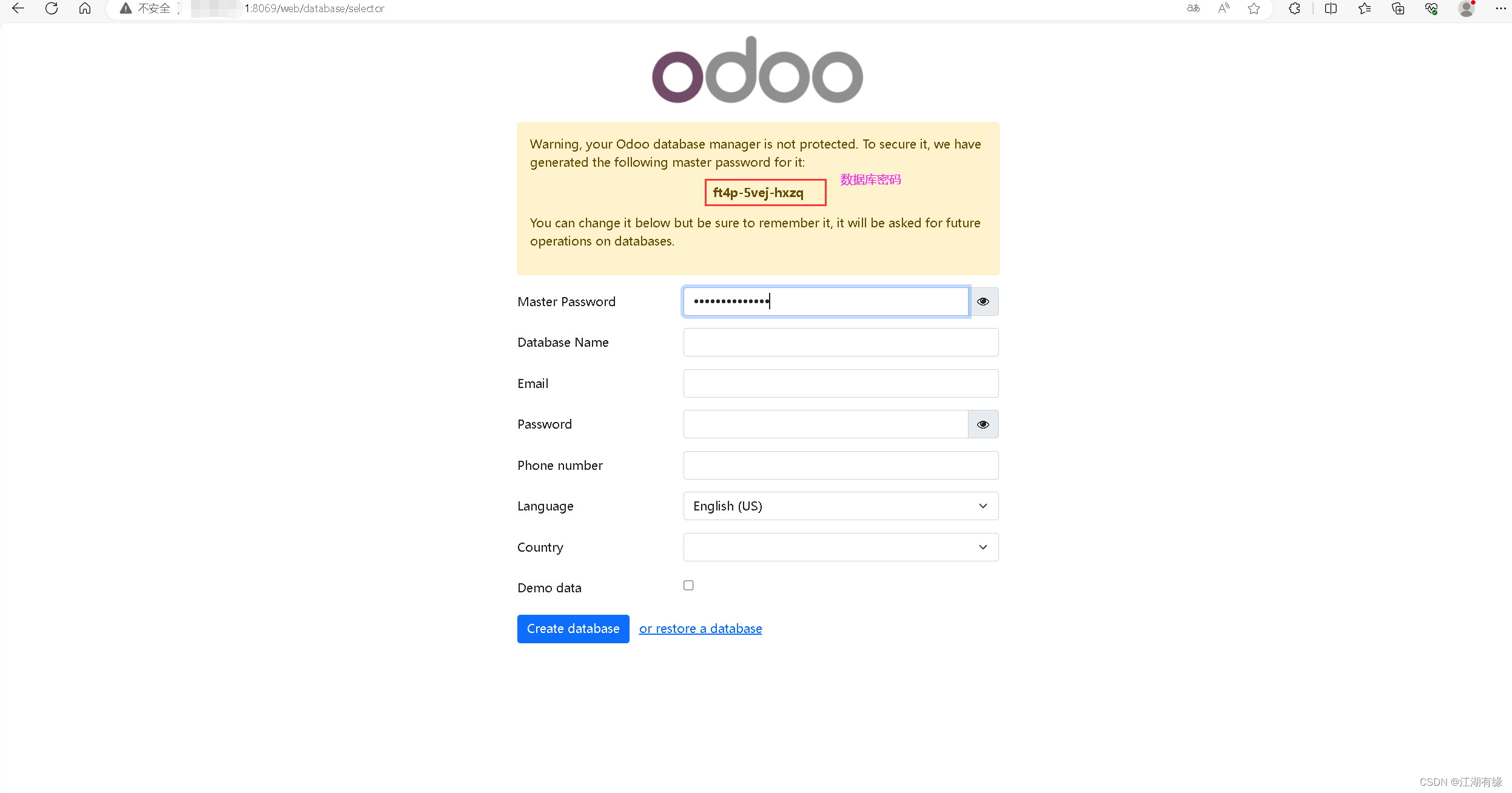
Set up your account and other information and fill it in as you like.
Master Password: This is generated by the system, please write it down;
Database Name: odoo;
Email: This is the user account to log in to odoo, you can fill it in custom, fill in [email protected] here;
Password: This is the password to log in to odoo , Custom settings;
Phone number: Custom settings;
Language: Select Simplified Chinese;
Country: Select china;
Demo data: Demonstration data is required, you can check it, but there is no check here;
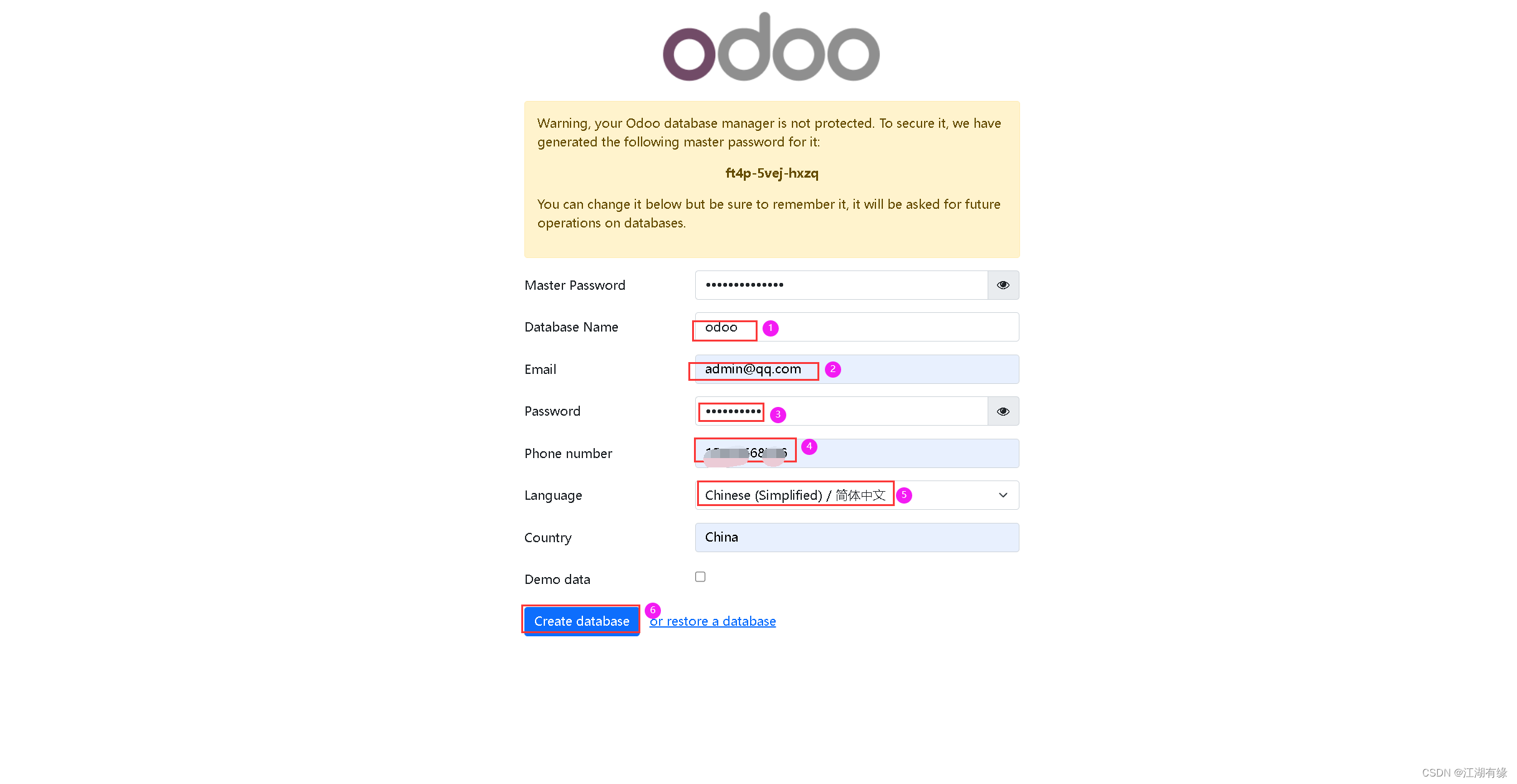
7.3 Visit odoo homepage
Fill in the email and password you just set and enter the odoo homepage.
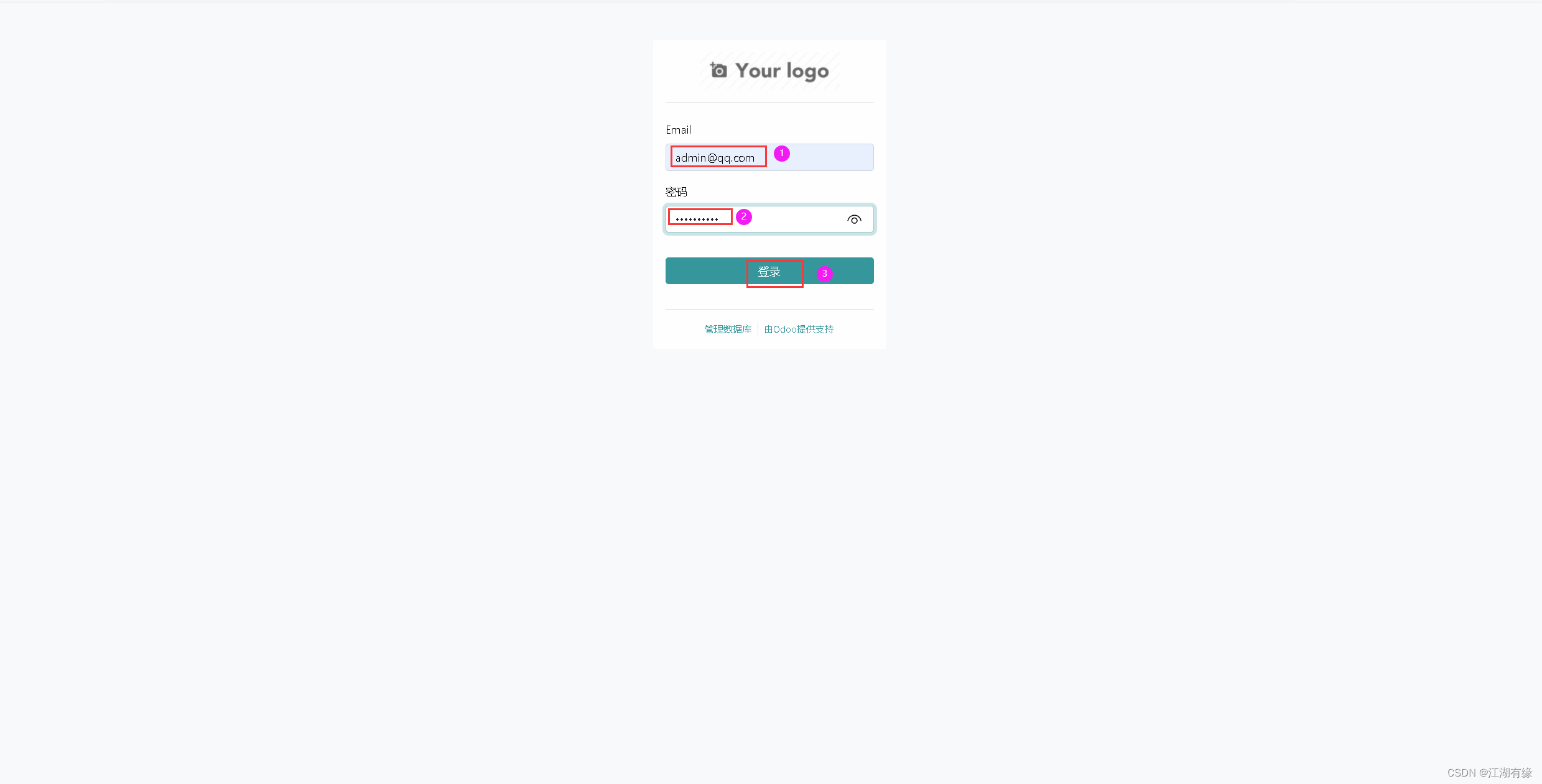
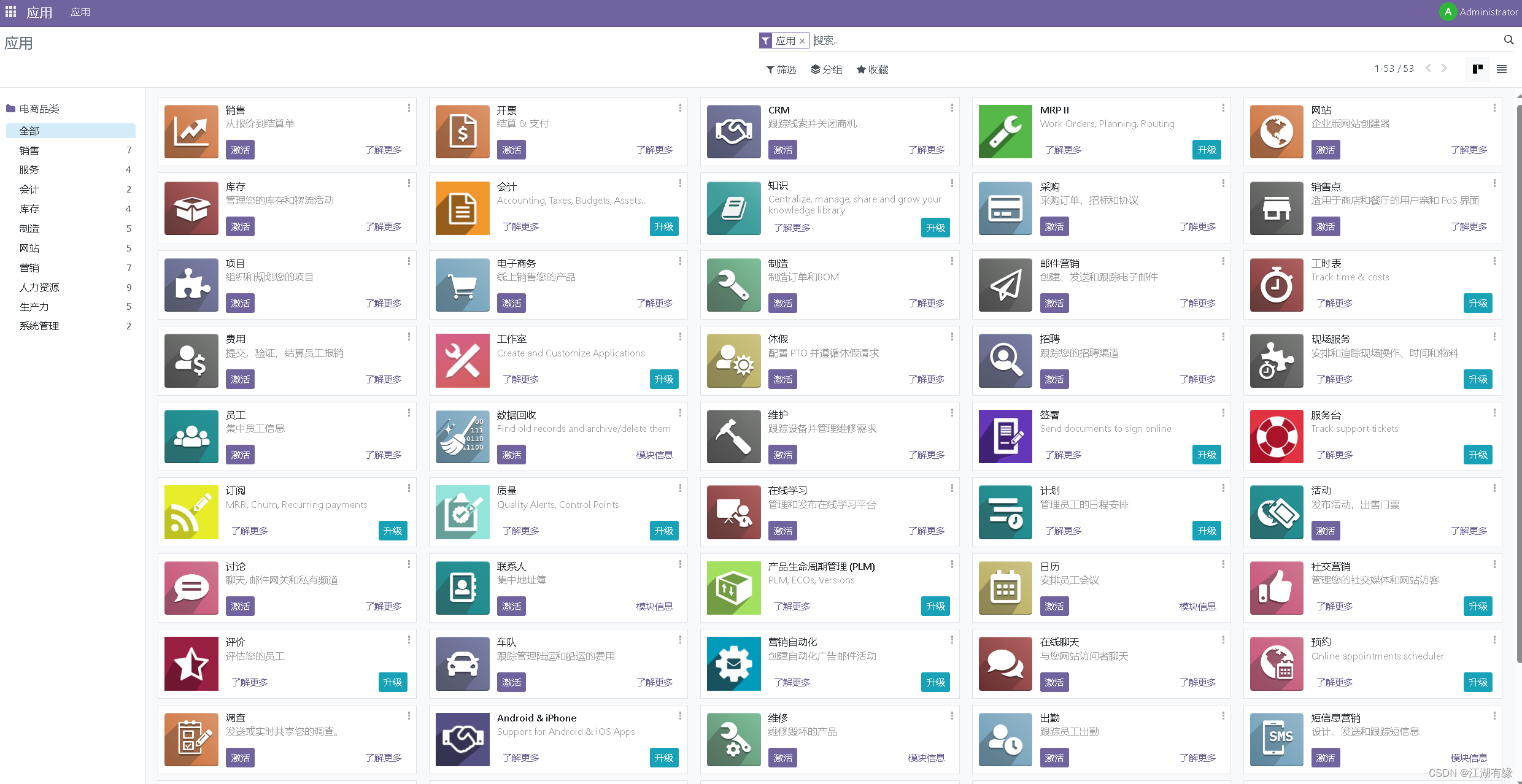
7.4 Adding modules
The modules that display the activation button are all free to use. Here we select the "Contacts" module and click to activate.
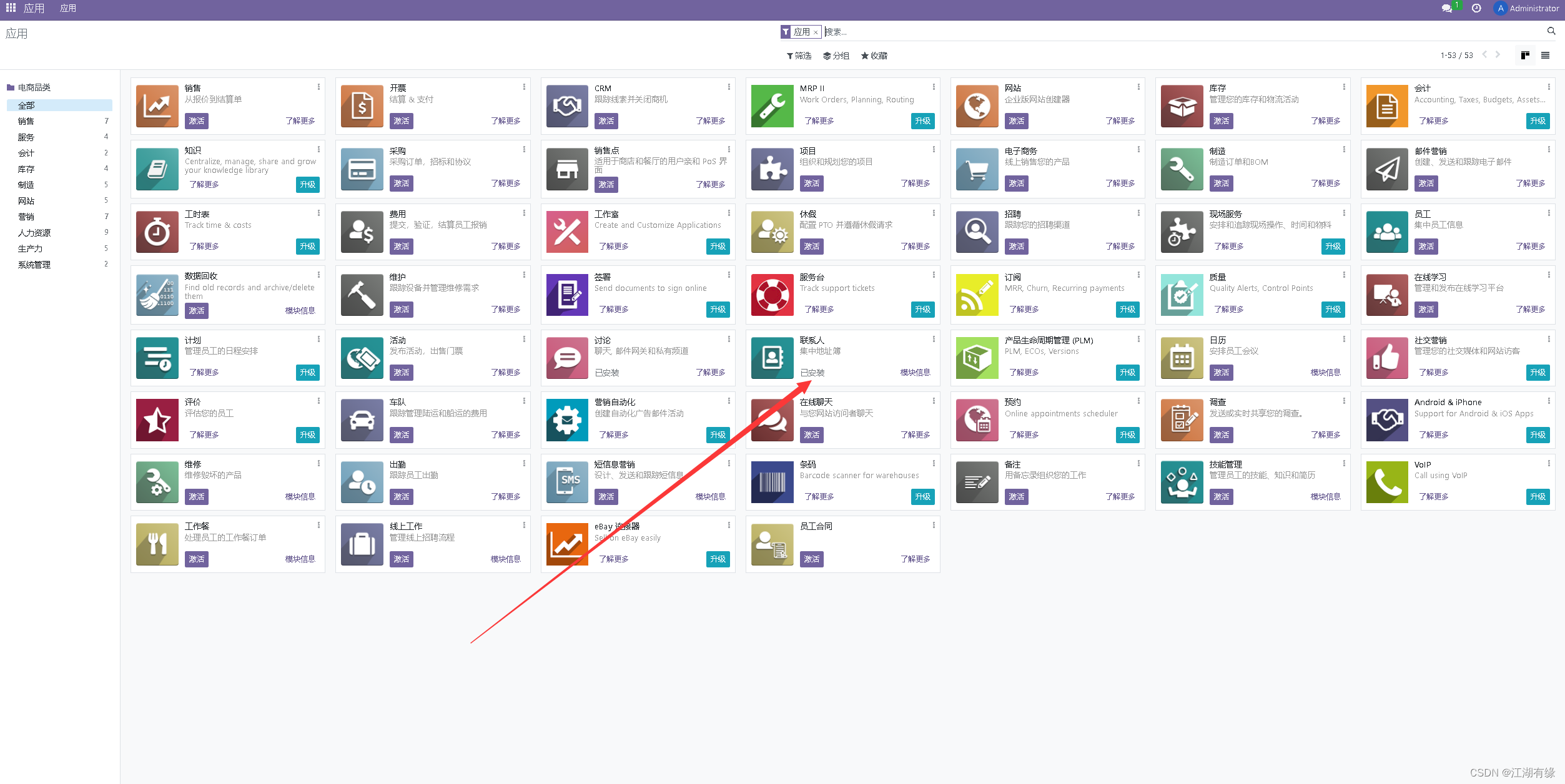
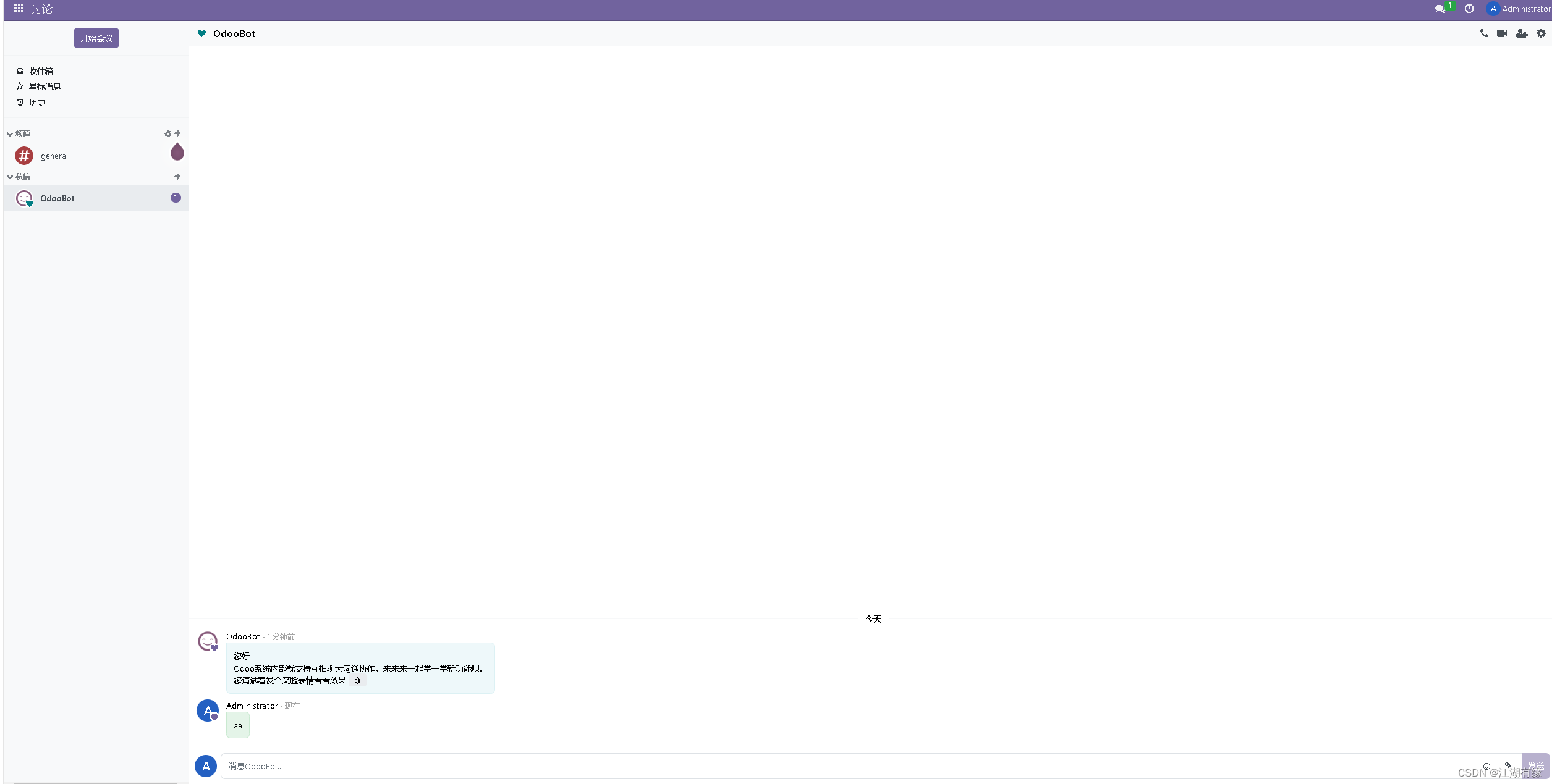
8. Use experience and summary
This practice "Huawei Cloud Yunyao Cloud Server L Instance Evaluation | Yunyao Cloud Server L Instance Deployment Odoo Open Source ERP Platform" was successfully completed. In the Docker environment, Huawei Cloud Yaoyun Server L instance can deploy multiple containers and run multiple services at the same time, saving server resources and maximizing server resource utilization. There are several points that need to be paid attention to in this practice:
1. The inbound direction of the cloud server security group needs to release the oddo service port;
2. The odoo service listening port 8069 of the cloud server should be careful not to cause port conflicts, which will cause the container to fail to start;
3. The host hangs The permissions of the download directory must be set, otherwise an error will be reported when accessing odoo's web service.
Huawei Cloud Yao Cloud Server is a high-performance, stable, reliable, convenient and easy-to-use cloud server product, which can be a powerful assistant for our technical learning!