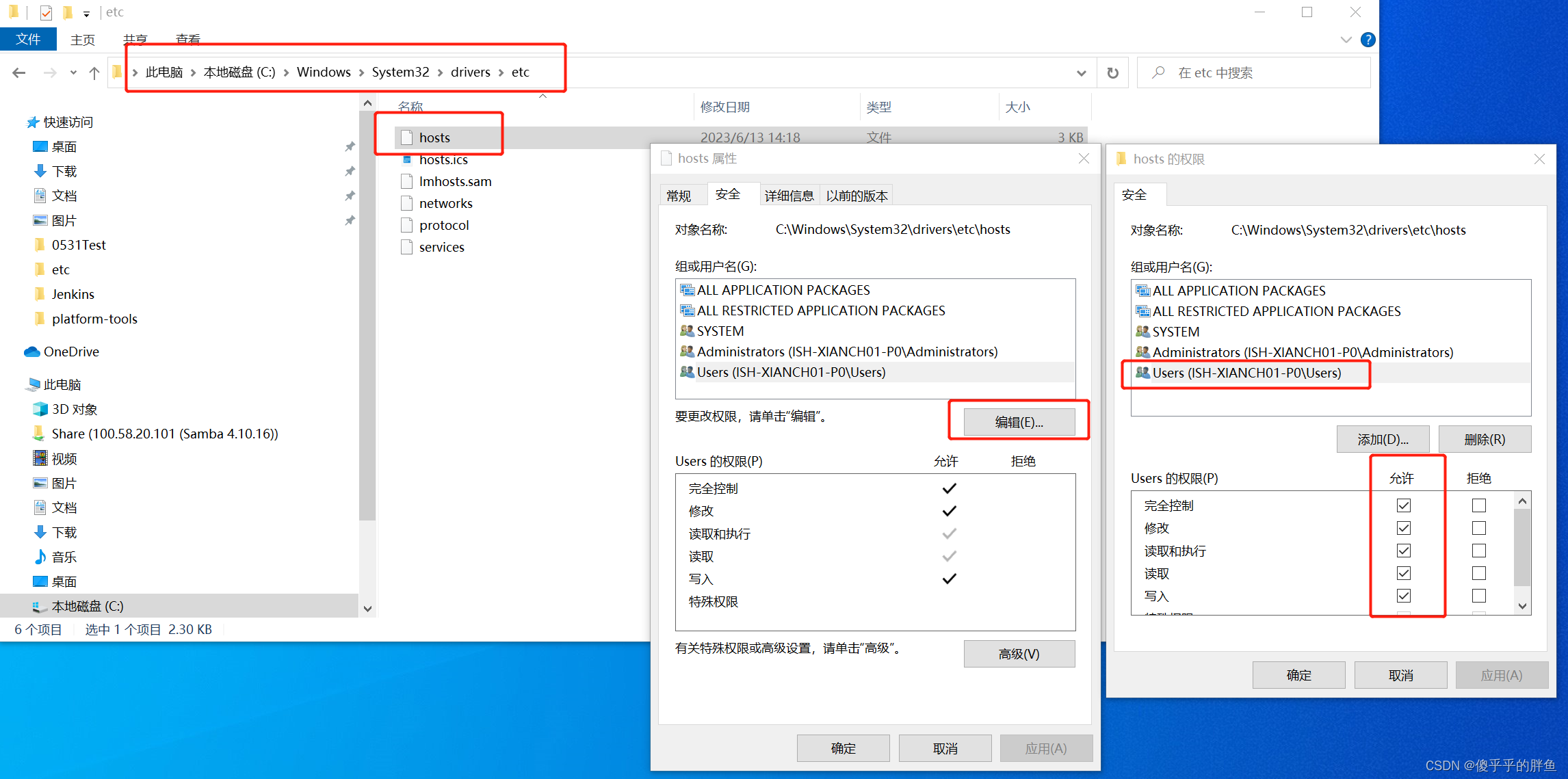Since Google Translate has withdrawn from China, the automatic translation function of Google Chrome is no longer available.
Specific operations modify the local host file, host file path: C:\Windows\System32\drivers\etc\hosts
Add any of the following lines at the end of the file
64.233.189.191 translate.googleapis.com
108.177.97.100 translate.googleapis.com
108.177.127.90 translate.googleapis.com
108.177.126.90 translate.googleapis.com
108.177.111.90 translate.googleapis.com
142.250.1.90 translate.googleapis.com
172.217.218.90 translate.googleapis.com
142.251.112.90 translate.googleapis.com
142.251.1.90 translate.googleapis.com
74.125.196.113 translate.googleapis.com
You can check whether the IP is invalid by ping translate.googleapis.com. The specific operations are as follows:
1. First add any of the above lines at the end of the hosts file
2. Then press windows+r on the keyboard, enter cmd and open the terminal
3. Enter the command ping translate.googleapis.com
4. If the timeout fails, add a new line at the end of the hosts file , repeat the above operations until the ping succeeds
Note: If the file cannot be modified and saved, right-click the hosts file properties, click Edit, select the corresponding user name, modify the permission settings under the user, and select all.