Problem phenomenon
The dnsmasq component has been installed in the Centos7.5 system and the DHCP service function has been enabled. However, the client cannot obtain an IP through DHCP. By checking the system log, it is found that the following two /var/log/messageskey information exist in the log:
- dnsmasq-dhcp DHCPDISCOVER “no address available”
- DHCPNAK 192.168.10.105 xx:xx:xx:xx:xx:xx addess in use
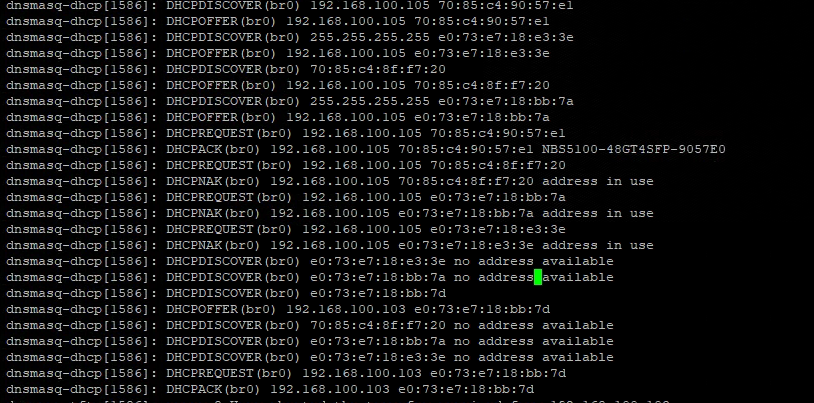
problem analysis
Confirmed by checking the dhcp-range allocation information. However, the IP address information is correct. According to the log prompt, xx is an unavailable address. We guess whether it is because all IP addresses have been allocated. We also checked the dhcpd.leases file and found that all current IP addresses have been allocated to Corresponding terminal, so IP cannot be assigned to the newly added terminal.
Solution
Once the cause is found, targeted modifications can be made.
1) Expand the IP address range
2) Since the assigned IP is temporary, you can clear the dhcpd.leases file to solve the problem