Available rtmp addresses:
rtmp://ns8.indexforce.com/home/mystream
Available rtsp addresses:
rtsp://wowzaec2demo.streamlock.net/vod/mp4:BigBuckBunny_115k.mp4
Can be used with VLC player and Unreal 4 streaming media to achieve live broadcast effect
1. Use VLC to play: https://www.videolan.org/vlc/

VLC supports Mac windows, Linux, and Android. It is a player that supports all platforms. It is relatively simple to use. Put the RTMP address above into the URL under Network and then open it. The steps are as follows:
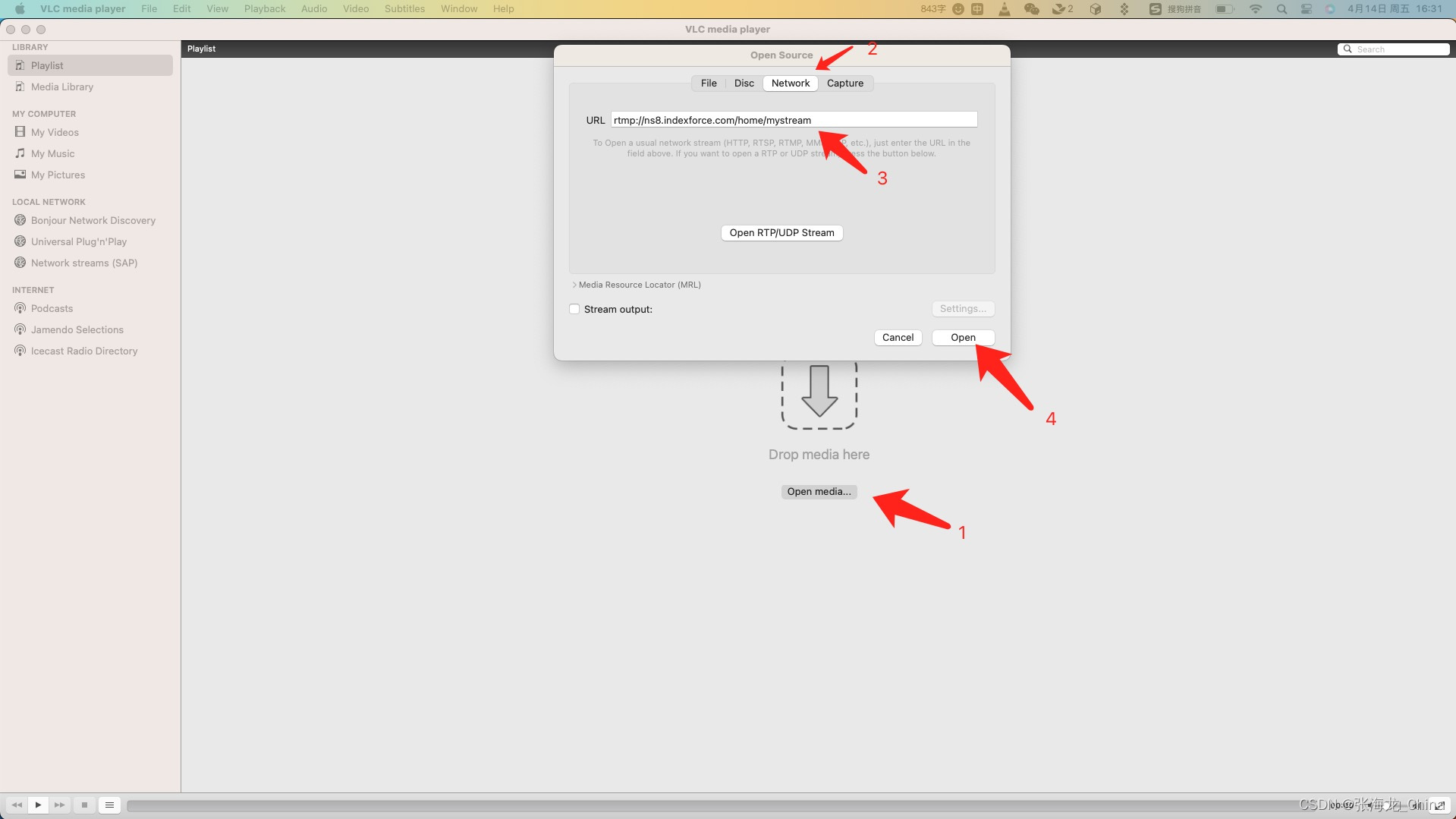
Display the result:

2. Use ffmpeg to play:
Using ffmpeg, you can use the terminal ffplay to directly play the rtmp video stream. First, the computer needs to configure the ffmpeg environment. The specific environment configuration can be found in my previous blog, and then download a ffplay Unix executable file, and finally directly cd to the ffplay file in the terminal ,transfer:
./ffplay "rtmp://ns8.indexforce.com/home/mystream"
The final effect is as follows:
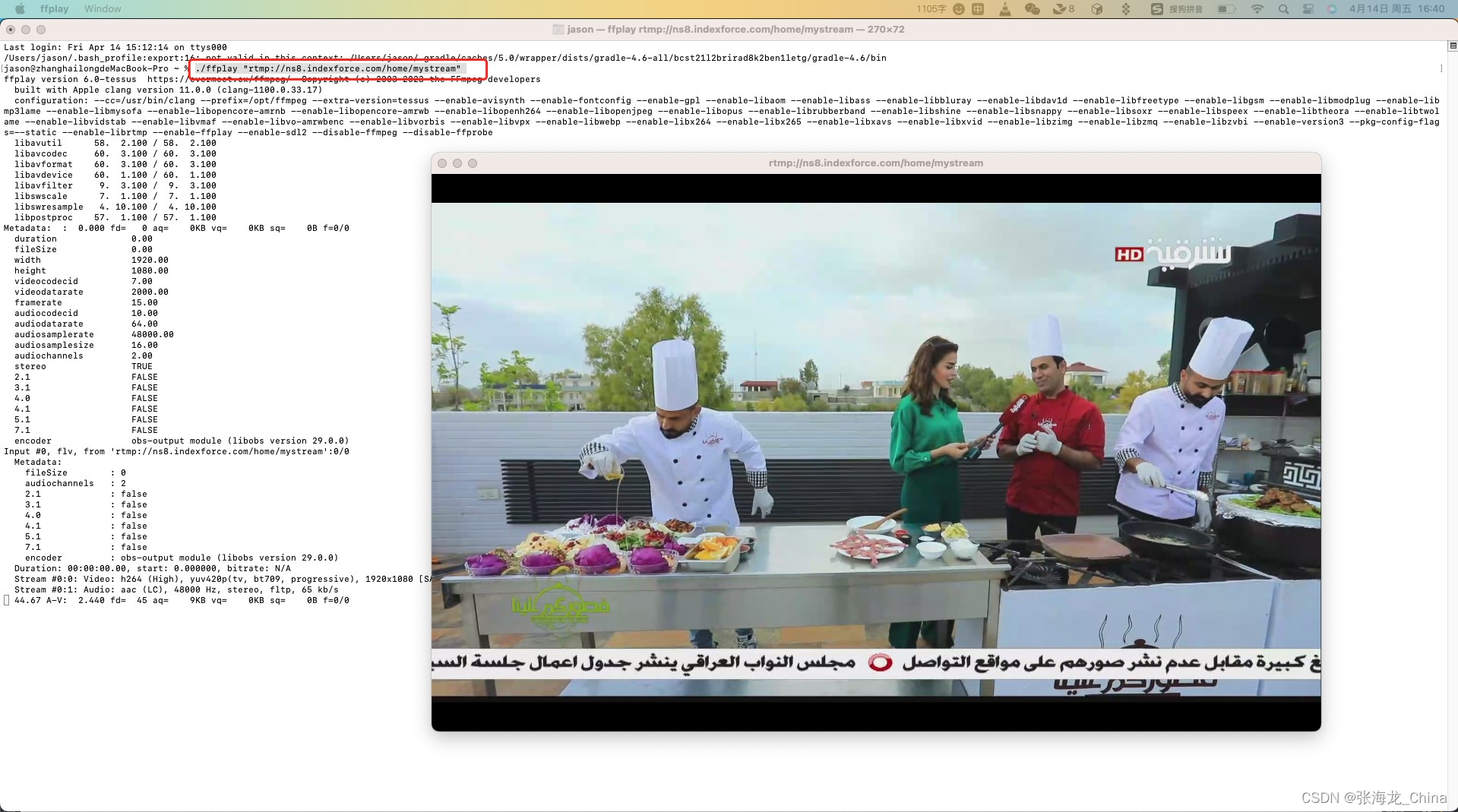
The ffPlay file has been uploaded to the CSDN resource library and can be directly downloaded and used: https://download.csdn.net/download/Jason_HD/87690007 ![]() https://download.csdn.net/download/Jason_HD/87690007
https://download.csdn.net/download/Jason_HD/87690007
~~to : Lydia