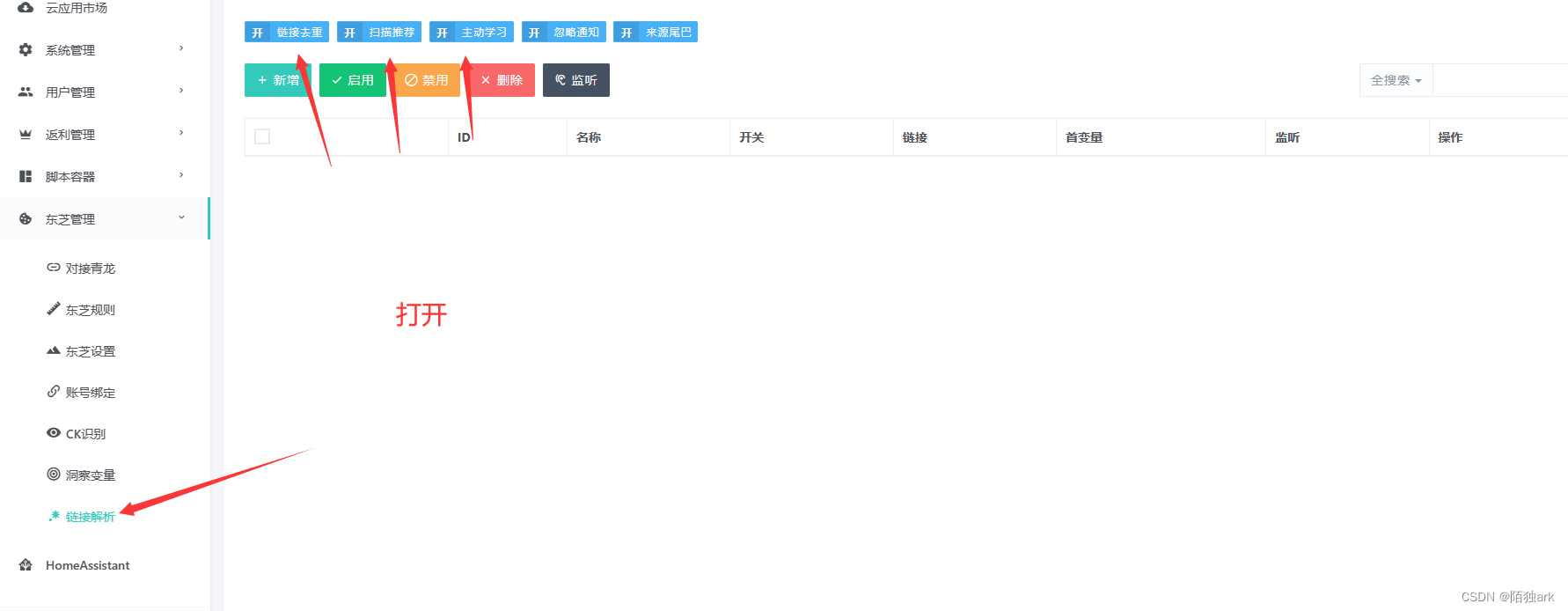I will only write content related to this question:
Silly girl chapter:
1: Connect to go-cqhttp
Enter the Sha Niu plug-in page to install the " OnebotV11 (originally built-in QQ) " plug-in.

Return to the server backend control panel. The docking method of go-cqhttp is also somewhat different. See the picture for details:
The docking IP of reverse WS is as follows:
universal: ws://127.0.0.1:5102/bot/onebotv11
#这个5102改成你的傻妞正确端口 
2: Sha Niu monitors QQ tips
1: Connect with Qinglong:
Requires plugins:

Set up the administrator first:
The setting method is in the permission management: remember to restart! ! ! ! ! ! !
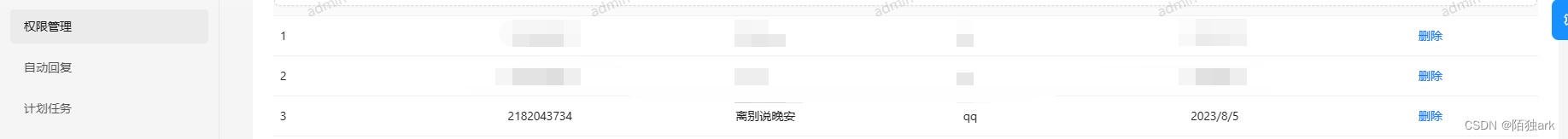
Return to QQ docking Qinglong:
Send to the robot: ql
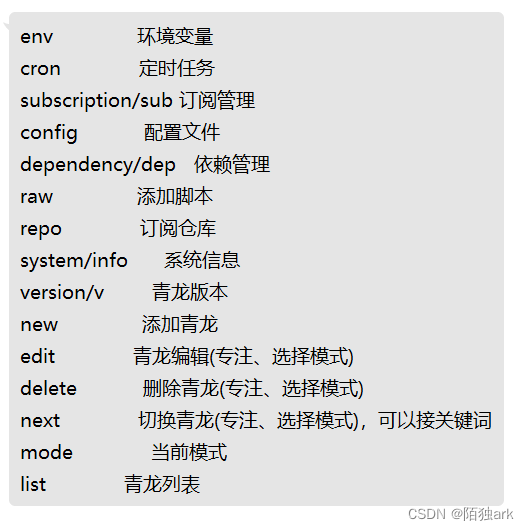
Then you can follow the ql menu to connect.
For example, the command to add Qinglong is: ql new
3: Monitoring information report:
1: First set the group you want to monitor and which platform the group is on in the message monitoring area.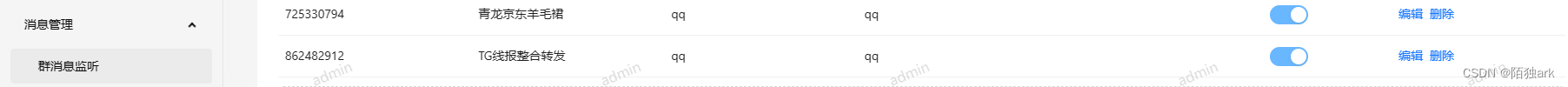
2: Click on the transfer configuration. Sha Niu is a little special. If you want the robot to query the information, you must first " collect " this group. If you just monitor and collect this group, you can do it .
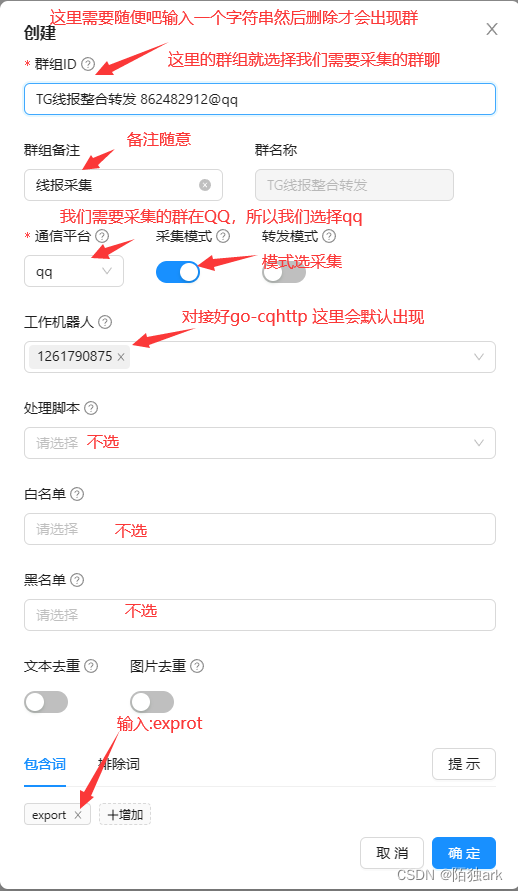
Contains the word: export
Ultraman monitoring:
Step one: Just add your robot to my reporting group: 862482912.
I won’t write down the picture-viewing operation: