This article will talk about the latest version of python download tutorial, as well as free download of python software. I hope it will be helpful to you. Don’t forget to bookmark this site.
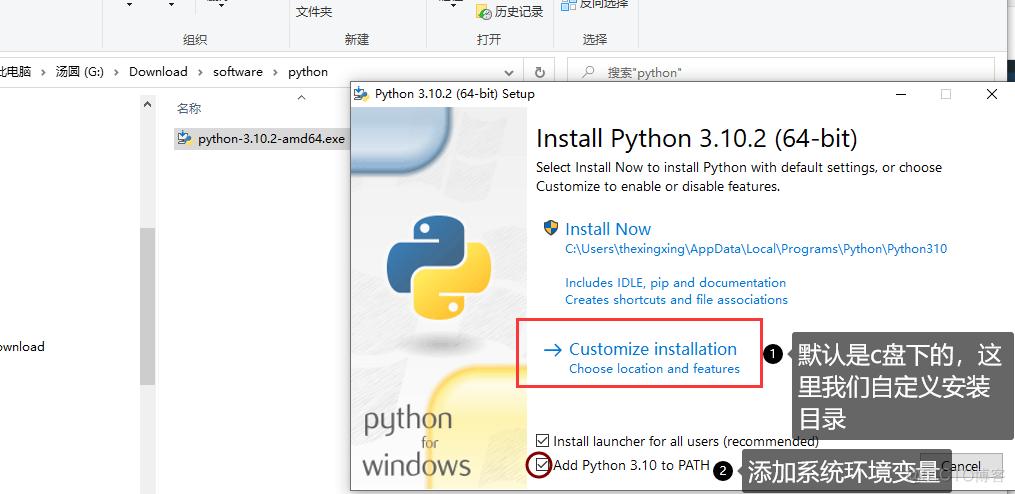
Download address https://www.lfd.uci.edu/~gohlke/pythonlibs/
Another Python packages address is https://pypi.org/
After downloading, use pip install xxx.whl to install it.
----------------------------------------------------------------------------------
pip is a tool for installing and managing Python packages, and is a replacement for easy_install.
Use pip to view installed Python packages and their versions:
1. pip freeze
cycler==0.10.0
dpipe==1.0
matplotlib==1.5.1
ntplib==0.3.3
numpy==1.11.1+mkl
outlier-utils==0.0.3
......
2. pip list
cycler (0.10.0)
dpipe (1.0)
matplotlib (1.5.1)
ntlib (0.3.3)
numpy (1.11.1+mkl)
outlier-utils (0.0.3)
......
In addition, you can also use the Python command help to check which modules are installed. Codes for entering letters in python, and codes for entering Chinese characters in python .
Check which modules Python has installed:
Enter the python command line: enter
help()
help > modules
Or: help('modules')
---------------------
Install pytorch
Just use pip to install the .whl file
pip install torch-0.3.0.post4-cp27-cp27mu-linux_x86_64.whl
pip install torch vision
With image support and localization of .whl files, the installation is smooth.
torch vision installs very quickly
test:
Run the commands in the following order in the terminal:
python
Run in an open python command line
import torch
If no error is reported, the installation is successful.
Reprinted from: https://blog.csdn.net/youngwhz1/article/details/54616224?utm_source=copy