1. Problem description
提示:这里描述项目中遇到的问题:
When using excel, have you ever encountered a situation where you need to sort merged cells? The drop-down will show that the same cells are required, as shown in the figure:
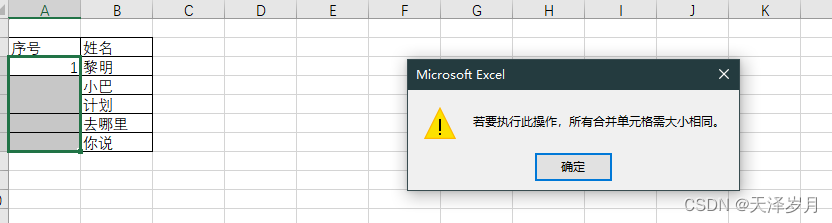
2. Solution
The purpose is to count cells, so you can use the COUNT, COUNTA or MAX function
Usage is as follows:
- First select the cells that need to be filled with serial numbers.
- Enter the following formula
- Just press the
ctrl+ buttonEnter
=COUNTA(A$1:A1)
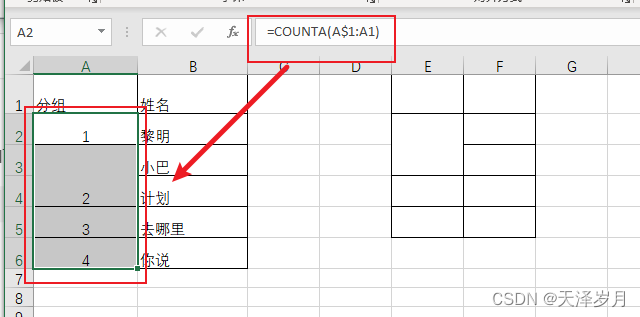
=MAX(A$1:A1)+1
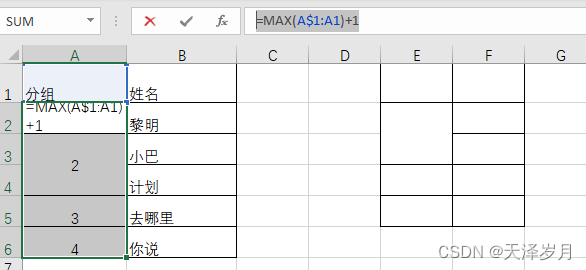
=COUNT(B$1:B1)+1
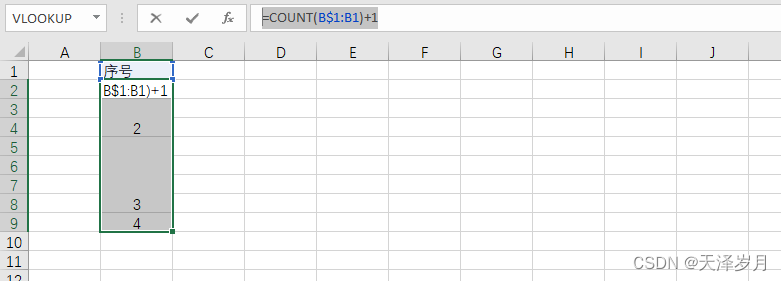
2. Excel knowledge points
-
A$1: represents an absolute line reference
-
$A1: represents an absolute column reference
-
Absolute reference, select the cell in the formula row and press F4 to switch
-
Remember: whoever is preceded by the dollar sign is absolutely quoted.
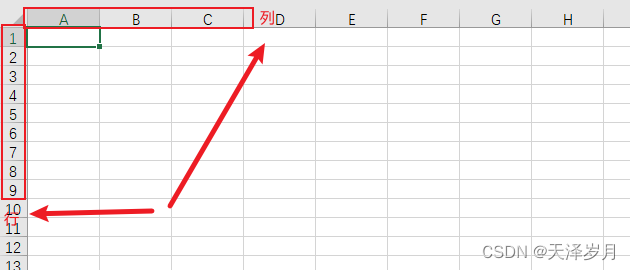
-
The COUNTA function
is used to count the number of non-empty cells in a range, and can count logical values, text or error values.
As shown in the figure below, you need to count how many non-empty cells there are. At this time, you can directly enter the formula =COUNTA(C1:C9) and press Enter: so the formula used above:

=COUNTA(A$1:A1), then It can be seen clearly why it starts from cell a1. The content of cell a1 is [serial number], which is not empty, so the value is 1.