1. Problem description
如果对合并单元格直接筛选,只能筛选出第一个单元格的值
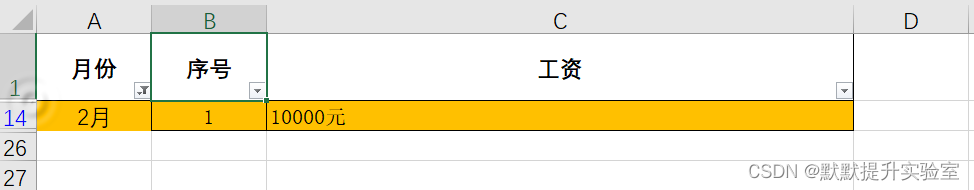

2. Cause analysis:
When Excel filters cells, if it encounters a discontinuous area (that is, there is a blank cell in the middle), it will not recognize the subsequent content;
After merging cells,
except for the first row,
the values in the remaining rows will be automatically cleared.
As a result, when filtering cells,
only the first cell of the merged cell and the data in its corresponding row will be displayed.
3. Solution:
Specific steps:
- First copy a format that is the same as the merged column
- Then unmerge the merged columns
- Press F5 to locate the null value
- Directly enter "=" to enter the formula state, then press "↑", then hold down CTRL and press Enter. (Press Ctrl+Enter to complete filling)
- Then use the format painter to brush the format of the auxiliary column to the unmerged column
- Just filter it
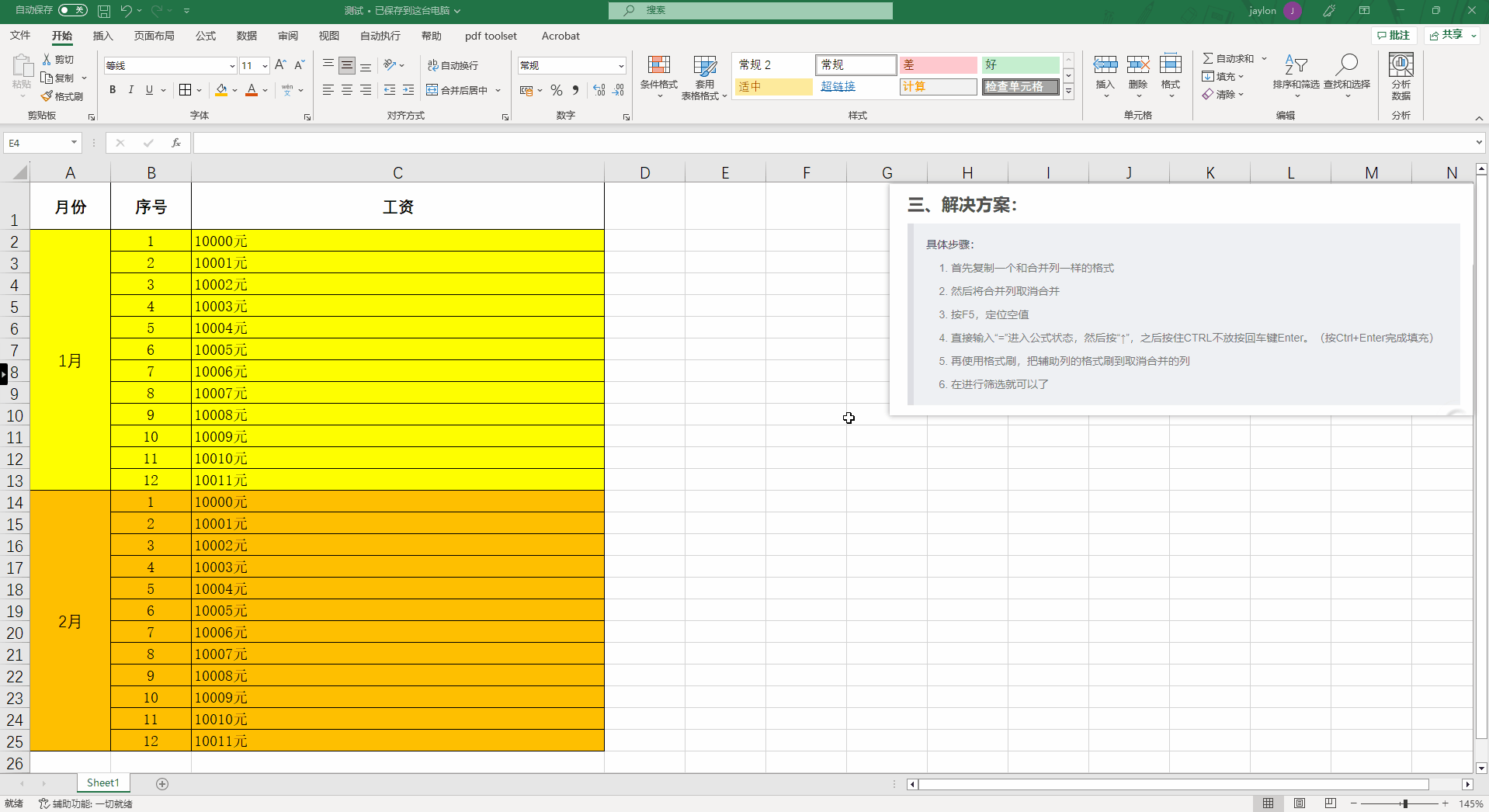
4. Reference links
1. Solve the problem that only the first row appears when filtering merged cells