1. Download JDK
1.Choose a path
1.1 Oracle official website ( https://www.oracle.com )
1.2 Click the link directly ( Java Downloads | Oracle )
1.3 For the historical version of
jdk and jre other versions , click the link and pay attention to scroll down the page to see it
2.Download
Select the jdk version according to your own needs, and then download it accordingly
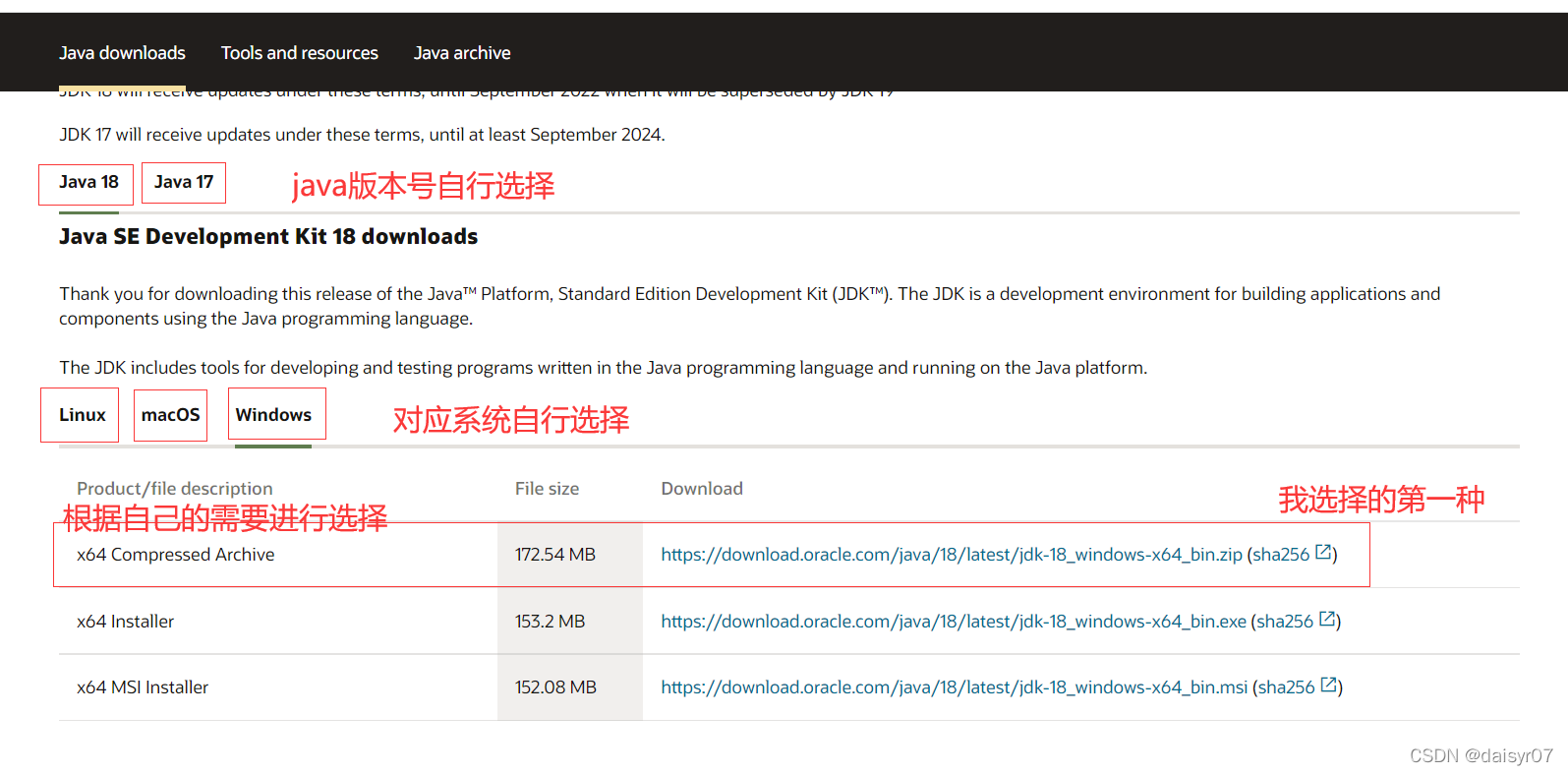
3. Download completed
The file appears when the download is complete
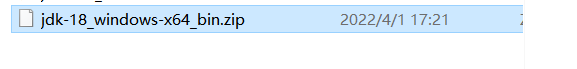
2.JDK installation
Directly unzip the zip file downloaded in the above steps, and the following picture will appear.
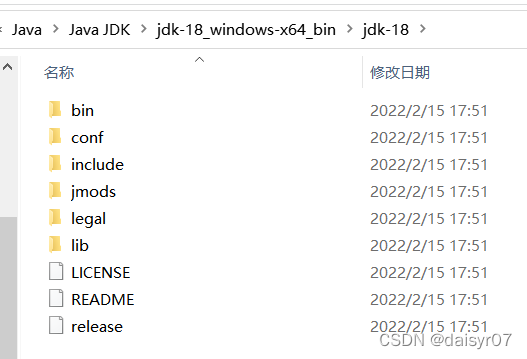
3. Configure environment variables
1. Enter advanced system settings
Method 1: Select the desktop computer, right-click this computer, and click Properties to enter the system information interface.
Method 2: Through "Control Panel", select "System and Security", then select "System"
Click Advanced System Settings on the left side of the system information interface.
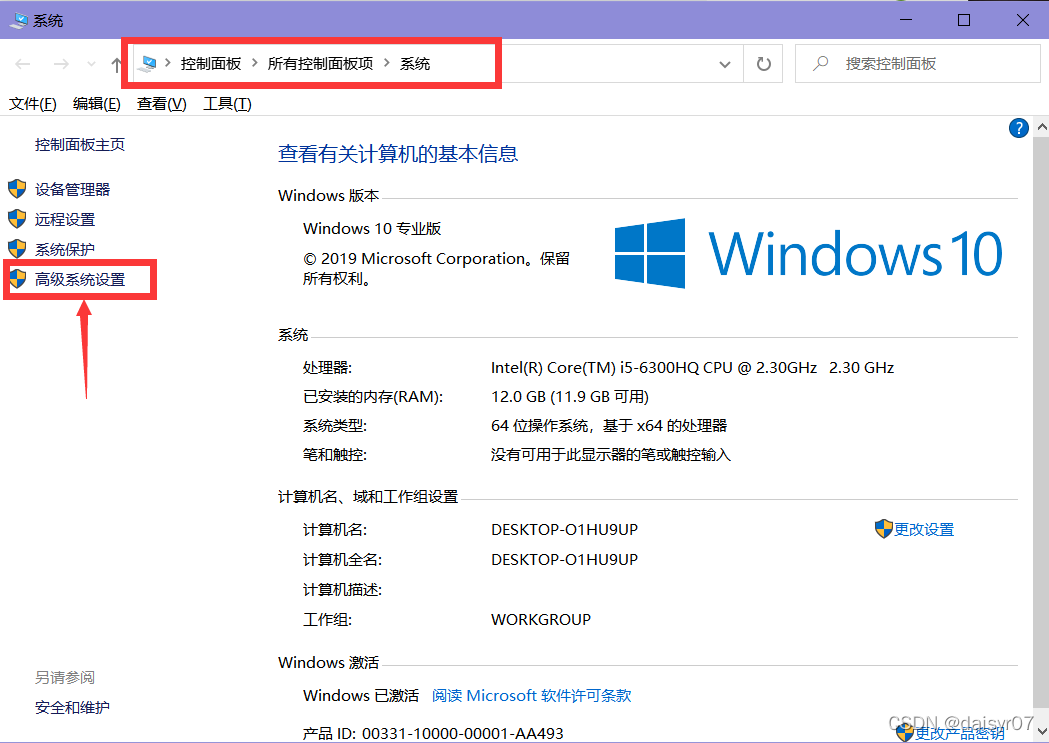
2. In the advanced system settings interface, click Environment Variables
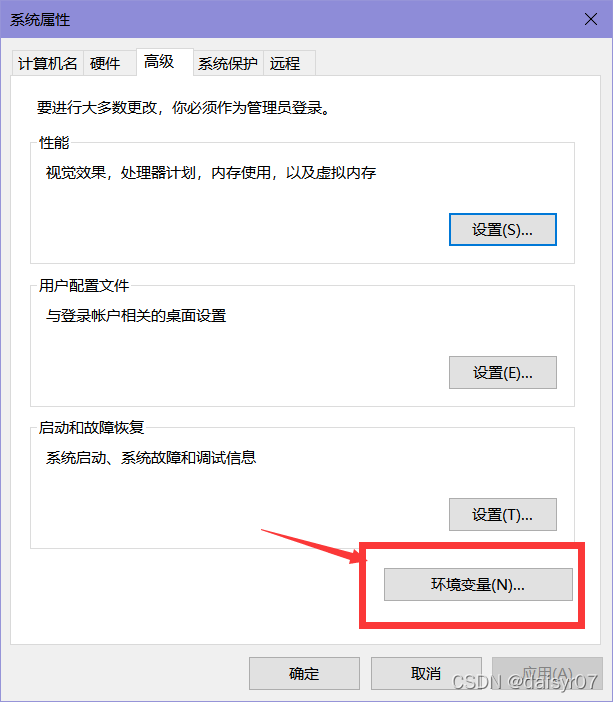
3. Set 3 attributes in the system variables of the environment variables, JAVA_HOME, Path, CLASSPATH. If it exists, "Edit" on this basis, if it does not exist, "Create"
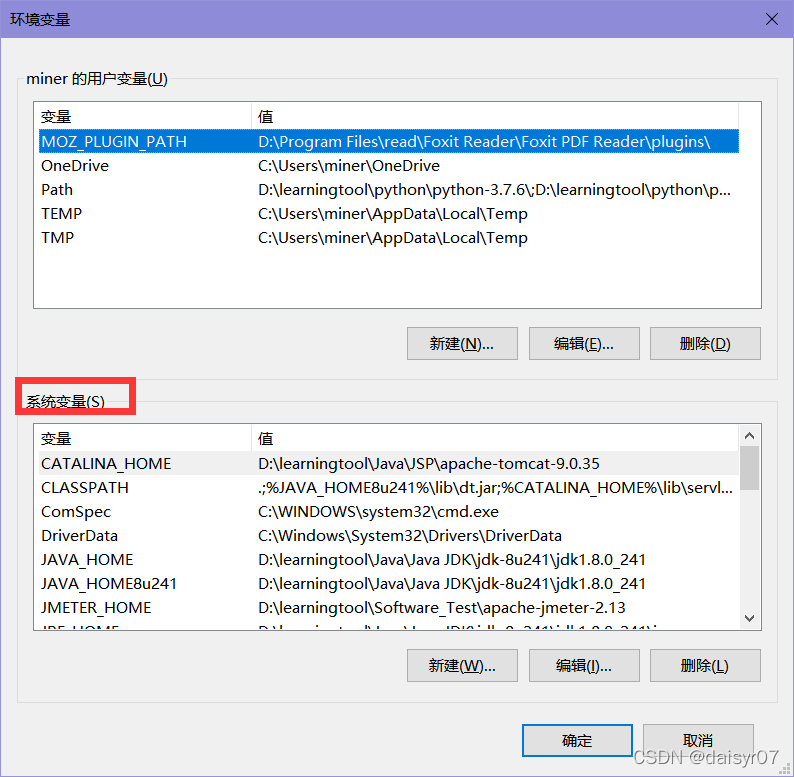
3.1 JAVA_HOME
Create a new JAVA_HOME variable, the variable value is the JDK installation directory
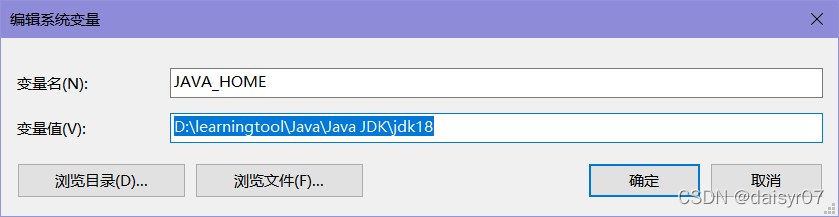
3.2 Path
Edit the Path system variable and create a new value %JAVA_HOME%\bin
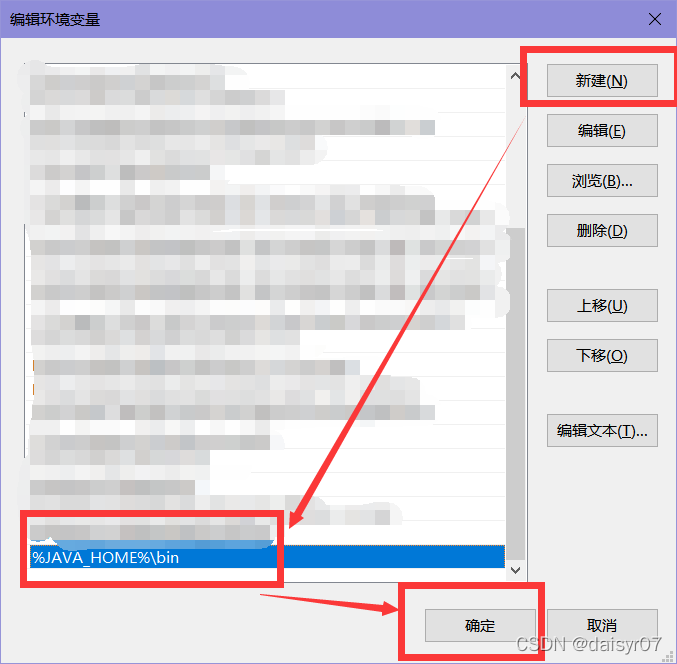
4. Verify whether the JDK is installed successfully
1. Use the win+R shortcut key to open Run, enter cmd to enter the command prompt
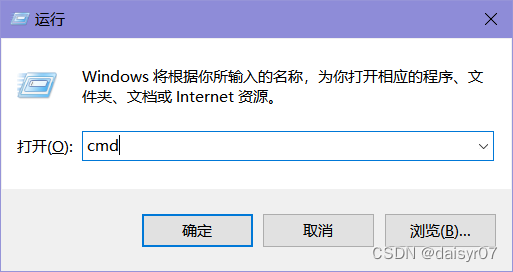
2. Enter java -version to check the java version. If the following message appears, the installation is successful.
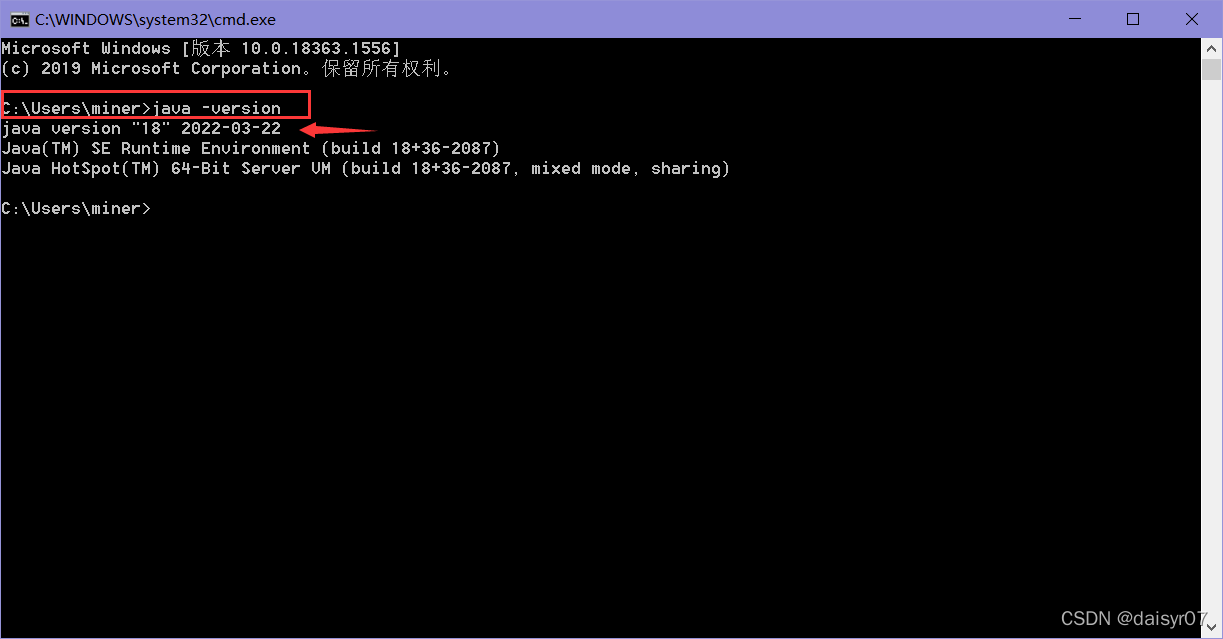
Complete links to other installation steps
1. Java download and installation tutorial