1. Download Eclipse
Eclipse installation download address
1. Open the folder eclipse-java-neon-3-win32-x86_64\eclipse, and run eclipse.exe, as shown below:
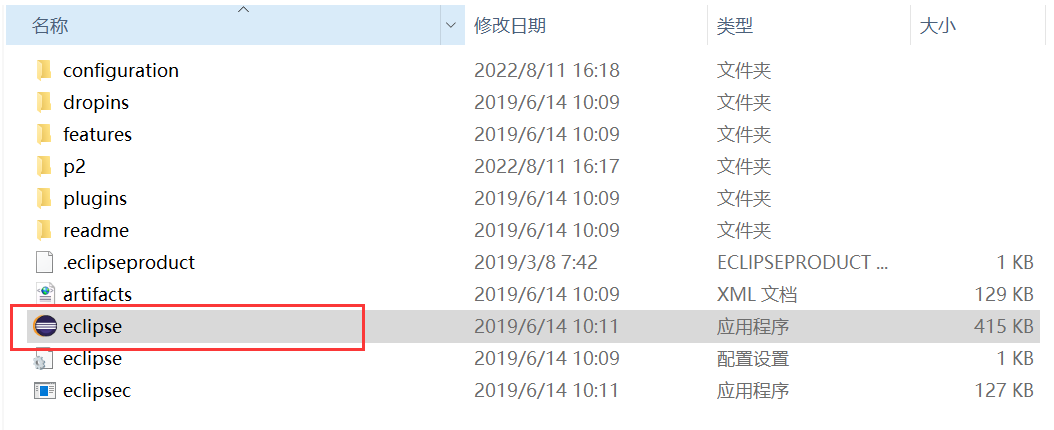
2. Since JDK is not installed, an error will be reported at this time:
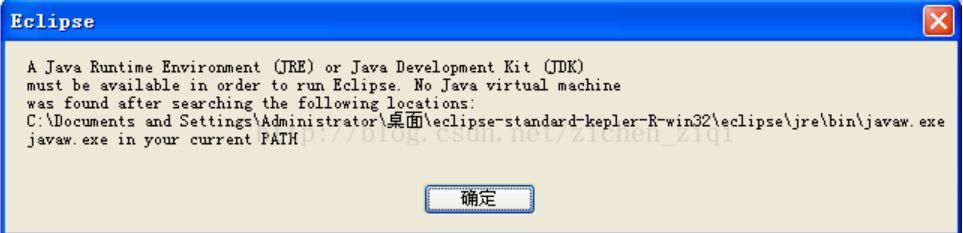
2. Install jdk-8u181-windows-x64, and configure environment variables to confirm whether it is correct
1. After downloading jdk, double-click to run it. As shown below:
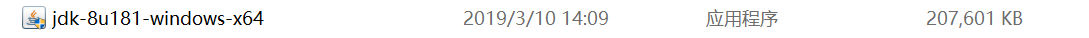
2. Follow up to modify the installation path according to personal wishes until the following picture: the installation is successful! !
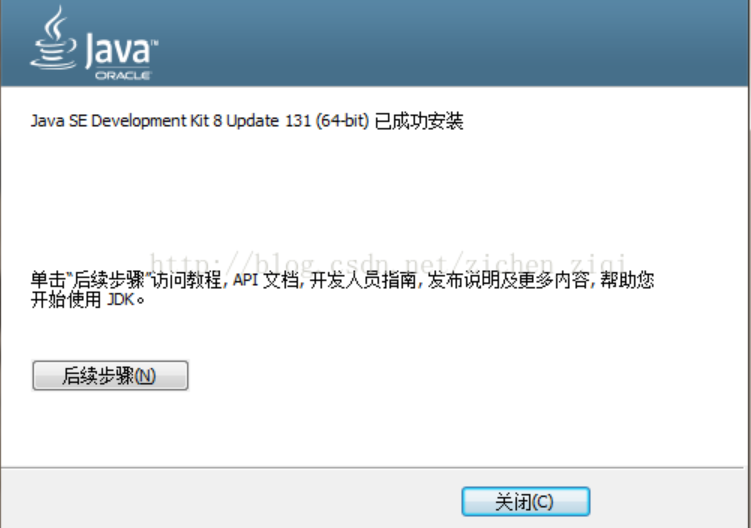
3. Configure environment variables
1. Open the environment variable settings
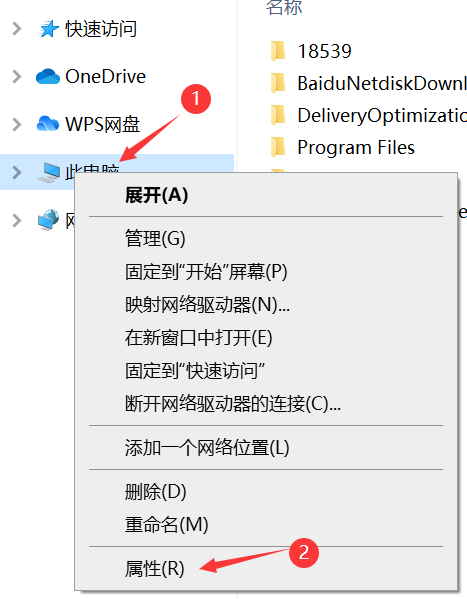
2. Then click "Advanced System Settings", select the "Advanced" property page and click "Environment Variables"
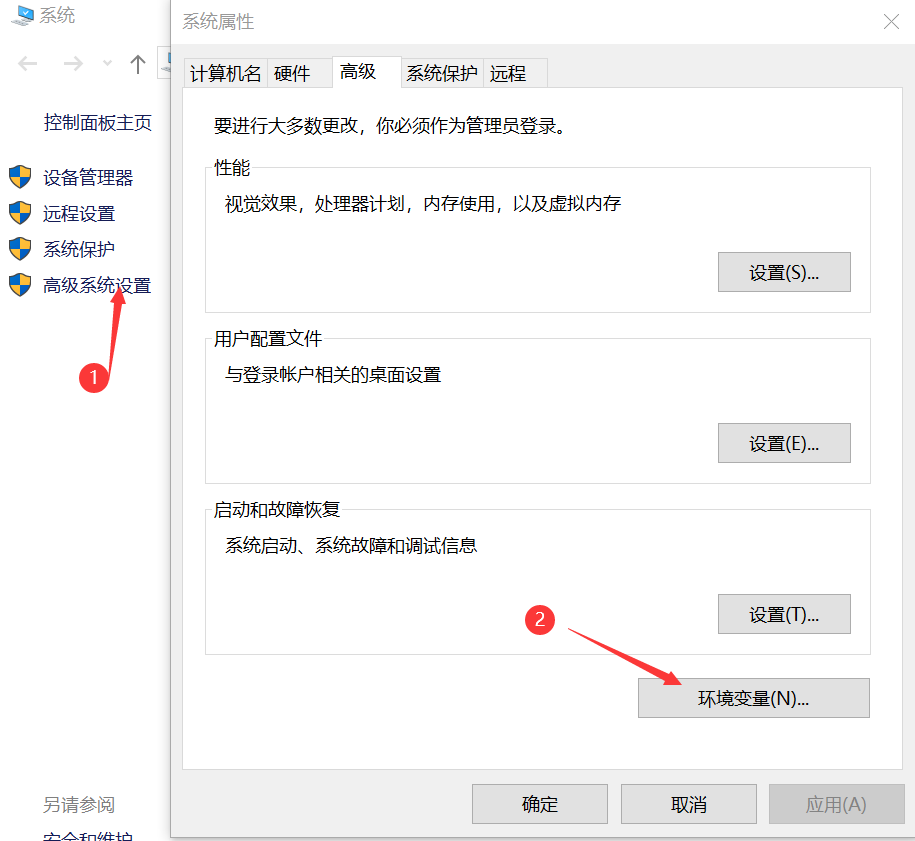
3. Create a new JAVA_HOME system variable
- First click New in the following system variable, enter JAVA_HOME for the variable name, and then click Browse Directory to find the jdk installation directory.
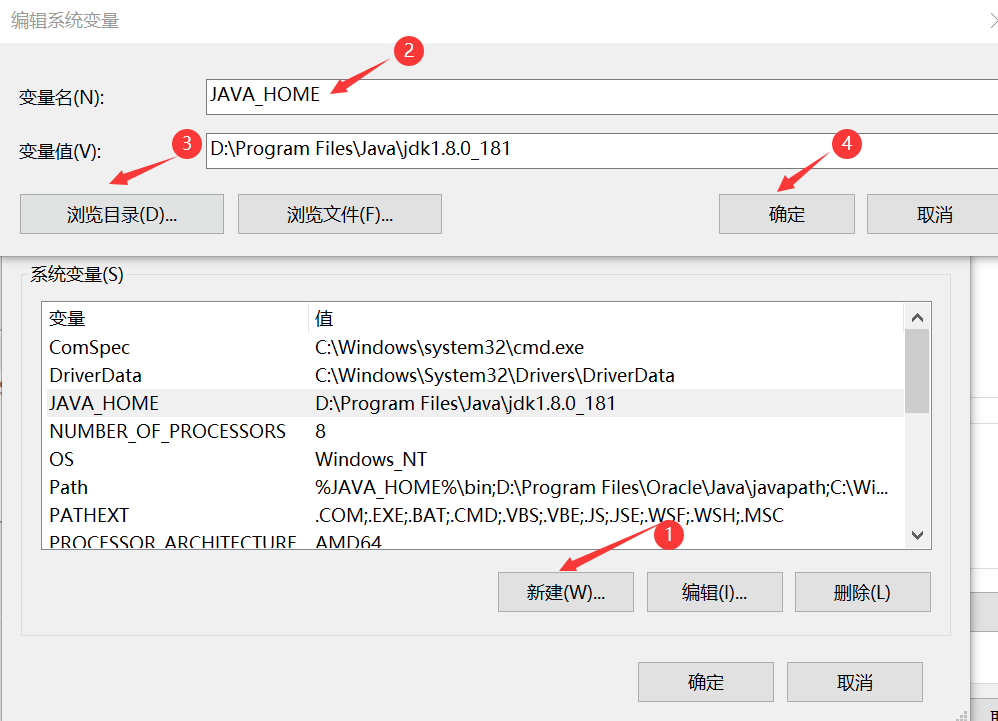
4. Set the Path variable
- Click on the Path variable, then click Edit
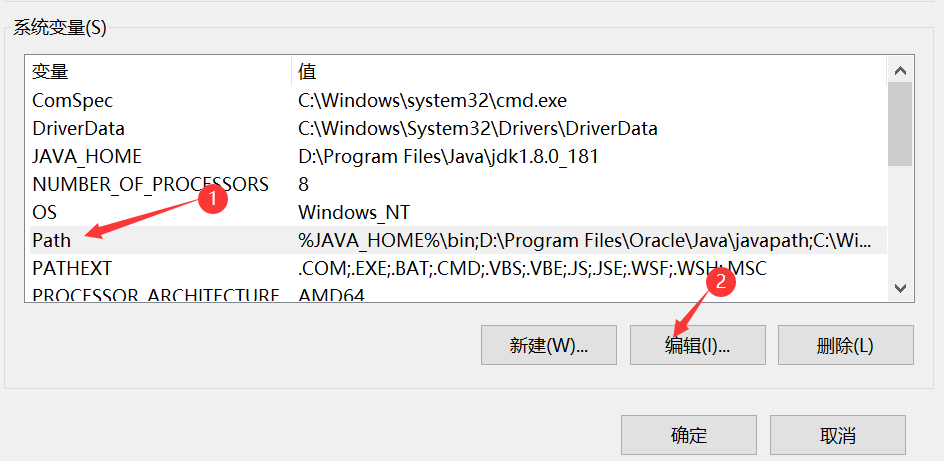
5. In the pop-up dialog box, click New and enter %JAVA_HOME%\bin, as shown in the figure below:
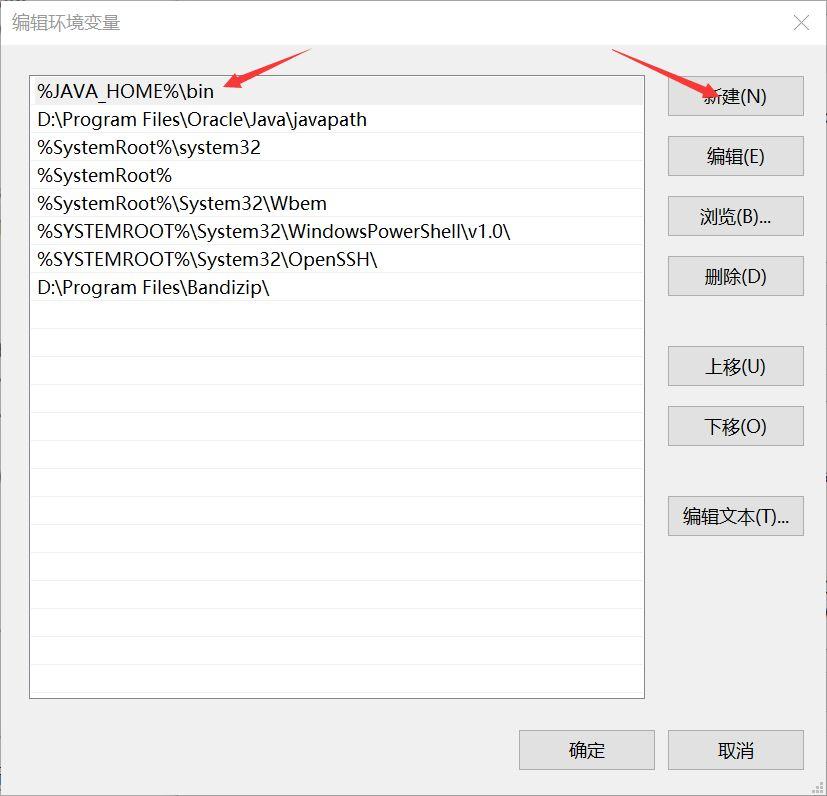
Why set the Path environment variable?
- The operating system will search for the commands you input in turn according to the directories set in the Path variable.
- If the Java installation directory \bin is added to the Path variable, the operating system knows that java.exe and javac.exe can be found in this directory.
- In this way, you enter java.exe or javac.exe in any directory under the command line, and the operating system knows where to find them. In general, it is convenient for us to use java and javac.
Why set the "JAVA_HOME" environment variable?
- JAVA_HOME is just an environment variable representing the Java installation directory. Adding %JAVA_HOME%\bin to the Path variable is equivalent to adding the Java installation directory \bin to the Path variable.
- In fact, you can also not set the JAVA_HOME variable, just put the Java installation directory\bin into the Path variable, and the operating system can also find java-related commands.
- However, some Java-based programs read the java installation directory from the JAVA_HOME environment variable. Therefore setting this variable is more general for Java-based applications.
How to configure without setting the JAVA_HOME variable?
- Edit the Path variable directly, click Browse (B), select the JDK installation directory\bin, and confirm. Then close the windows one by one and try again.
Fourth, verify that the JDK is installed successfully
1. Start the command line prompt and enter javac –version
- As shown in the figure below, it means that the installation is successful
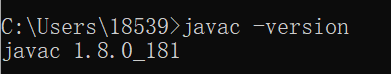
5. Start Eclipse
- Open the folder eclipse-java-neon-3-win32-x86_64\eclipse and start eclipse.exe.
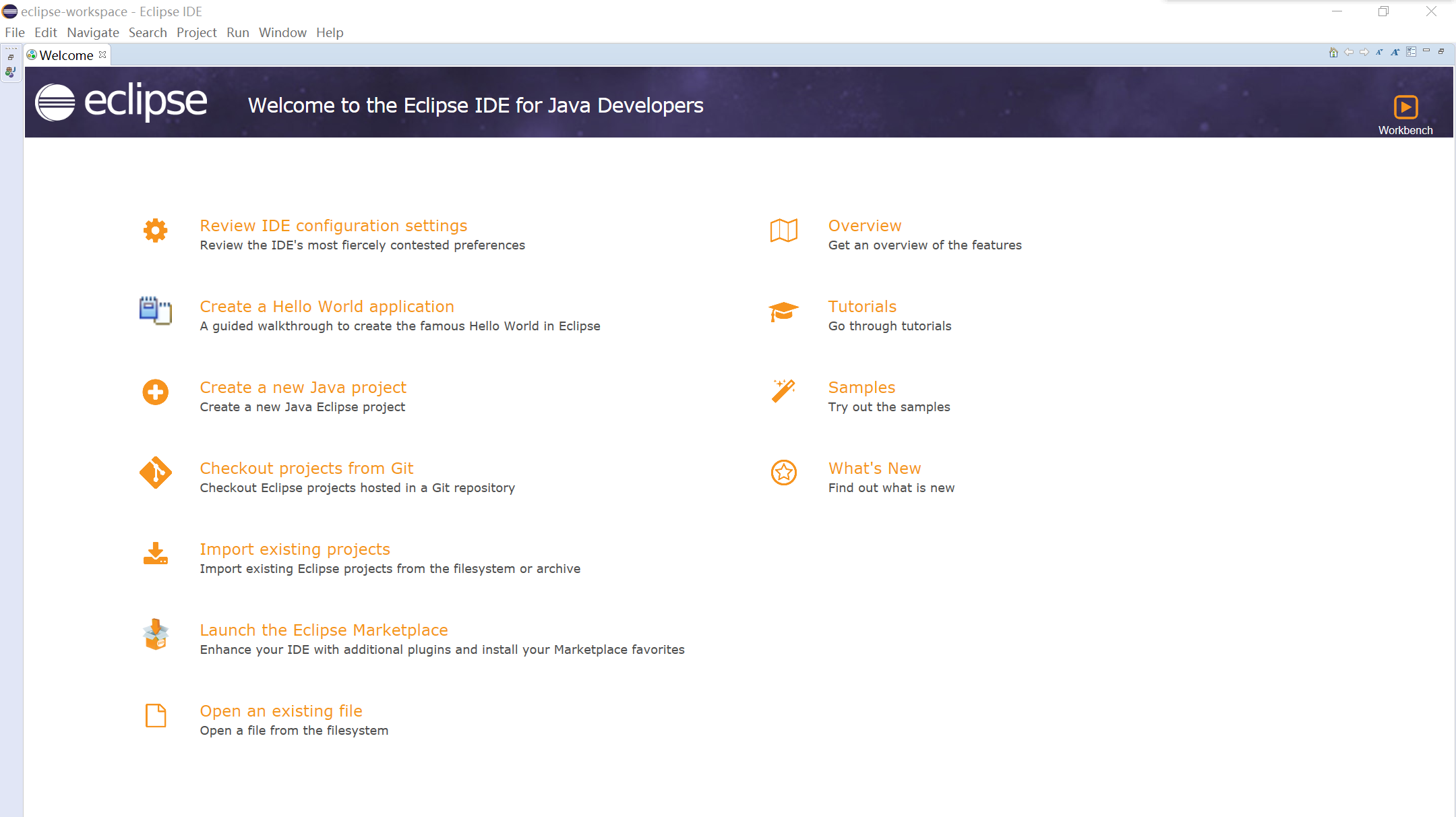
6. Verify that java is successfully installed
- Enter javac-version and java -version commands in the console: the following interface appears, indicating that the installation is successful! !
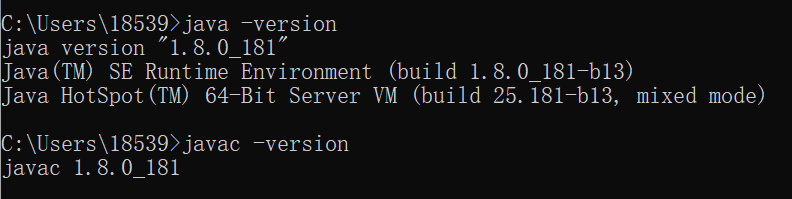
Digression
In this first year of fast-growing technology, programming is like a ticket to a world of infinite possibilities for many people. In the star lineup of programming languages, Python is like the leading superstar. With its concise and easy-to-understand syntax and powerful functions, it stands out and becomes one of the most popular programming languages in the world.

The rapid rise of Python is extremely beneficial to the entire industry , but " 人红是非多" has caused it to add a lot of criticism, but it still cannot stop its hot development momentum.
Will Python remain relevant and intact for the rest of the next decade? Today, we're going to analyze the facts and dispel some misconceptions.
If you are interested in Python and want to get a higher salary by learning Python, then the following set of Python learning materials must be useful to you!
Materials include: Python installation package + activation code, Python web development, Python crawler, Python data analysis, artificial intelligence, machine learning and other learning tutorials. Even beginners with 0 basics can understand and understand. Follow the tutorial and take you to learn Python systematically from zero basics!

1. Learning routes in all directions of Python
The route of all directions in Python is to organize the commonly used technical points of Python to form a summary of knowledge points in various fields. Its usefulness lies in that you can find corresponding learning resources according to the above knowledge points to ensure that you learn more comprehensively.
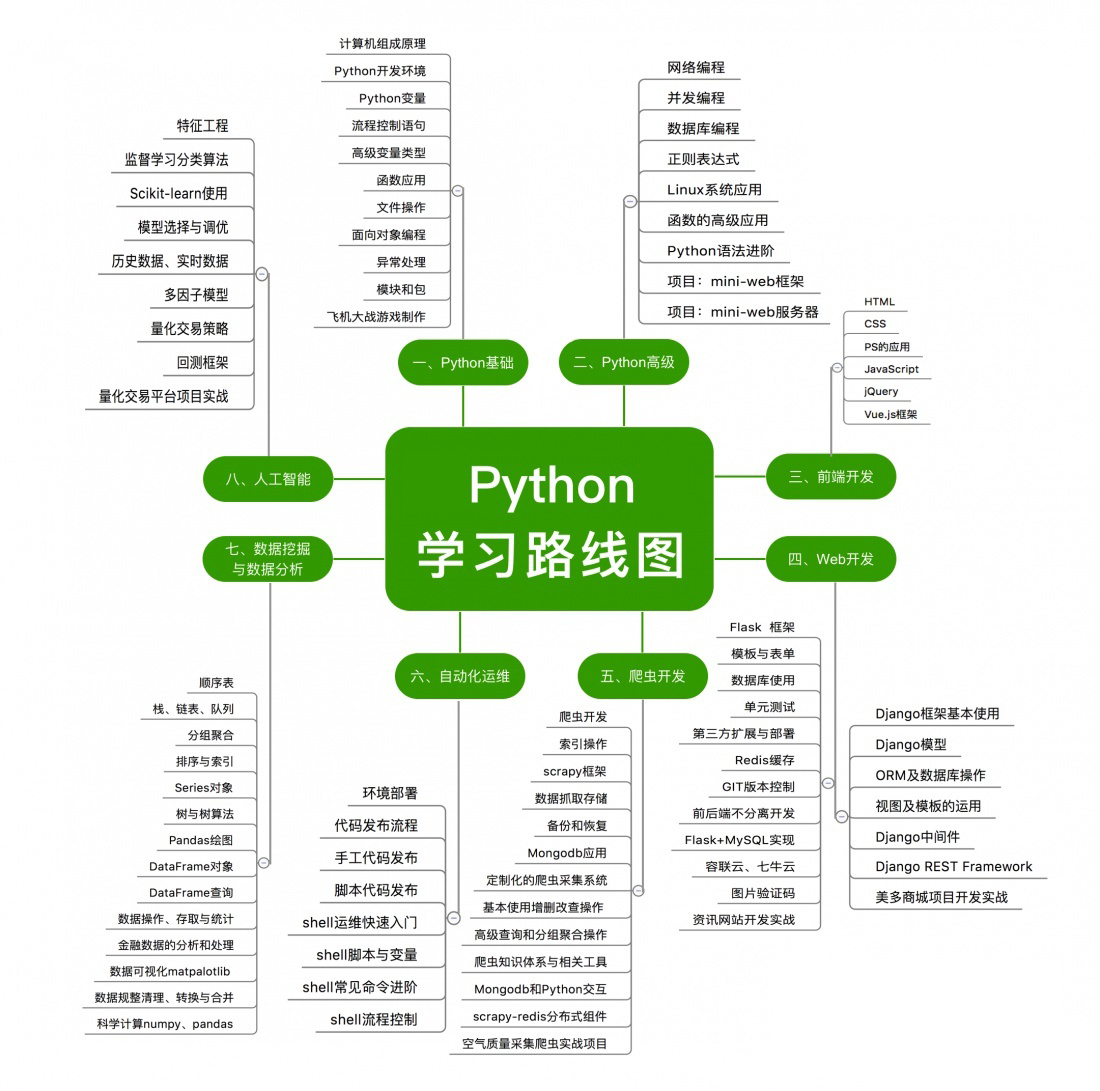
2. Python learning software
If a worker wants to do a good job, he must first sharpen his tools. The commonly used development software for learning Python is here!

3. Python introductory learning video
There are also many learning videos suitable for getting started with 0 basics. With these videos, you can easily get started with Python~
4. Python exercises
After each video lesson, there are corresponding practice questions, you can test the learning results haha!
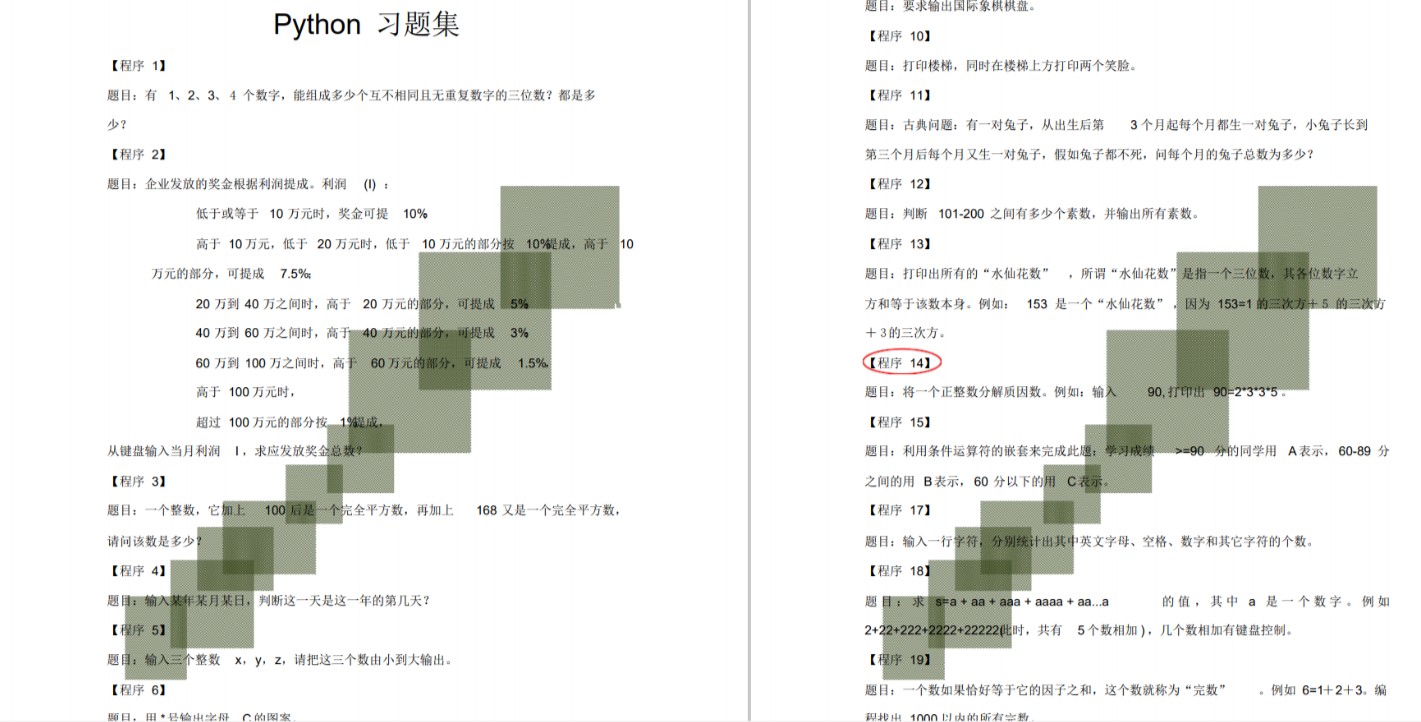
Five, Python actual combat case
Optical theory is useless. You have to learn to type codes along with it, and then you can apply what you have learned in practice. At this time, you can learn from some practical cases. This information is also included~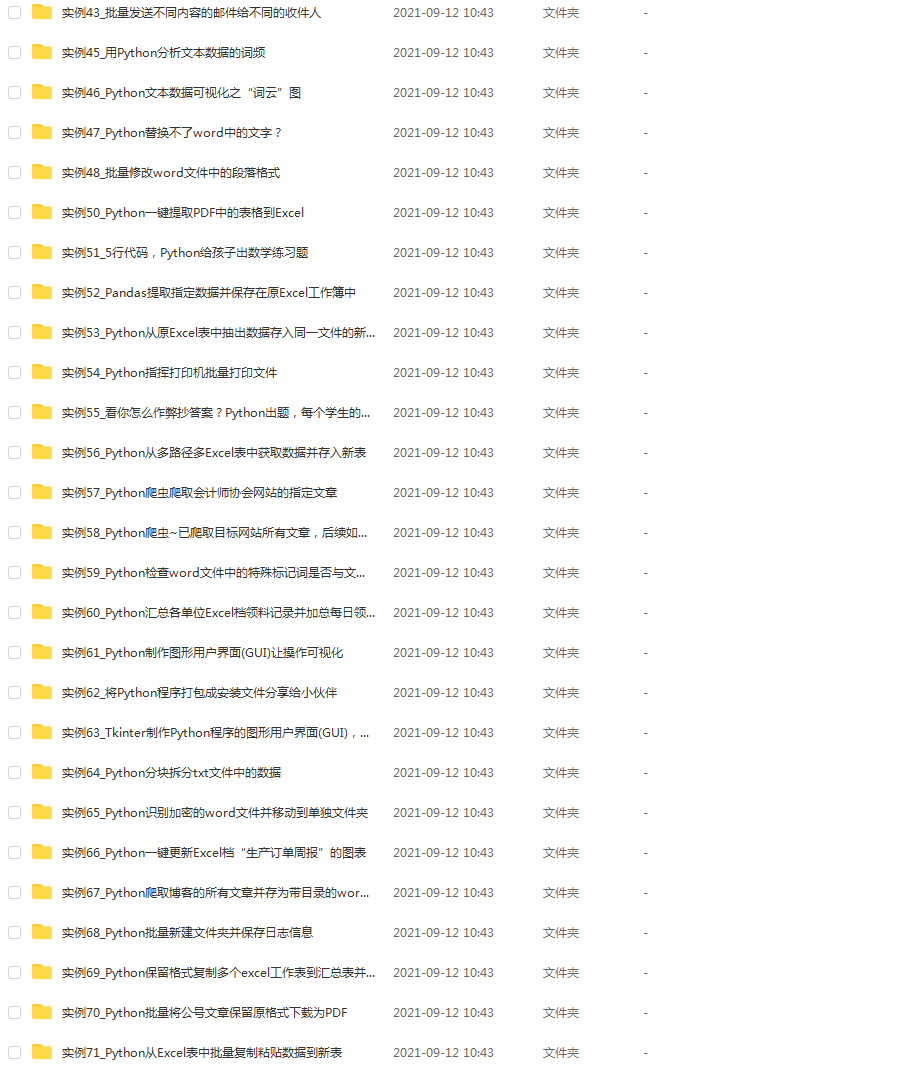
6. Python interview materials
After we have learned Python, we can go out and find a job with the skills! The following interview questions are all from first-line Internet companies such as Alibaba, Tencent, and Byte, and some Alibaba bosses have given authoritative answers. After reading this set of interview materials, I believe everyone can find a satisfactory job.
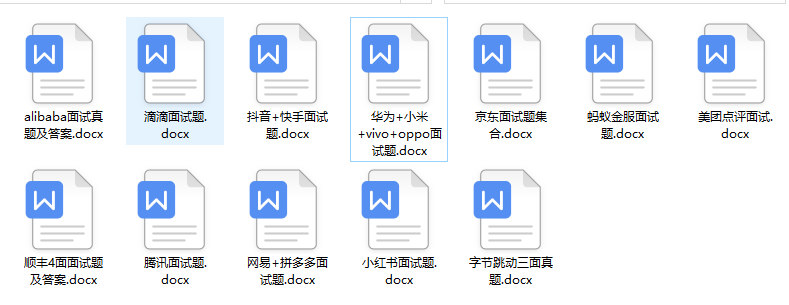

7. Information collection
The full set of learning materials for the above-mentioned full version of Python has been uploaded to the CSDN official website. Those who need it can scan the QR code of the CSDN official certification below on WeChat to receive it for free.
