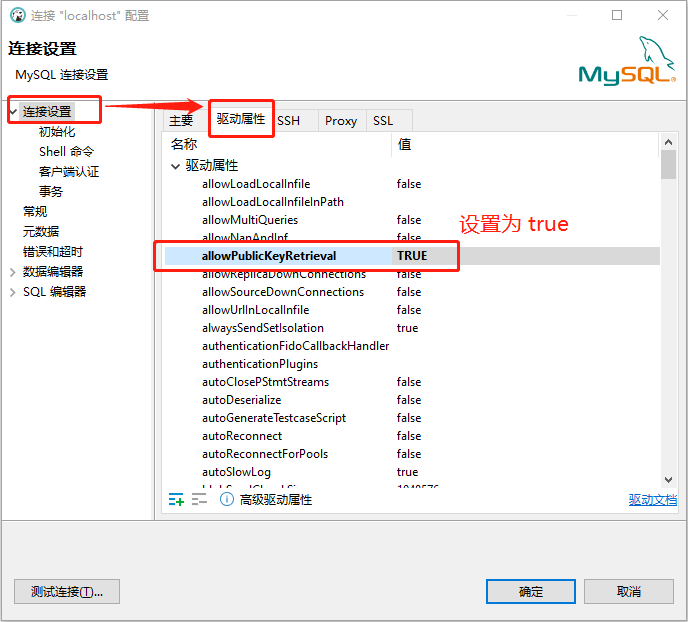official website
Dbeaver: Community Edition, open source and free.
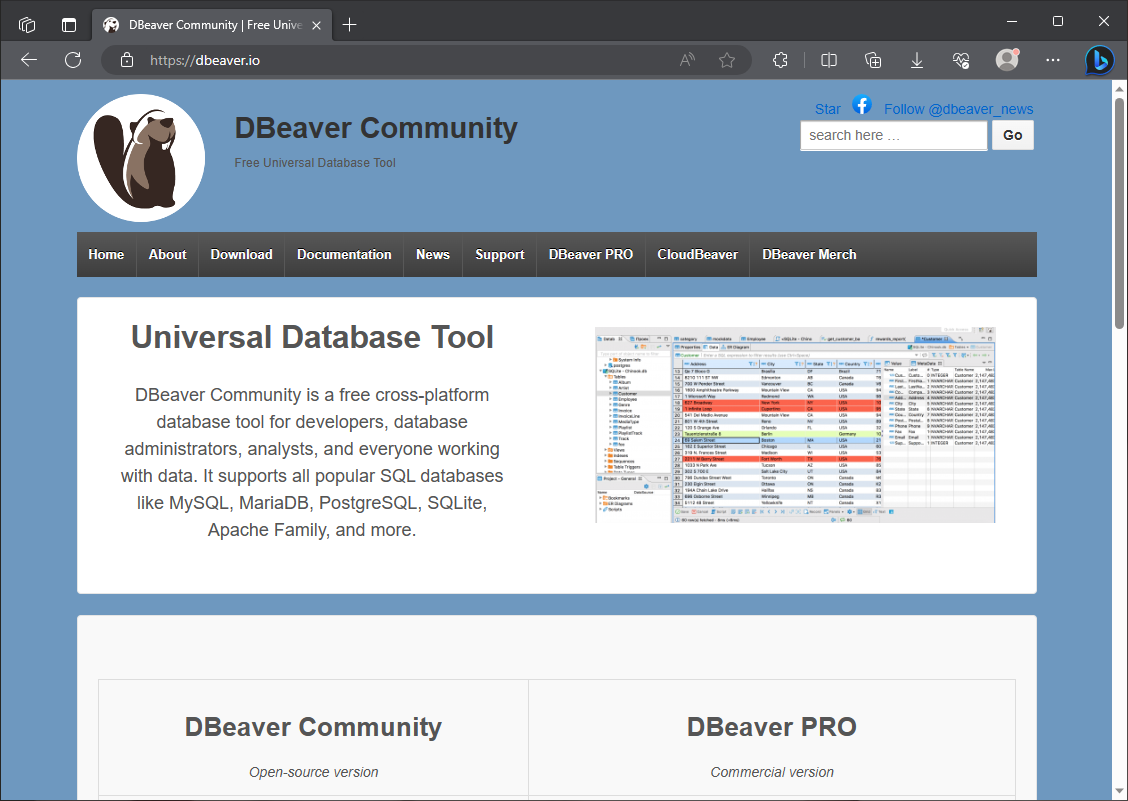
download
Download address (cannot be downloaded from the official website, download it on GitHub):
https://github.com/dbeaver/dbeaver/releases
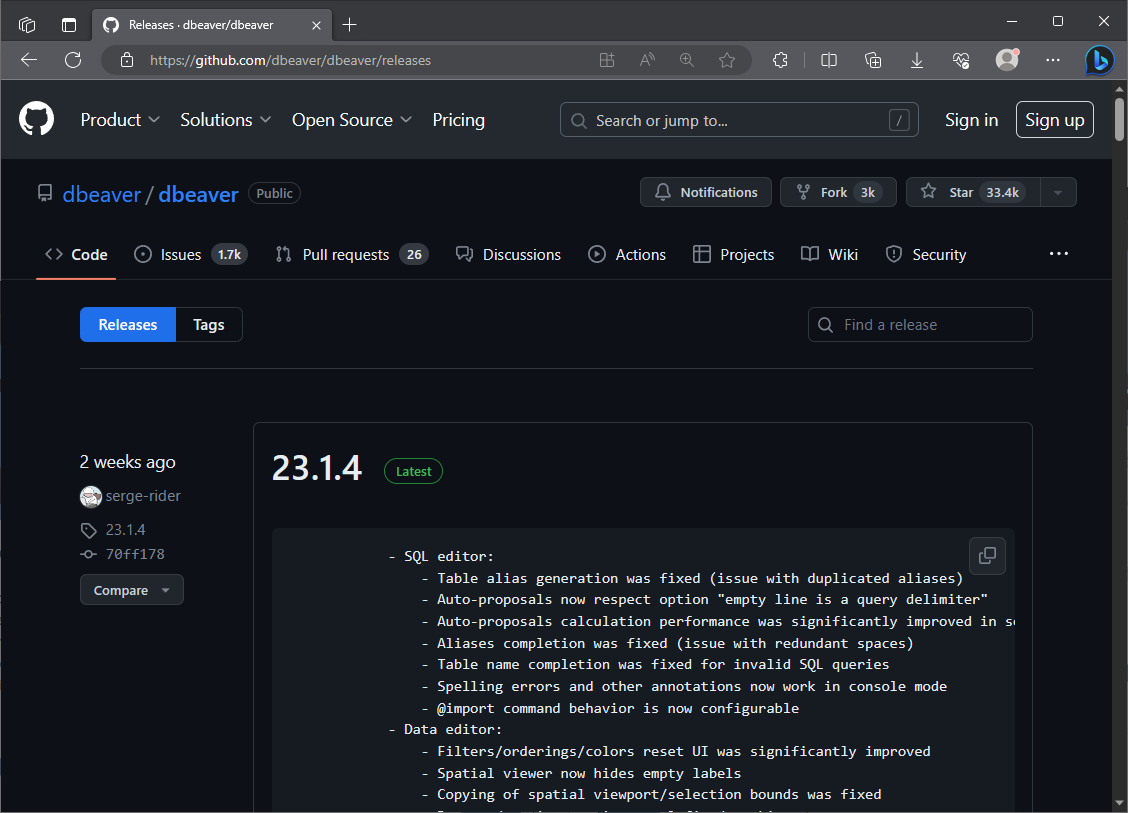
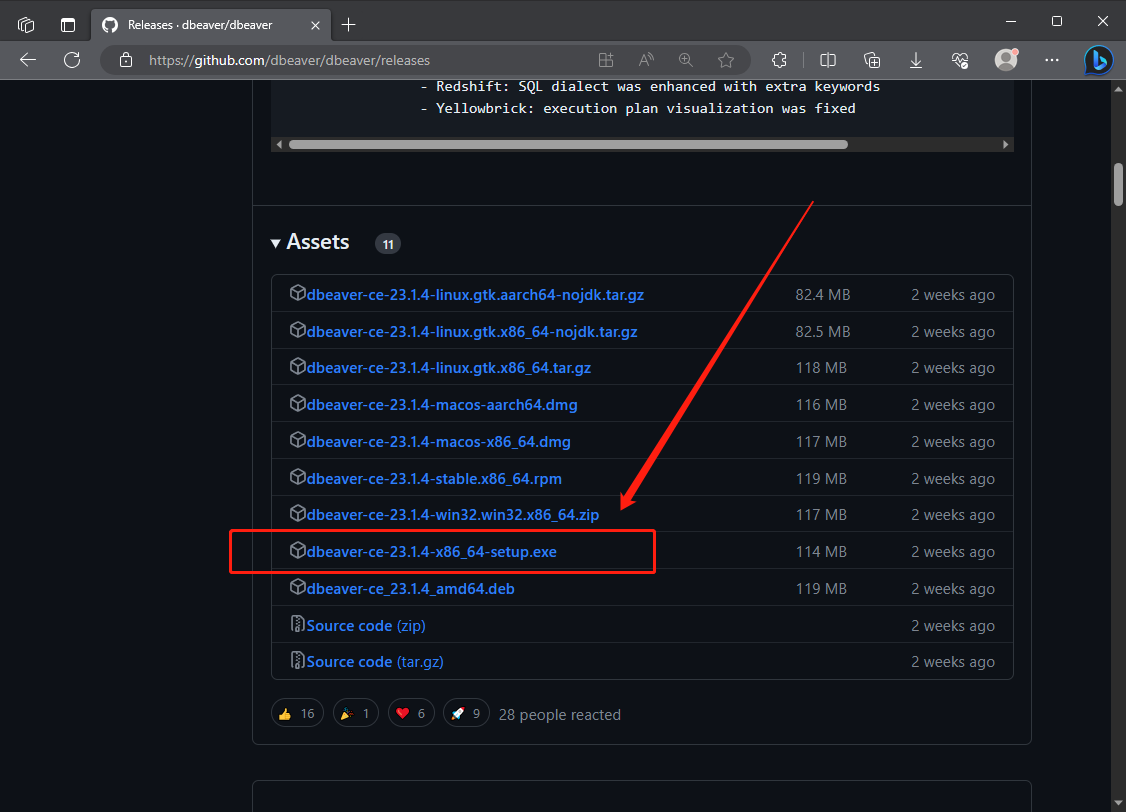
problems during installation
Double-click the installation package and follow the prompts to complete the installation.
After the installation is complete, there are two problems, which are recorded as follows:
1. Select the component Java
Dbeaver needs to use Java (JDK17) support.
So even if Java is installed locally, if it is not JDK17, Dbeaver still cannot be used normally. The JDK8 I installed locally cannot be used normally.
Solution:
-
When installing, when selecting components, directly check the java option, so that java17 will be installed directly;
-
If you have installed Dbeaver, but did not choose to install java (JDK17), you can reinstall it again, and then select java during the installation process, and you can install JDK17 normally.
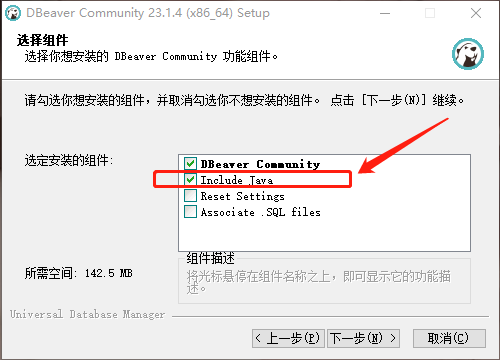
2. 报错:DDeaver Public Key Retrieval is not allowed:
The solution is as follows:
驱动属性Modify the - allowPublicKeyRetrieval= for the database connection true.
- Select the database, right click - "Edit Connection"
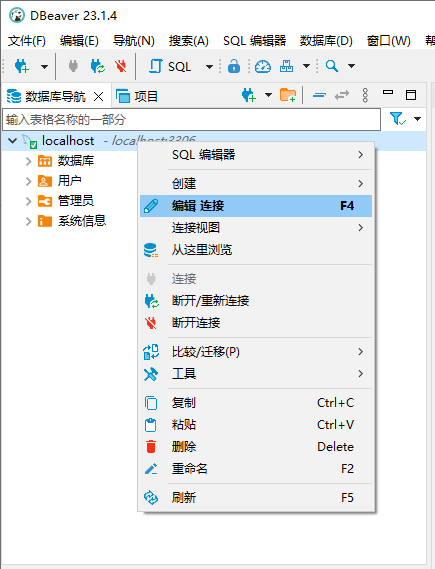
连接设置-驱动属性-allowPublicKeyRetrieval=true。