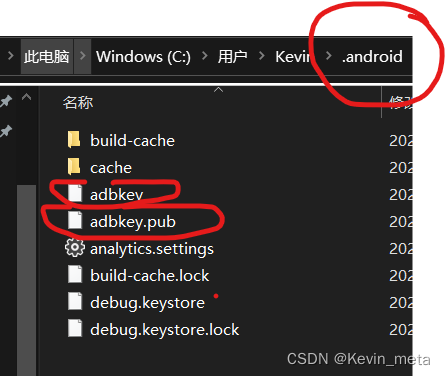After the fact, forgot to take a screenshot
1.com.android.build.gradle.internal.tasks.wirkers$actionfacade
2.> Task :unityLibrary:preBuild UP-TO-DATE
3.UnityEditor.BuildPlayerWindow+BuildMethodException: 4 errors
4.Warning: Mapping new ns http://schemas.android.com/repository/android/common/02 to old ns
I found many methods on the Internet without success. It is estimated that the settings in Unity conflict with android studio.
So I tried to delete the two folders in the picture below, and the result was fine.
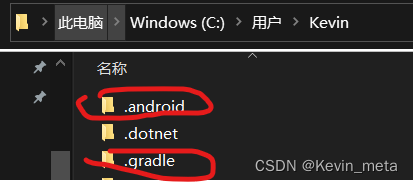
By the way, for the record:
One reason why the adb command cannot find the device after the phone is connected to the computer: After the phone is connected, no verification information pops up, so it cannot be connected. The reason is that the two files in the figure below are missing. You need to turn off the developer mode and disconnect. Reconnect, will regenerate
Be careful not to forget to reset "Select USB Configuration"