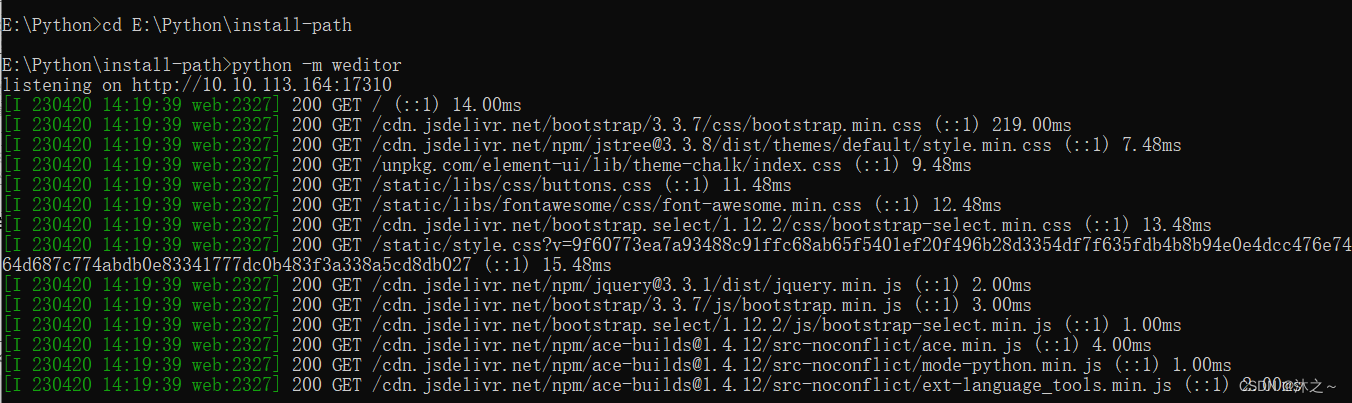1. Preparatory work:
Create a new directory and python file locally;
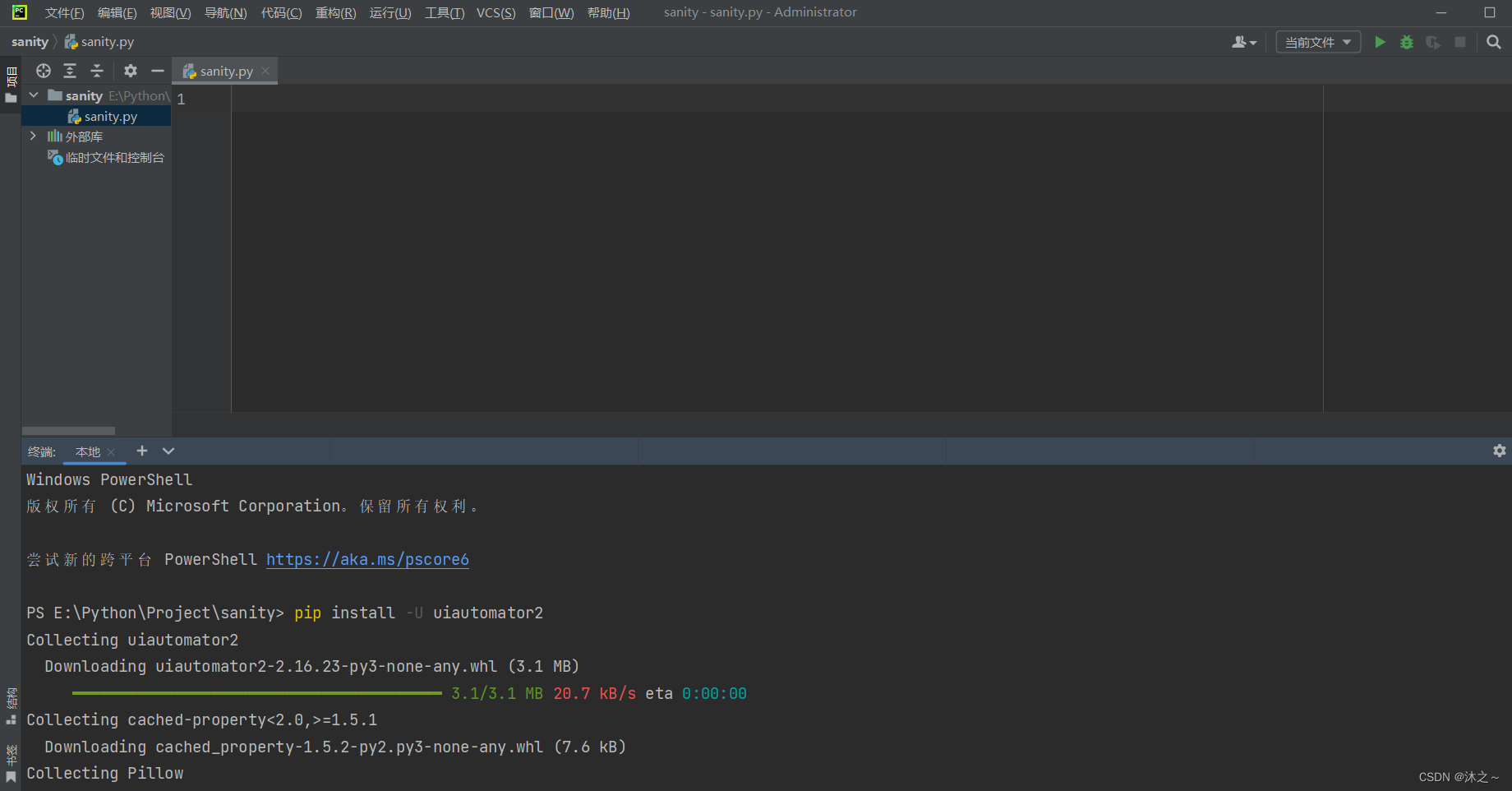
2. Use pycharm to open the python file and open the terminal:
Install python's uiautomator2 library, command:
pip install -U uiautomator2
Start installing atx-agent, command:
python-m uiautomator2 init
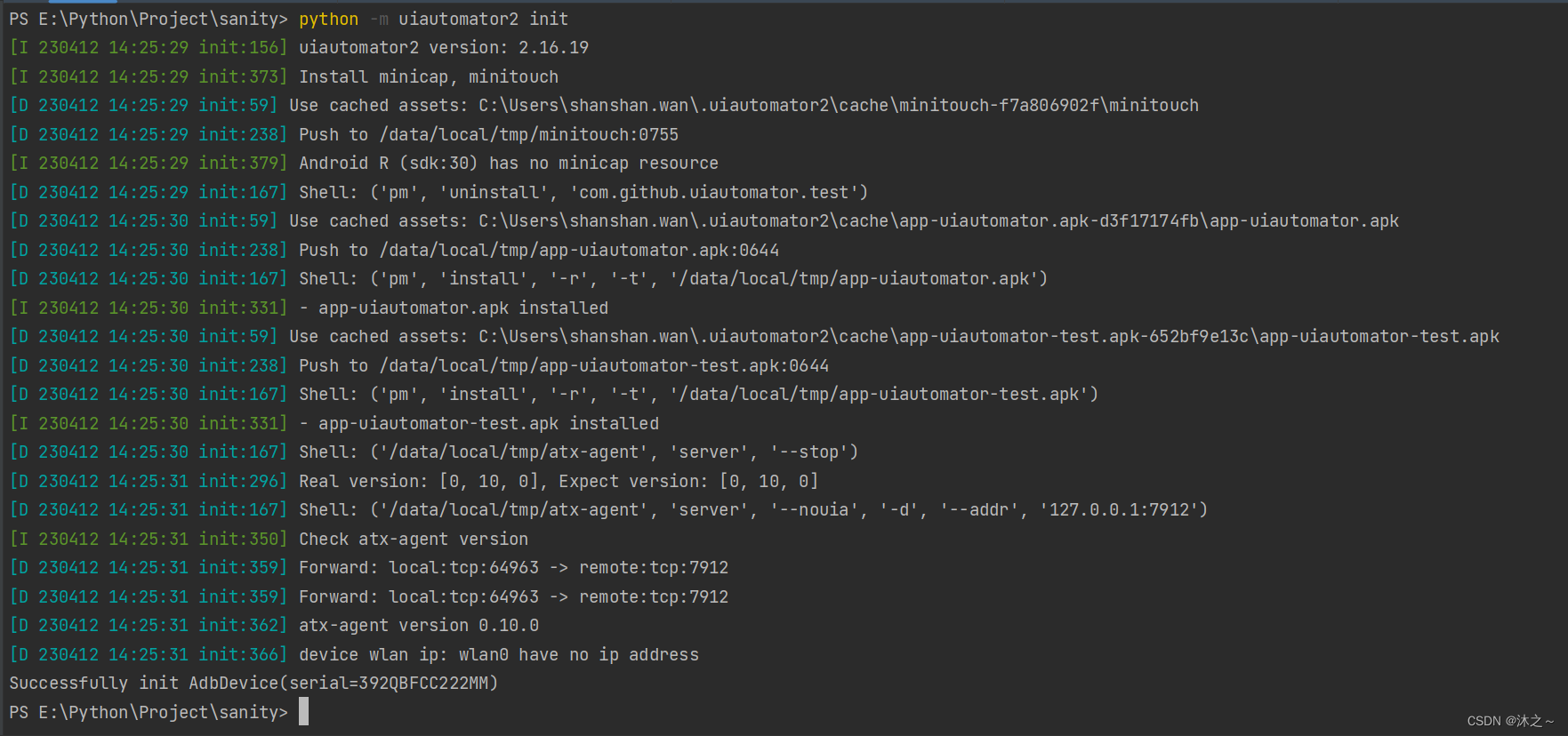
ATX is allowed on the phone:

3. Install weditor:
Instruction: pip install -U weditor
Encountered an error: error: metadata-generation-failed
Solution: pip install setuptools==50.3.2
Error: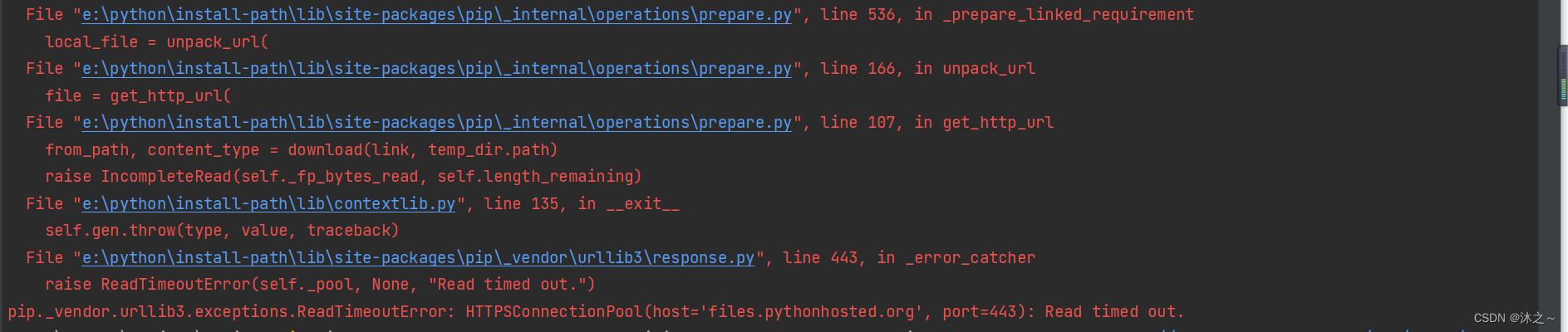
solution:
pip3 install torch==1.10.0+cu113 torchvision==0.11.1+cu113 torchaudio===0.10.0+cu113 -f https://download.pytorch.org/whl/cu113/torch_stable.html -i http://mirrors.aliyun.com/pypi/simple/ --trusted-host mirrors.aliyun.com
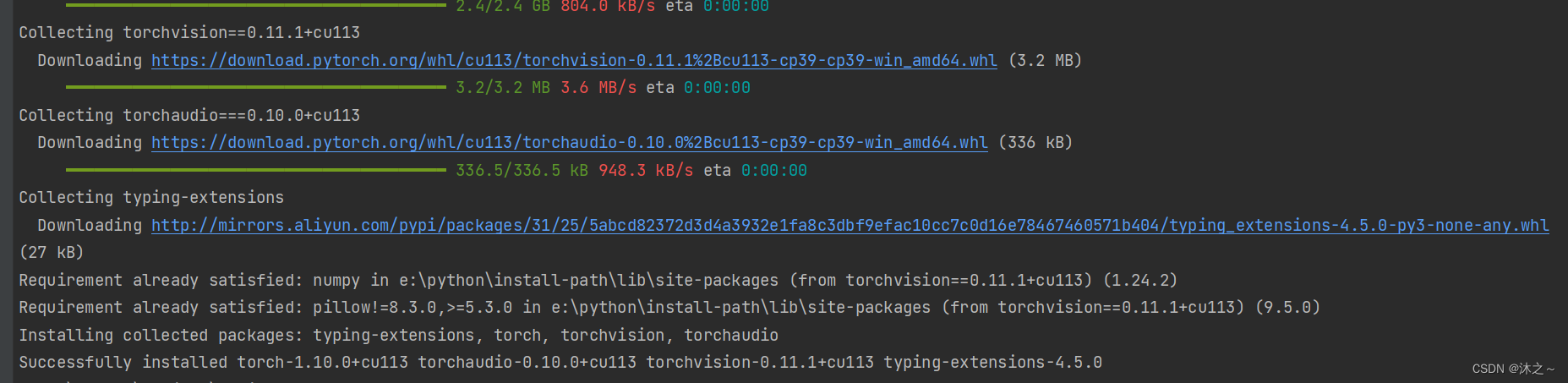
Then execute: pip install setuptools==50.3.2
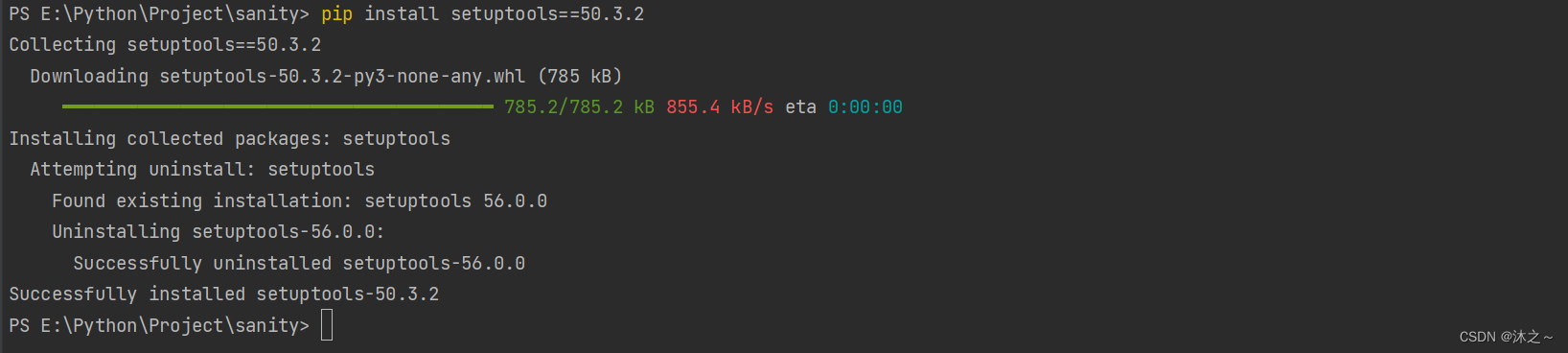
Execution: pip install -U weditor Error:
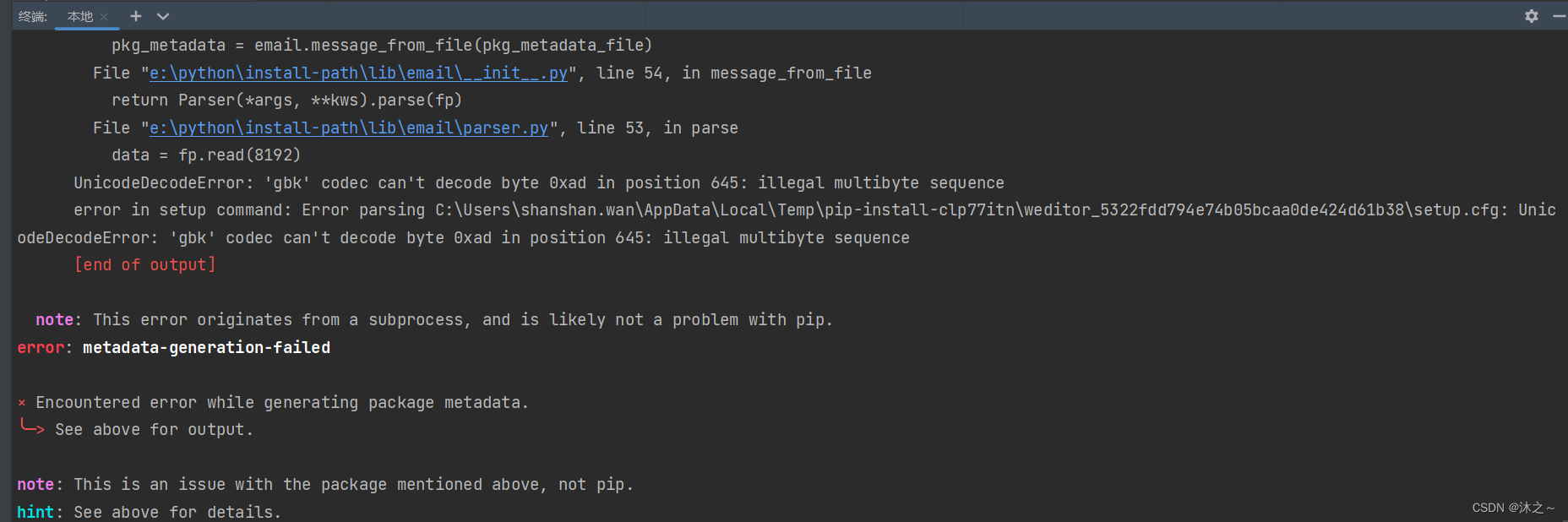
solution:
Open git bash:
Enter the path of python installation and initialize:
git init
Download weditor:
git clone https://github.com/openatx/weditor
Open a cmd window:
Enter the directory downloaded by weditor:
Install weditor:
pip3 install -e weditor
Start weditor:
python -m weditor
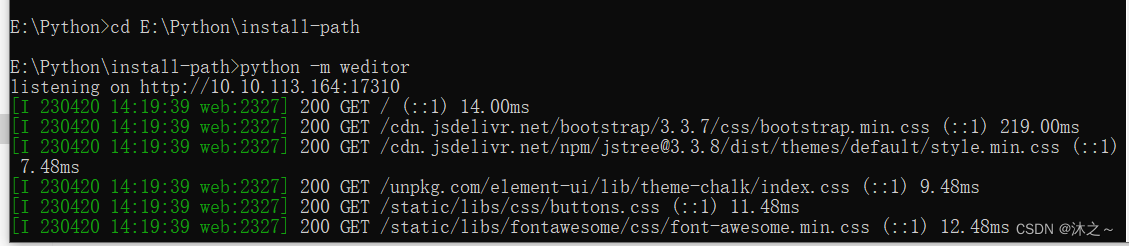
At this point, the weditor interface will open in the browser:
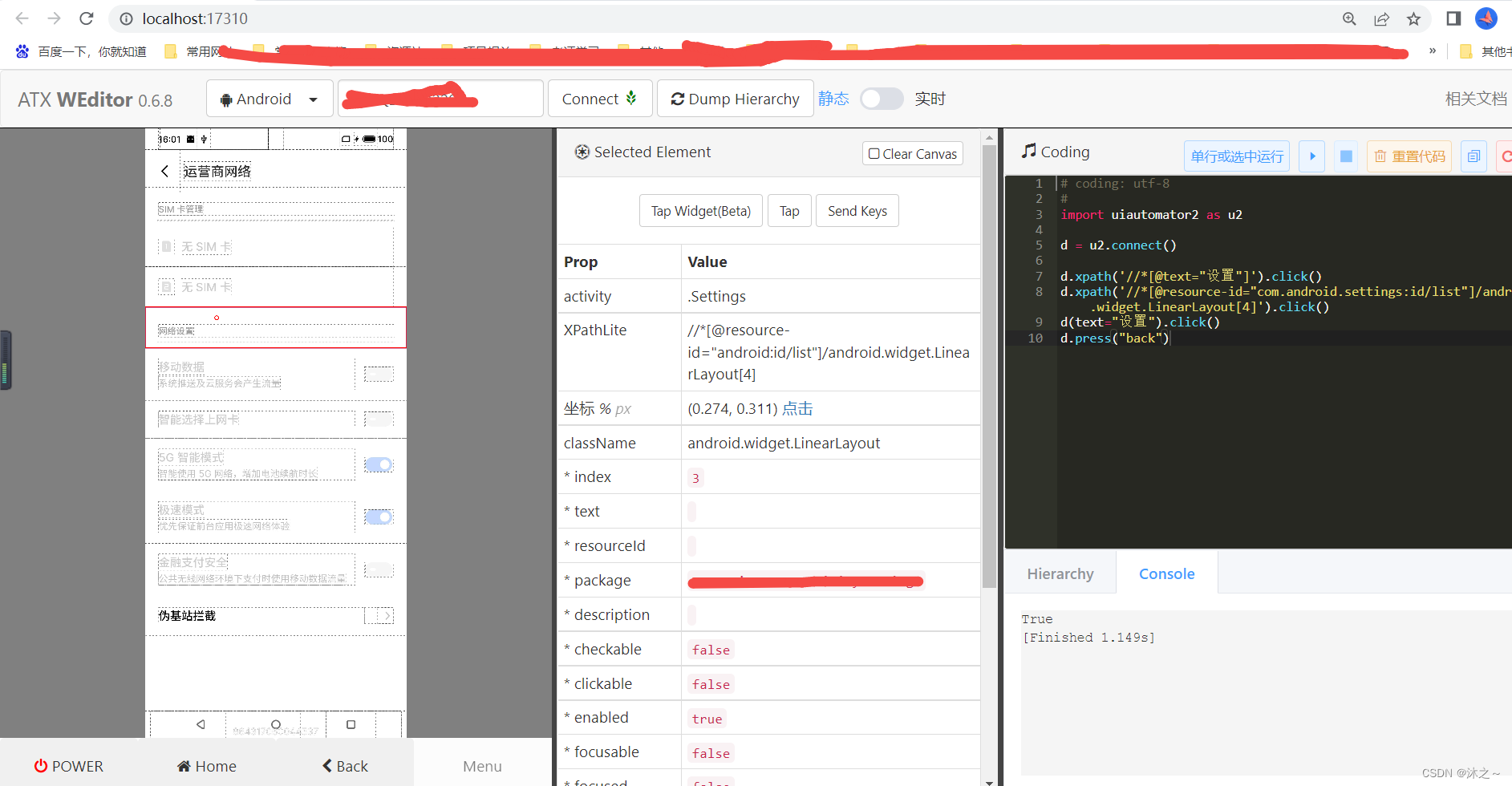
Occasional disconnection of service: can click:
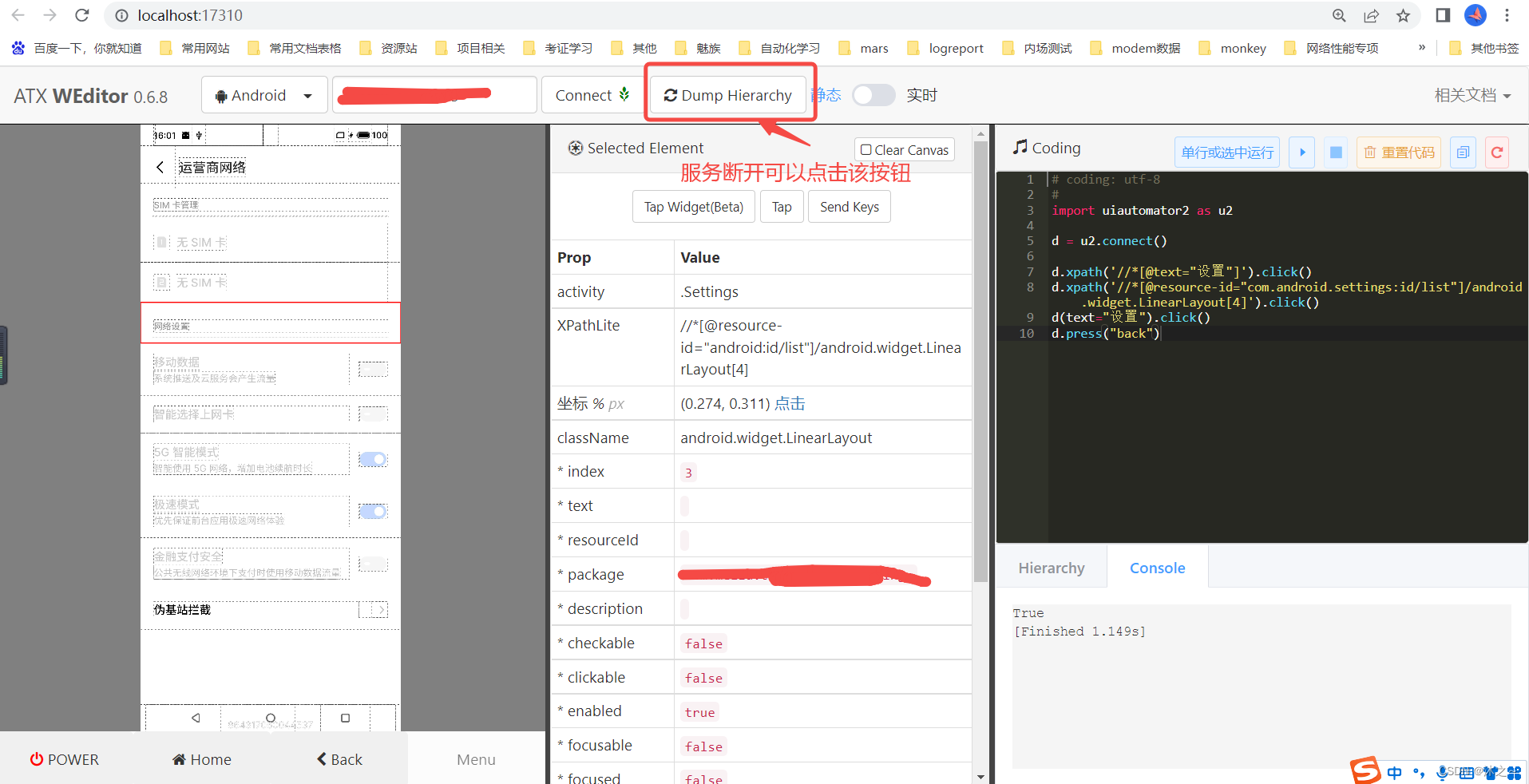
If weditor has been downloaded and installed, then just start weditor in the cmd window:
(Need to enter the download directory of weditor) Enter the command: python -m weditor