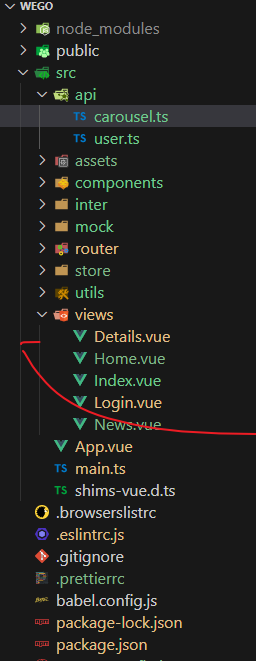Click File --> Preformences --> Settings in the upper left corner
and search for workbench, and select workbench.tree.renderIndentGuides as always, so that the aligned vertical lines will always be displayed.
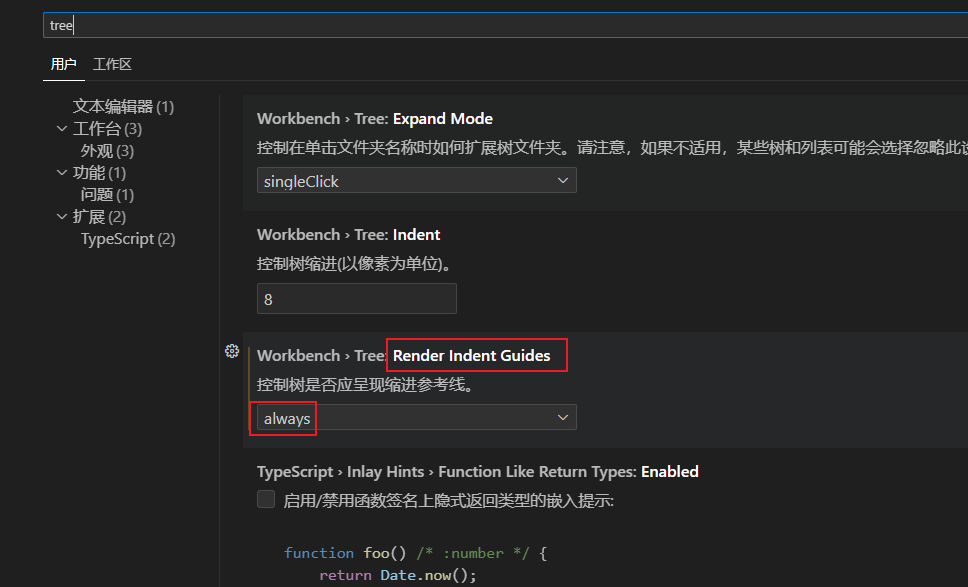
Find workbench.tree.indent, this value is the number of pixels indented, the larger the value, the more obvious the indent.