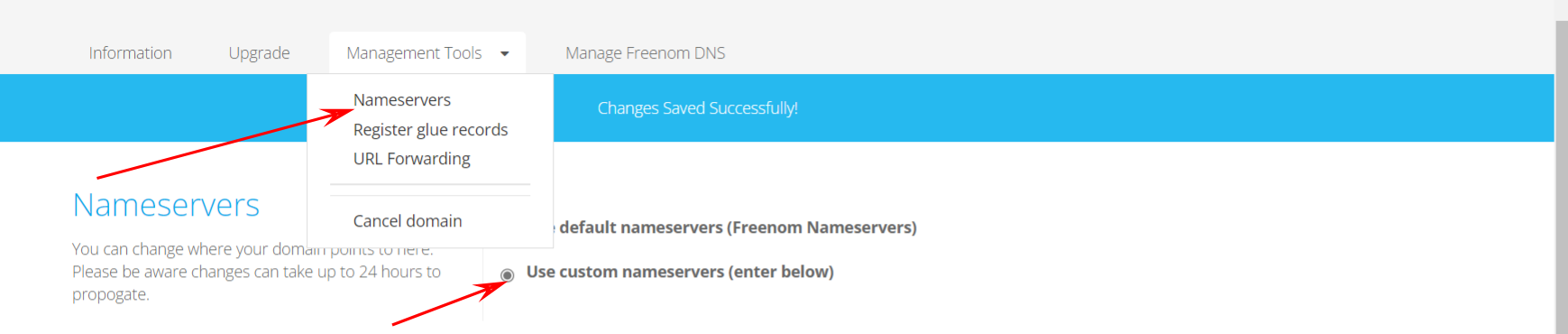Prepare materials
a mailbox
process
1. Click here to view the country where your own IP is located
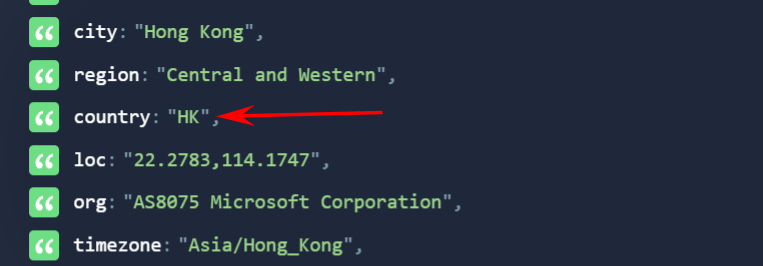
2. Open Freenom official website
3. Click "Partners" → "Developers" in turn
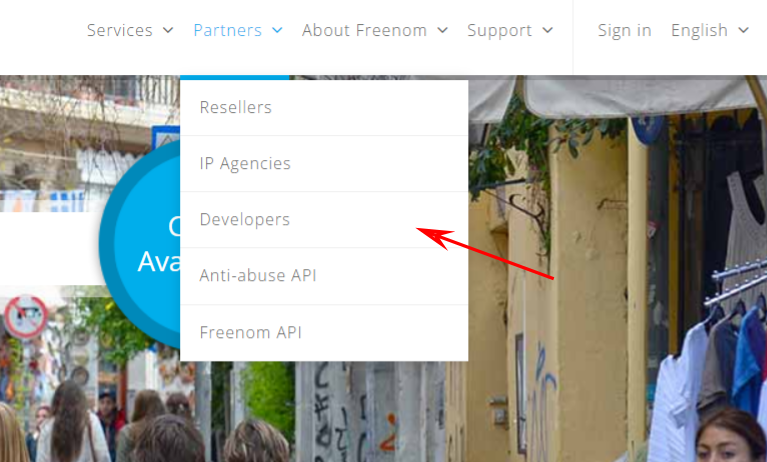
4. Pull down the page and click the green "Get a Random Domains Account today!"
5. Enter your email address and click "Verify my Email address"
6. Check the Freenom activation email in your inbox
7. In the pop-up webpage, enter the domain name you want to register
PS: Search for the domain name you need, preferably with a suffix, otherwise it is unavailable
The most common domain name suffixes of freenom are: tk ml ga cf gq etc.
8. Click the green "Checkout" button

9. Select the usage period, select 12Months, and click "Continue"
10. Cancel the domain name service above
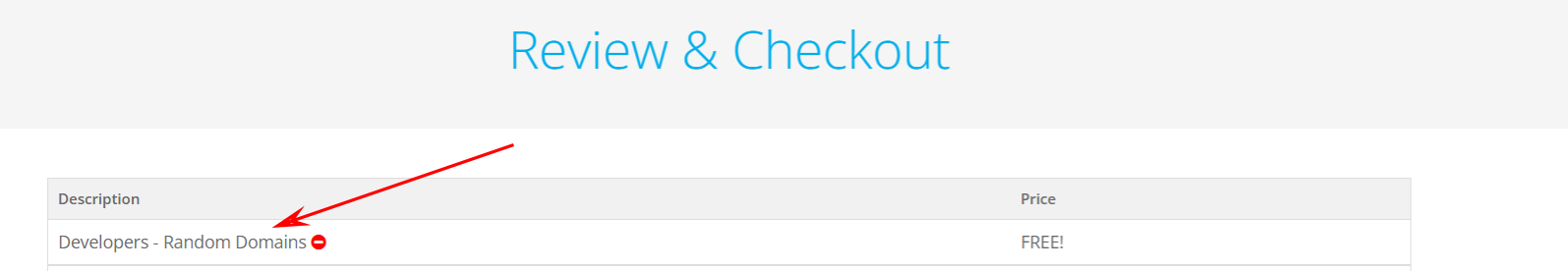
11. Fill in the personal information of the country where the IP is located, agree to the agreement, and click "Complete Order"
12. Registration is successful
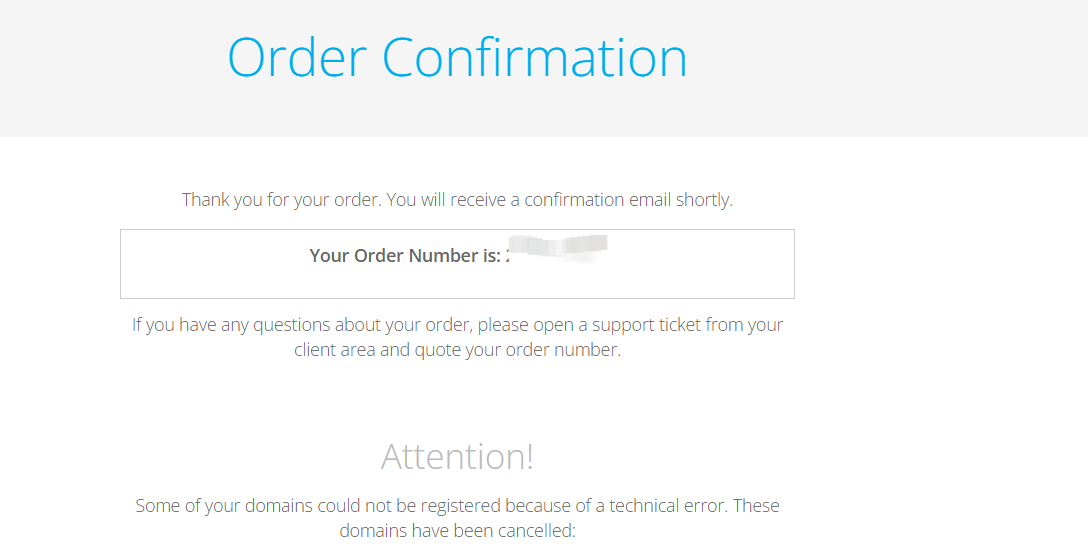
If the registration prompt is wrong, please click "Hello, xxx"→"Edit account details" to modify the personal information in turn. Note that the country must be the same as the IP address
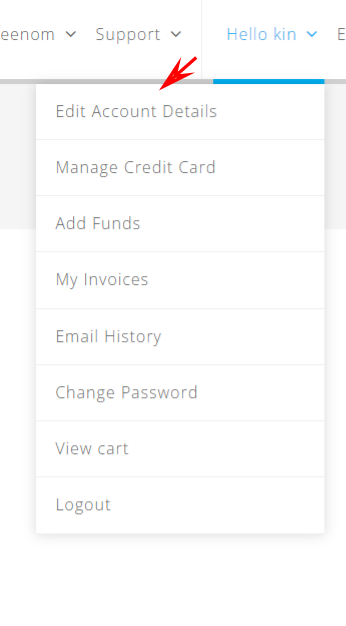
13. Click "Services" → "My Domains" in turn
14. Here you can see your registered domain name, click "Manage Domain"
PS: If there is no domain name, there may be a delay, or freedom does not provide free domain names, or the IP is not working, anyway, try more
15. Modify accordingly
Such as DNS transfer to CF