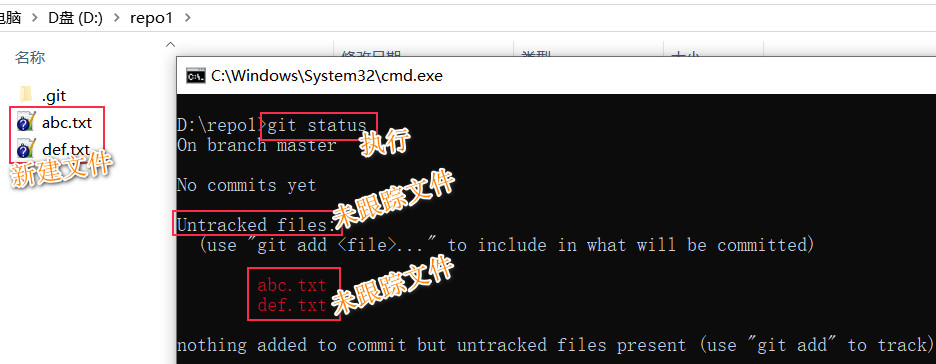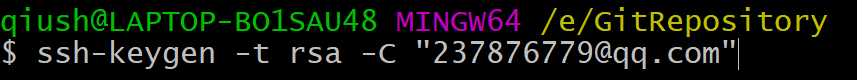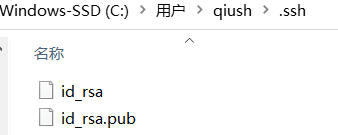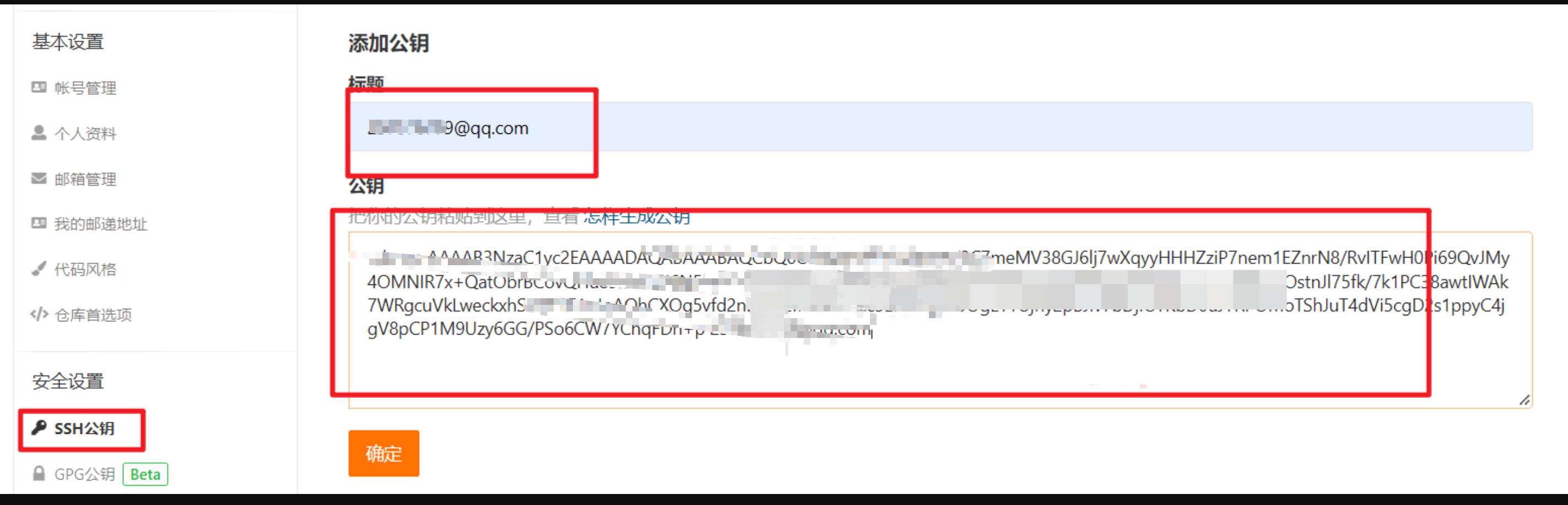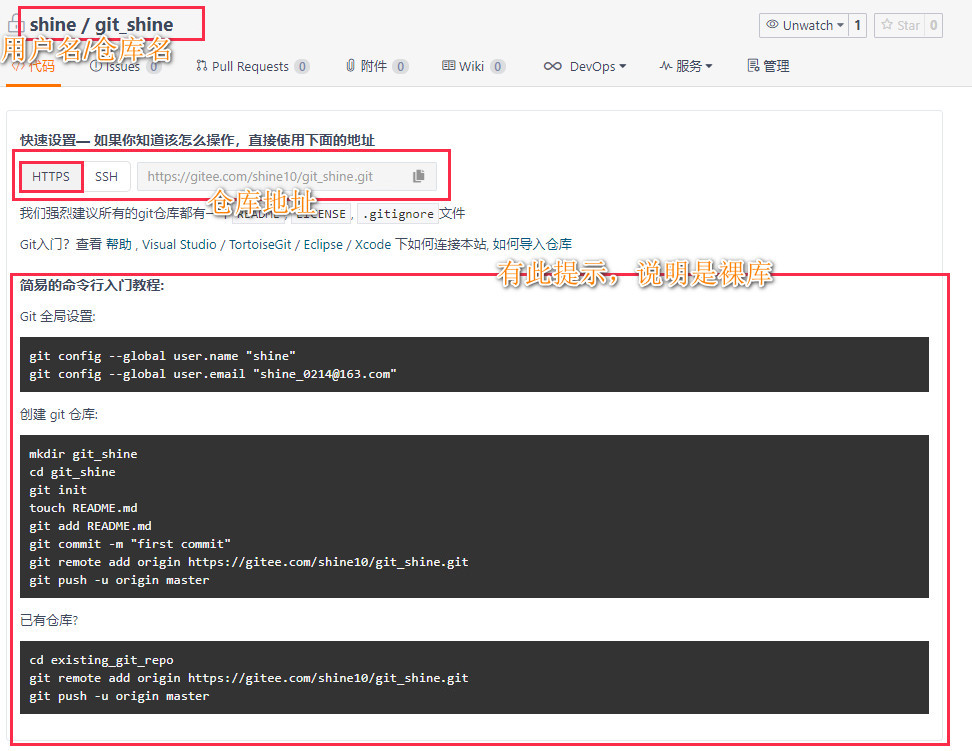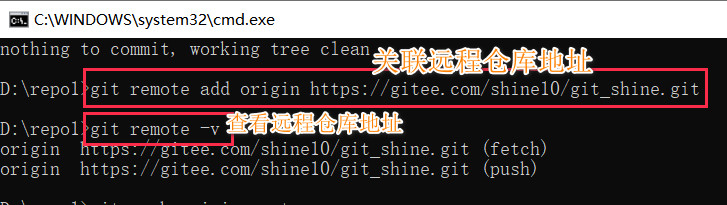1. Installation
Mac comes with Git
homebew installation (computer installation HomeBrew)
brew install git# 查看安装版本git version
Download Git from the official website https://git-scm.com/downloads
2. Basic configuration
git config --global user.name "Your Name" #用户名git config --global user.email "[email protected]" #邮箱# 查看信息git config -l
3. Basic concepts
1. Warehouse
Create a new folder, and enter the directory from the terminal, execute , and then a hidden file
git initwill appear in the directory , indicating success.git
2. Workspace
The directory where git init is executed is the workspace. All files are first created in the workspace and then stored in the warehouse (repository) for version control.
3. Temporary storage area
The temporary storage area is also in the .git directory. When the files in the workspace enter the warehouse, they must first enter the temporary storage area.
4. branch
Version control, simply put, is to record many versions of files, and the branch is the final recording location of these versions
4. Basic operation
1. Check warehouse status
Execute git status to see the status of the files in the workspace
2 Temporary files
git add .Save all the files in the workspace to the temporary storage area
3 Submit documents
Execute git commit -m "write the description information of the submission here" to store the files in the temporary storage area into the branch to form a version
5 Connect to remote warehouse
Take code cloud ( https://gitee.com/ ) as an example, (GitHub is the same)
1 Secret key & public key
1> View the secret key (ssh key)
cat ~/.ssh/id_rsa.pub
2> Create SSH Key
ssh-keygen -t rsa -C “[email protected]”
Press Enter directly and do not enter the 123456 password. Just press Enter 3 times. Do not enter the password
If all goes well, you can find the .ssh directory in the user's home directory. There are two files id_rsa and id_rsa.pub in it. These two are the secret key pair of SSH Key. id_rsa is the private key and cannot be leaked out. id_rsa.pub It is the public key, you can tell anyone with confidence.
3> Log in to github or gitee, enter Settings - SSH public key, fill in the content of the public key id_rsa.pub file in the text box
2 Create a new remote warehouse
3 Local associated remote warehouse
Basically not used, idea, vscode and other software are integrated with git, you can also use third-party software such as: sourcetree, TortoiseGit (Windows only)