error message
java.util.zip.ZipException: error in opening zip file
at java.util.zip.ZipFile.open(Native Method)
at java.util.zip.ZipFile.<init>(ZipFile.java:225)
at java.util.zip.ZipFile.<init>(ZipFile.java:155)
...
严重 [Catalina-utility-2] org.apache.catalina.startup.HostConfig.deployWAR 部署 Web 应用程序 archive [/apache-tomcat-9.0.39/webapps/xxxx.war] 时出错
java.lang.IllegalStateException: 启动子级时出错
at org.apache.catalina.core.ContainerBase.addChildInternal(ContainerBase.java:720)
at org.apache.catalina.core.ContainerBase.addChild(ContainerBase.java:690)
at org.apache.catalina.core.StandardHost.addChild(StandardHost.java:706)
...
Cause Analysis
It can be seen from the error message that the error "error in opening zip file" has occurred during packaging, so the war package cannot be parsed when tomcat starts.
solution
Delete the war package in the webapps under tomcat, and the folder that has been decompressed (the folder name is the same as the name of the war package), and then repackage. The packaging method is as follows:
-
Enter the source code folder (the folder where pom.xml is located)
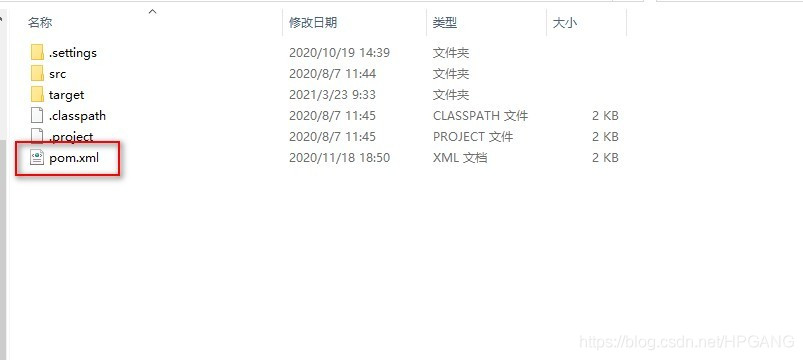
-
Press the shift key and the right mouse button, select "Open Powershell window here" or "Open cmd window here" according to the operating system
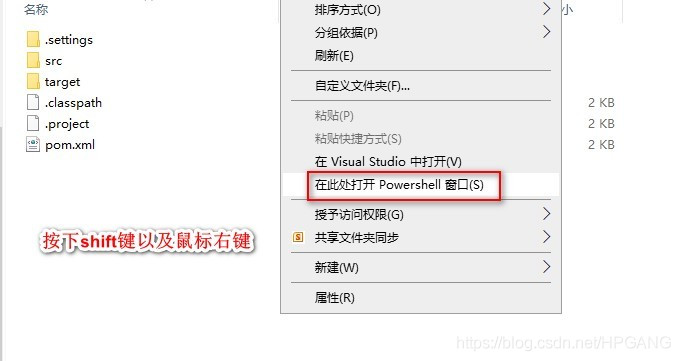
-
Type "mvn clean package" and press Enter to package
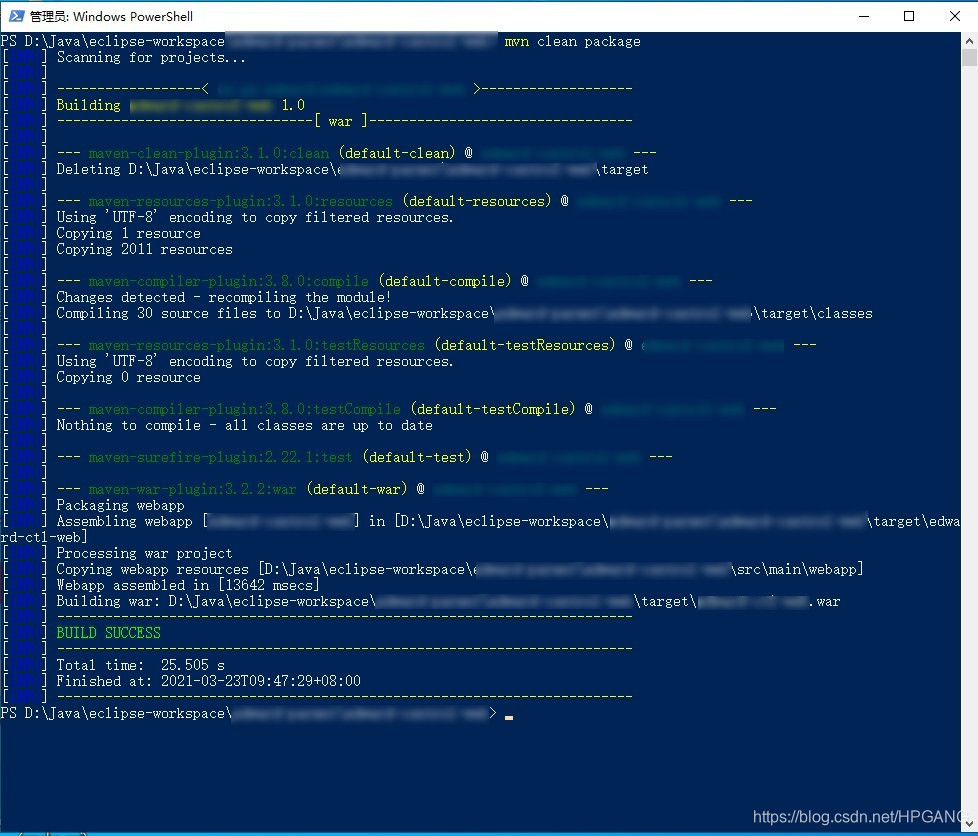
-
If BUILD SUCCESS appears, it means the packaging is successful
-
Redeploy to the tomcat container