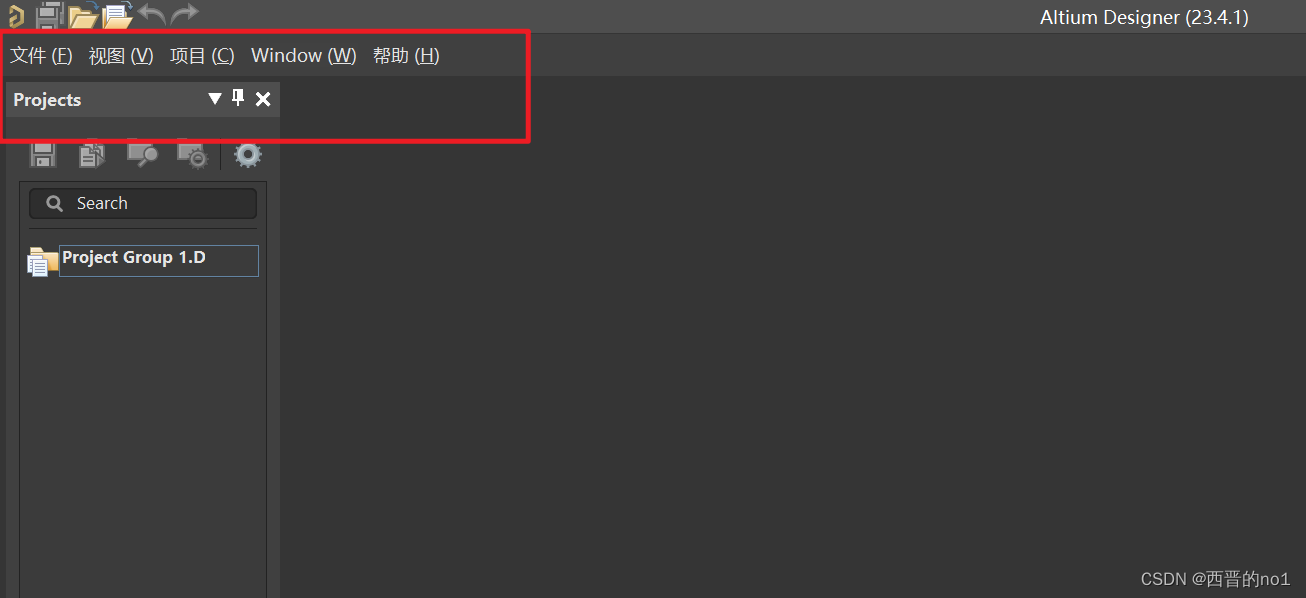1. Introduction to Altium Designer
Altium Designer is an easy-to-use, native 3D design-enhanced all-in-one design environment that combines schematics, ECAD libraries, rules and constraints, BoM, supply chain management, ECO processes and world-class PCB design tools. Through the perfect integration of technologies such as schematic diagram design, circuit simulation, PCB drawing and editing, topological logic automatic routing, signal integrity analysis and design output, it provides designers with a new design solution, so that designers can easily design and be proficient Using this software greatly improves the quality and efficiency of circuit design
Two, Altium Designer download
...slightly...
3. Altium Designer installation
Tips: The computer network must be disconnected during the whole installation process, otherwise it is easy to fail the installation! ! !
1. Download the file (Altium Designer 23.4.1 Build 23 (x64)) from the above link and decompress it to get the patch file and the original program

2. Double-click to run the [ Installer.Exe ] program to enter the software installation wizard, and click [ Next ] to proceed to the next step.

3. Select [ Chinese ] language in the drop-down list of the [Select language] column , then check the installation license agreement, and then click [ N ext]

4. Select the component function to be installed, the default is enough, among which [ T ouch Sensor Support] is mainly used for touch screen, and then click [ N ext]
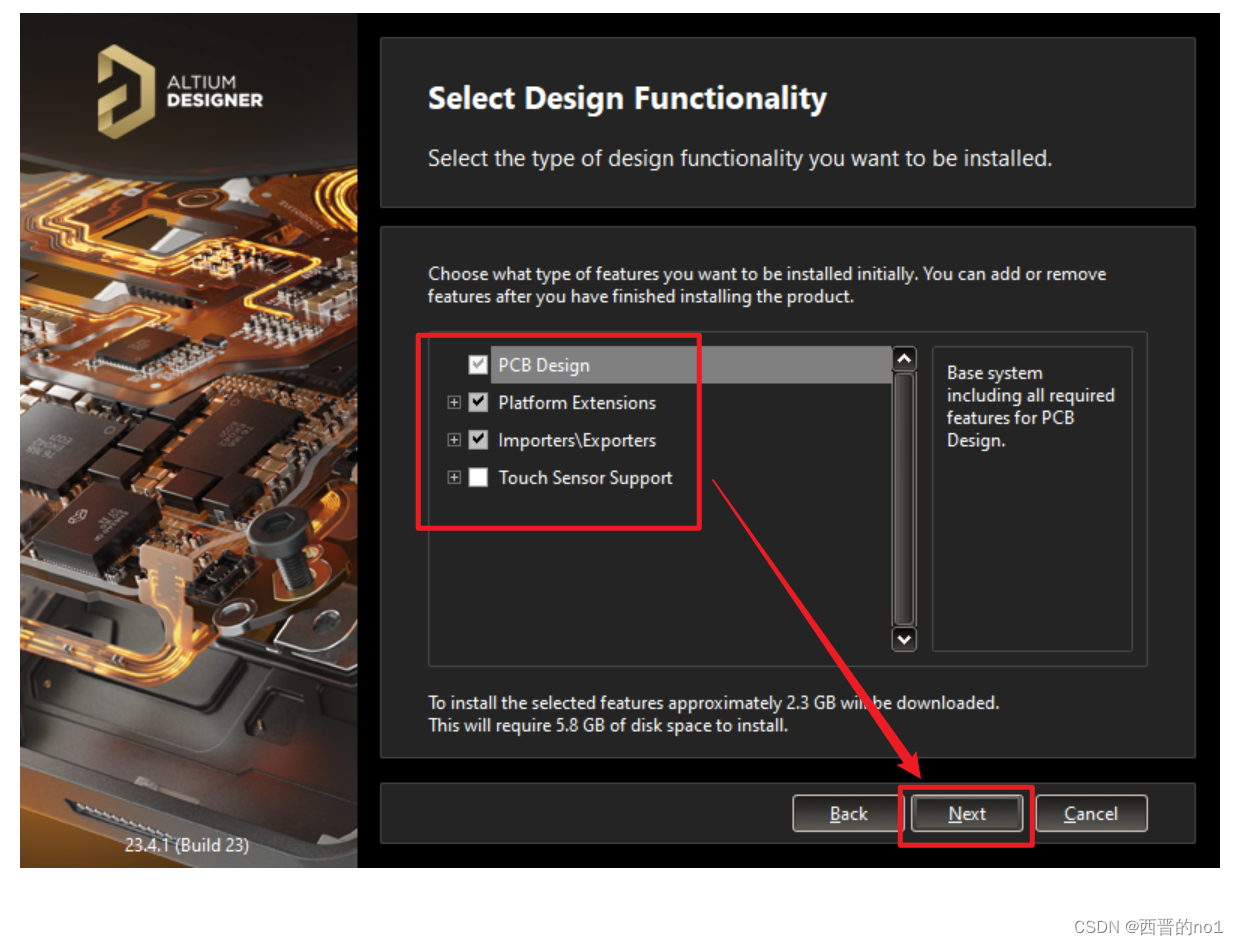
5. Select and configure the installation path and shared file path of Altium Designer, the installation path should not contain Chinese, click [ N ext]
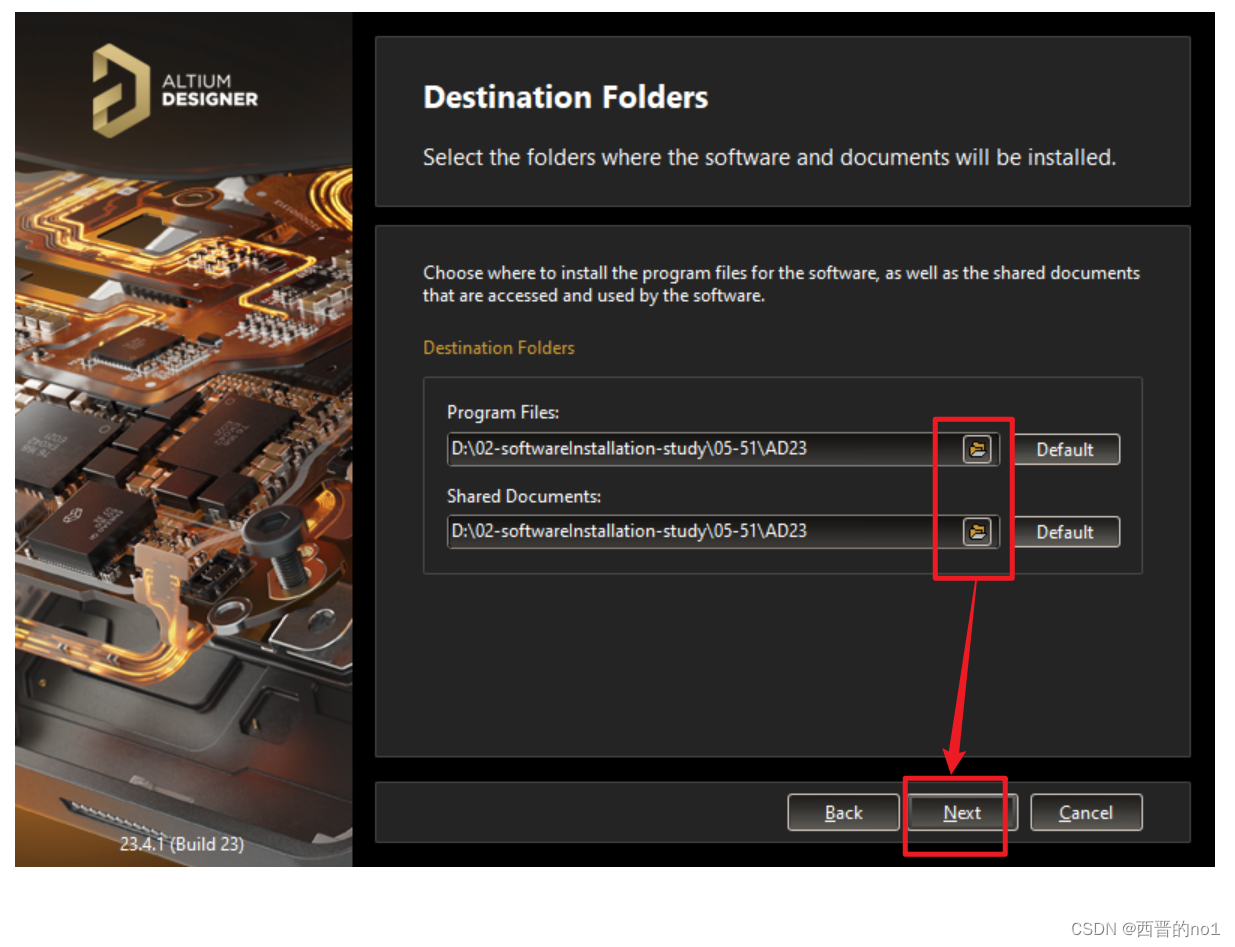
6. Do not participate in the customer experience version improvement plan, click [ N ext] after confirmation
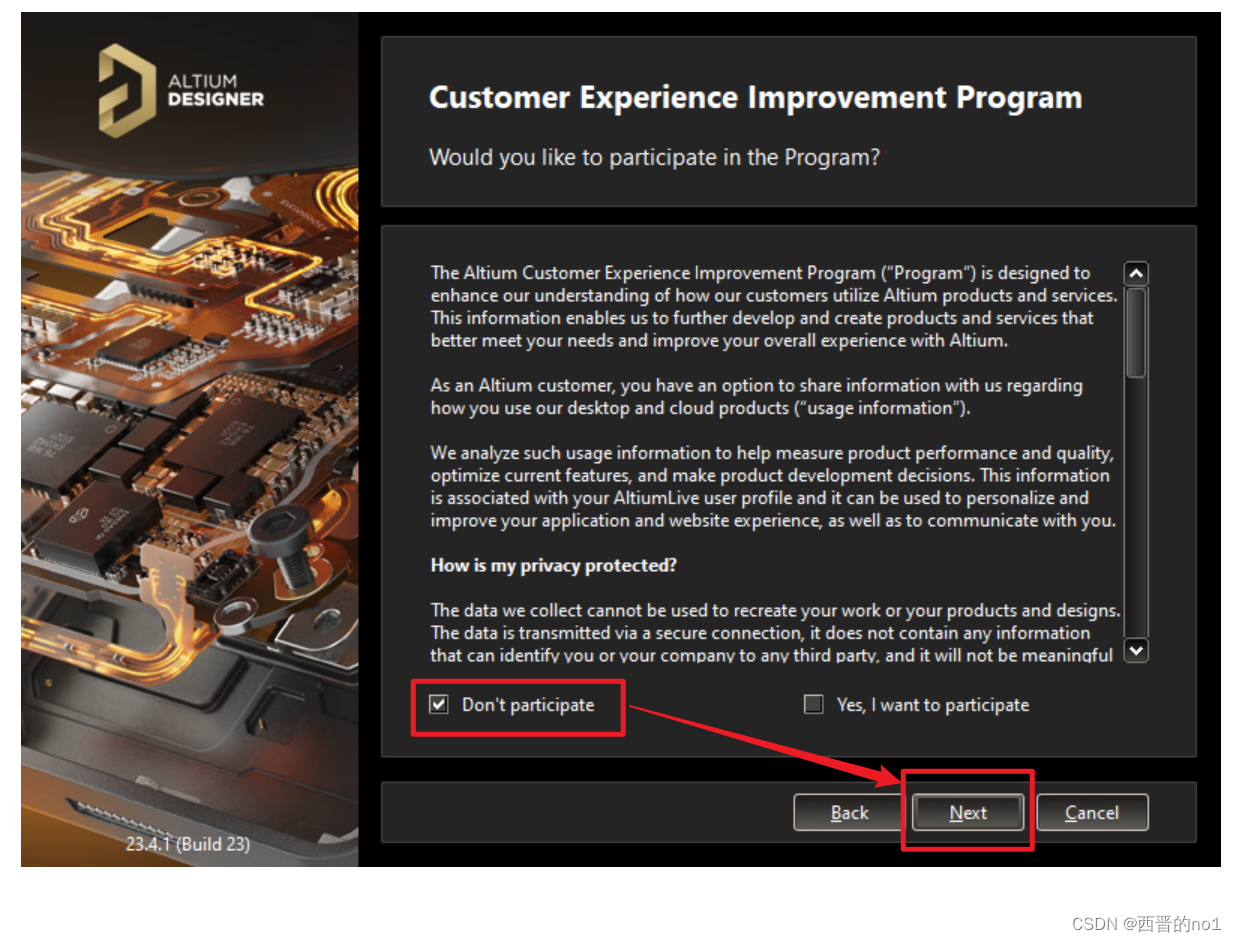
7. Click Next to start the installation
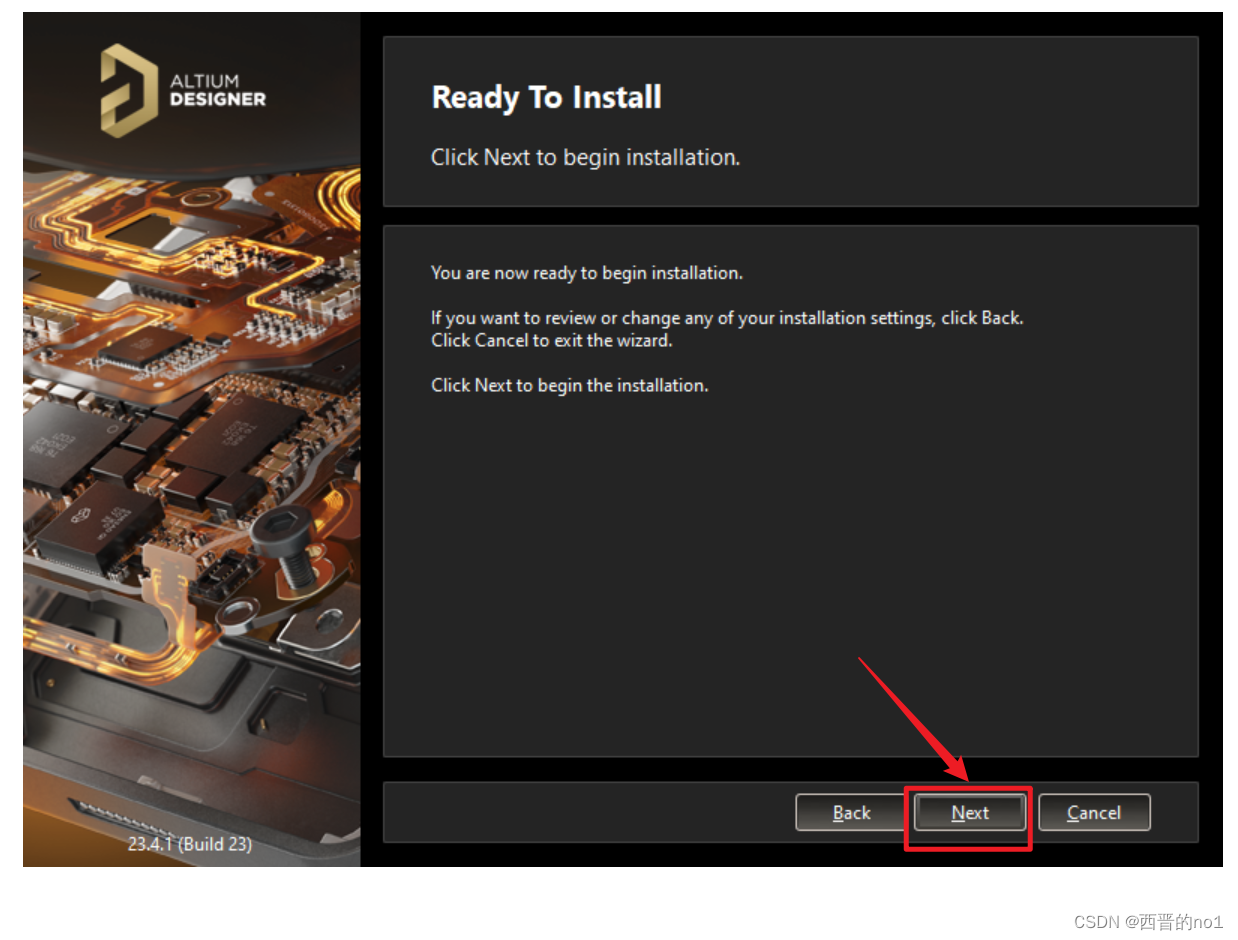
8. The installation is in progress, wait for ing, wait for a few minutes

9. After the installation is complete, confirm whether to start Altium Designer immediately by checking or unchecking. Here, everyone unchecks (does not start) , and finally clicks [ Finish ]
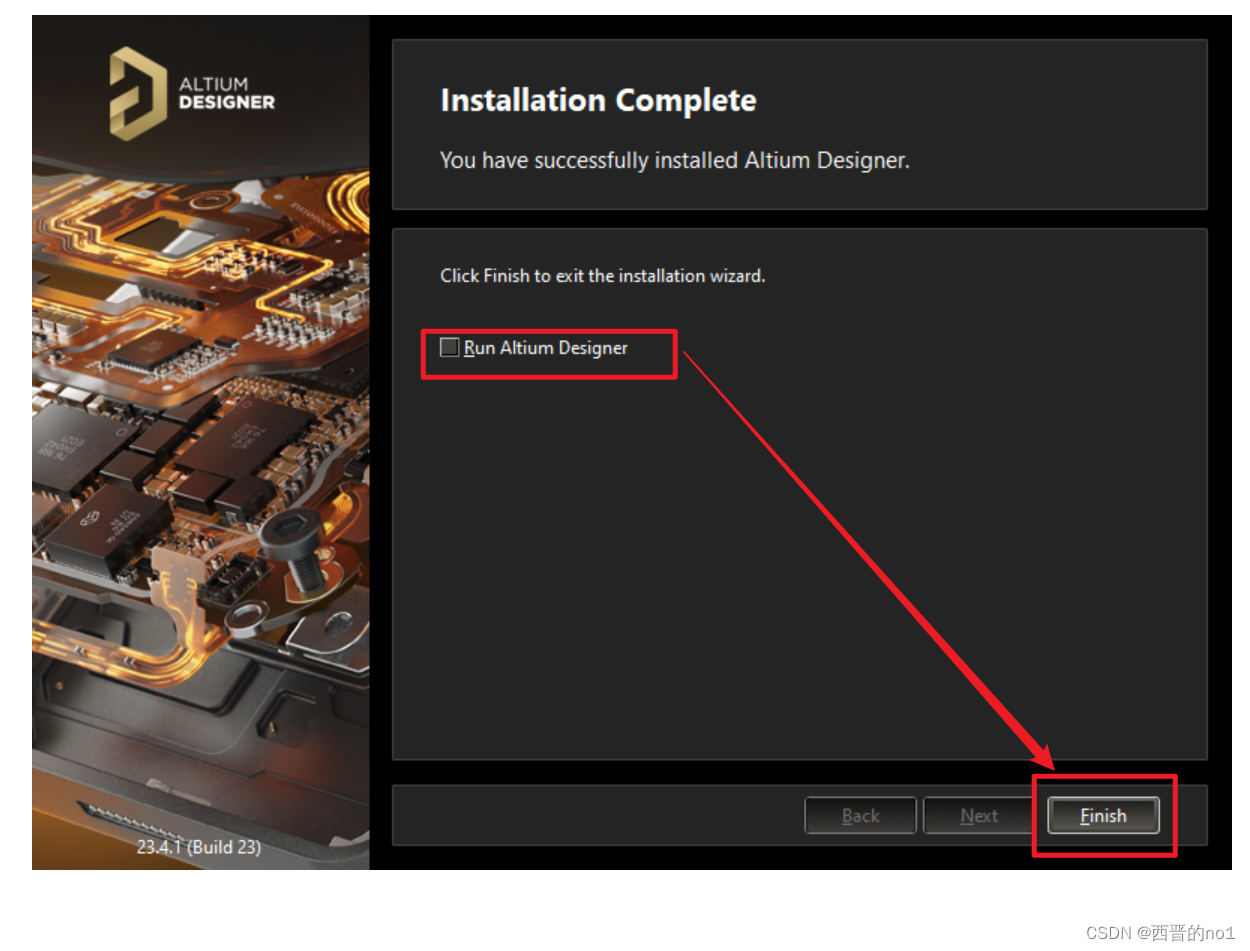
At this point, the software installation is complete, and then you need to complete the software registration (activation) before you can use the software.
Four, Altium Designer registration ( activation ) - slightly
...slightly...
5. Sinicization
1. Click the gear icon in the upper right corner
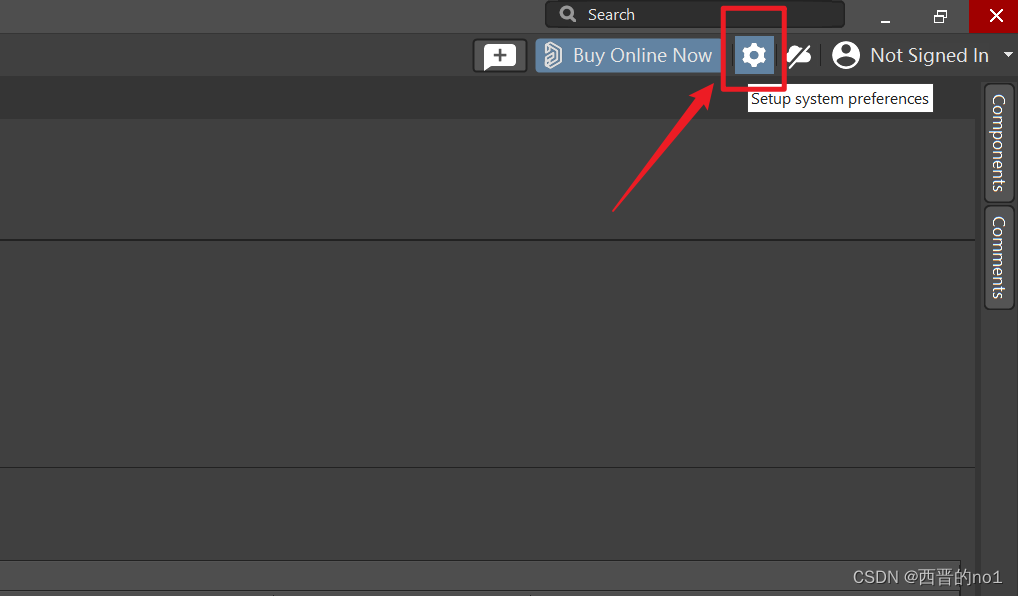
2. Find the General page, check " Use localized resources ", an interface will pop up, click OK , and then click ok

3. Turn off the software and open it again to get the Chinese version. If you want to switch to the English version again, you can follow the same operation to process it again