With the rapid development of network technology, the utilization rate of computers is getting higher and higher! However, it may also be related to this. At present, various types of software emerge in an endless stream, including computer screen recording software of course. This has caused us some difficulties, which one is right for you?
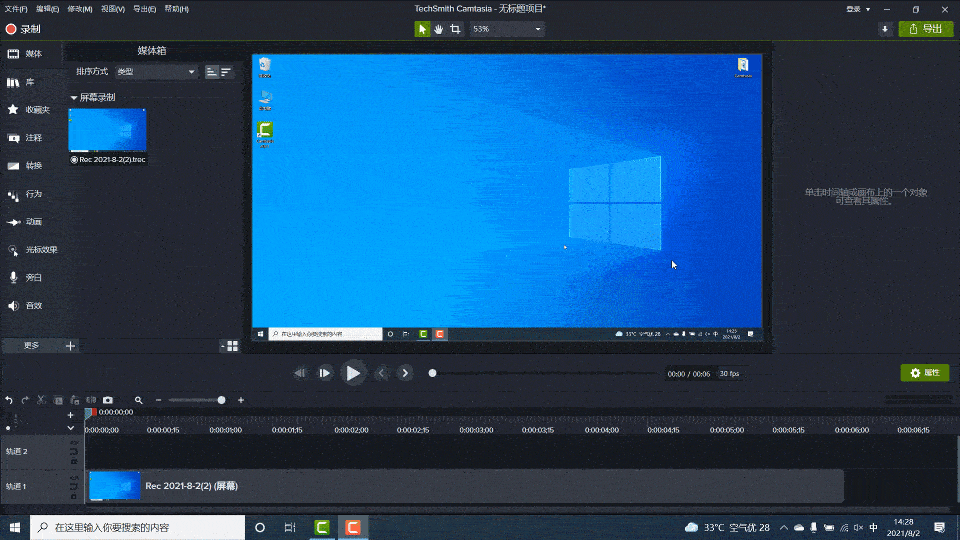
Camtasia2023 is a screen recording and editing software produced by TechSmith, which can easily record and share high-quality screencast videos, providing the required tools and functions. A powerful video editor that helps you create professional-looking screencasts by recording your screen activity and webcam stream. The software provides powerful screen recording, video editing and editing, video menu making, video theater and video playback functions, etc. It can easily record screen actions in any color mode, including images, sound effects, mouse movement tracks, commentary Sound, etc. In addition, it also has the functions of timely playback and editing compression, which can edit and add transition effects to video clips. 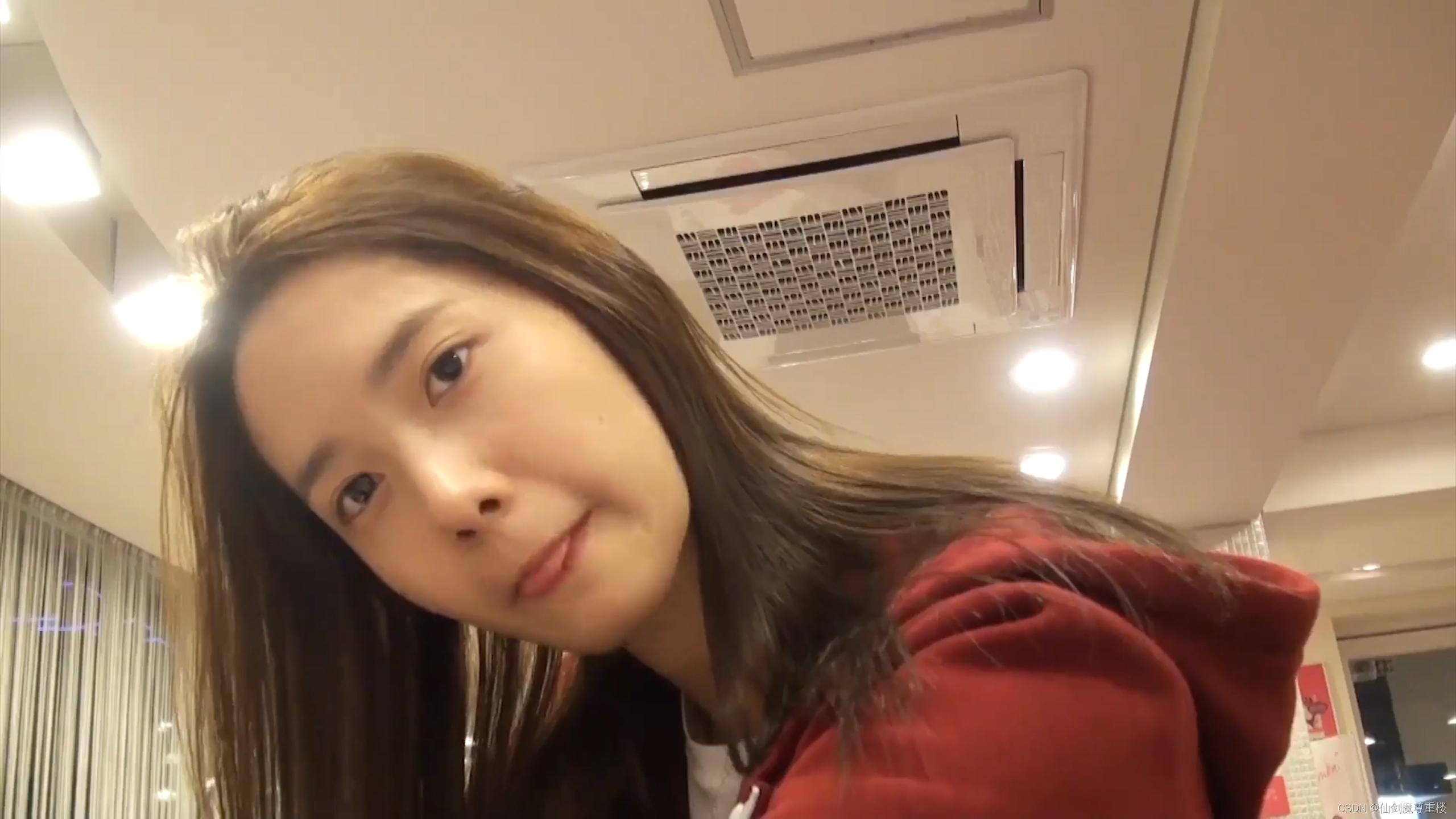
TechSmith also specializes in the development of Codec, and has researched and developed its own set of compression coding algorithms called "TSCC" (TechSmith Screen Capture Codec), which is specially used for coding dynamic images! Images and video clips in various formats can be converted into Linked into a movie, the output format can be GIF animation, AVI, RM, QuickTime movie (QucikTime 4.0 or above is required), etc., and the movie file can be packaged into an EXE file, which can also be played on a machine without a player. A powerful screen animation grabber with a simple media player built in.
The 2023 release focuses on two specific areas: providing enhanced visuals and fulfilling various user feature requests.
Camtasia 2023 highlights include the ability to implement dynamic backgrounds in screencasts, with options to set size, speed and effect coloring.

Cursors also get several new features in this release. There's a new cursor color effect to get rid of dull, monochrome cursors, and a new drop shadow effect to help highlight the cursor better. CoCo, a visual designer at TechSmith, has also created two cursor packs (neon and hand drawn) that offer 73 custom cursors, and users can also provide their own custom designs.
Camtasia has also implemented several new visual effects: Camtasia filters can be applied to videos to give them different color looks, and over 30 unique so-called color LUTs are available through a new Filters tab in the Visual Effects toolbox.
Other new effects include Motion Path (add dynamic animation to any element in the video) and Vignette (simple drag-and-drop cinematic effect with customizable options), and a new feature - still in beta - uses AI to remove background.
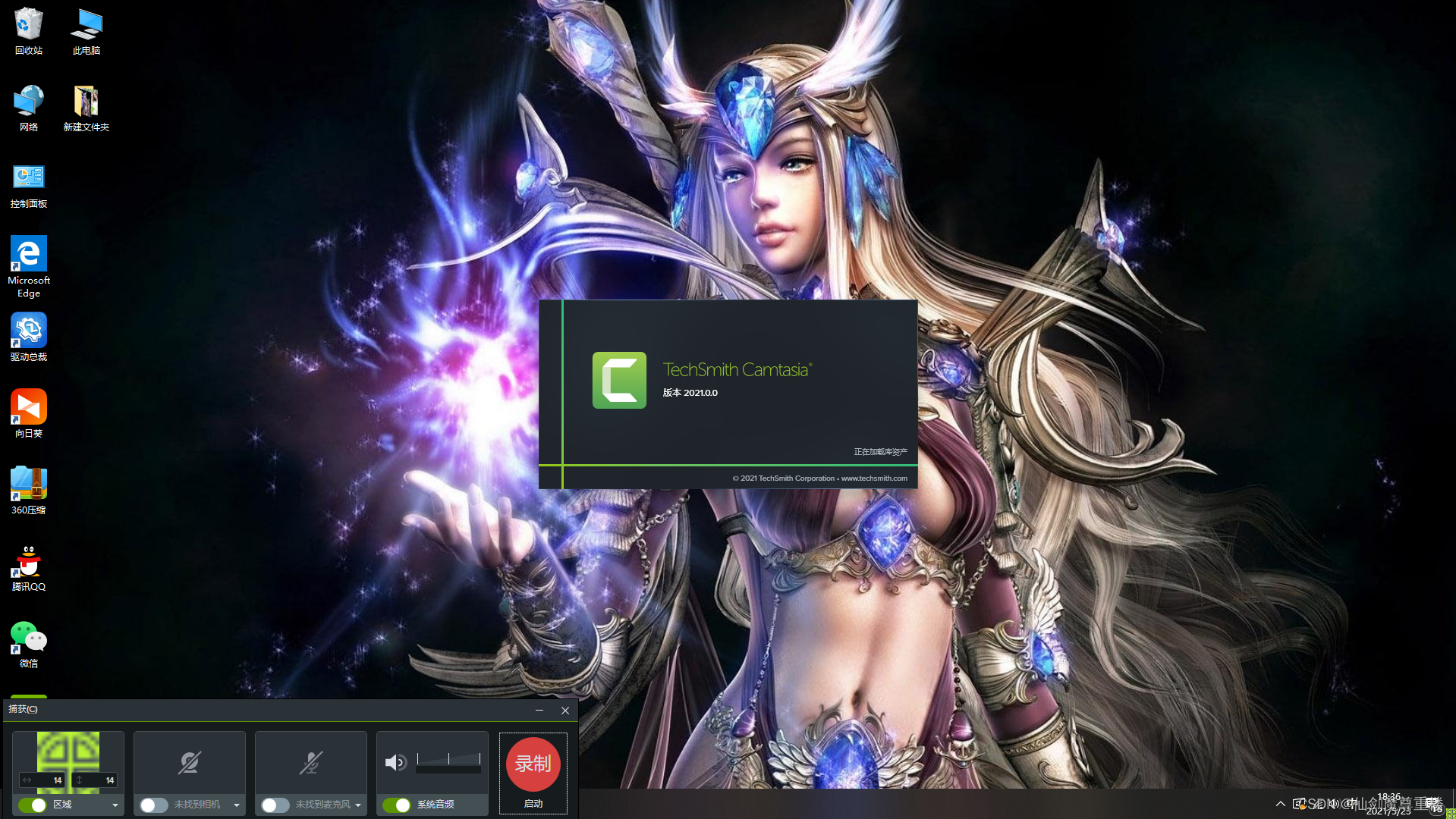
A full list of new features, which also includes corner pinning, the new 2023 asset library, unstructured templates, dynamic background and fill assets, and more can be found in the program's detailed changelog, which also highlights changes to existing There are functional updates (faster export and Lottie color support for quick properties) and bug fixes.
Camtastia 2023 is now available as a free trial download for PCs running Windows 10 (1909) or later and Macs running macOS 10.15 or later. Additional hardware requirements include a recent multi-core CPU and a GeForce 10-series GPU or later.
Camtasia professional screen recording and video editing software
More than 30 million professionals worldwide use Camtasia to showcase products, teach courses, train others, communicate and screen share faster and more engagingly. Makes it easier to record screens and edit professional-looking videos on Windows and Mac.

Screen recording creation, just three steps
- screen recording
- Record anything on your computer screen—websites, software, video calls, or PowerPoint presentations.
- Effect added
- Trim videos in the built-in video editor, drag and drop text, add transitions, add effects, and more.
- export
- One-click video export, easy and quick, supports multiple video formats and resolutions.
Highlights of TechSmith Camtasia2023
screen recorder. Record any part of the screen, down to the pixel.
webcam. Add personality to your videos with a webcam.
media. Import images, audio and video at resolutions up to 4K.
note. Arrows, callouts, shapes, and more help get your point across.
transition. Add an intro/outro to the beginning or end of a clip, image, shape, or text.
animation. Zoom, pan or create your own custom motion effects.
Voice narration. This is a great way to add context to what you're showing.
sound effects. Add audio effects to recordings, music, or narration to enhance your video.
Visual effect. Adjust colors, add drop shadows, change clip speed, and more.
interactivity. Add a quiz to see who's watching your videos, and how much they're watching.
green screen. Put yourself in your video and make it look like you are in action.
Multitrack timeline. Make videos quickly with multiple tracks of images, video, text and audio.
screen recording
Record anything on your computer screen—websites, software, video calls, or PowerPoint presentations.
Effect added
Trim videos in the built-in video editor, drag and drop text, add transitions, add effects, and more.
Camtasia2023 installation
1. After downloading, we take the Windows system as an example, double-click to open the installation package
Camtasia 2023 win-installation package: https://souurl.cn/gSkc1z
Camtasia 2023 mac-installation package: https://souurl.cn/BGPg01

2. Then check "I accept" and click Install.

3. If you want to set the installation location and other related information, you can click [Options] at the bottom of the above picture, and then enter the following interface for related settings

4. It is recommended not to modify, and install according to the default settings (if a pop-up window prompts user account control, please click Yes), you need to wait patiently for the installation to complete.

5. After the installation is complete, click the "Finish" button.

6. The software will open automatically, and a quick question window will pop up. Here, please choose and submit according to your own video, so that the program can provide you with corresponding material support:
Camtasia officially launched the 2023 version update at the end of April 2023, bringing a lot of new features and new UI design, and optimized the performance of the program in the latest version of the system