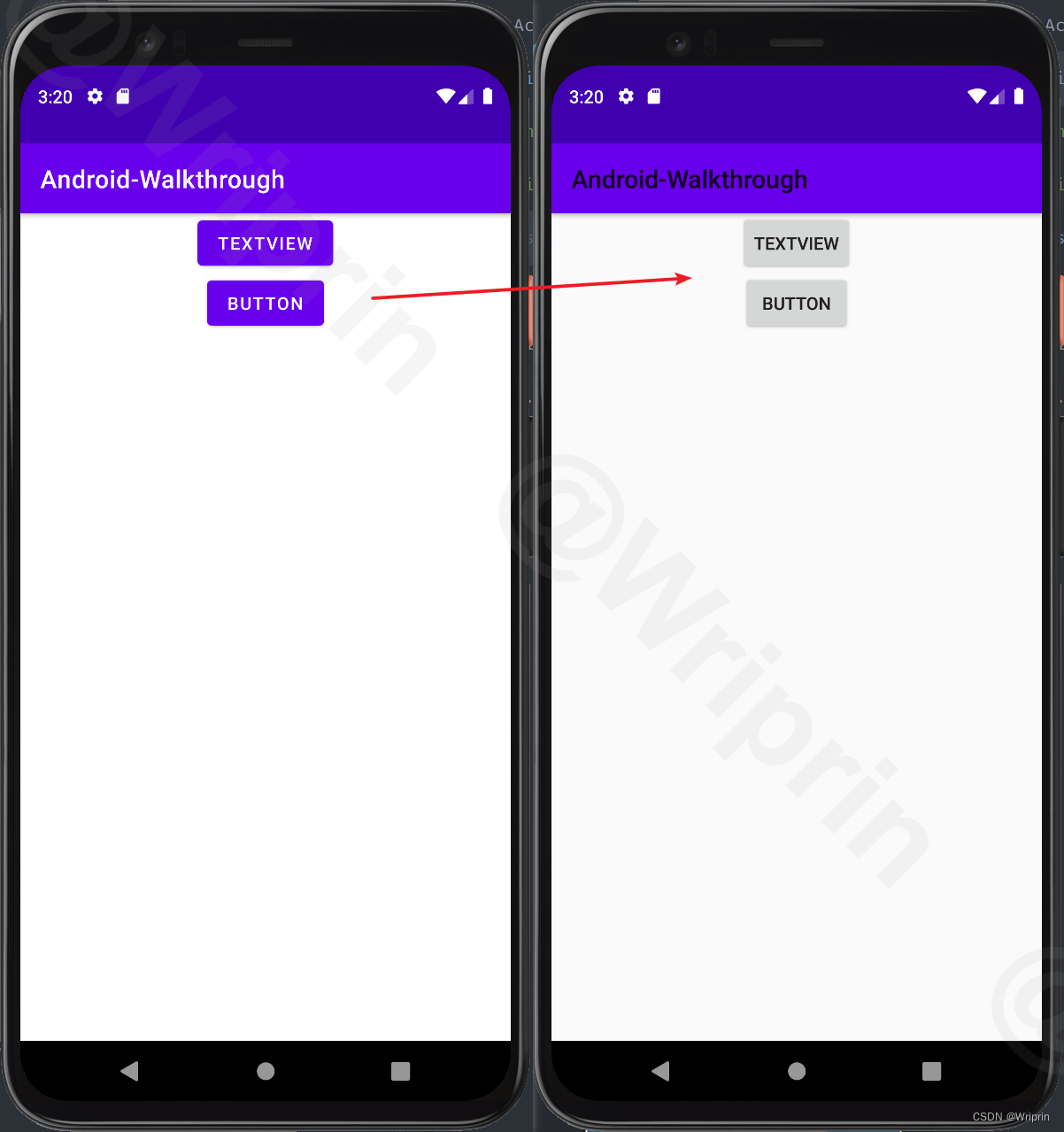Problem recurrence
- The background color is set to green , but
Buttonthe control is showing purple
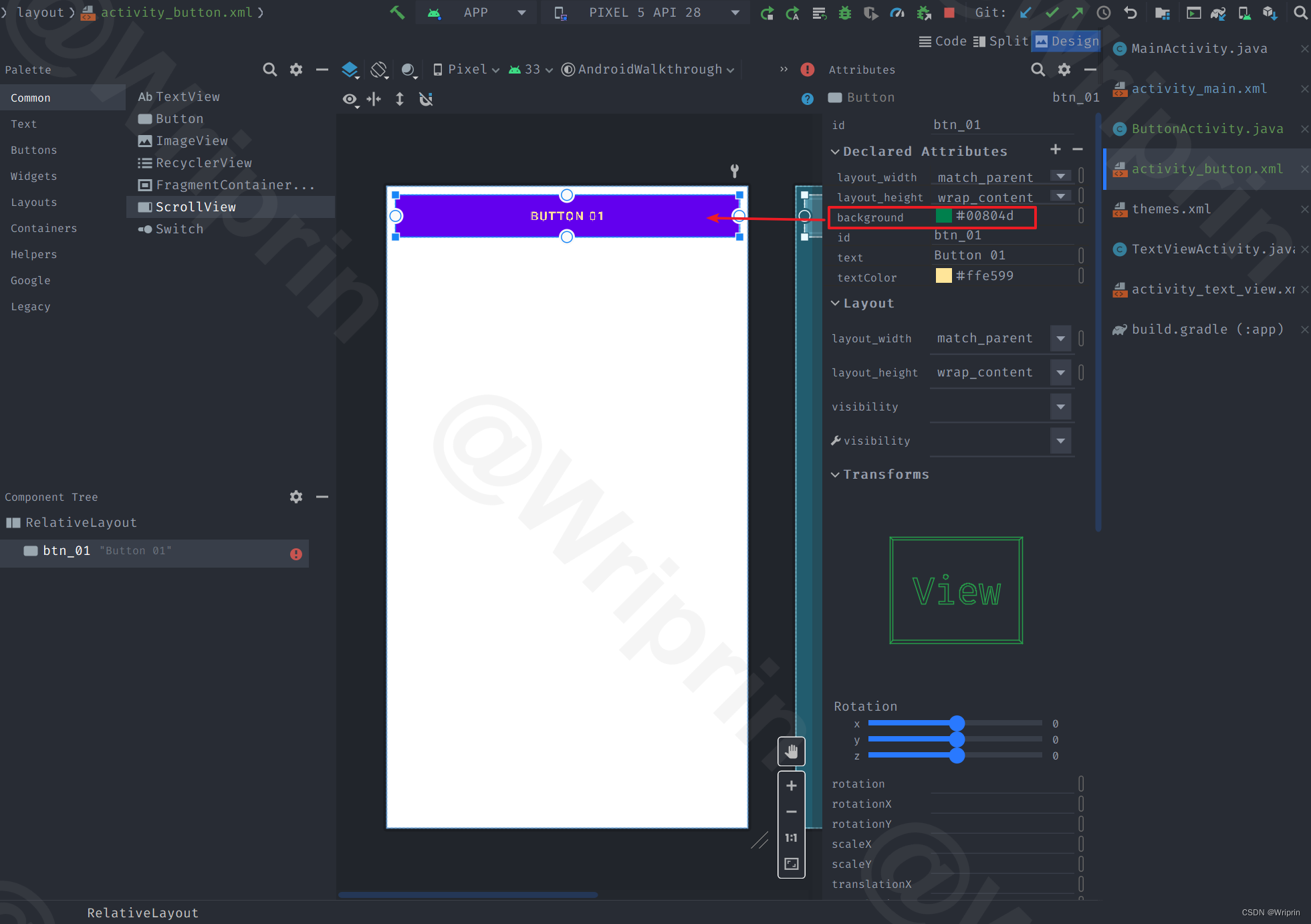
solution
This is due to
Thememodification, you only need to modify the propertiesthemes.xmlin the configuration fileparent
- If the file cannot be found, first change the project structure display
Projectto

Original configuration:
<style name="Theme.AndroidWalkthrough" parent="Theme.MaterialComponents.DayNight.DarkActionBar">
After modification:
<style name="Theme.AndroidWalkthrough" parent="Theme.MaterialComponents.DayNight.Bridge">
<!-- option two -->
<style name="Theme.PROJECTNAME" parent="Theme.AppCompat.Light.NoActionBar">