Related commands
Check whether port 8080 will be occupied
netstat -ano | findstr 8080 view
Terminate the process occupying port xxx
taskkill /f /pid xxx
Specific steps
Step 1: Click the start menu (or use the win+R shortcut key), enter cmd in the input box, and click OK to open the dos command window:
Step 2: Enter the command in the dos window: netstat-ano|findstr8080, where 8080 refers to your occupied port number, and then it will be displayed now
The pid that occupies this port number.
Step 3: Enter taskkill /f /pid 52068 to close the process
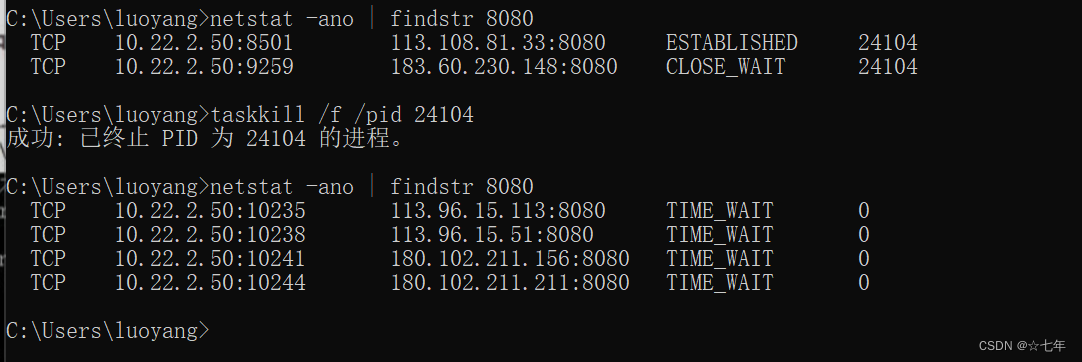
Create value, happy to share! 776147358