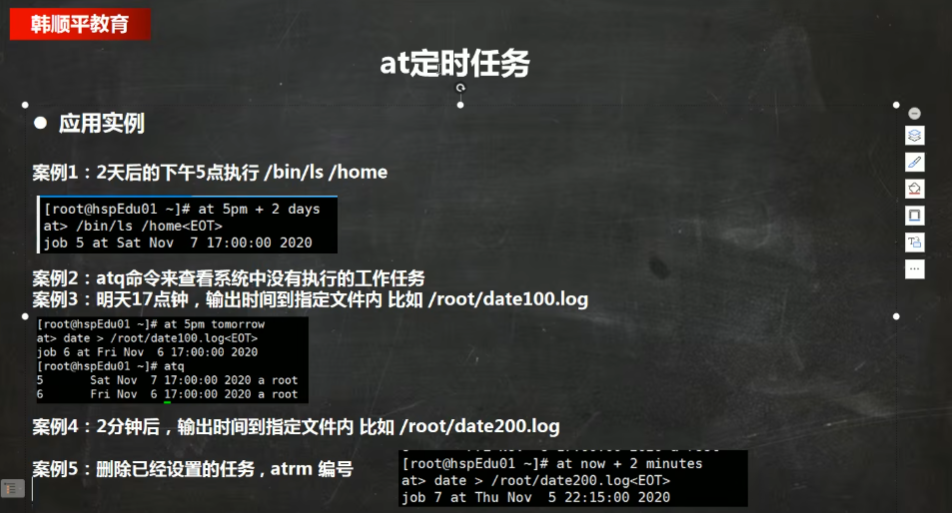[Han Shunping Linux] Study Notes 4
1. Introduction to the Linux group
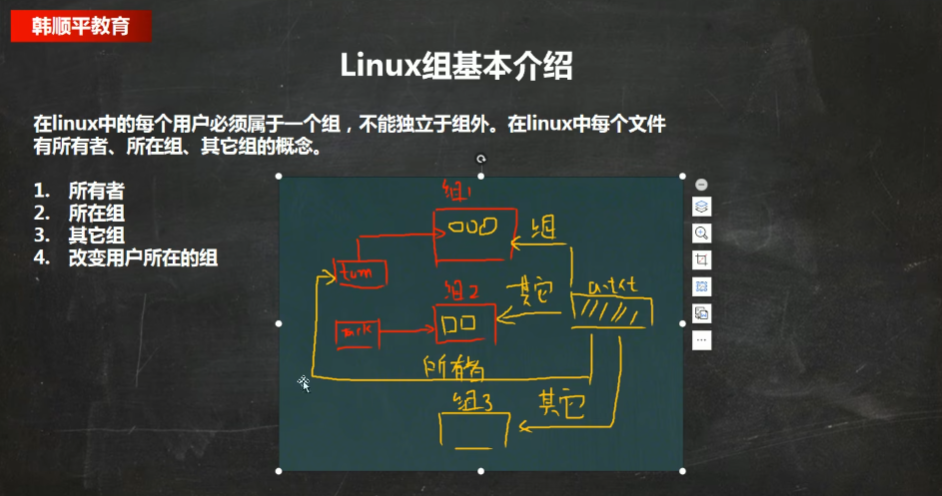
In Linux, every user belongs to a group. For example, tom belongs to group 1, jack belongs to group 2, the text file a.txt is created by tom, and tom is the owner of a.txt (can be changed); group 1 is the group where the text file a.txt is located , other groups 2, Group 3 is other groups (other groups also have certain permissions to a.txt).
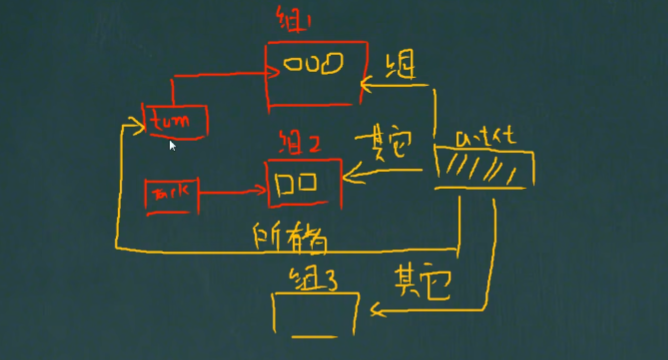
1.1 File/directory owner
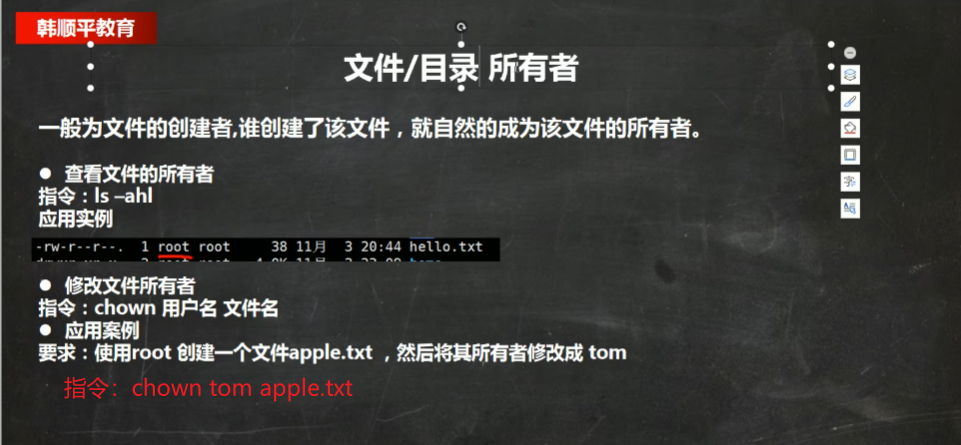
View file owner
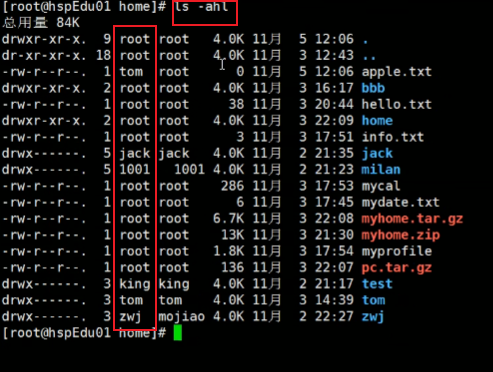
1.2 Creation of groups
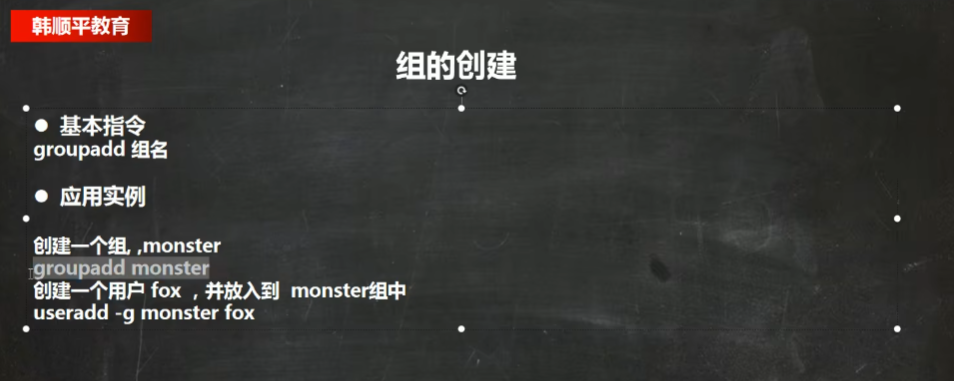
Example:
id fox query fox information
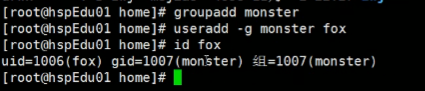
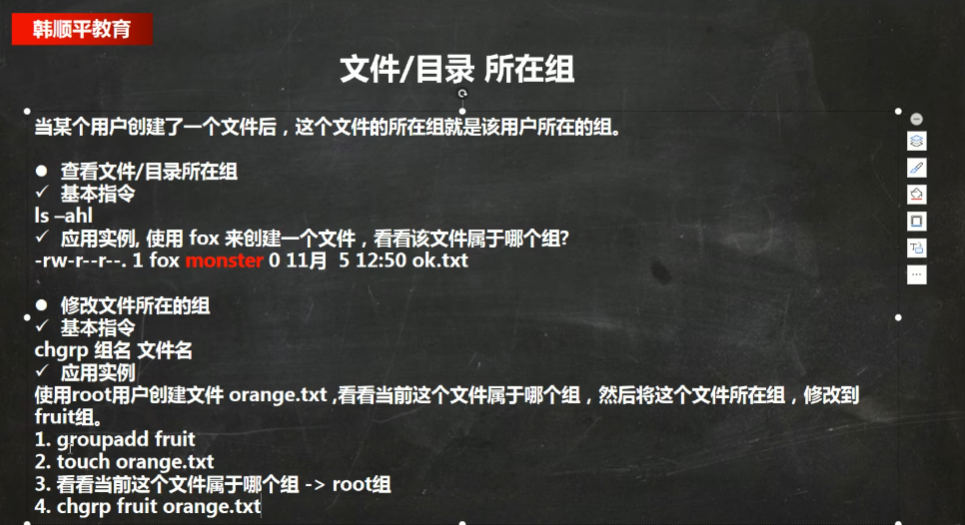
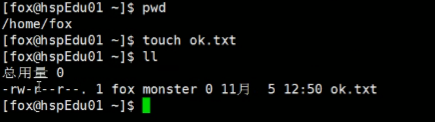
1.3 Other groups
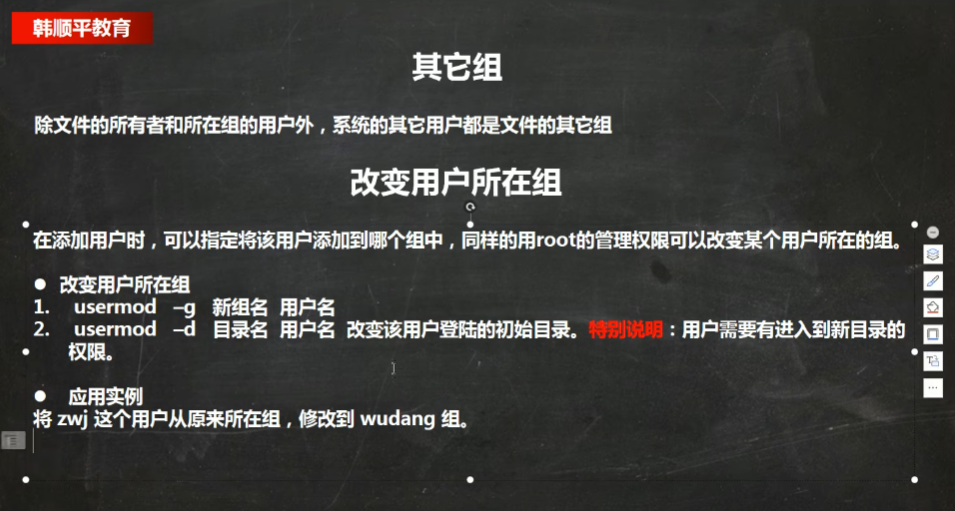
1.4 Basic introduction to permissions
- is a normal file
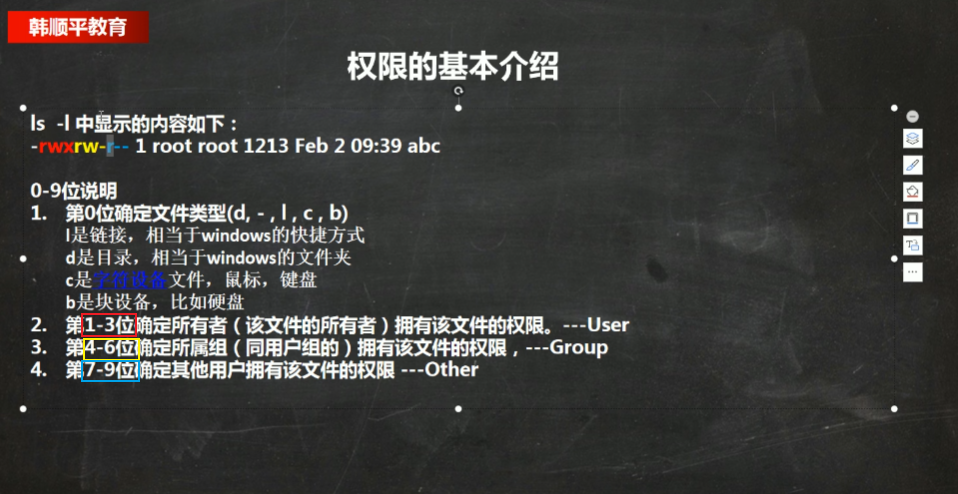
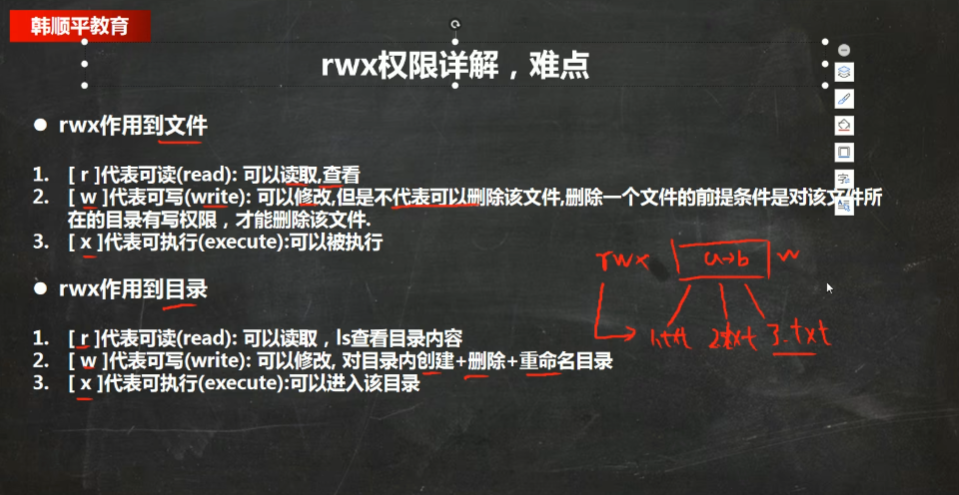
1.5 Permission Description Case

1.6 Modify permissions - chmod
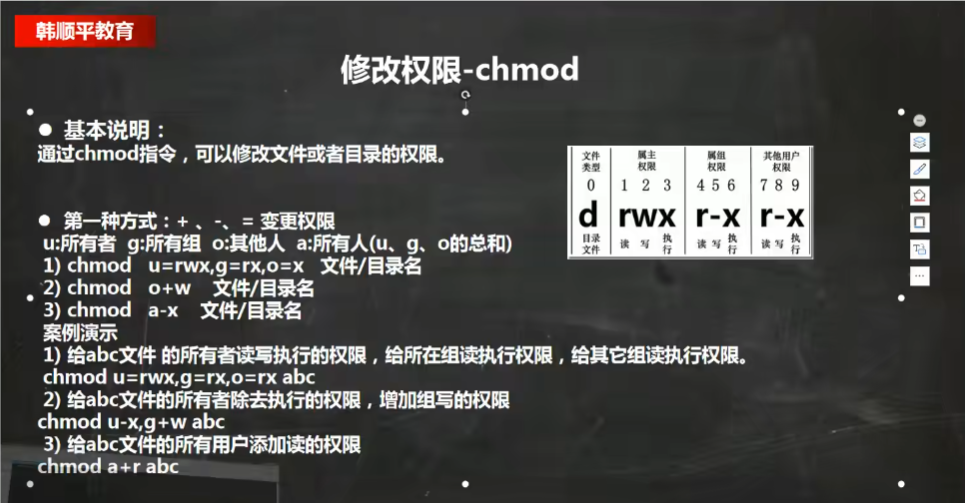
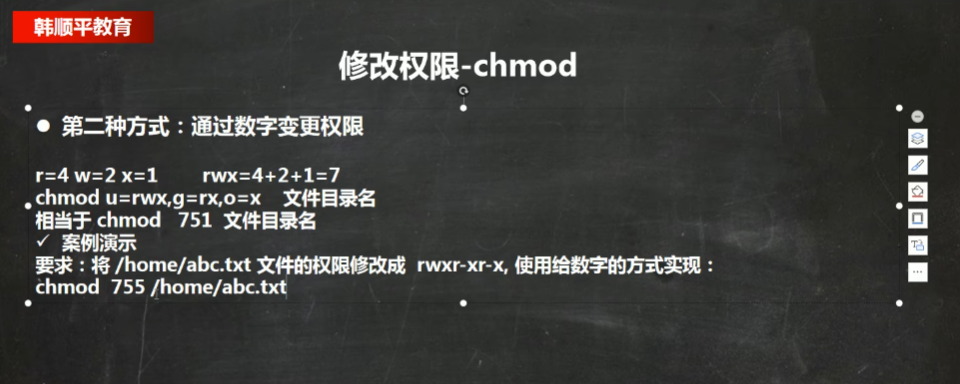
1.7 Modify file/directory owner -chown/-chgrp
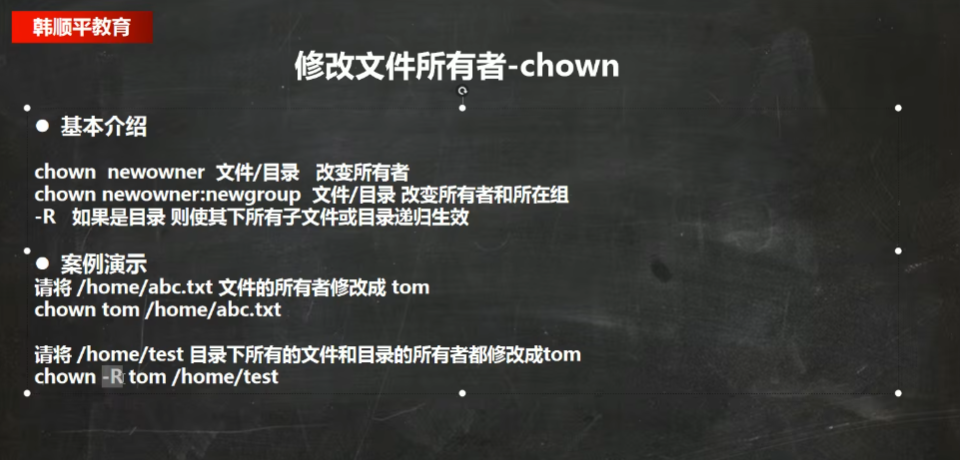
The " -R " here is to change the owner of the following files to tom
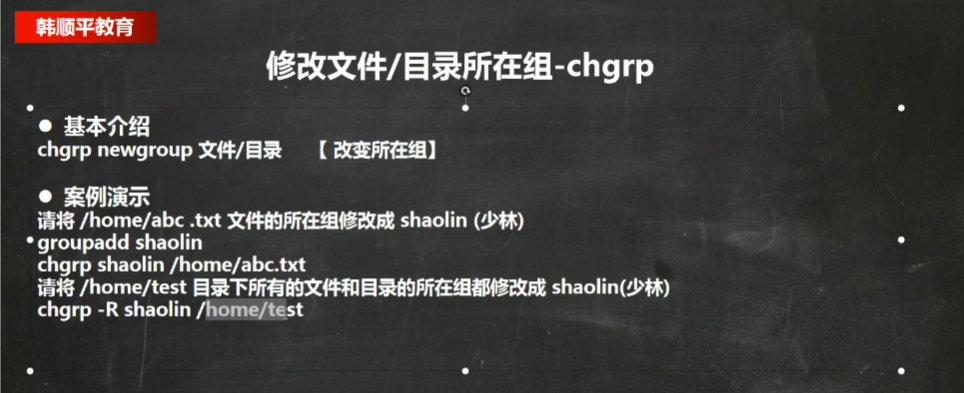
Two, crond task scheduling
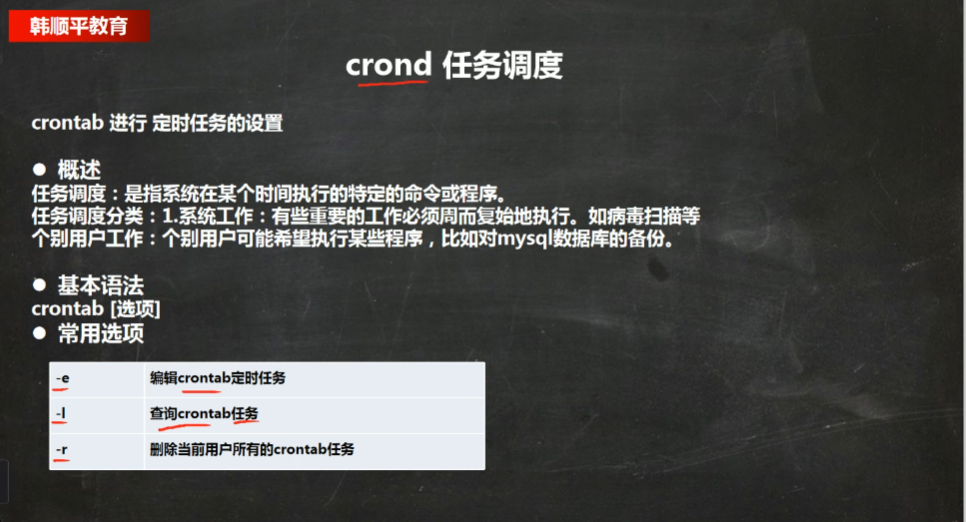
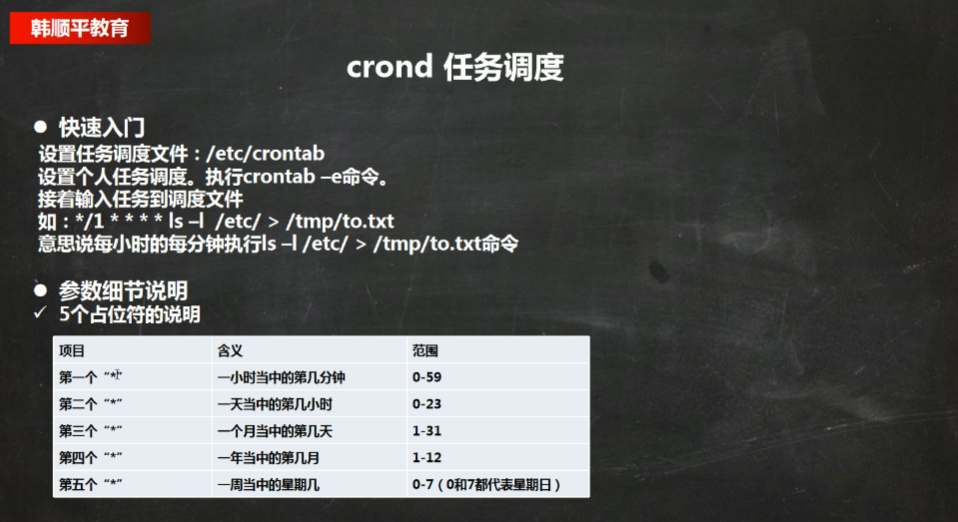
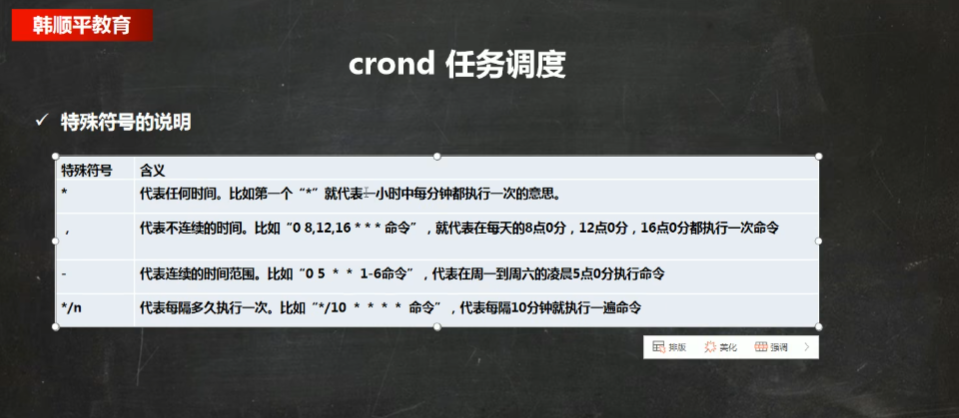
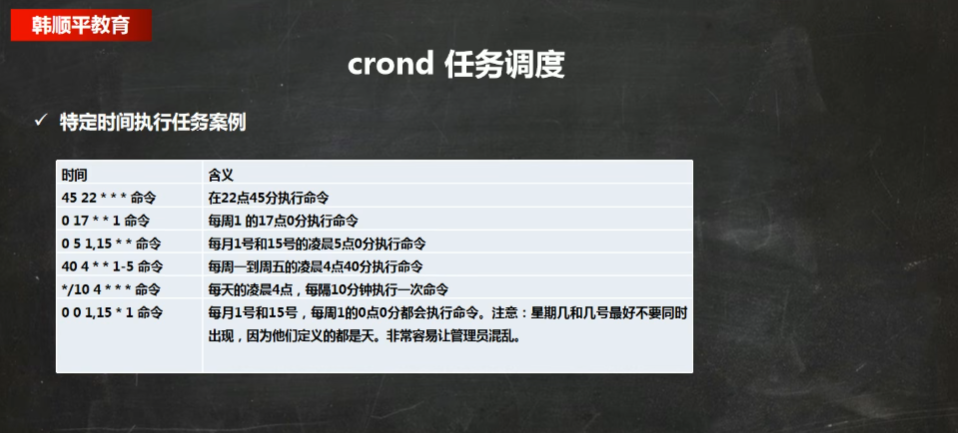
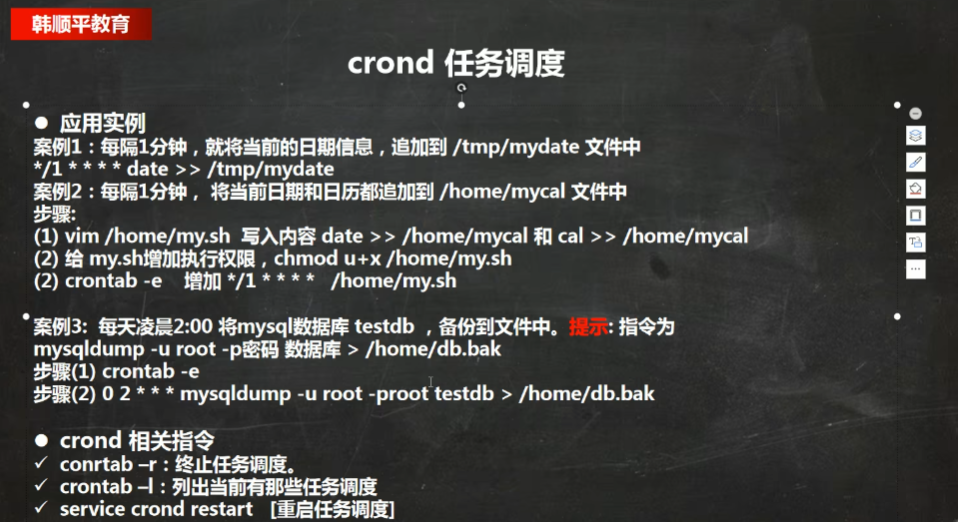
Three, at timed task
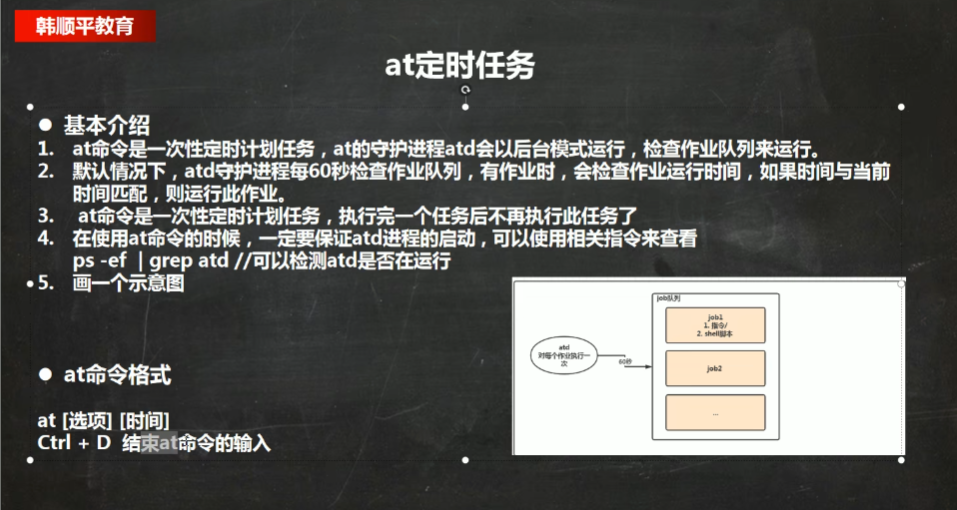
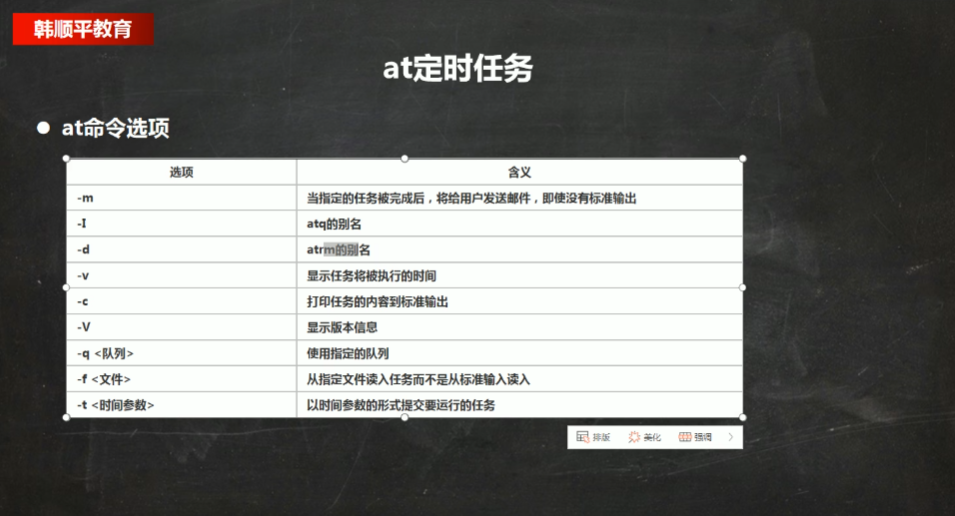
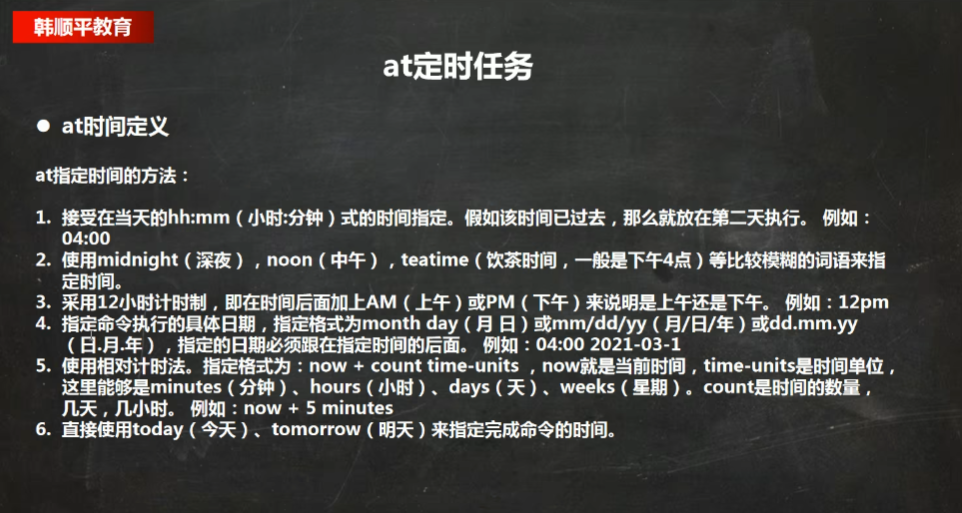
After entering the command, ctrl+D is required to display the job * twice, and then the task is created