[Han Shunping Linux] study notes 3
1. File directory command
There are two directories root and home under the root directory.
There are king and tom under home respectively.
There is a.txt file
under the current location. There are two ways to access a.txt under home
Absolute path: /home/tom/a.txt #Absolute path starts from the root directory
Relative path: tom/a.txt #Relative path starts from the current location
pwd command ls command
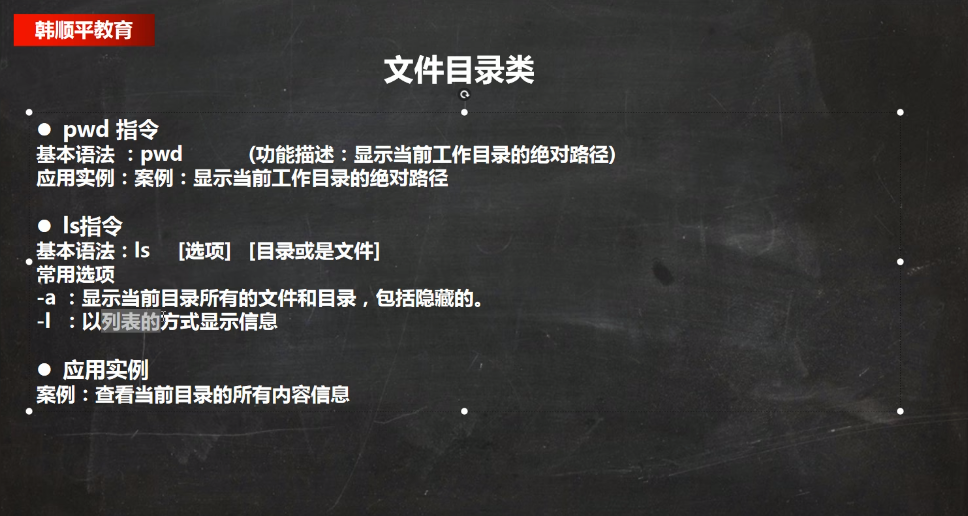
cd command
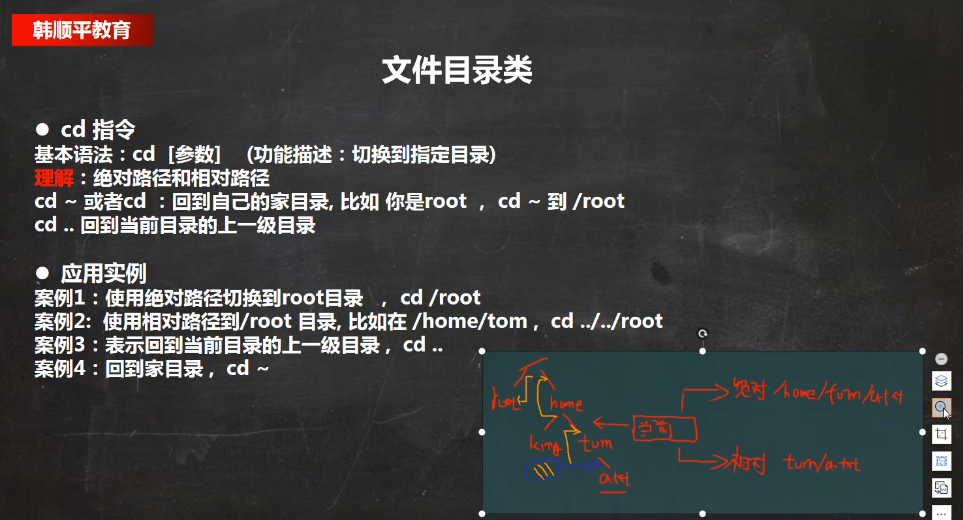
mkdir command
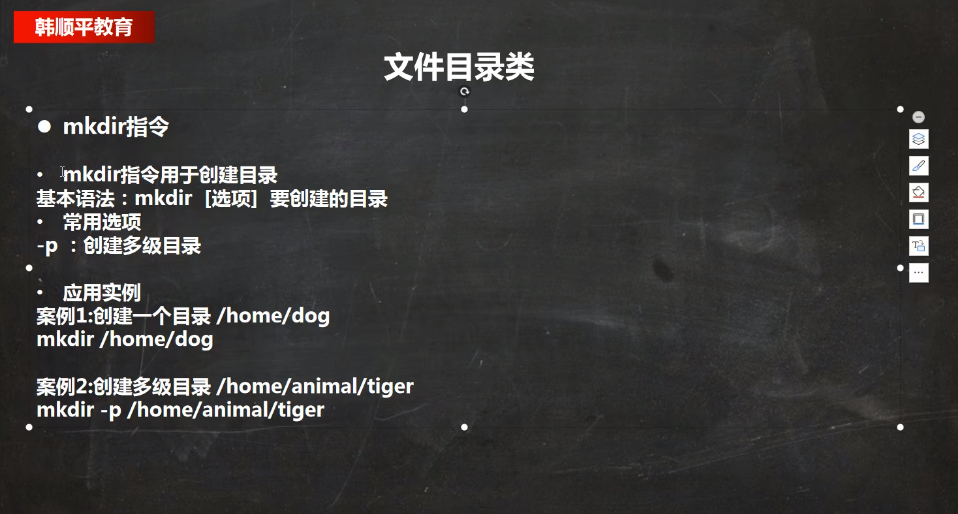
rmdir command
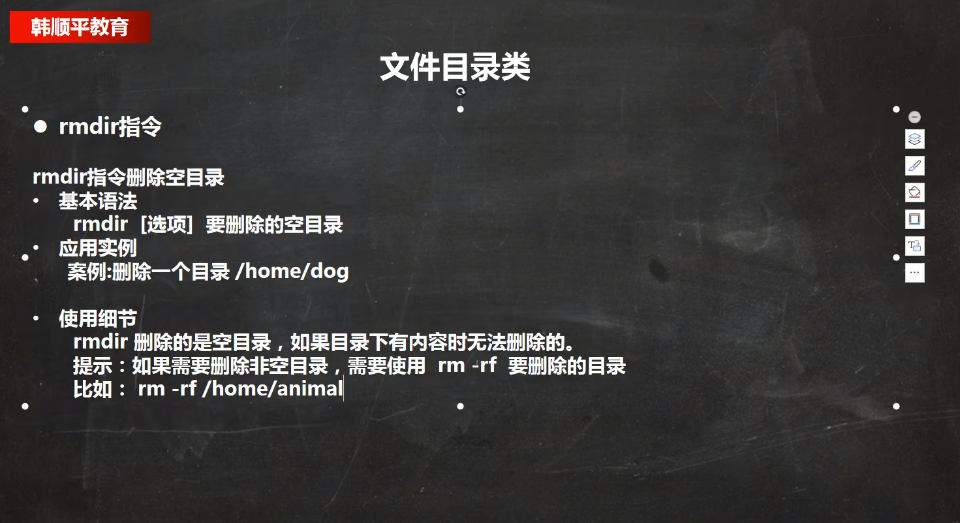
touch command
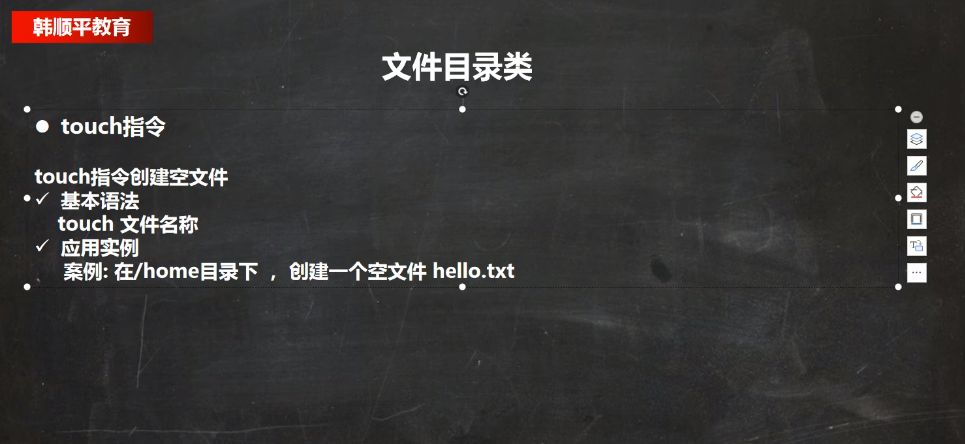
cp command
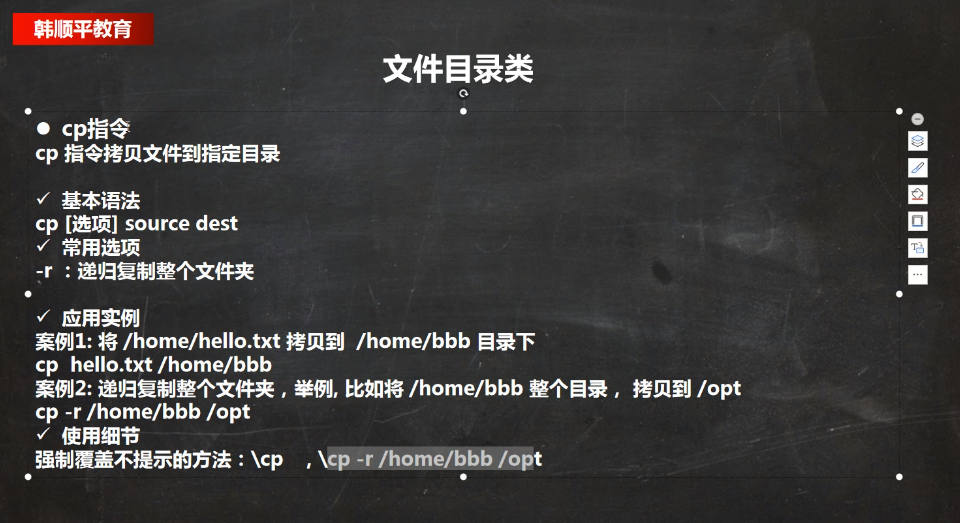
rm command
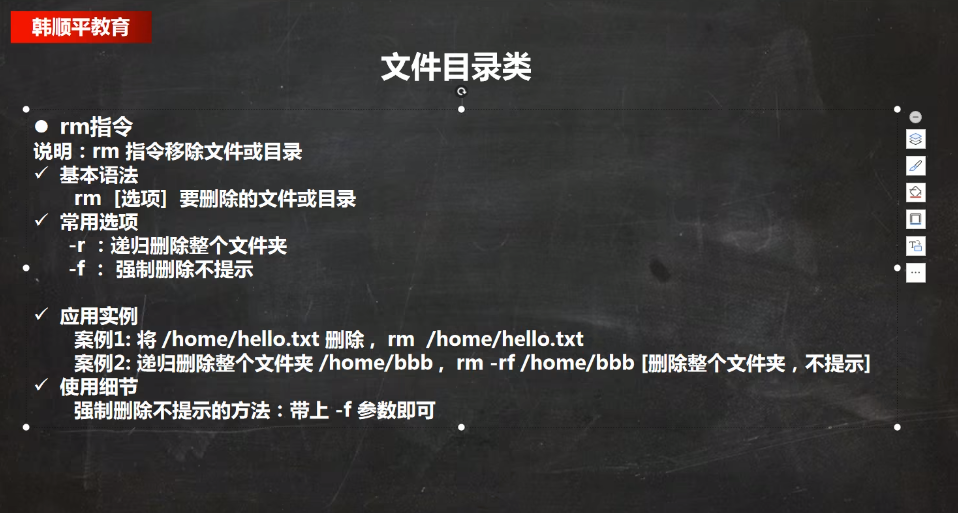
mv command

cat command
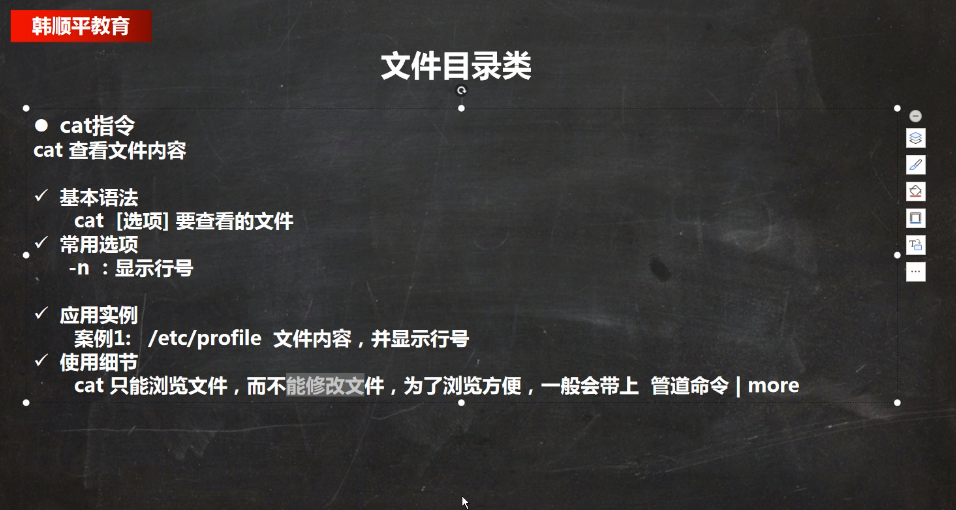
more command
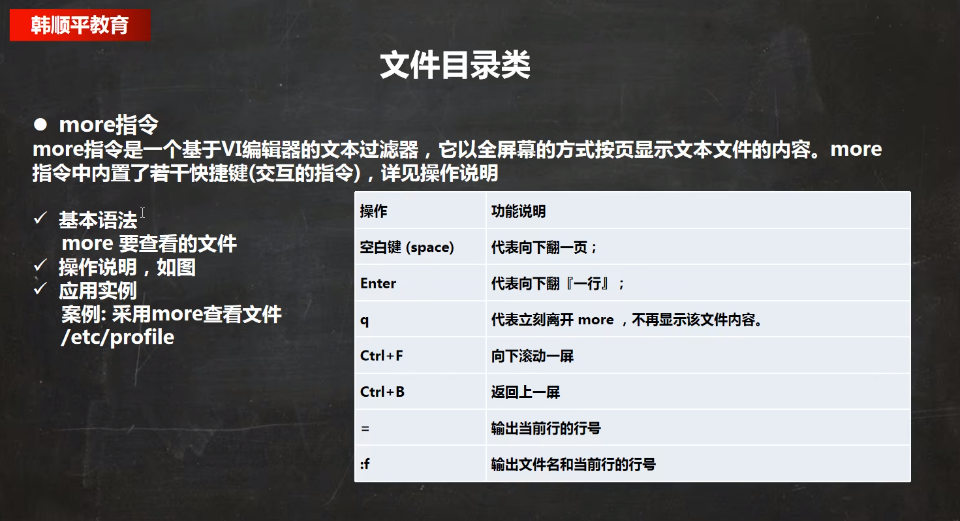
less command
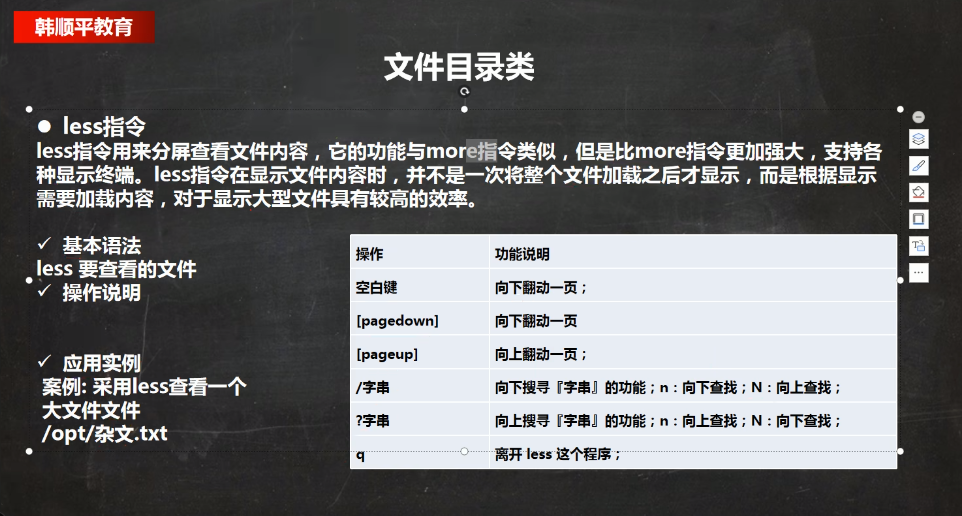
echo command head command
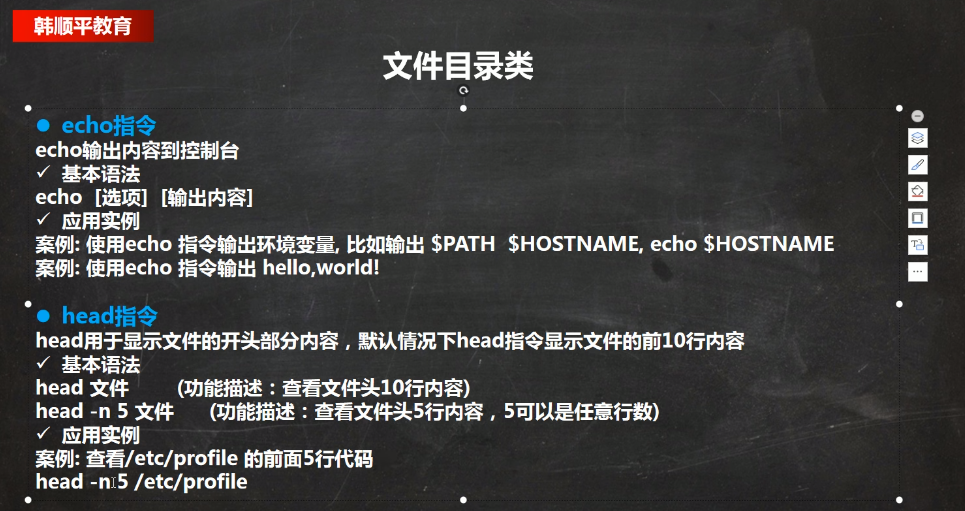
tail command
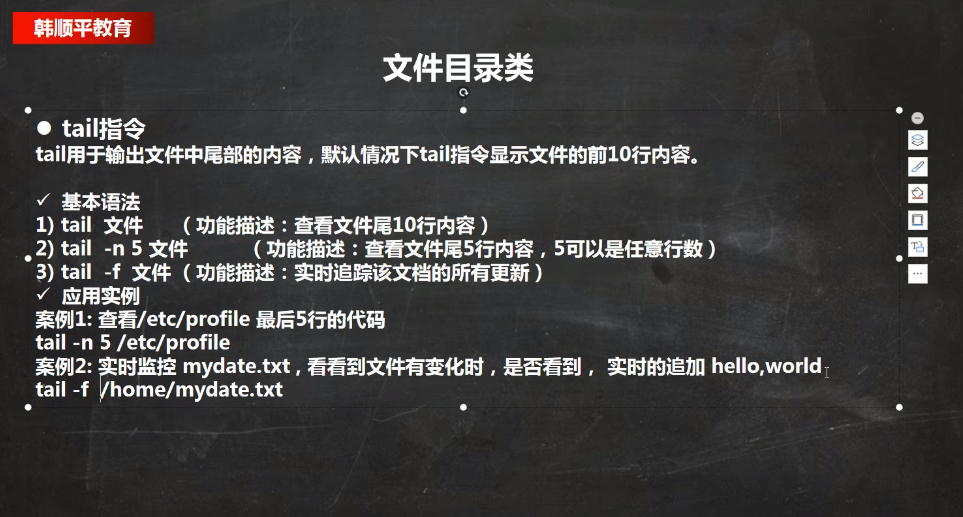
> Instructions>>Instructions
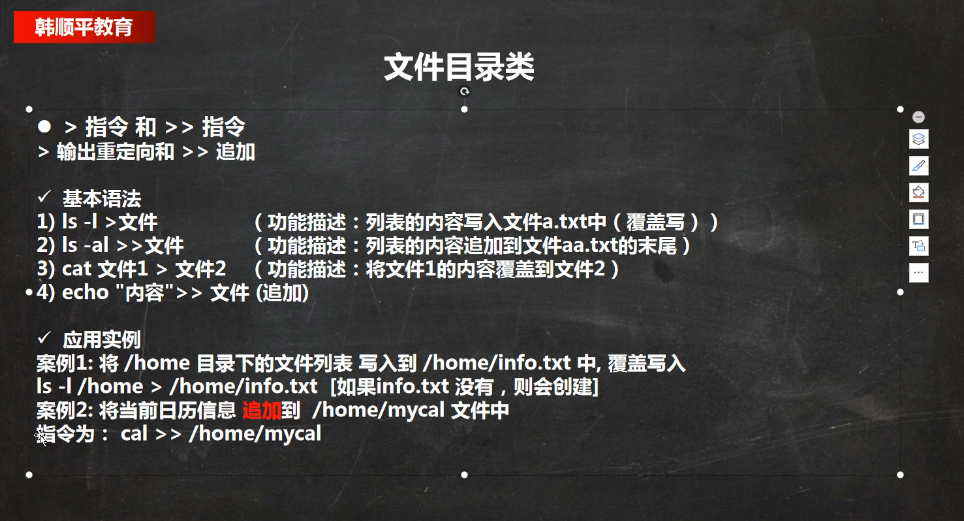
ln command
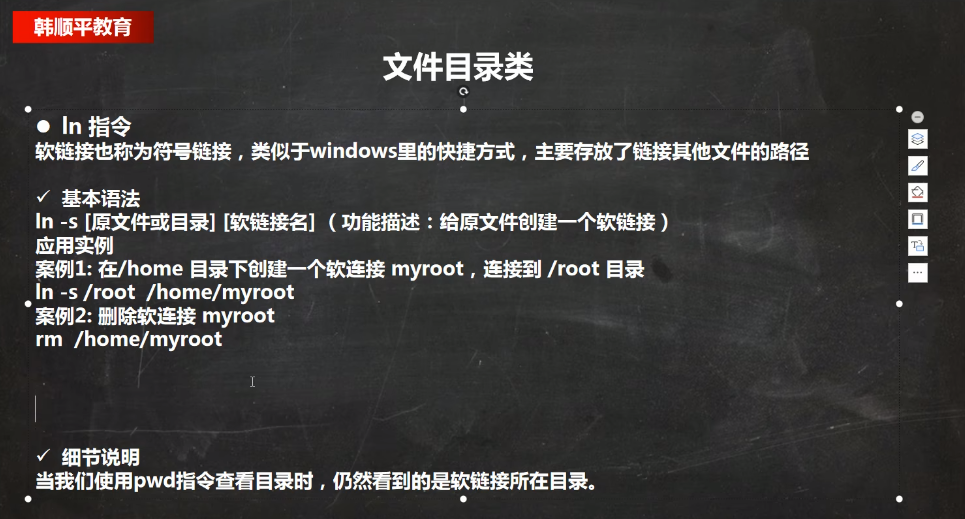
history command
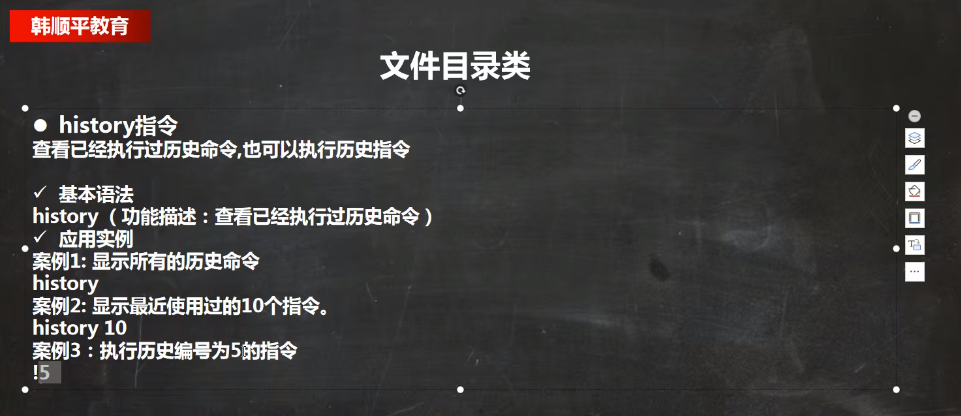
2. Time and date command
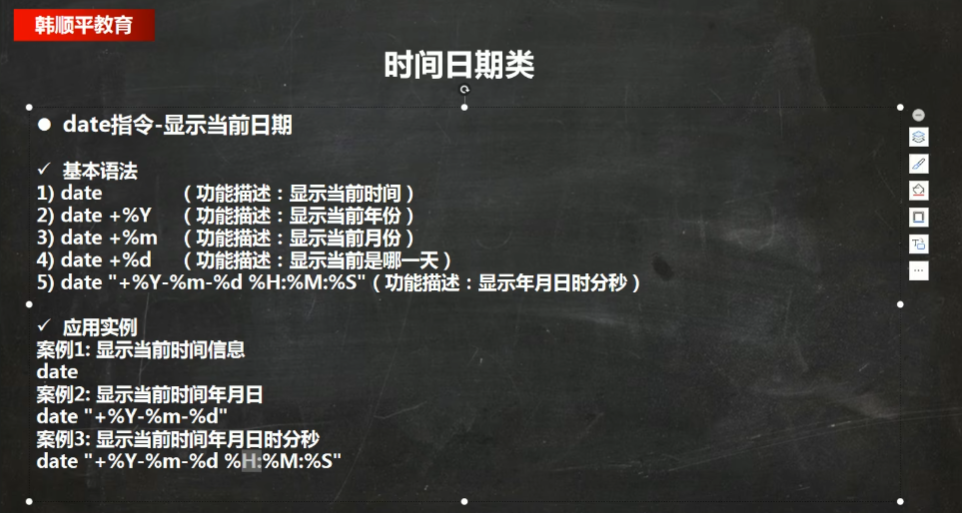
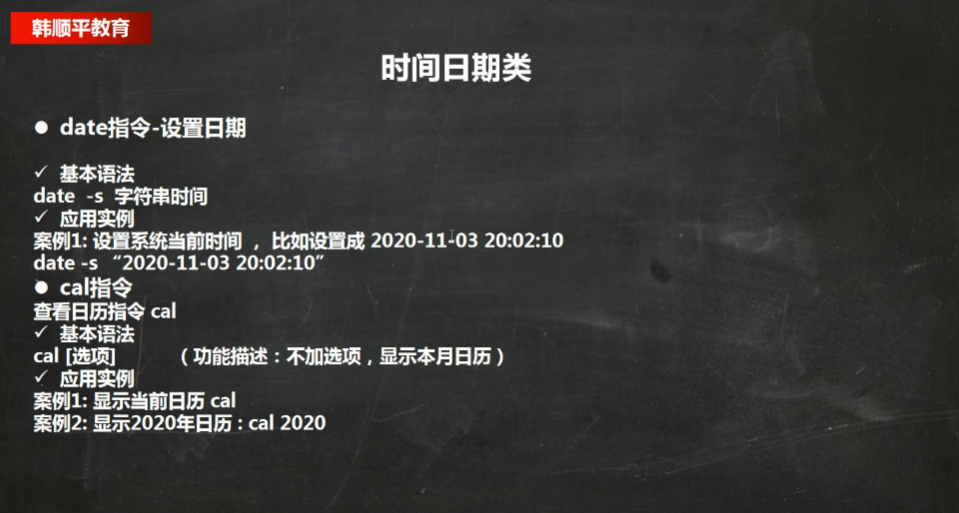
3. Find instructions

ls -l View the detailed content of the file
ls -lh Here, h means the size in a way that is convenient for people to see, and there is M unit
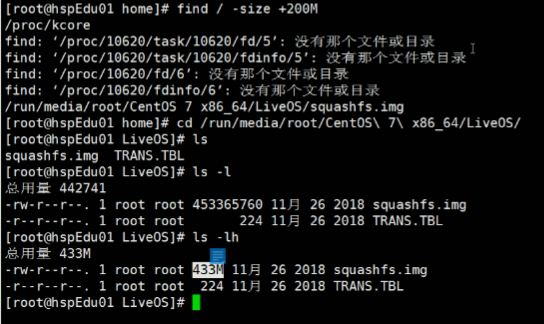
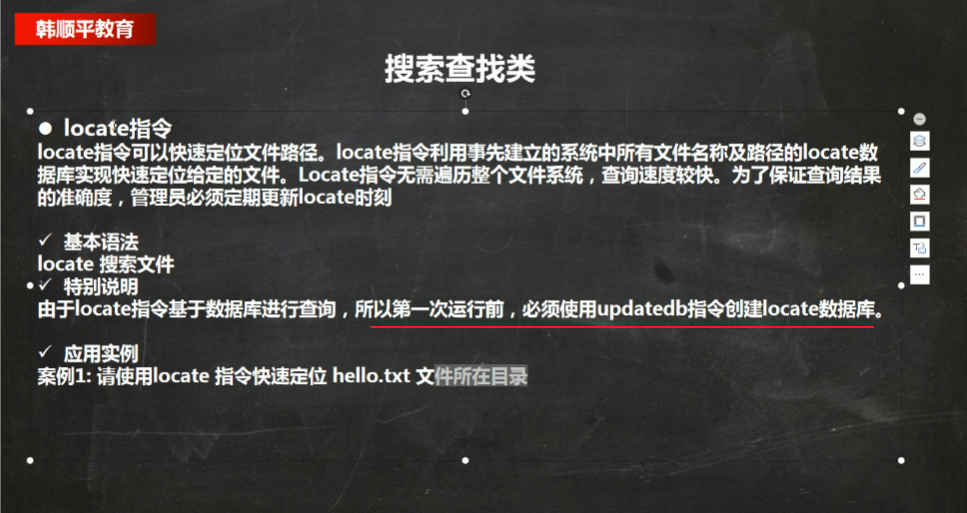
The which command
can check where a certain command is,
for example, where is the ls command
which ls
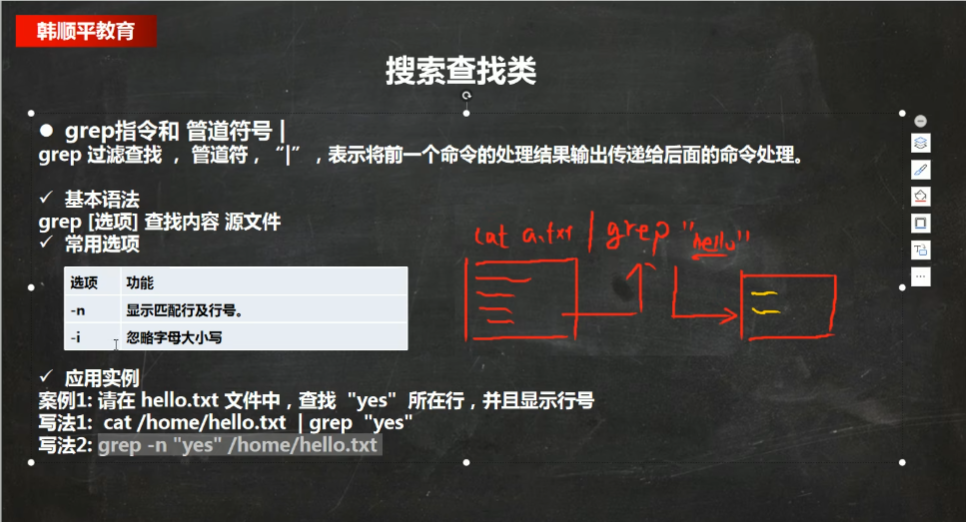
Example:
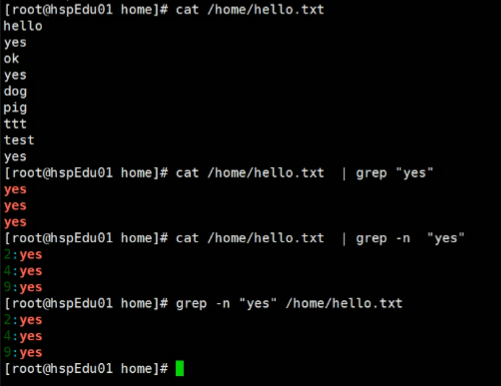
4. Compression and decompression
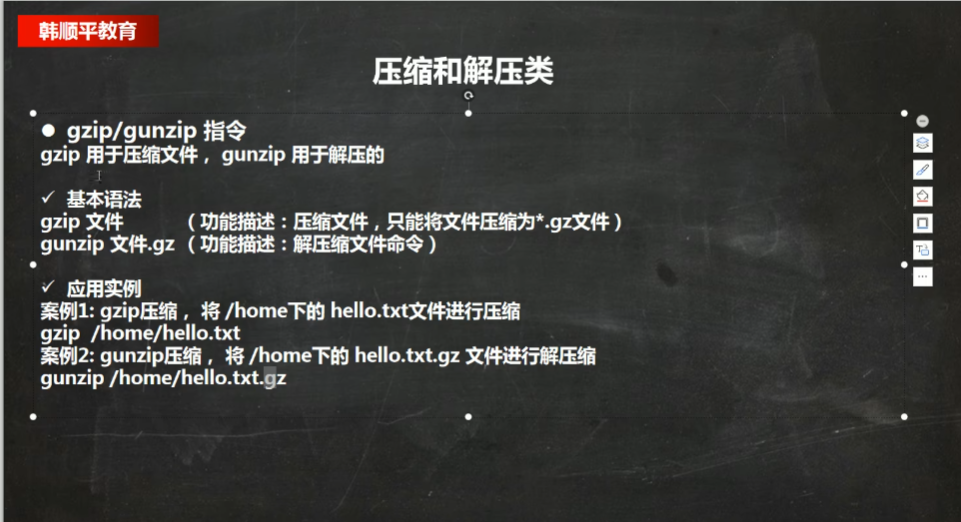
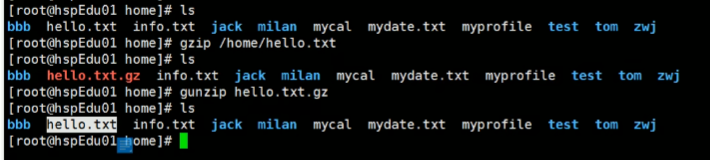
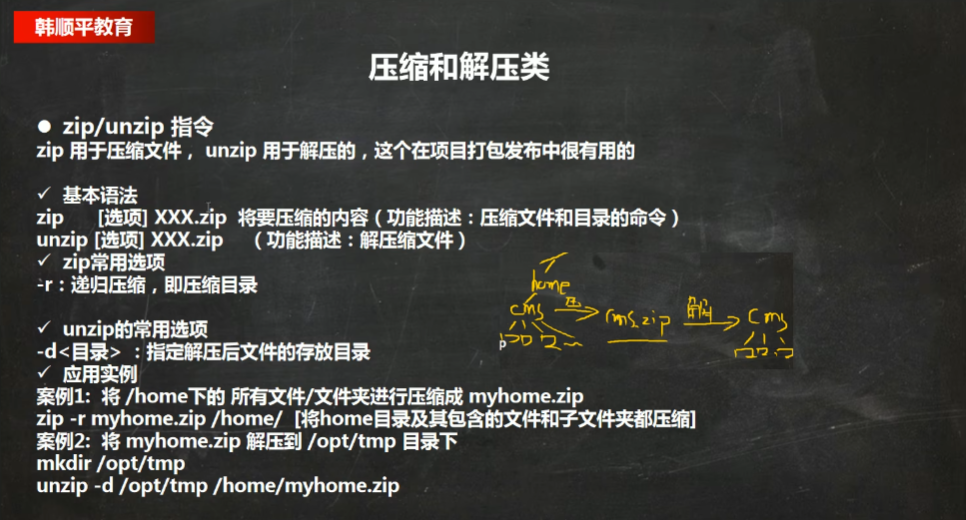
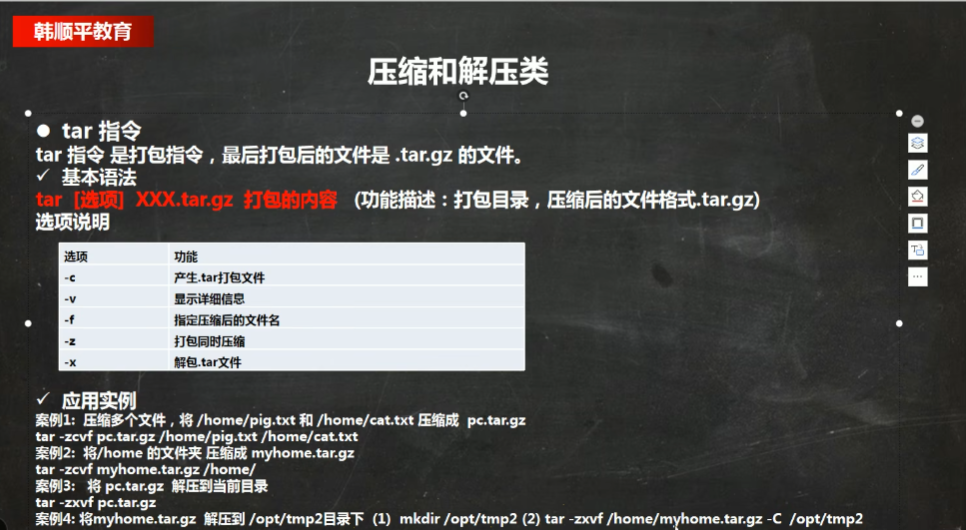
The **-C** here in the last line of command is where to decompress