introduction
Recently discovered a good quantitative platform, BigQuant
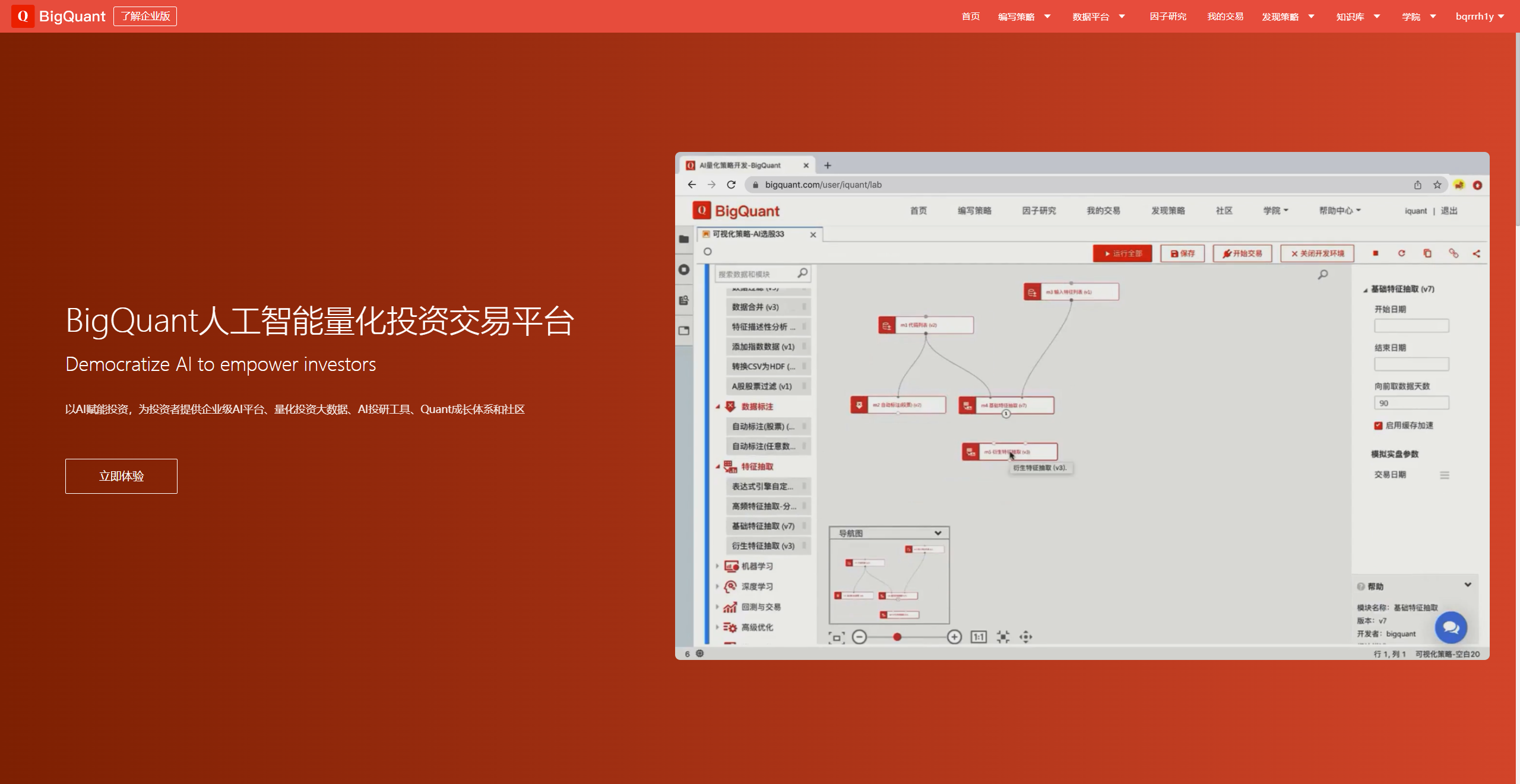
BigQuant's customer service found me and recommended their platform for me to use. The promotion is artificial intelligence, which can use chatbots like ChatGPT and visualized drag-and-drop functions to implement strategies.
However, these are some of the icing on the cake. What finally attracted me was the Git warehouse management function of its new editor, which can synchronize the platform's policy code to my own Github warehouse, so that I can manage my files well. code.
As an aside, for all cloud storage space, I only trust Github , which is the only website I think will live longer than me, because without Github, information civilization will cease to exist.
VSCode embedded
When I saw this VSCode interface (officially called AIStudio), my eyes lit up, because I am a heavy user of VSCode, and it is my important production tool. Then if a quantitative platform is made with VSCode, it is quite happy
However, this is a web version of VSCode. When I first came in, I still had a little doubt, fearing that the function would be castrated.
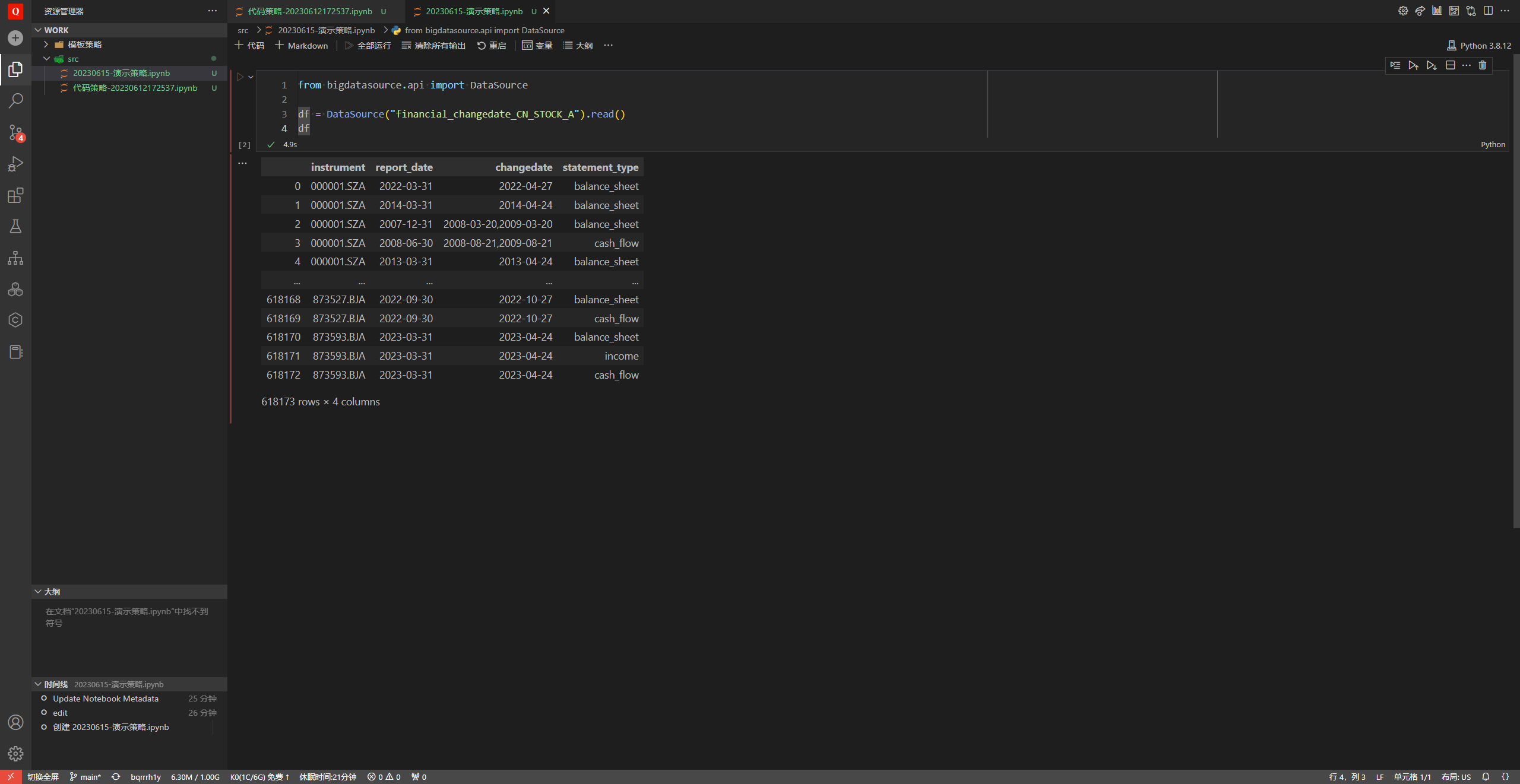
Setting up BigQuant's local Git
As a programmer, the first thing I must think about is how my code is related to the Git repository. Without the Git repository, I would never write code by hand.
Switch to the Tab managed by Git, click commit, and you will be prompted for the first time
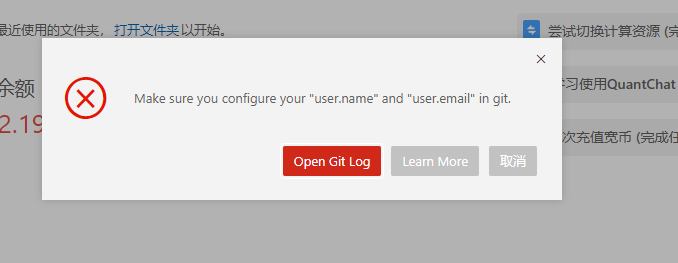
I asked the customer service, and the git related information is not matched, so how to match it, the answer is: open the terminal
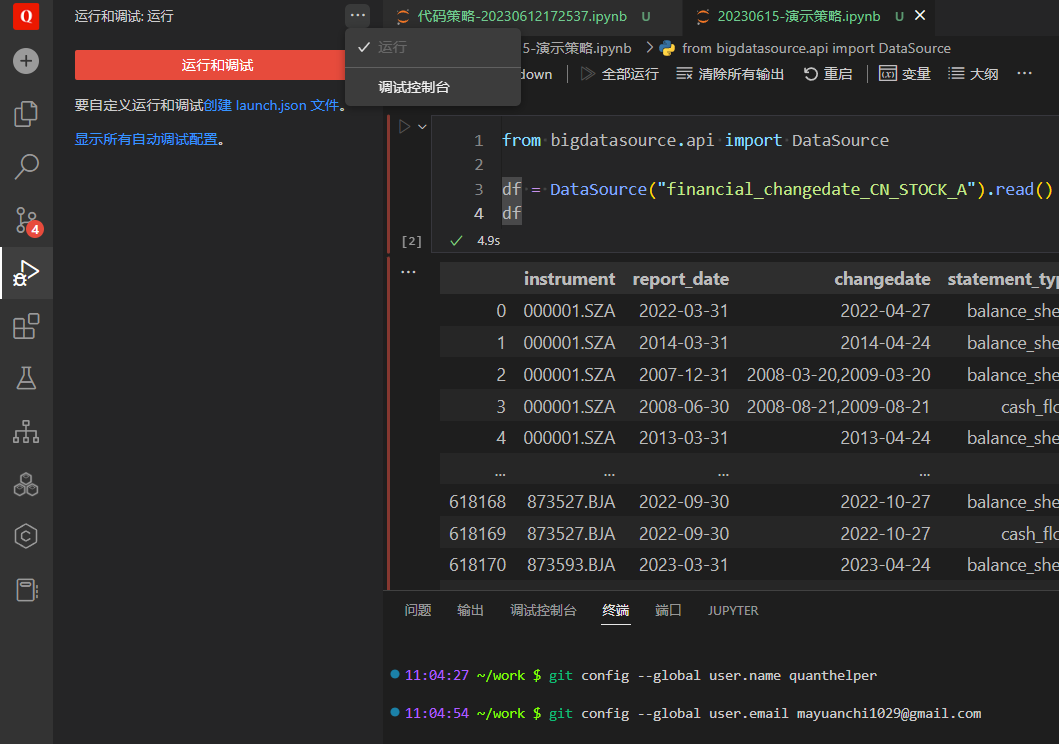
Click on the sidebar to run debugging, click three small dots, click on the debug console, the debug console window will appear in the lower right corner, and then switch to the terminal Tab.
Execute two commands to configure local git in bigQuant user.nameanduser.email
git config --global user.name xxx
git config --global user.email xxx
After that, commit again and it will succeed.
It can be seen that what the terminal accesses is the remote virtual machine environment of the BigQuant cloud platform. Now that there is a command line, there are many things that can be done, and you can try it slowly later.
Dare to expose the terminal, there is something, whether you can grasp it depends on the technical ability.
Sync to Github
For routine operations, you need to create an empty warehouse on Github. It doesn’t matter if it’s public or private. I use the SSH protocol for synchronization.
Then go back to the terminal of BigQuant, you need to configure an SSH key, and then fill in the Github with this key. Those who have used Github should know it, so I won’t go into details.
ssh-keygen -t ed25519 -C "[email protected]"
Github configuration SSH documentation: https://docs.github.com/en/authentication/connecting-to-github-with-ssh/adding-a-new-ssh-key-to-your-github-account
Finally, configure the Github remote warehouse address for the warehouse, and you can operate the prompt on the Github empty warehouse
git remote add origin xxxx
Then, commit the remote branch
git push -u origin main
The code was successfully submitted to Github, and the effect is very good. You can enjoy the strategic code without fear of losing it.
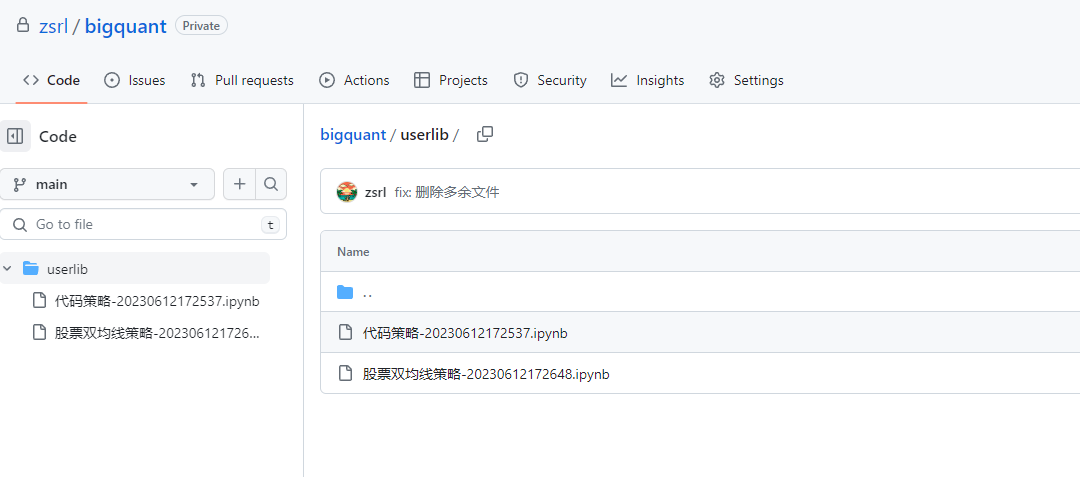
Welfare
Fight for some benefits with the official, the exclusive link of the quantitative investment assistant BigQuant
Use the above link to register and get 500 extra B, if the wool is not white or white, plus task rewards, you can get more than 3,000 B, which is enough for a while.
The minimum space resource is free, only the upgrade resource is charged, the experience is not bad.