Note: To integrate Apple Sign-In, you must have a valid Apple ID and you should be enrolled in the Apple Developer Program.
The Apple Developer Program is required to create the required certificates and services. We also need a MacOS device, i.e. a Macbook/Mac or Hackintosh would also work
Integrating Apple-Sign on iOS devices is fairly straightforward, however, there are no tutorials or proper documentation for Android devices.
We will be using version 4.3.0 of the package "sign_in_with_apple", a newer version will be available by the time you read this.
Step 01: First, you have to visit the developer program link https://developer.apple.com/ and log in with an account that you have access to the Apple Developer Program.
Select the Identifier option as shown in the image below
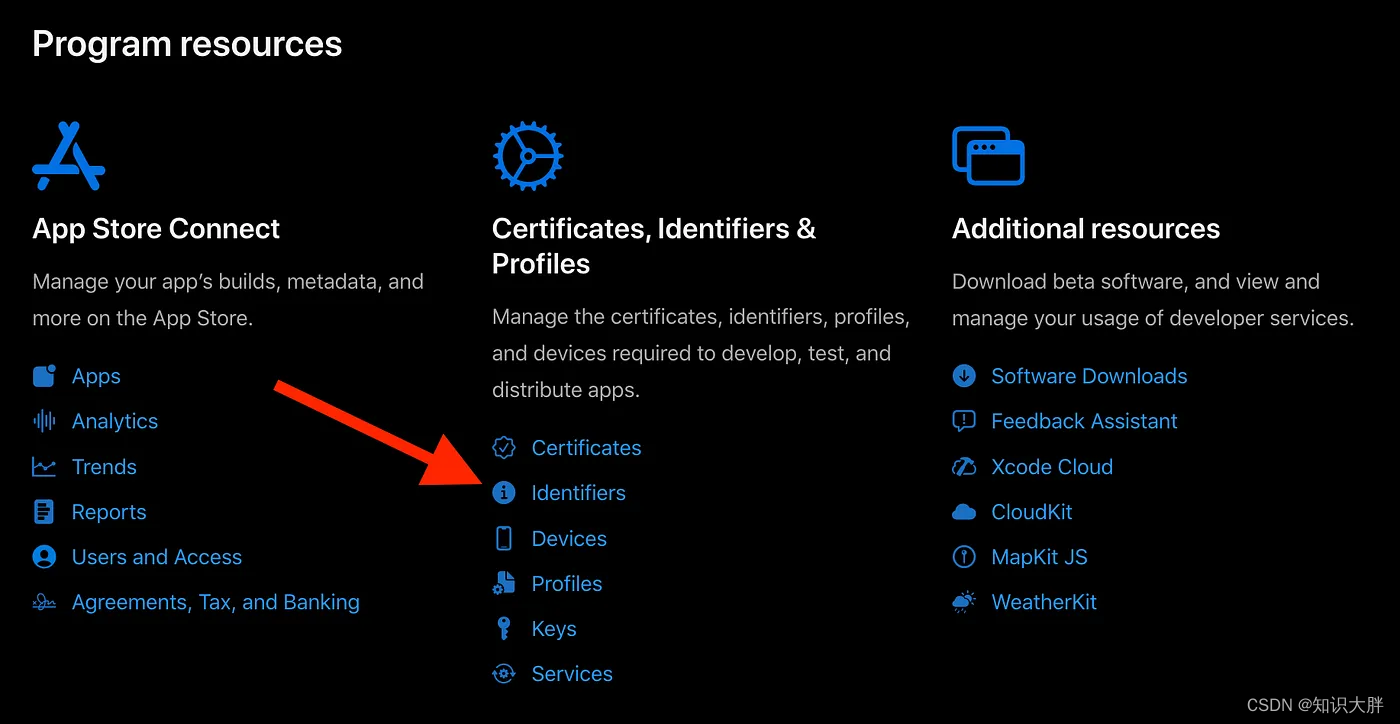
Once you get to the identifier section, make sure you have selected the "App ID" mentioned in step 1 and click the plus icon in step 2
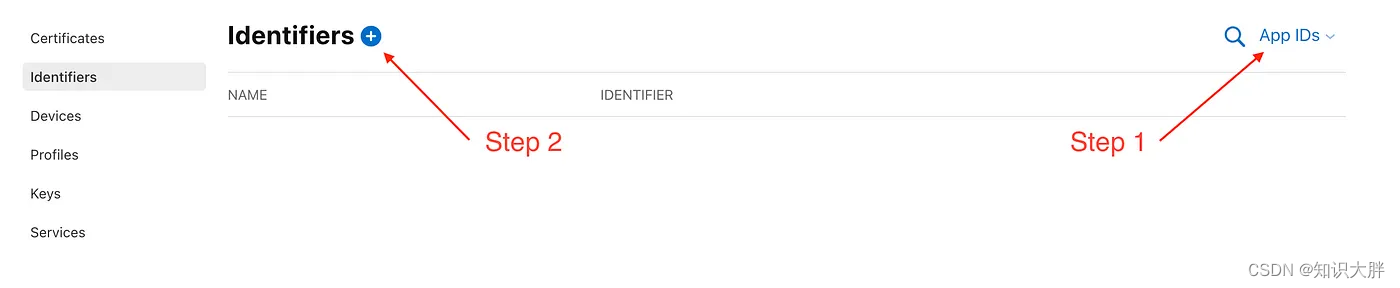
Step 2: Choose the type of identifier you want to create. Please select the App ID in this step and press Continue.
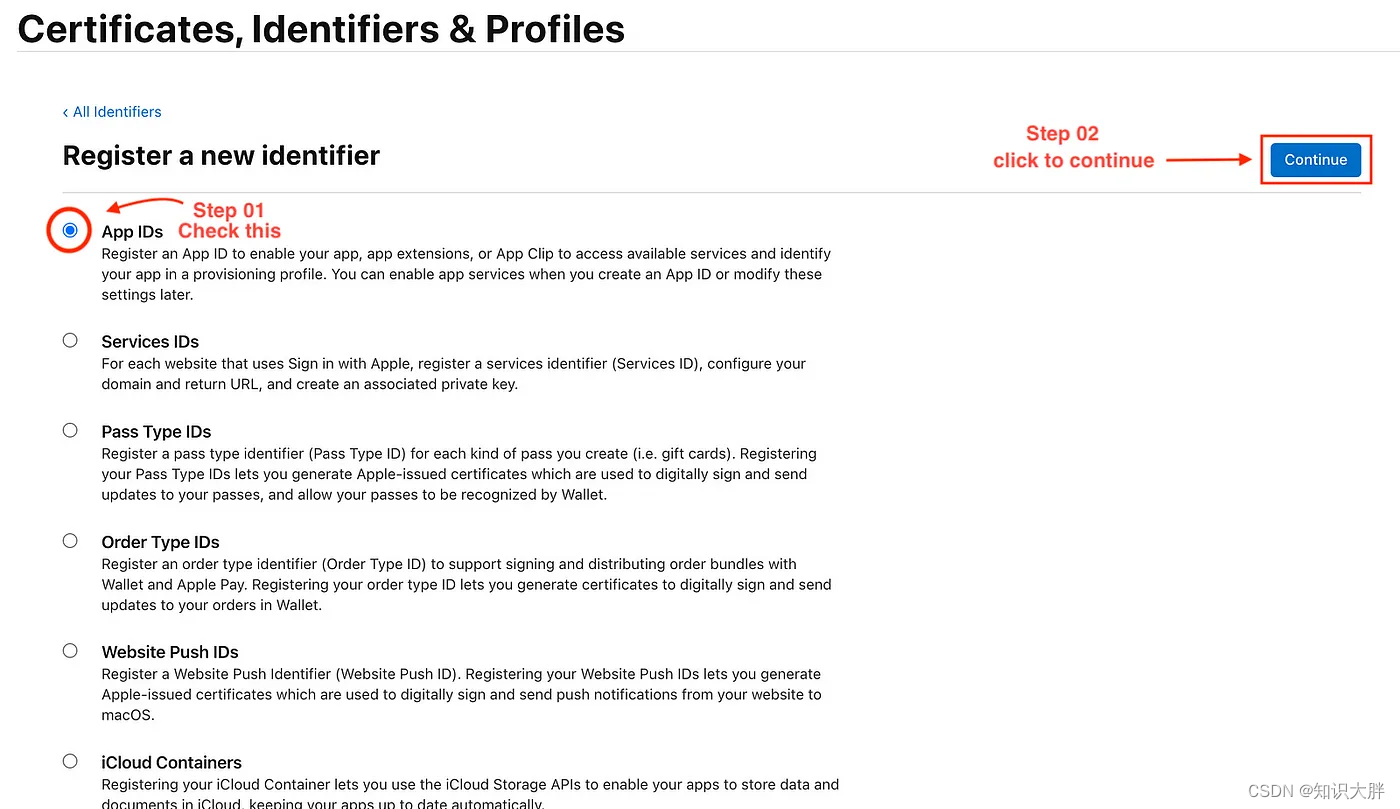
In the next step, select "Applications" and press continue