Vue+css realizes simple background frosted glass effect
-
- 0. The effect is as shown in the figure.
- 1. First set the background as a dynamic picture, preferably the same picture as the original picture.
- 2. Adapt the background image to fill the entire background space.
- 3. Set the background-filter property of the internal picture to achieve the frosted glass effect.
0. The effect is as shown in the figure.
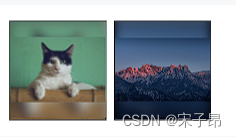
1. First set the background as a dynamic picture, preferably the same picture as the original picture.
<view class="info-img-item" v-for="(item, index) in imgList" :style="{backgroundImage:'url(' + item + ')'}" :key="index">
<image class="info-img" @click="previewImage(imgList, index)" :src="item" mode="aspectFit"/>
</view>
The following is the data part for easy understanding
data() {
return {
imgList:['https://img.yzcdn.cn/vant/cat.jpeg','https://cube.elemecdn.com/6/94/4d3ea53c084bad6931a56d5158a48jpeg.jpeg']
};
},
2. Adapt the background image to fill the entire background space.
.info-img-item{
margin-right: 16rpx;
background-repeat: no-repeat;
background-size: cover;
background-position: center;
}
3. Set the background-filter property of the internal picture to achieve the frosted glass effect.
Note: directly using blur (pixel value) will blur the target element as a whole, while backdrop-filter: blur (pixel value) will only blur the background and produce a frosted glass effect
.info-img-item info-img{
backdrop-filter: blur(5px);
width:192rpx;
height:192rpx;
}