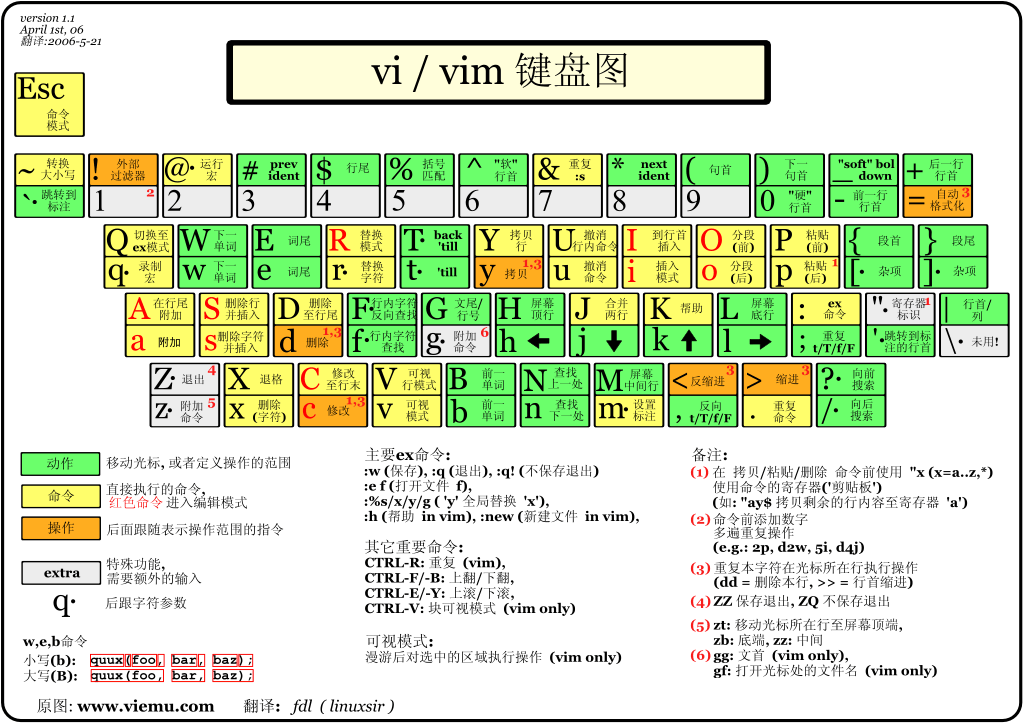Common Commands of VI Editor
| Order | usage meaning |
|---|---|
| dd | Delete the entire line where the cursor is located |
| d1G | Delete all data from the cursor to the first line |
| dG | Delete all data from the cursor to the last line |
| d$ | Delete where the cursor is, to the last character of the line |
| d0 | That is the number 0, delete the character from the cursor to the front of the line |
| x,X | X deletes a character backward (equivalent to the [del] key), and X deletes a character forward (equivalent to [backspace], the backspace key) |
| nx | n is a number, delete n characters consecutively backward |
| capital i | insert |
| lowercase c | replace |
| lowercase x | delete |
When linux edits large text information, block operations are often used to ctrl+vcut and paste. Press "ctrl+v"
to select text, press "d", cut the column, move the cursor position, and press "p" to paste