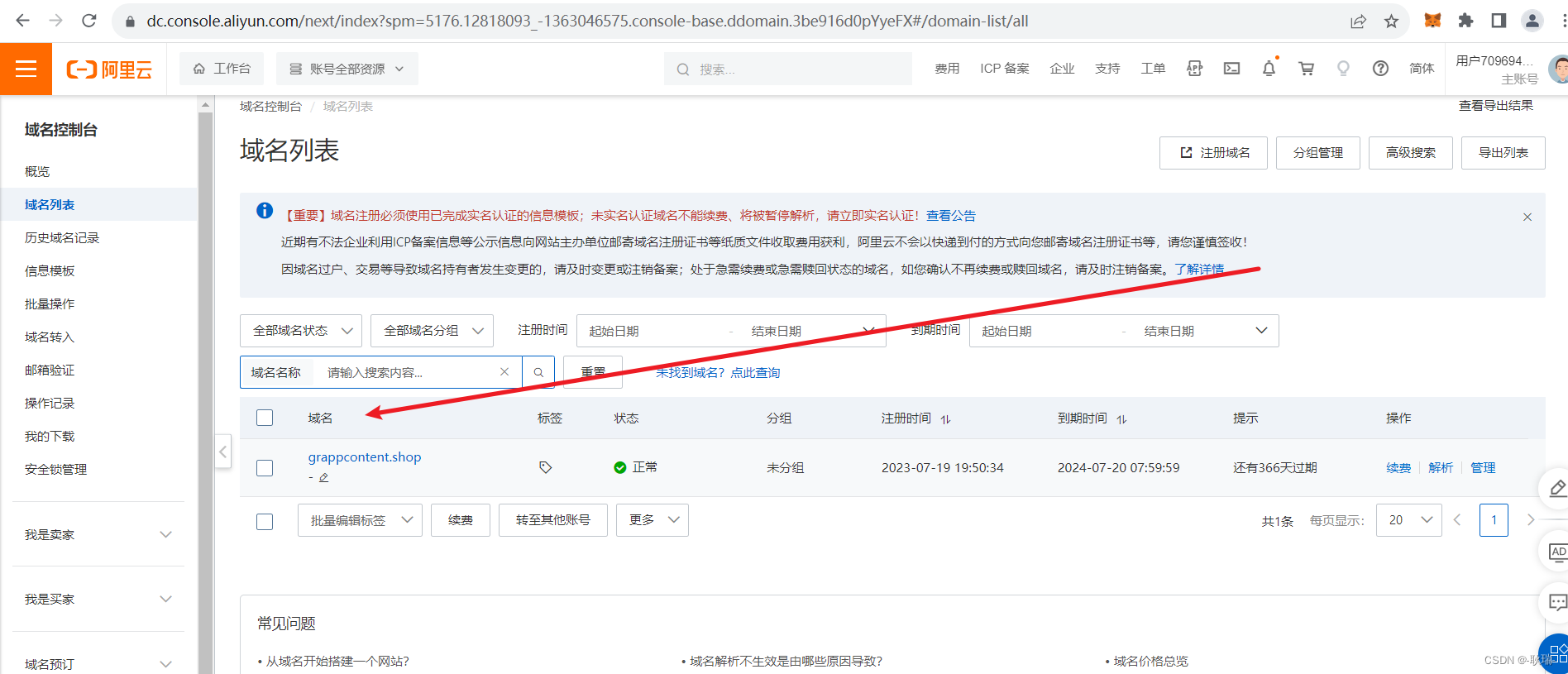我们访问阿里云官网 阿里云
然后 我们右上角点击登录

然后 按正常操作流程登录
登录成功后 我们点击控制台

我们将鼠标 移入 右上角 图片指向的位置
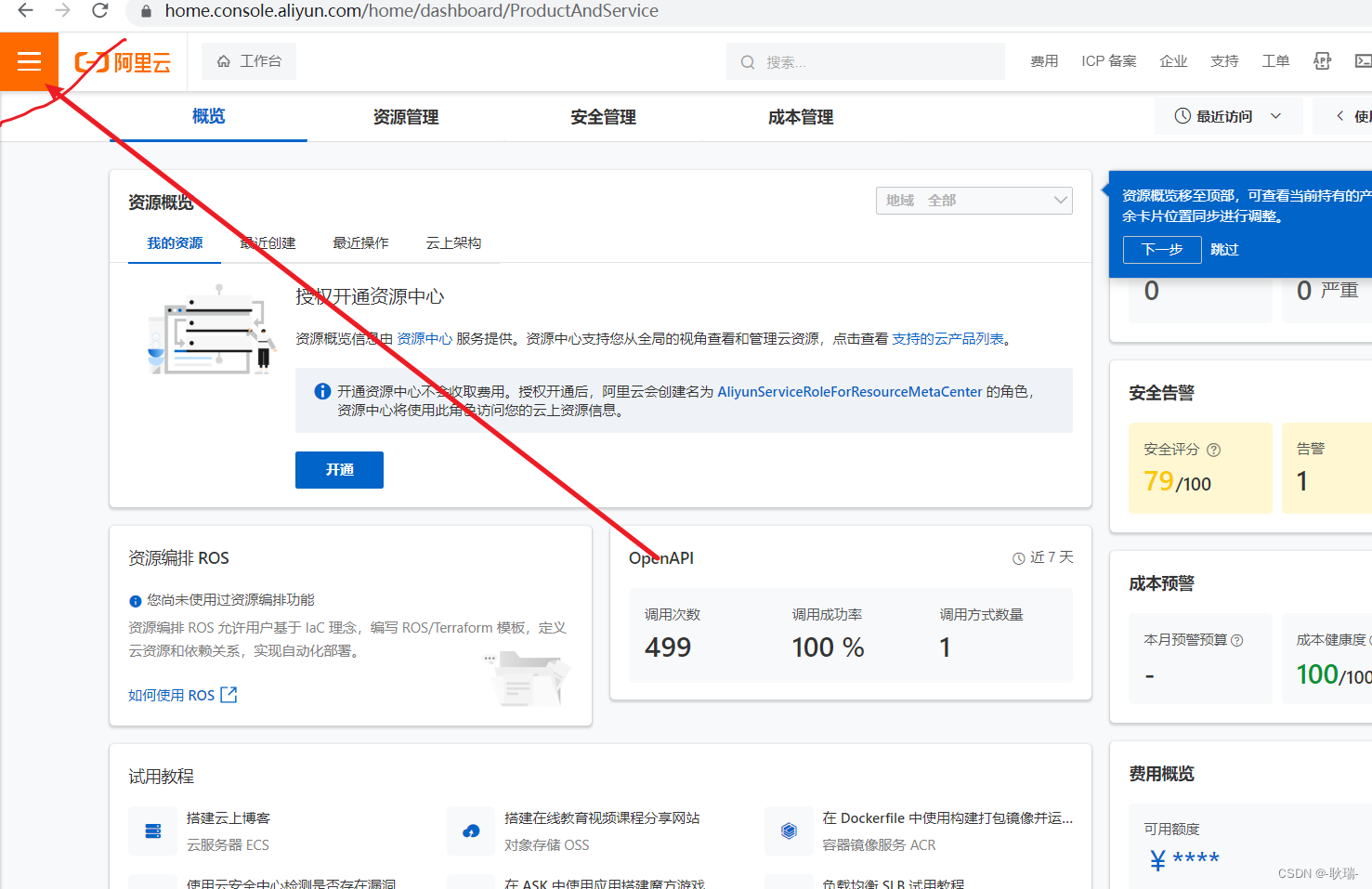
我们点击域名
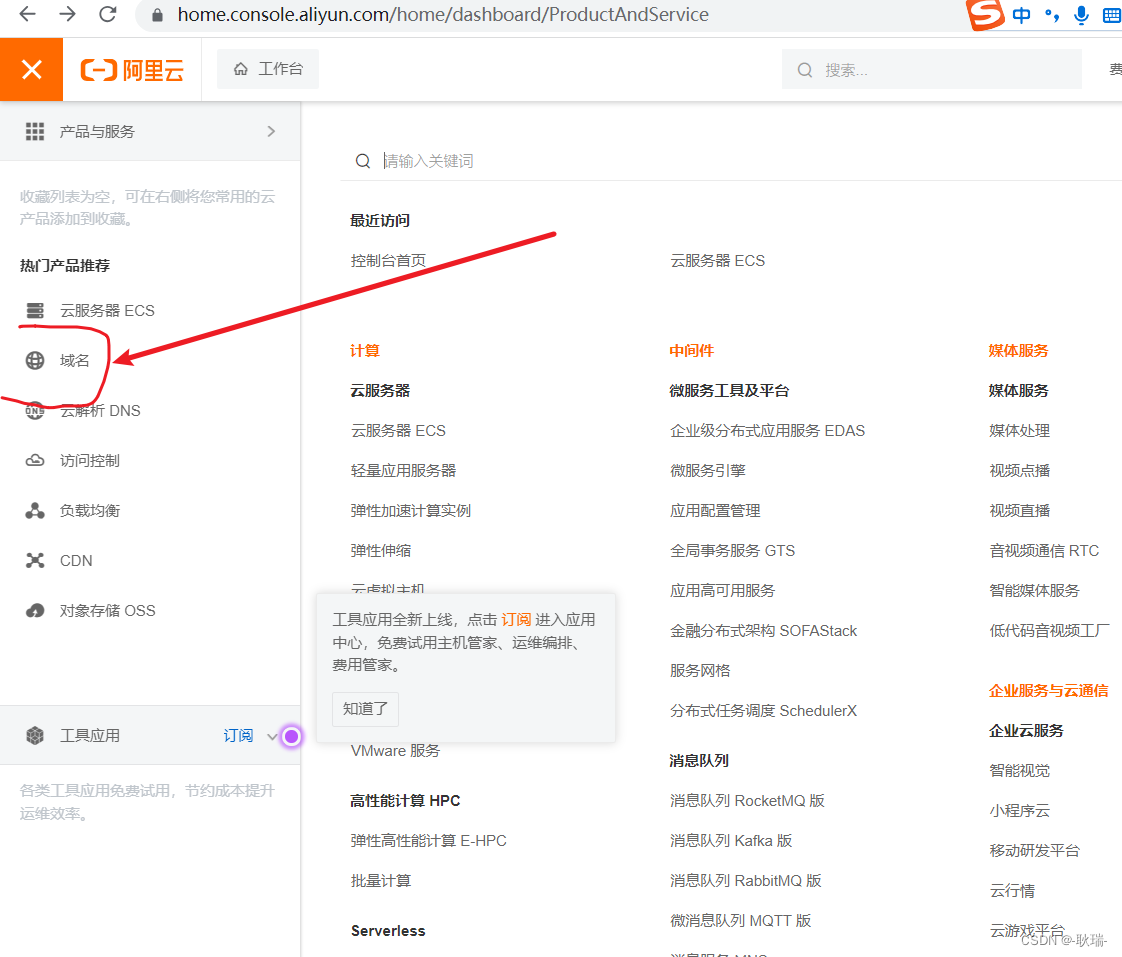
进入界面后点击注册域名
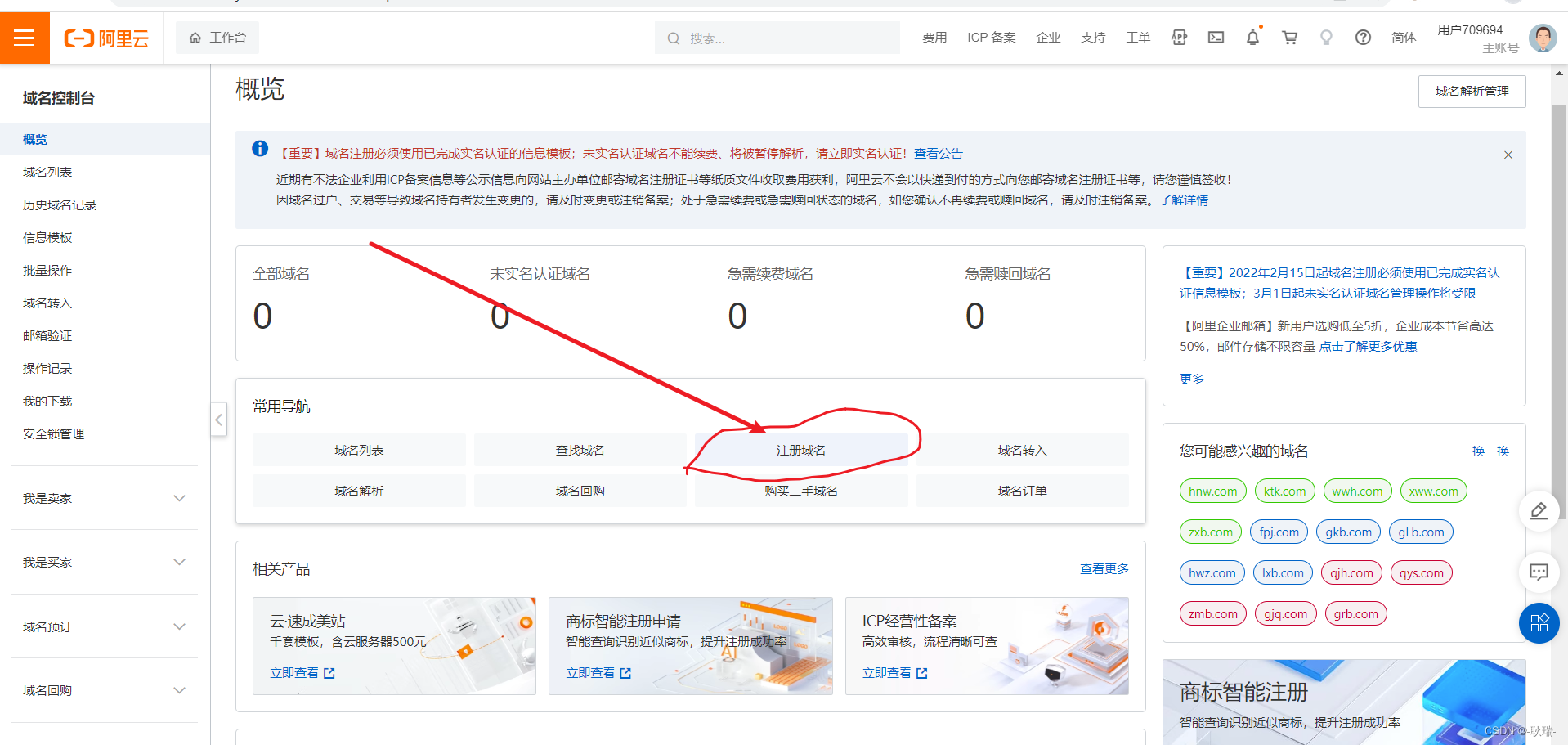
在输入框中输入域名内容 然后 按回车

然后弹出的列表 我们可以选一个未注册的 点击 加入清单

然后点击 域名清单

确认里面的东西没问题 我们就可以点击 立即购买了
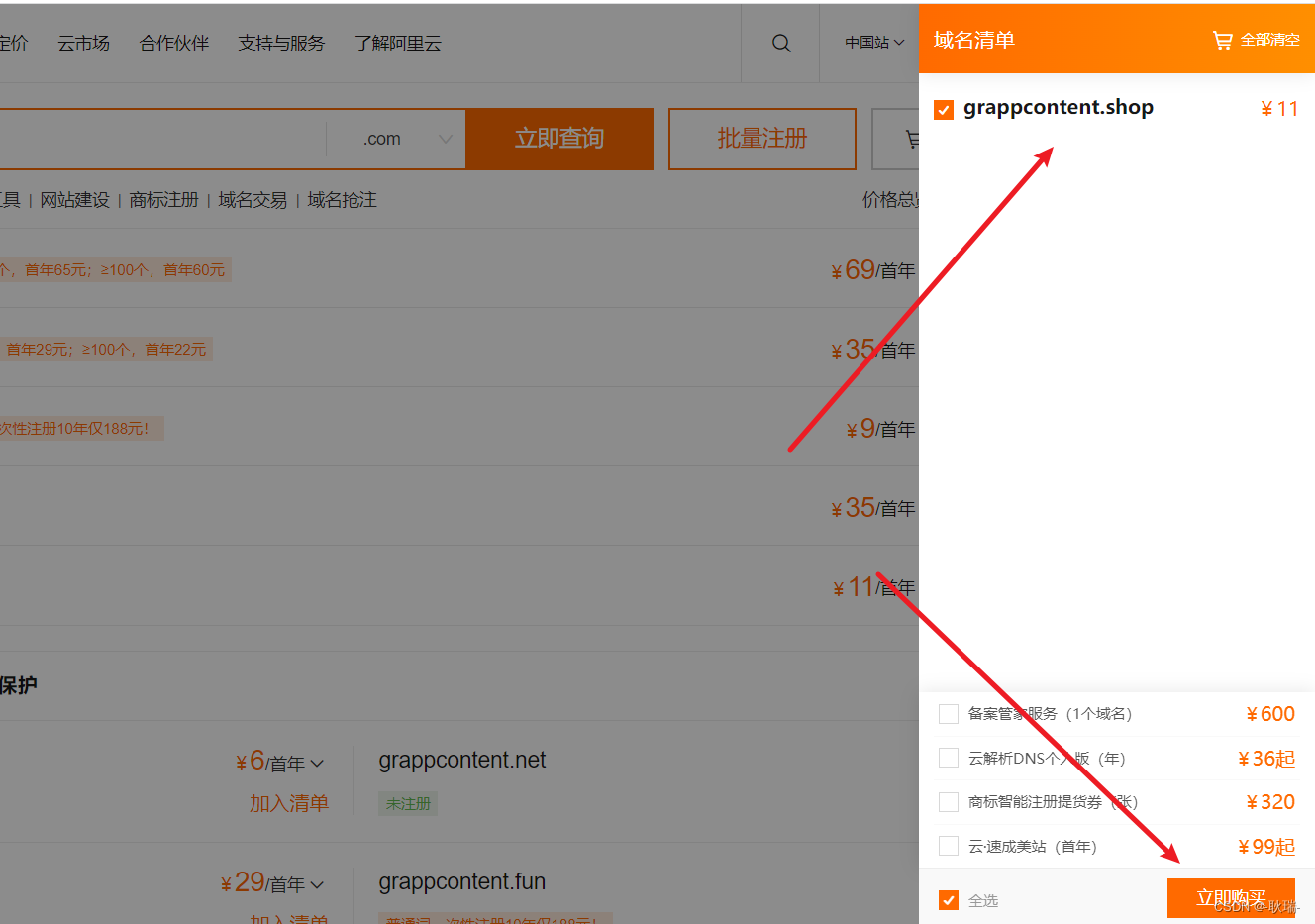
然后进入的界面 需要我们调的是 域名的时间 这里 首年很便宜 我们第一次弄可以就买个首年
后面再根据需要去处理
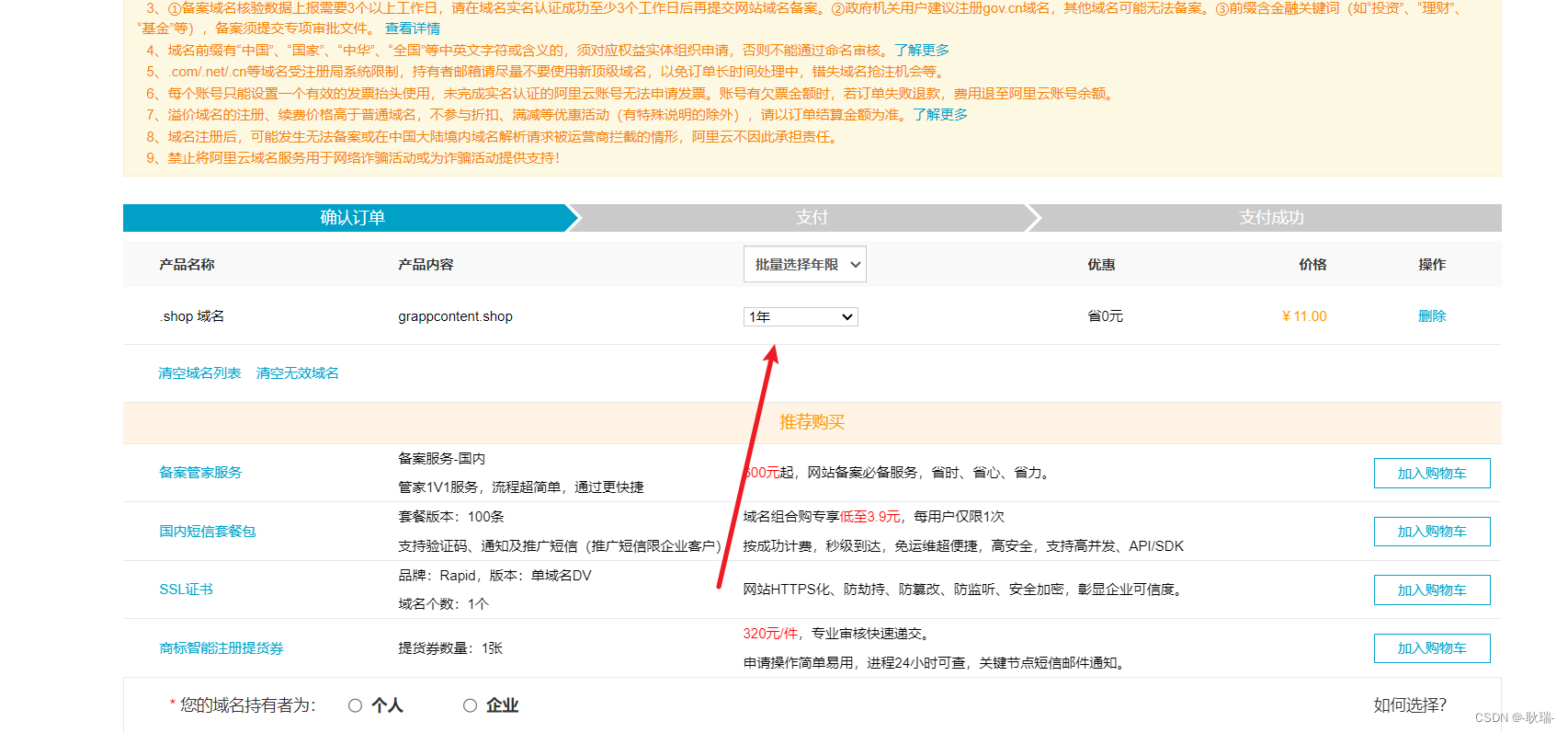
拉下来 这里 我们选择个人 然后点击 创建信息模板
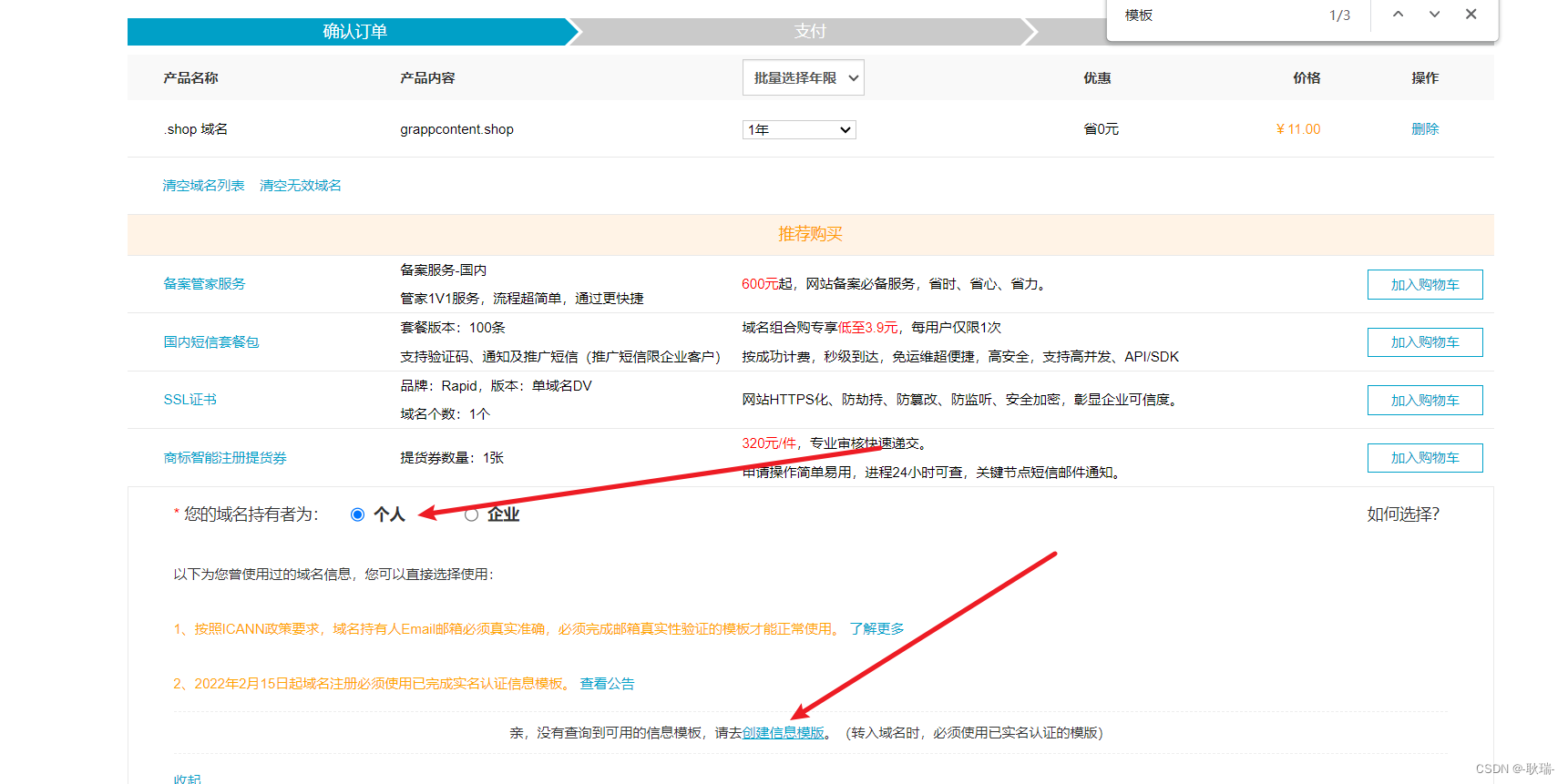
进入界面后 我们需要根据上面的表单 填一下个人信息

输入邮箱时 顺手验证一下
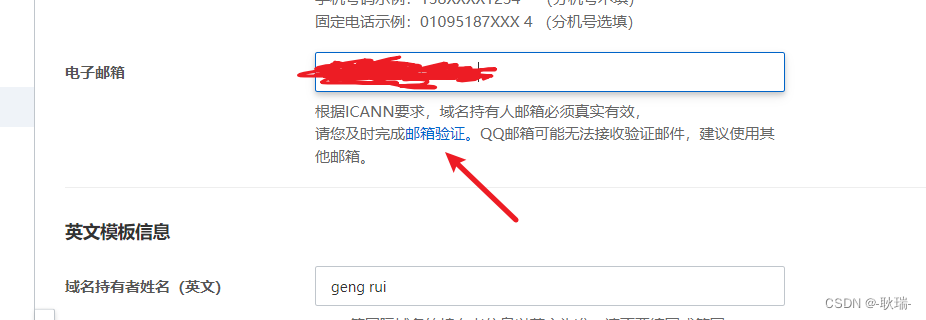
都弄好之后 最下面有个 提交
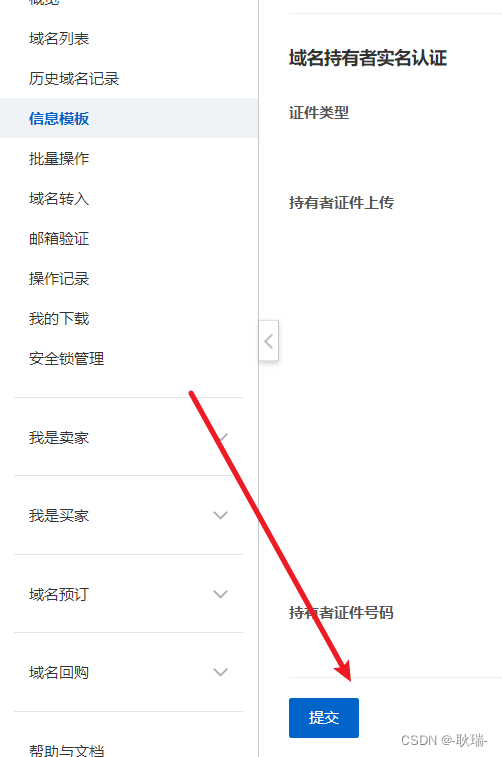
之后 我们回到购买域名的界面在刷新 这里就会出现一条数据

我们点击详情进去 这里就会告诉我们 他需要对信息进行审核 需要我们等待 1 个 个别情况需要 3-5个工作日 我们就只能等待他这个信息审核完毕再说了

这里 我们需要保存好 浏览器的地址 审核通过后方便直接用链接找回来
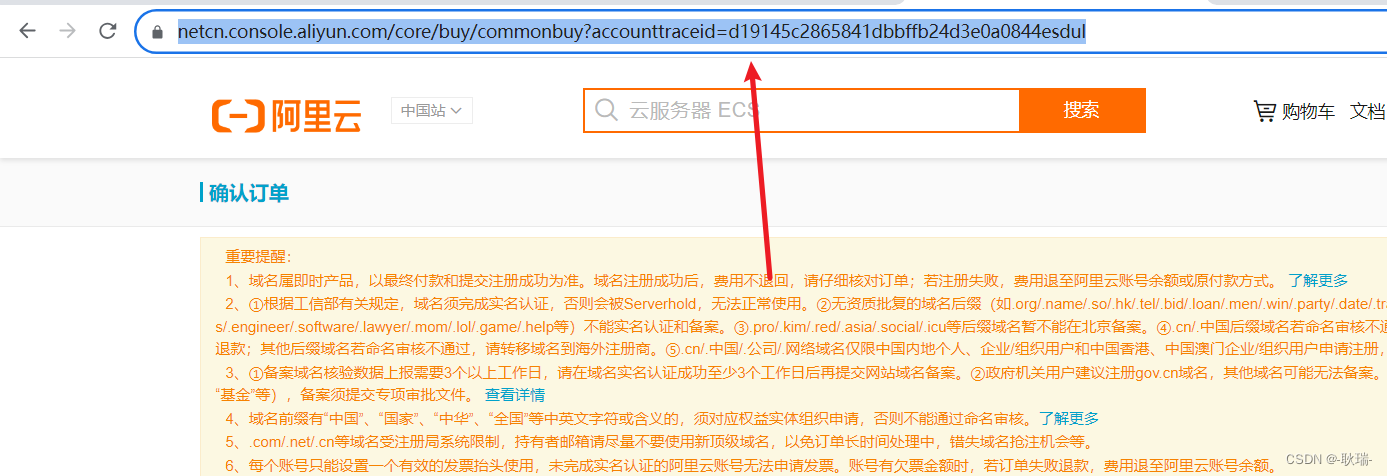
审核好之后会有手机通知
Then revisit according to the address
, so that the following information can be selected, then check the agreement below, click Buy Now, choose the

payment method, and click Pay
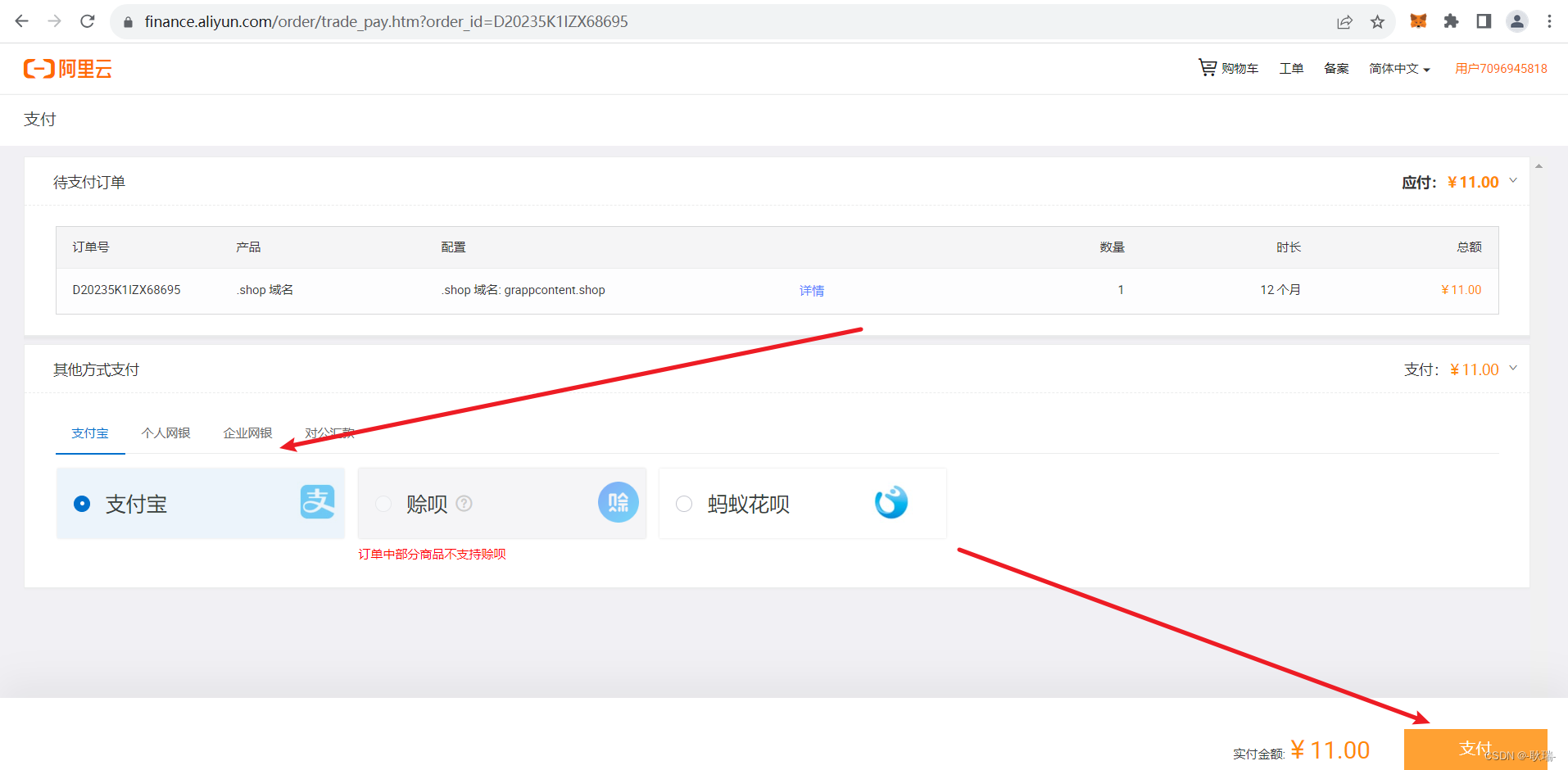
. Here I used Alipay to pay.
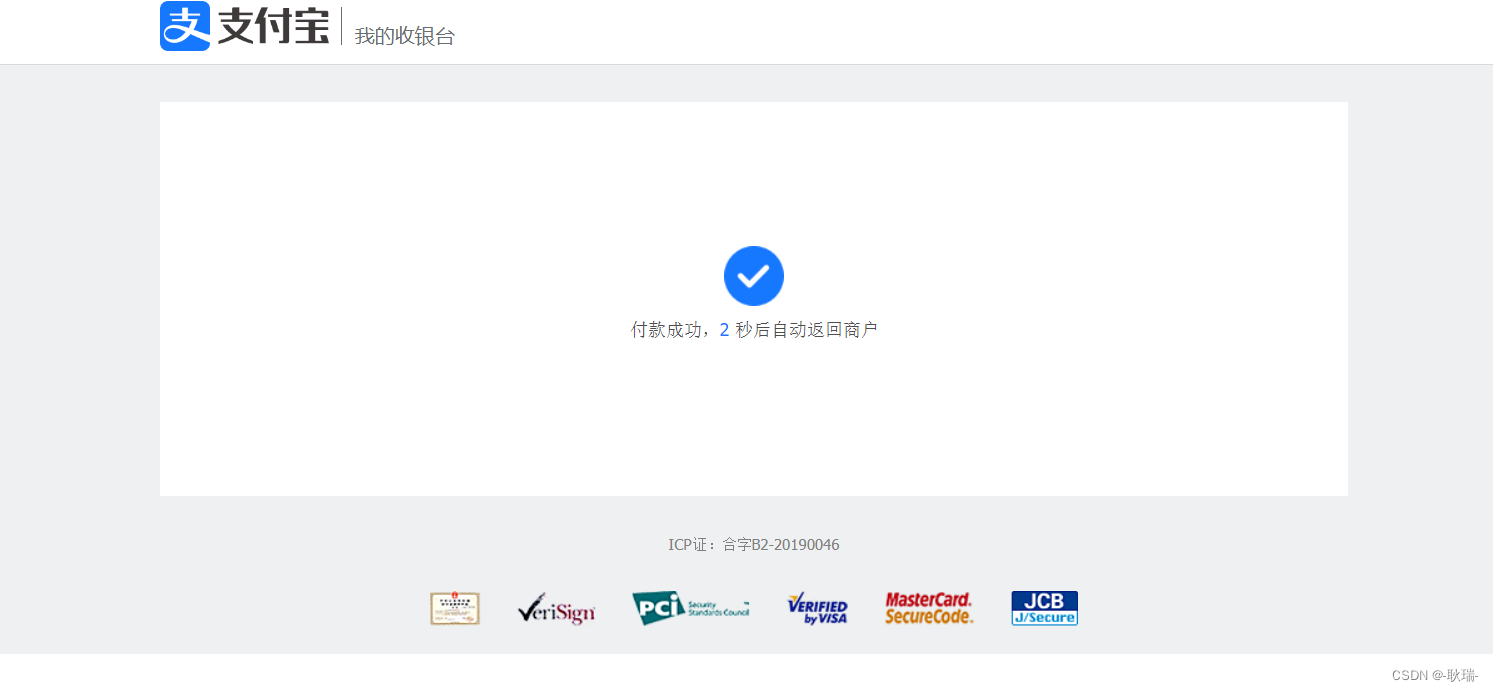
After the jump, we click the console again

and click the domain name in the upper right menu.
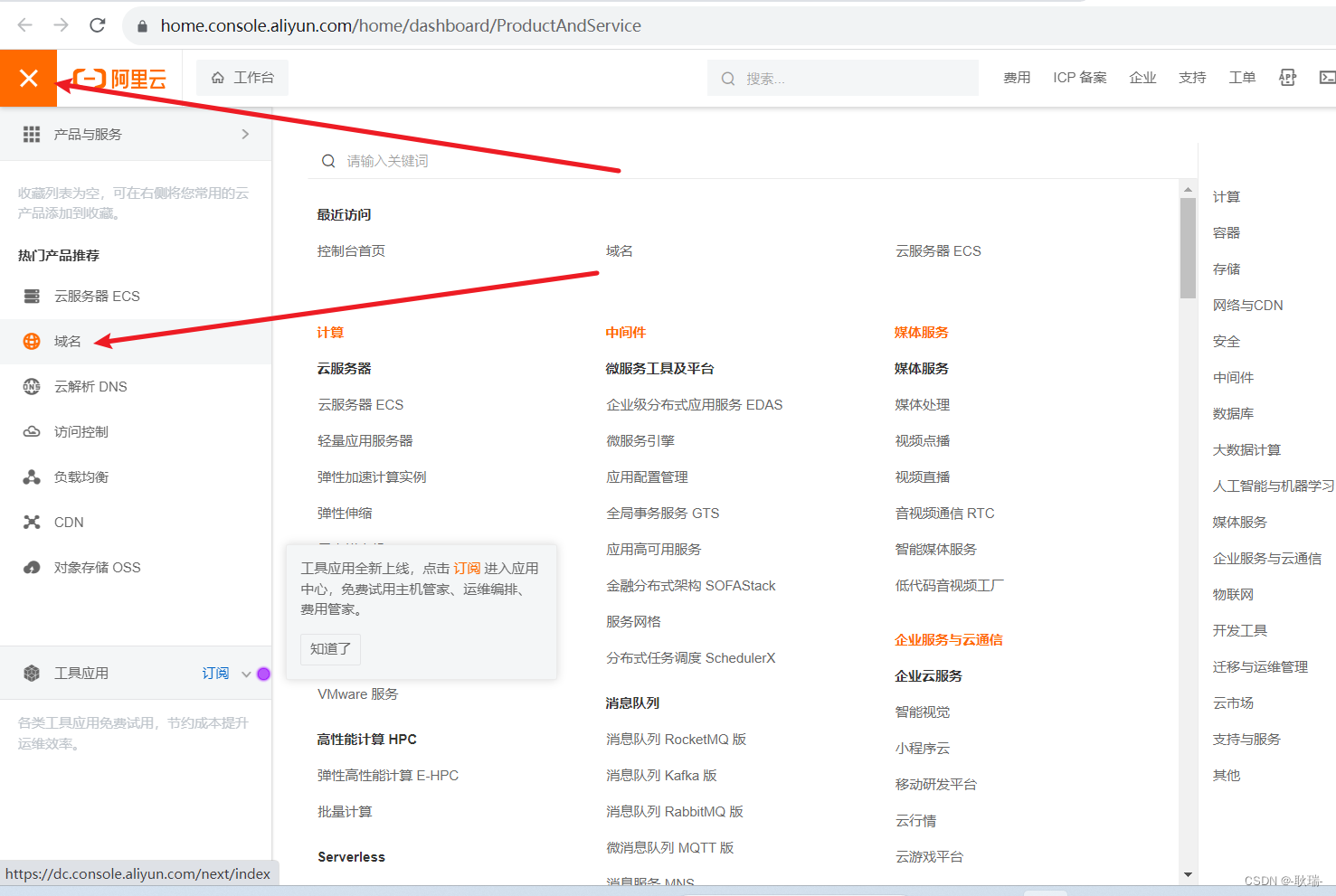
There is one of all domain names, and we click Enter
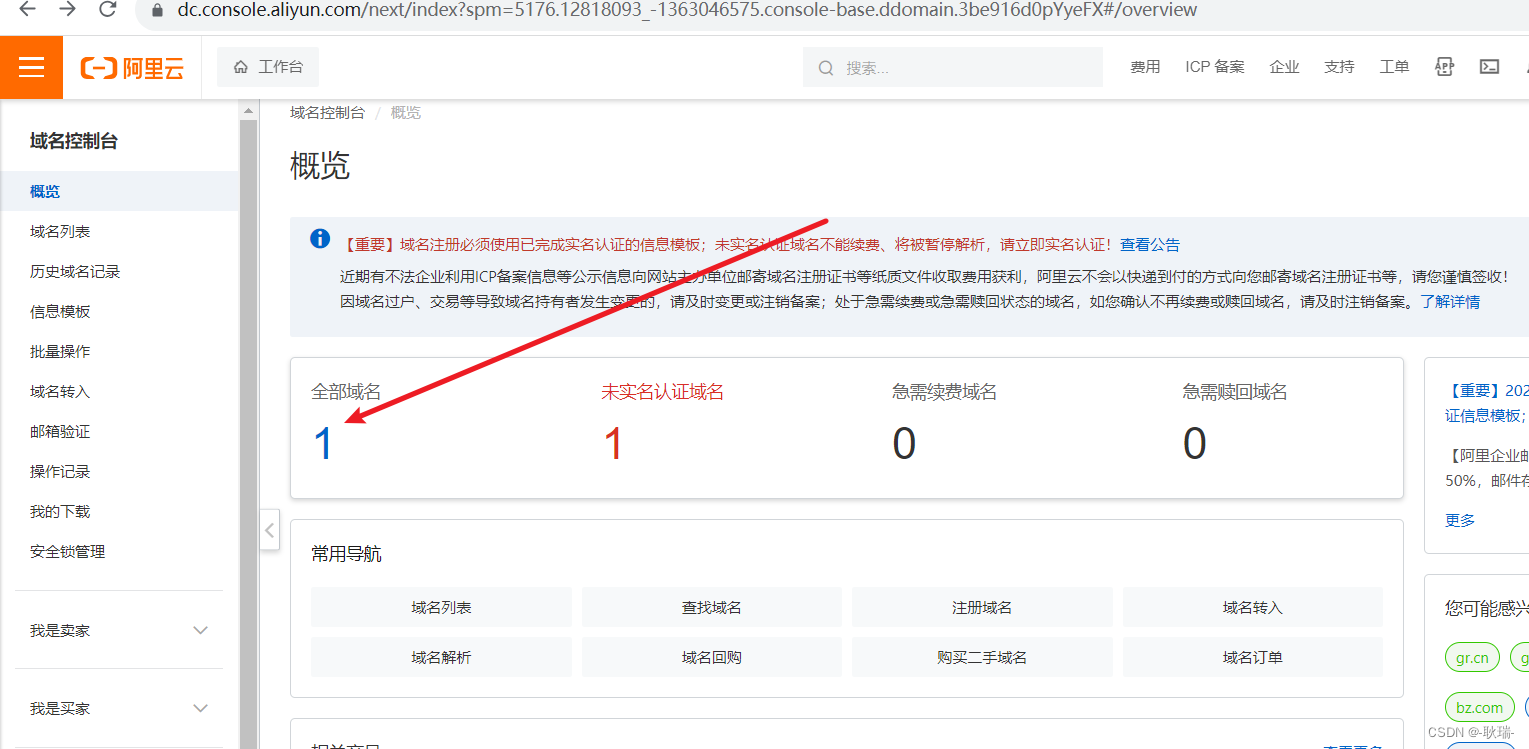
to see our domain name.