1. View disk space usage (it will count the disk space occupied by fragments):
df -Th
2. Then enter the root directory
cd /
3. View the size of each directory on the disk
du -h --max-depth=1
I found that the space occupied by each directory does not wait for the total disk space of the server to be 399G, and then I thought that deleting some files was occupied by some processes, which caused the kernel to not release space and update the disk display, but the disk directory was Occupied, the update is complete. Inconsistent display. Because the process occupying the file is not closed after the file is deleted, the kernel cannot reclaim the space occupied by these files.
4. pass
lsof -n |grep deletedCheck the command, as shown in the figure below
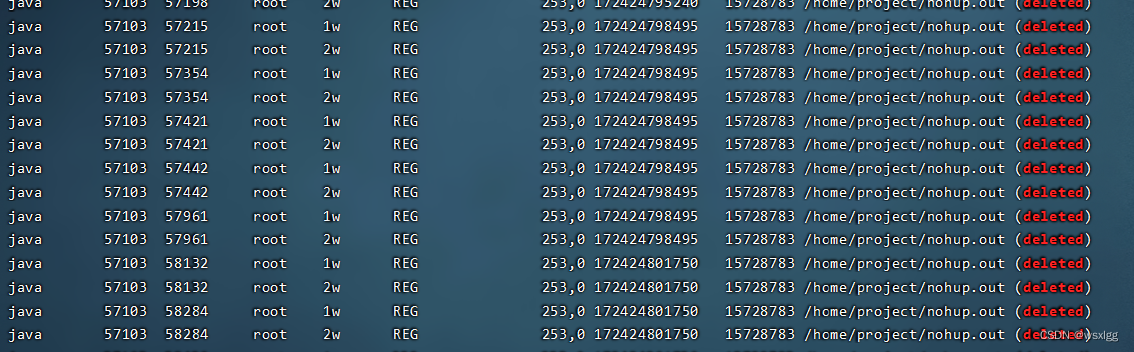
5.kill -9 57103
You can free up disk space.