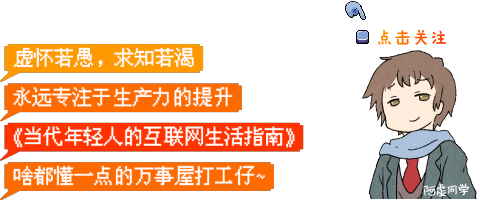With the rise of the mobile Internet, I think many people's TVs in their homes have accumulated dust, and everyone's devices for watching dramas have changed from TVs to mobile phones, tablets, and computers.
But in the past two years, I found that this thing is slowly changing again: as everyone (especially young people) pursues the viewing experience, everyone slowly returns to the front of the TV—to put it bluntly, it is for the big screen
To put it simply, today Ah Xu just wants to recommend some very NICE TV version APP
TVBOX
First of all, I must talk about how to watch dramas on TV for free , but in fact, Ah Xu introduced it in his article not long ago: https://blog.csdn.net/axutongxue/article/details/131371999
TVBOX is currently the most recommended app for watching dramas. The mechanism of changing video sources allows it to be effective for a long time, and you can enjoy it for a long time with one toss (columns 1-8 in the storage room now provide built-in source versions, so you don’t need to toss)

Although Aiyouteng and other platforms now have their own large-screen version of APP, I think there are not many people who are willing to open TV version members (after all, these video platforms, non-TV/TV platform members are sold separately, TV version members Even twice as expensive is really outrageous)
By the way, if you find it troublesome to search for videos, you can actually try to install "Wukong Multi-screen Input Method" on your TV. If you can successfully install it, you can easily solve the input problem on the TV by scanning with your mobile phone: http://www.wukongtv.com/views/input.html

Tencent Video/Bilibili
There must still be a lot of fans who have opened Tencent Video and Bilibili’s mobile terminal non-TV members , but if you want to enjoy the big-screen viewing experience on TV, you have to spend more than double the money to open a TV version membership—— Isn't this pure disgusting person?
In fact, for these two platforms, we still have a way to save the money! As long as you use the following apps...
Tencent video Xiaoai speaker extract version magic revision
The first thing to recommend is the Tencent video extracted from the Xiaoai Audio TV flashing package by netizens. The installation package is only 4.5M, and the entire APP has no advertisements (no opening screen, no title), supports 0.5-1.5 multiples, and the highest quality supports SDR . 1080P (requires membership) , of course the most important thing is that it is a member of Tencent Video Sharing on the mobile terminal!
The original extraction version does not support remote control operation, *@禁小书* of My Love XX Forum has added remote control support for it

It can be downloaded from columns 1-8 in the storage room: https://axutongxue.com/
BBLL
A third-party Bilibili TV client, some functions require members of station B to use, but only need to open the webpage/mobile terminal members to use all functions

It can be downloaded from columns 1-8 in the storage room: https://axutongxue.com/
Other explanations / HD version
The extraction version and TV version mentioned above can be downloaded from column 1-8 of the storage room ( axutongxue.com )
In fact, iQiyi and Youku also have the extracted version of Xiaoai Speaker, but it is reported that Youku has officially blocked the third-party TV APP, and Youku’s Xiaoai Speaker Extracted version will not be able to play on the TV side, indicating that there is no network: In addition, iQiyi Extract The version cannot be operated with the remote control (currently there is no big guy out to make a magic version)
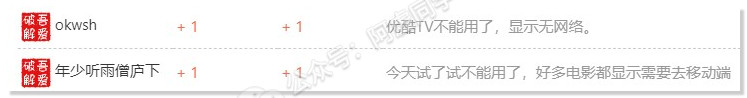
But in fact, we still have a way to save the membership money of the TV version on the TV, and that is to install the HD version originally developed for tablet users on the TV. The HD version is also common to members of the non-TV version on the mobile terminal.
A simple example is: the official TV version of Tencent Video is called Cloud Audio-visual Aurora, and the HD version is called Tencent Video HD; the official TV version of iQiyi is called Galaxy Kiwi, and the HD version is called iQiyi HD...

But these HD versions are all developed for tablets and definitely not compatible with TV. The up, down, left, and right of the TV remote control are almost useless. Although we can search for something by viewing the video on the mobile phone first, and then directly look for the history to watch on the TV. To solve it, but moving and clicking still requires a mouse pointer instead of the original finger touch.
We can go to Taobao and JD.com to buy a flying mouse or a remote control with a touch screen. Of course, some TVs can be directly connected to a wired/wireless mouse, which is even easier.

The effect of using the flying mouse is as follows

Anyway, as long as the moving and clicking problems are solved, it is not difficult to use the HD version on the TV.
The last point is that the latest HD version may not be successfully installed on your TV, you can find the old version client on the Internet by yourself. Ah Xu can only provide you with a plan here, and it’s up to you to figure it out for yourself.
Also, didn’t Ah Xu write a screencasting APP recommendation before: https://mp.weixin.qq.com/s/qjsVm5tTDdLgsX2gcPlCjQ
However, if some films do not have the copyright on the TV side, they cannot be watched on the TV through screen projection, and the apps and methods introduced above should be able to solve this problem
Network disk TV version
Although the above various video apps are convenient, there is still a problem - what to do with the resources that are not available on some video platforms
I think it's time for the TV version of the online disk to debut (you can find resources on your mobile phone and save them, and then watch them directly on TV, and your online disk members can also make full use of them)
However, it is reasonable to say that among so many TV version network disks, only "Baidu Network Disk" and "Alibaba Cloud Disk" are worthy of everyone's use. The main reason is that these two network disks are basically used by others to share film and television resources, and other network disks cannot be found. What resources have to be downloaded and uploaded by yourself is troublesome
Alibaba cloud disk TV version
In fact, the official TV version of Alibaba Cloud Disk has not yet been launched, but fortunately, the official interface provided is enough, so some netizens developed the TV version by themselves: https://aliyunpantv.gitlab.io/
In the case that Alibaba Cloud Disk still has no speed limit, the user experience is quite good. It comes with a video scraper (that is, to supplement video information), supports 0.5-2 times speed, loads local & network subtitles, and calls KODI player Wait, it is the only one recommended by Ah Xu in the TV version APP

Baidu network disk TV version
The TV version of Baidu Netdisk was officially launched in May last year, and the APP can be downloaded from the official website: https://pan.baidu.com/download
So far, there are not many functions, and at the same time, the functions of the TV version double speed are still limited to members, and even 720P is currently only free to enjoy (1080P and above need SVIP to view),
If you don’t have Baidu Netdisk SVIP, it’s really not recommended. After all, it’s too uncomfortable to watch a big TV with no members and only watch 720P.
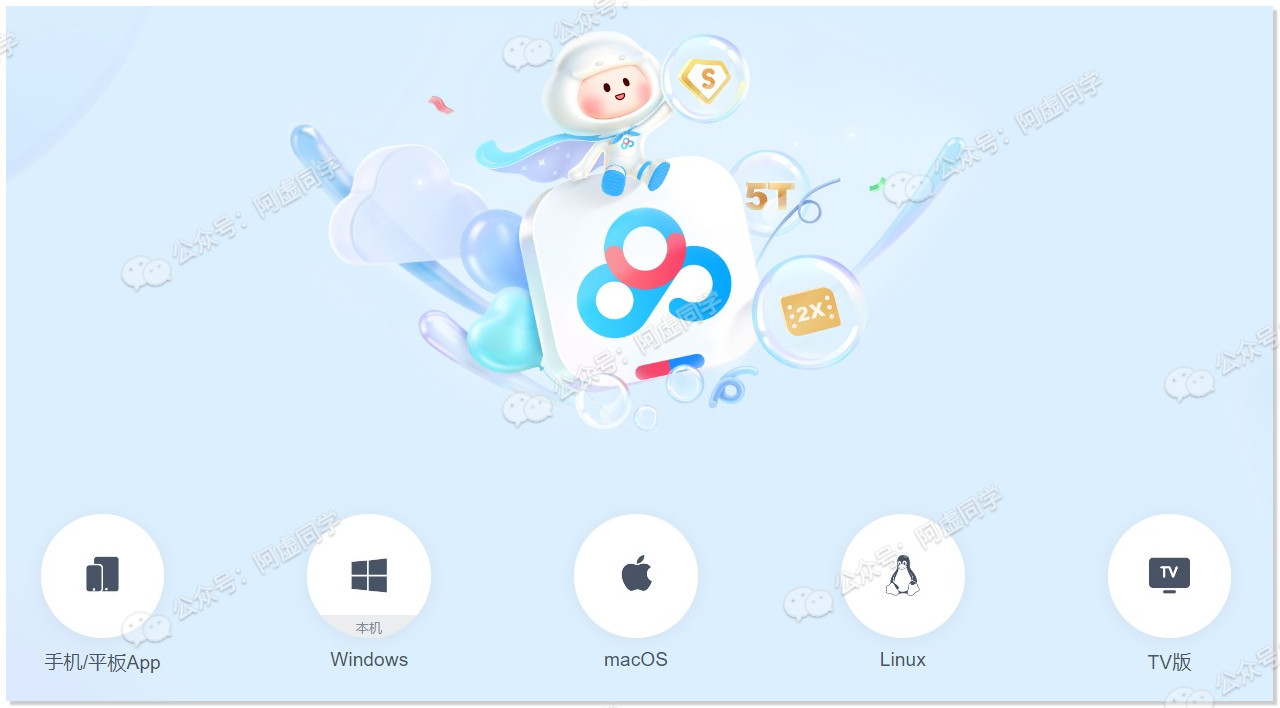
Thunder cloud disk TV version
Xunlei finally launched a TV version not long ago, and the APP can be downloaded directly from the official website: https://dl.xunlei.com/
There are almost no functions. In addition, the original picture quality and double speed are still limited to Xunlei members.

115 TV version
Let’s not talk about 115, it’s really a front-end product, as early as 2014, a large-screen version of the APP was launched: https://pc.115.com/tv.html
If you don’t have 115 members, don’t even think about using it, so I won’t introduce much here

Tianyi cloud disk TV version
The official website does not provide a download address: https://cloud.189.cn/web/static/download-client/index.html
But we can download it on Sofa: http://app.shafa.com/apk/jiatingyun.html

China Mobile cloud disk TV version
Among the network disks of the three major operators, the Tianyi cloud disk is still relatively good. China Unicom is so garbage that I don’t even want to say that China Mobile’s cloud disk is the original He Caiyun.
It is estimated that China Mobile has invested some funds in the past two years, but I still feel that it is not good: https://yun.139.com/w/#/client?type=2

TV browser
Finally, one more question. If you want to watch Douyu, Huya and other live games on TV, in addition to casting the screen , the best solution should be to use the TV version browser to directly watch the web version.
In addition, there may be so many softwares introduced by Ah Xu mentioned above that everyone’s TV may not be able to install them, and using a browser to access the web version can be regarded as the final solution.
Fortunately, there are quite a few browsers for TV. Even if one cannot be installed, you can try another browser. I believe there will always be one that can be used on your TV!
Ah Xu like TV Bro, Jiopages, BrowseHere, etc. has been updated to the 1-8 columns of the storage room (from Zhihu user *@日出东海球西山* evaluation recommendation)
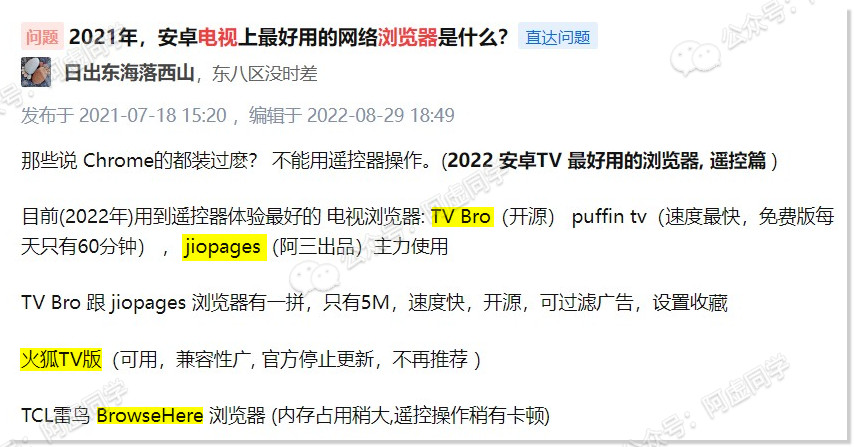
On Sofa.com, you can also easily download to Feishi browser, UC browser, Baike browser and other browsers (I have updated the download address to column 1-10 in the storage room now)

Each of these browsers has its own characteristics, like the recently launched *「Emotn Browse」*, in addition to built-in commonly used video sites as navigation (both Douyu, Huya, etc.)
It also specially considers the inconvenience of inputting on the TV side. After clicking the search box, it supports the mobile phone to scan the code and connect to the TV side, and enter the URL on the mobile phone.

There is also a built-in video website, and by connecting to the same WiFi and scanning the QR code, it is very convenient to add a video website to the browser *"i Cool Browser"*

I won’t introduce the specific details one by one, everyone can try them next to each other if necessary
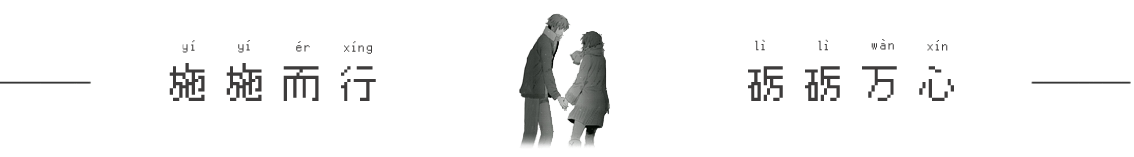
By the way, I would like to mention one last thing: the apps recommended today are not limited to Android TVs, they can also be installed on Android phones!
And these APPs generally have fewer or no advertisements than the official client . Android mobile phone users can also choose the download experience they need.
All the TV version software mentioned today have been updated to columns 1-8 in the storage room: https://axutongxue.com/