Many flash tool players have used it, but for some novices. The meanings expressed by some options are not very clear. Whether the selection is serious or not will cause the failure of individual functions after flashing the firmware of the model. Today’s blog post will give a brief explanation of the options in some flashing platforms.
MiFlash, a millet flashing platform. The latest version so far is 2022.5.7
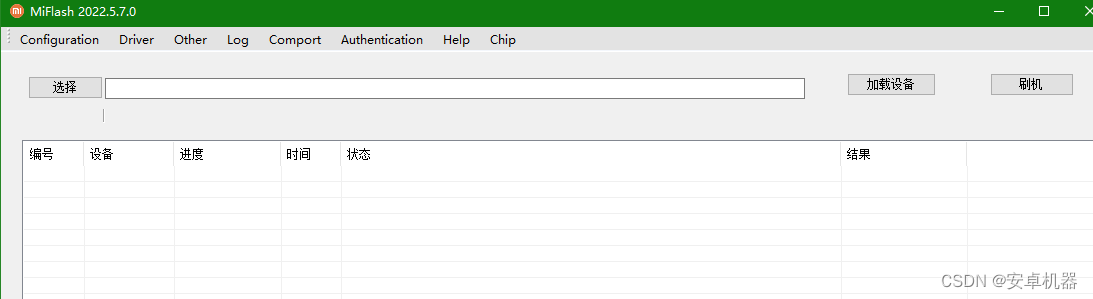

slightly different versions
There are not many explanations in Chinese. Just a simple explanation for the top English option
- Configuration parameter description
- check MD5 before flash, this item is selected to verify the integrity of the flashing machine, there must be a file md5sum.xml in the flashing package. Applicable to fastboot and EDL flashing.
- Open Read Dump is used to debug flashing errors, which will lead to a larger write log and longer flashing time. It is not recommended to open it. Applies to EDL flashing only.
- Read Back Verify, to verify the integrity of each packet of data written, will lead to longer flashing time, it is not recommended to open. Applies to EDL flashing only.
- Open Write Dump is used to debug flashing errors, which will lead to a larger write log and longer flashing time, so it is not recommended to open it. Applies to EDL flashing only.
- Verbose, to improve the classification of the flashing log, is used to debug the flashing error, which will lead to a larger write log and a longer flashing time. It is not recommended to enable it. Applies to EDL flashing only.
- Factory, which is provided for the factory production line. Different factories choose the corresponding option, which requires environmental support. Without environmental support, the flashing will fail. Applicable to fastboot and EDL flashing.
- Chip, chip selection, both Qualcomm and MTK support, currently MTK flashing operation is more complicated, it is recommended to use the flash tool flash tool provided by MTK. Applies to EDL flashing only.
- Main program, flashing main program, xiaomi is Xiaomi’s own flashing program, fh_loader is QFIL’s flashing main program. Applies to EDL flashing only.
- When Checkpoint and fastboot flash, miflash goes back to check whether the Checkpoint has appeared. If it does not appear, it will be judged that the flash has failed. If it is not needed, it can be left blank.
- Driver , reinstall all the drivers that come with miflash.
- Other
- Check sha256, verify the sha256 of the file.
- Log flush log
- Flash log, open the flash log directory.
- Fastboot log, grab the lkmsg and lpmsg of the fastboot device.
- Comport
- Configure the com port in MTK flashing mode.
Authentication account login
help help
Chip switching tool supports [mtk Qualcomm]
############################################################################
Qualcomm flashing platform QPST
Reference: Some brief explanations about the functions and options of the Qualcomm QPST platform
For the use of this platform, refer to the above two blog posts. The most important point is that this option of the high-version platform must not be checked. Otherwise, the baseband will be broken after brushing the baseband.

Among them, erase all before download will erase all partitions before flashing the firmware. Individual models will not be able to enter the system.