Today, the editor will introduce to you what soft routing is and what practical uses it has. After reading this article, you will understand!
1. Introduction to the concept of soft routing and hard routing
Hard routing: At present, the routers commonly used in our homes, some manufacturers provide overall solutions, including processors, power supplies, embedded software, and provide set router functions. For example, commonly used router brands include TP-Link, Huawei, H3C and other Netgear. What we usually come into contact with belongs to the "hard" route.
Soft routing: Soft routing is a routing solution formed by desktops or servers with software, mainly relying on the settings of application software to achieve the function of a router. It is composed of a personal computer (X86 architecture CPU) + Linux system + dedicated routing program (openwrt, love fast, ros, lede, etc.).
For example, the figure below shows the "cool soft" of LEDE soft routing, which can expand the function of the router according to the demand.

Second, the use of soft routing
Compared with hard routing, the advantage of soft routing is its scalability. Various plug-ins can be installed to expand its functions. Users who have never played soft routing may not know its powerful functions. Here are a few commonly used functions.
1. Single-line multi-dial
Usually, the soft router is used as the main router of the home, connected to the optical modem, and connected to the broadband through PPPOE dial-up. Many soft routers support single-line multi-dial, that is, a single account can be dialed multiple times, usually about 4 times, and each operator has different restrictions, as shown in the figure below.
Generally, a soft router is used to dial twice to realize the multi-line load of broadband, which can greatly improve the network speed of multi-thread download.

2. DDNS+ port mapping
Through DDNS+ port mapping, you can access your home router, NAS, surveillance camera, etc. from anywhere on the external network, and you can also build your own website and upload photos in real time.
Some hard routers also support DDNS and port forwarding, but there are many limitations and only support specific vendors. The expansion function of the soft router is relatively strong, and it can support most DDNS service providers.
3. Bandwidth superposition
We mentioned the day before yesterday that using multiple wan ports to achieve broadband superposition requires a dedicated multi-wan port router, and the soft router also has this function, which can realize broadband superposition and is more powerful.

The soft router can also expand functions through plug-ins, such as AP management, building an intranet server, automatic sign-in and punch-in, and so on.
3. How to install the soft router
Compared with hard routing, the installation cost of soft routing is relatively high. To install soft routing, you need to have certain hardware/software knowledge (in terms of hardware, you need to know what is CPU and what is memory. In terms of software, you must at least know what is PE, the operating system will be reinstalled), etc.
1. Software router hardware preparation
Soft routing is generally composed of hardware and routing programs.
Soft routers are generally more expensive than hard routers, because the hardware part is equivalent to a miniature PC computer. The computer has a CPU, matching motherboard, memory, 20G hard disk, etc., and it has it all, so many people use the unused computer It is also possible to modify the soft router, so the performance of the soft router is more flexible. Like a computer, it has hardware requirements.

Before installing the soft router, prepare these hard disks. It can be a computer or the soft router hardware purchased online. Generally, the home soft router equipment costs about 500-1000 yuan. The soft router hardware purchased online Generally, there are pre-installed routing programs, of course, there are also those that are not installed, and those with pre-installed routing programs are relatively simple. If we do not need to install them ourselves, how can we install them?

2. Routing program installation
First of all, you need a boot disk with PE (if you don’t know what PE is, it is recommended to Baidu how to make a PE boot disk, I won’t go into details here). Then pull the soft router image file and the image writing tool into the U disk.
Prepare a U disk of at least 2G, and install the U disk to start the system. Here we take Lao Maotao UEFI version as an example, select the U disk drive letter, and install it by default. It can be downloaded from the official website.

After installation, create a new "MYEXT" folder in the root directory of the U disk for future use.

Choose a soft routing system, here we take Aikuai free system as an example, go to the official website and choose to download the 32-bit system ISO image, and put the ISO file in the "MYEXT" folder just created.

Install soft routing system
(The author completes the following steps in the virtual machine, which is the same as the actual operation method, without deviation)
The computer chooses the U disk to start, and the shortcut keys for different computers are different. Most computers can enter the startup option by pressing F8 at the moment of startup. You can also press DEL or F2 to enter the motherboard BIOS and set the U disk to boot, which will not be explained in detail here.
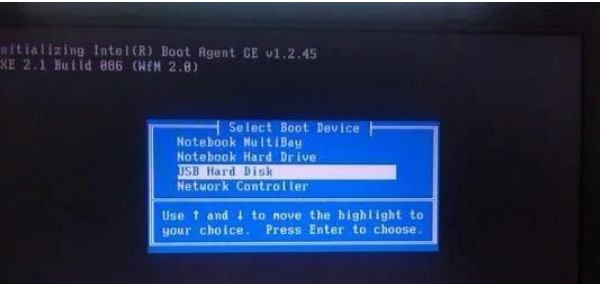
It is recommended to delete all the drive letters of the computer hard disk used for soft routing, and select the Disk Genius hard disk partition tool in the U disk boot menu to delete all the drive letters.
If the soft routing system is installed on a USB flash drive, skip this step.

After booting from the U disk and entering the Lao Maotao interface made before, choose to run and automatically image.

Select the file previously placed in the MYEXT folder, and press Enter to confirm.
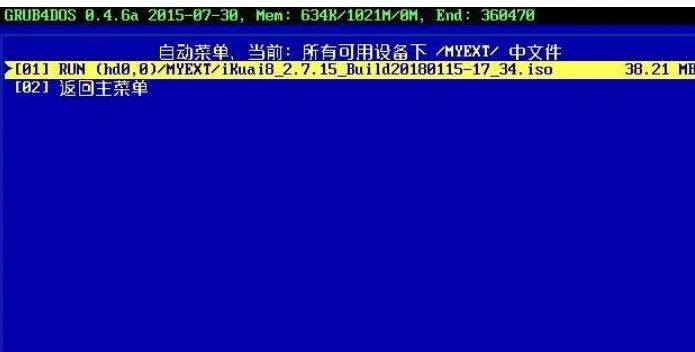
The program runs automatically, and then it appears to choose the soft route to install the drive letter. Generally, the first hard disk is a computer hard disk, and it can also be judged according to the size of the hard disk. Because the U disk of the editor is 8G, so the first 20G must be a computer hard disk. , select the first hard drive, and enter "y" to continue.
*If you choose the U disk to install, you can directly select another U disk.
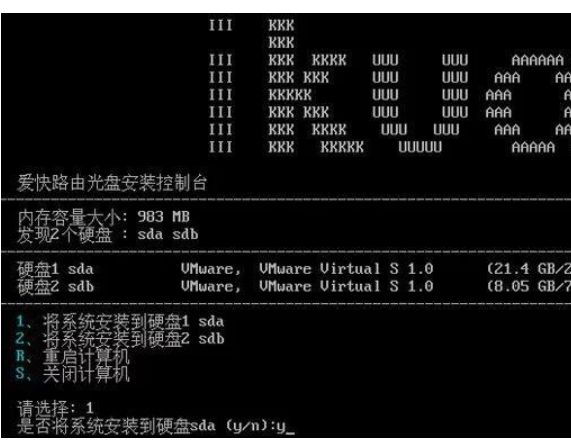
After the installation is complete, the computer will automatically enter the console after restarting, indicating that the soft routing system has been successfully installed and can be used.
*If you install the soft router on the U disk, you need to set the U disk to start in the BIOS.
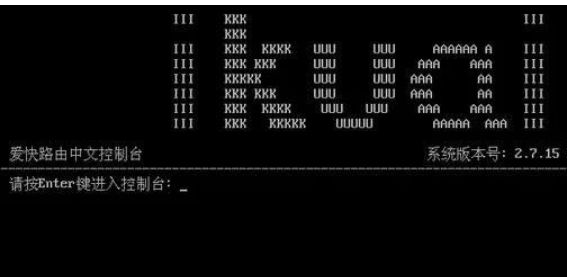
Press Enter to enter the console option, you can see some basic settings and network card address, you can choose 2 to modify the network card address, other settings are generally not required! So far, the soft router installation has been completed.
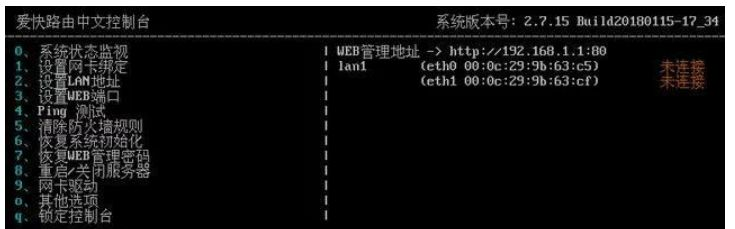
3. Log in and configure soft routing
Use a network cable to connect the network port of another computer to one of the network ports of the soft router network card (if it cannot be connected later, change to another network port, the four-port network card is generally either the first or the last one), or directly connect the soft route to the network port. Access the LAN port of the home switch or router (router IP cannot be the same as the IP address of the soft router), use another computer (IP address is automatically obtained) to enter the soft router management page (192.168.1.1), the user name and password are both admin.
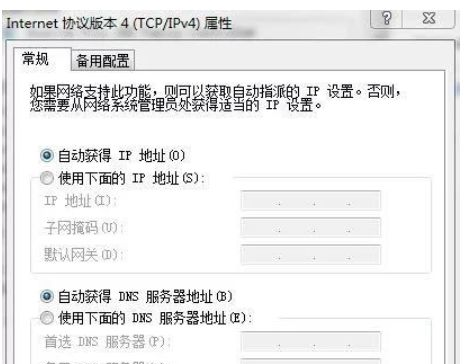
In the network settings - external network option, find the free network card and choose to bind. The free network card is set as the WAN port, which is used to connect to the external network and dial-up the Internet.

Insert the external network cable into the WAN port to set the dial-up option! Let's start surfing the Internet freely!
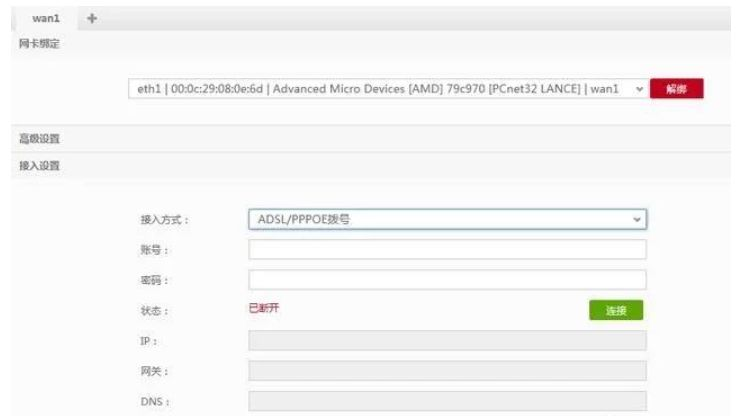
Remark:
There are many other systems used for soft routing, such as ROS, Haispider, Weimob, Aikuai Openwrt (LEDE), Xiaocao, etc.
In addition, soft routers generally do not have wireless WIFI. You need to connect to the wireless router and set it to AP mode or static address. The router AP mode only does wireless forwarding, which takes up very little router hardware resources!