Considering that many students are prone to many problems when building the environment, which greatly affects the progress of learning and related experiments. In order to solve this problem, I put the already built environment on the Baidu network disk. You can pick it up yourself.
Link: https://pan.baidu.com/s/1CpoGKGdYCEBY3uHrt_C2Zw
Extraction code: node
The file is a 7zip compressed file, which can be decompressed with bandzip software
After the download is complete, the following steps are required to make my environment my own:
Tips: The usernames of these three virtual machines are: root and the passwords are: 123456
First, these three folders will appear after decompression:
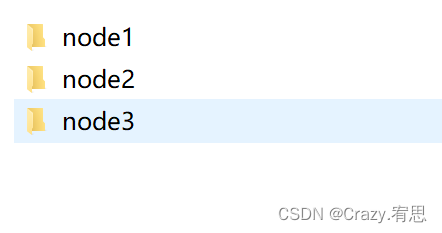
Second, open "VMware Workstation Pro", click "Home", and then click "Open Virtual Machine":
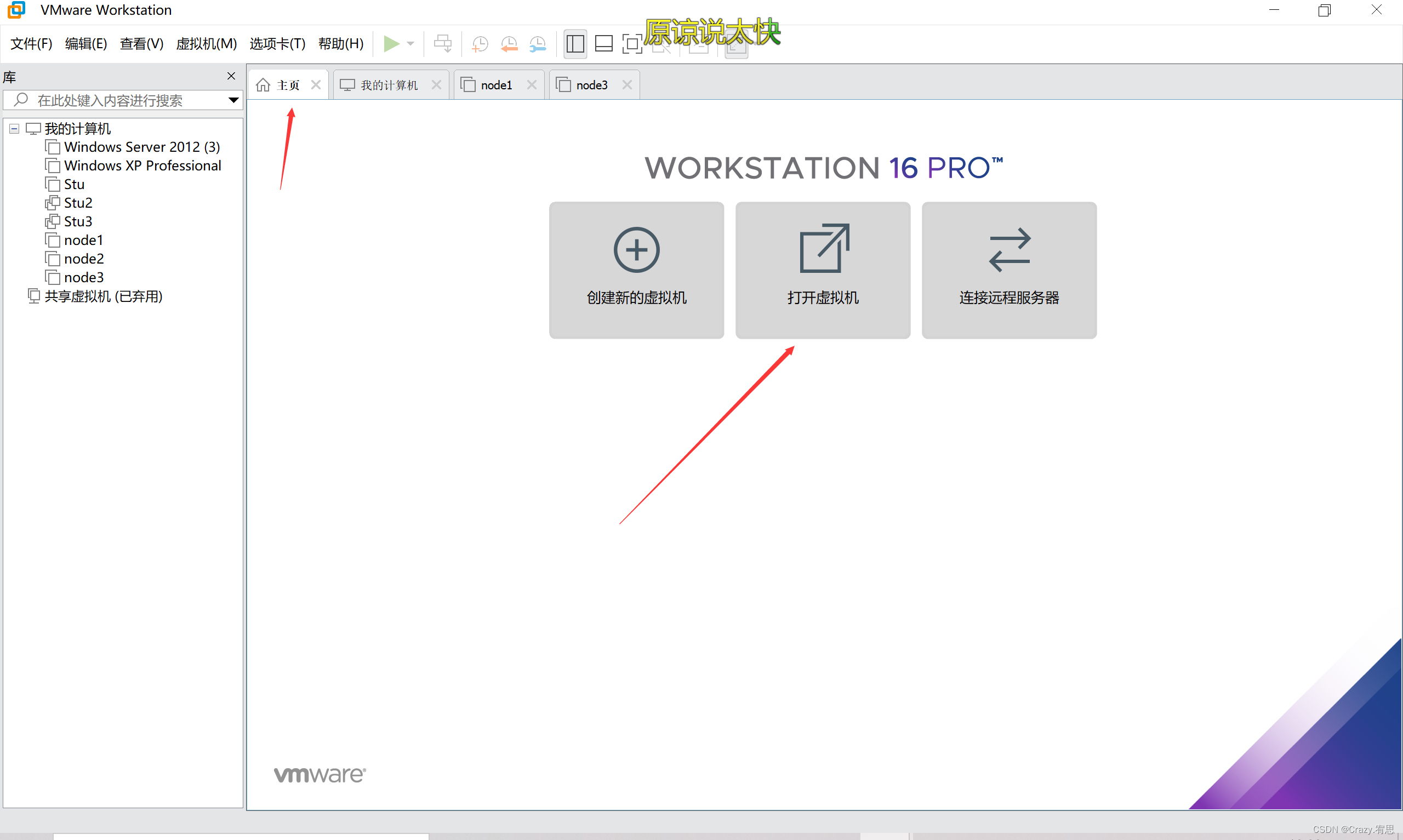
Third, open the node1 virtual machine configuration file under the node1 folder:
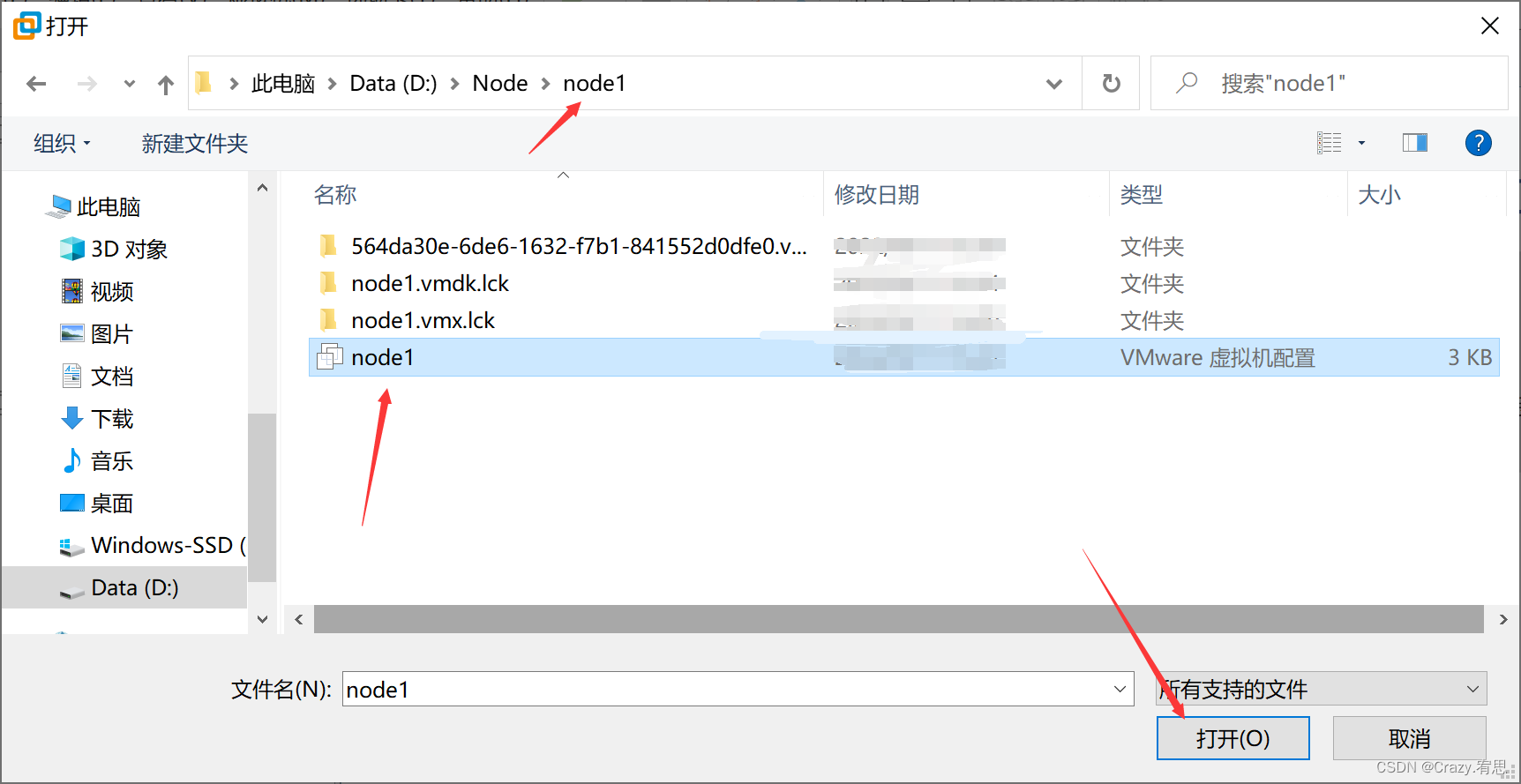
Fourth, click "I have moved this virtual machine"
Fifth, click "Virtual Network Editor" under the "Edit" option of Vmware to view the following configurations, which must be consistent with the following arrows:
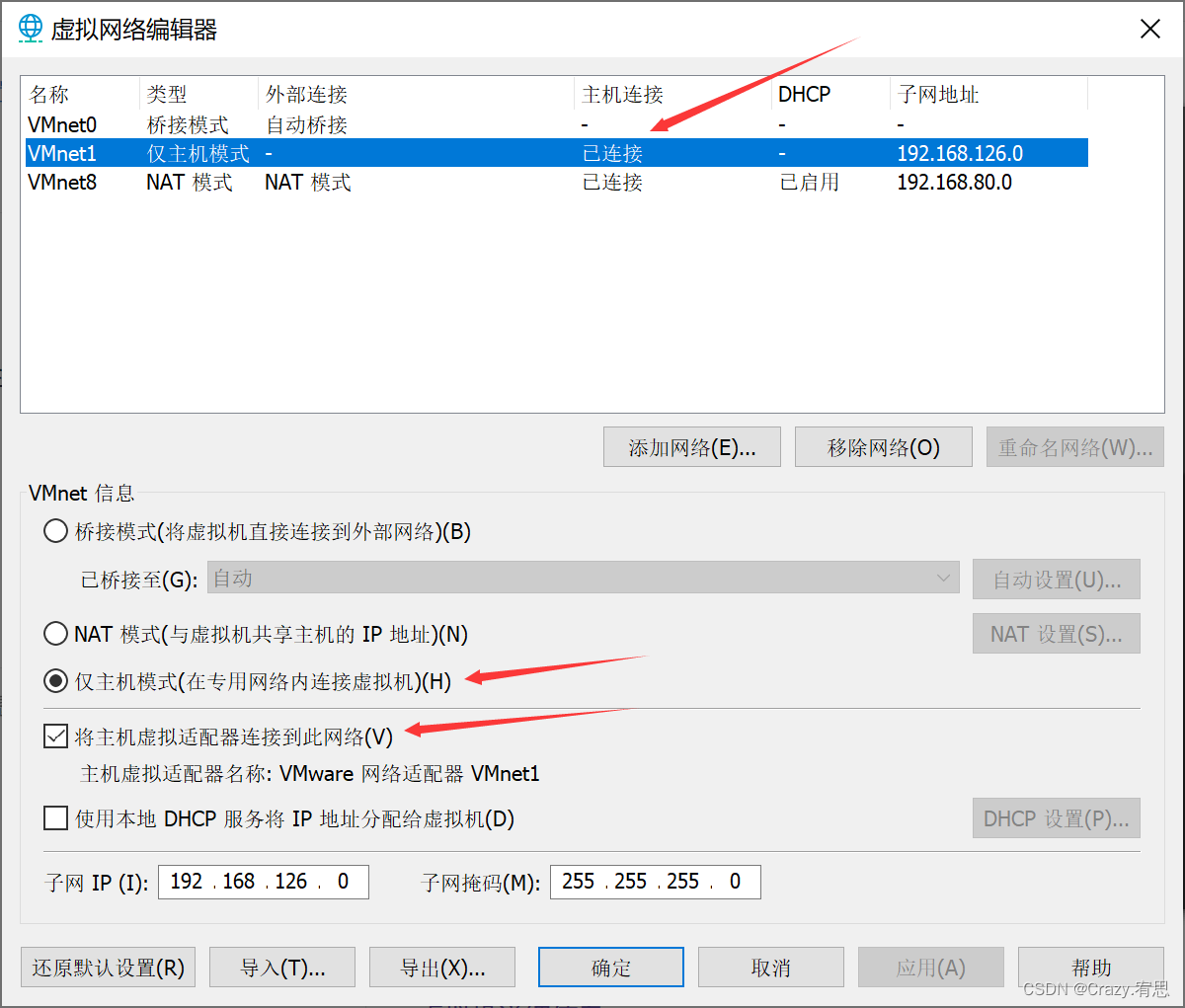
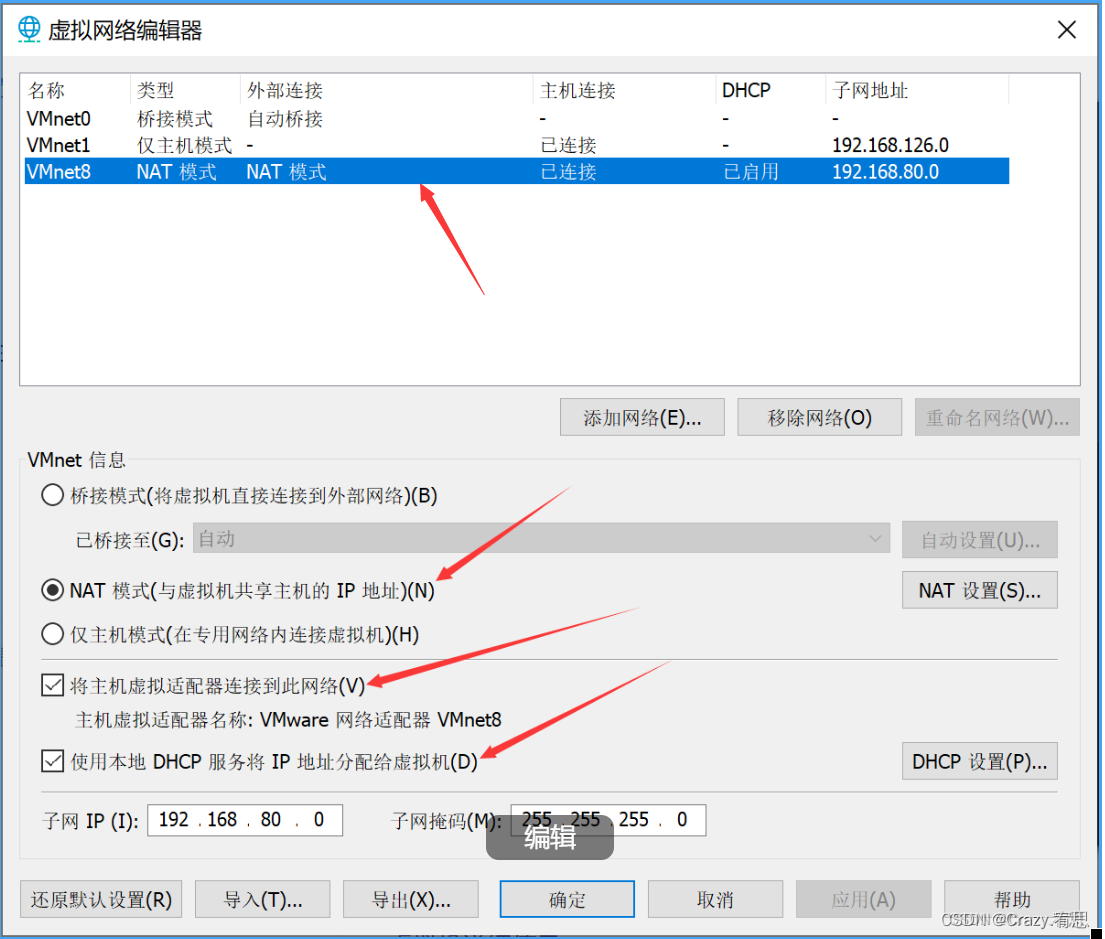
Sixth, open "Settings", click "Status", click "Change Adapter Options", right-click "VMnet1", click "Properties", double-click "Internet Protocol Version 4", and write the address hard, which is the same as the child in the above figure The network ip remains the same. The same is true for VMnet8.
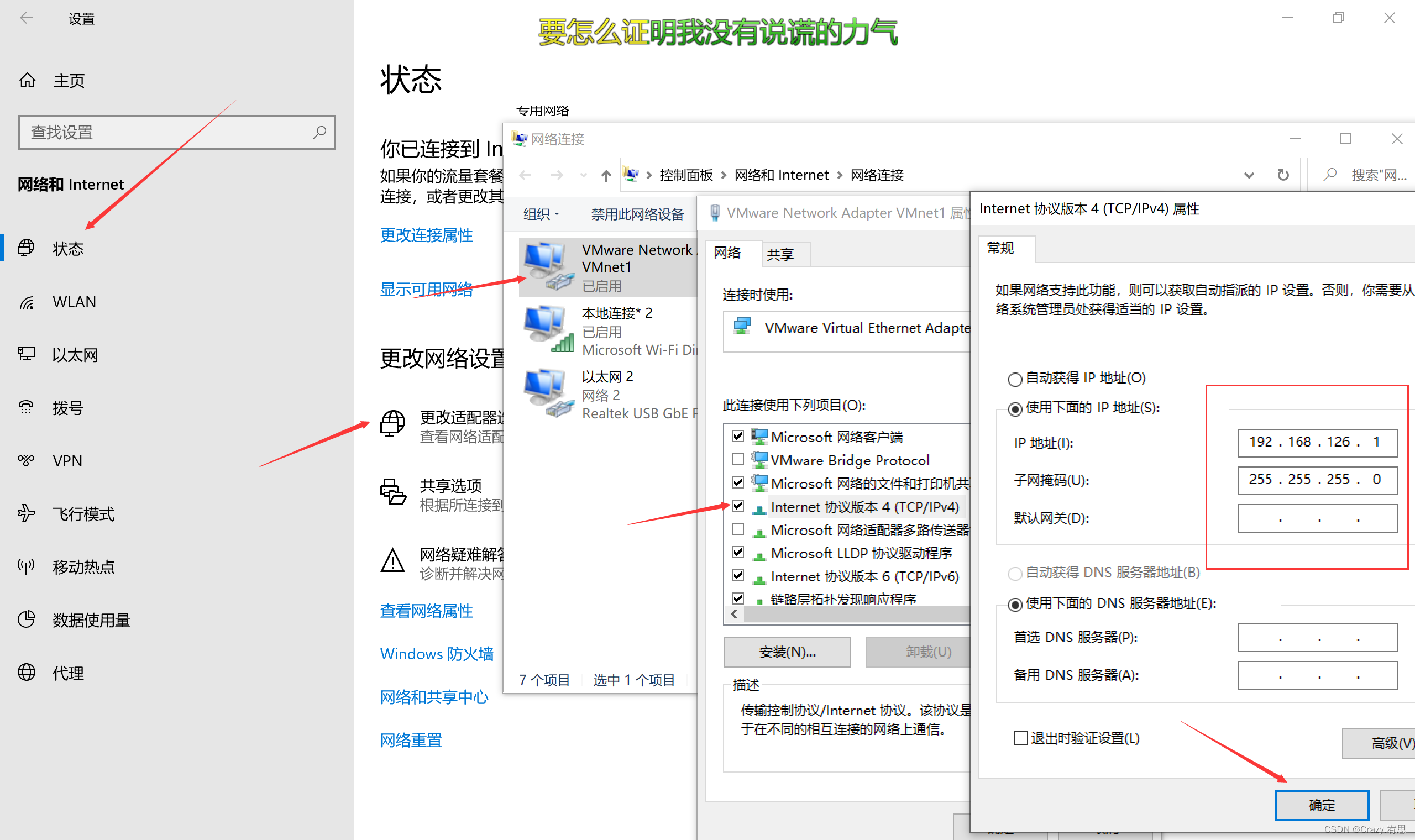
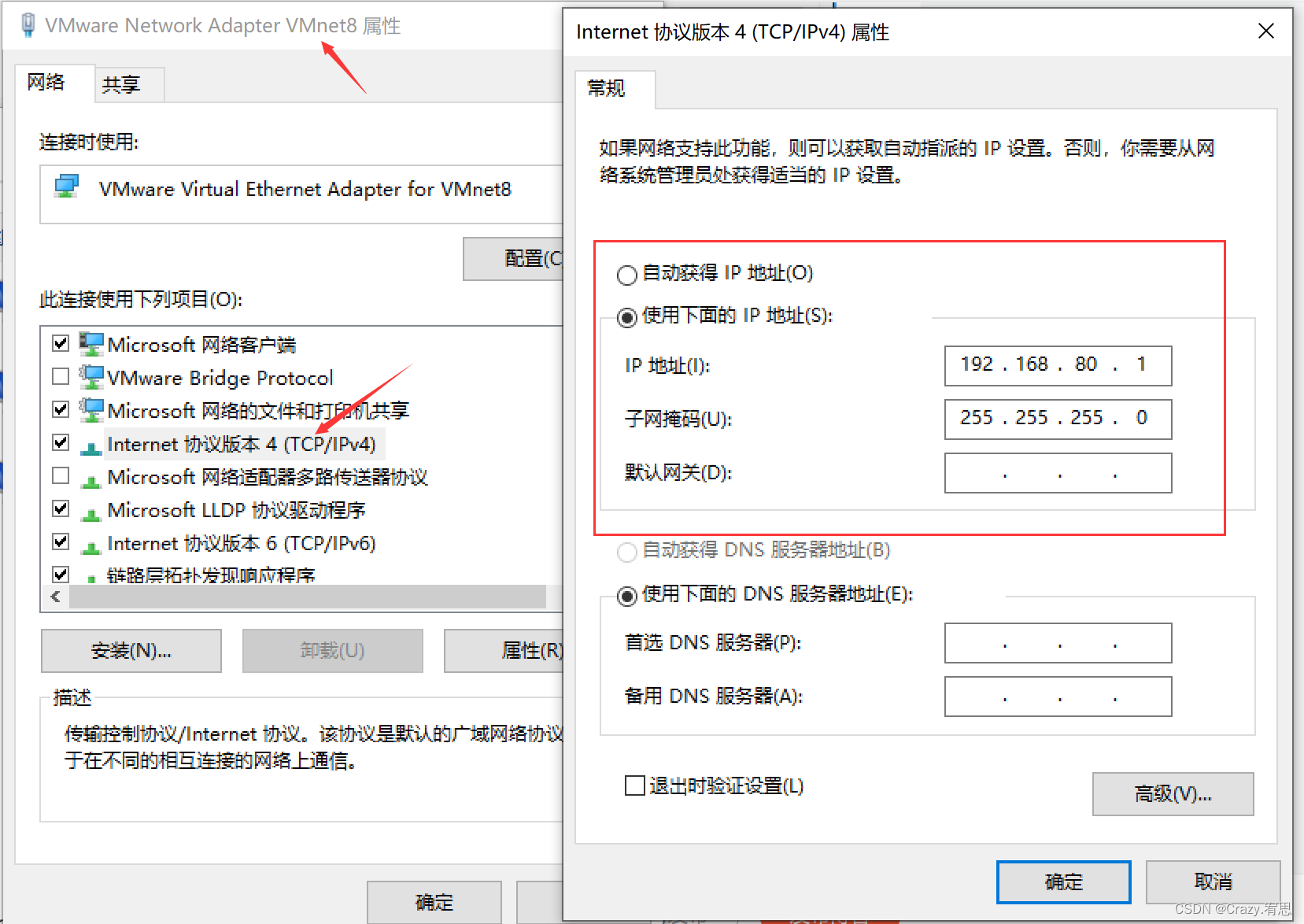
Seventh, modify the ip address, the modified ip address should be consistent with the ip address in the above picture
命令:vi /etc/sysconfig/network-scripts/ifcfg-ens33
This step should also be repeated on the other two virtual machines, so the other two virtual machines should also be carried out on the basis of the previous six steps
Tips: ONBOOT is set to yes BOOTPROTO is set to static
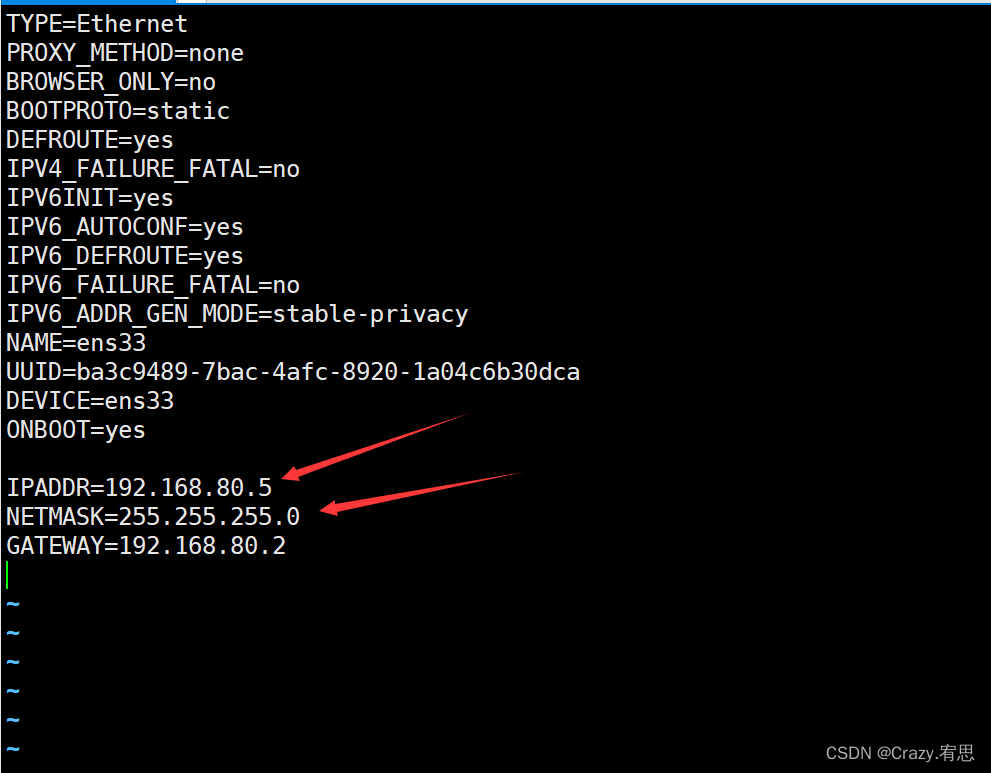
After setting, exit the editing mode (press the Esc key), enter: wq! to save and exit
Eighth, set the mapping, command: vi/etc/hosts
Enter the ip address and mapping name, the ip address is consistent with the previous step
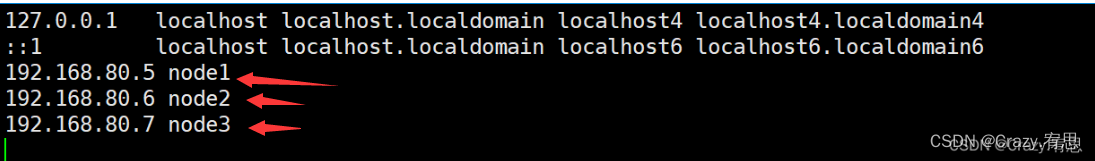
After setting, exit the editing mode (press the Esc key), enter: wq! to save and exit
Ninth, restart the virtual machine
If there is still something you don’t understand, you can ask your teacher. After all, the environment is already there, and the rest is some configuration problems.