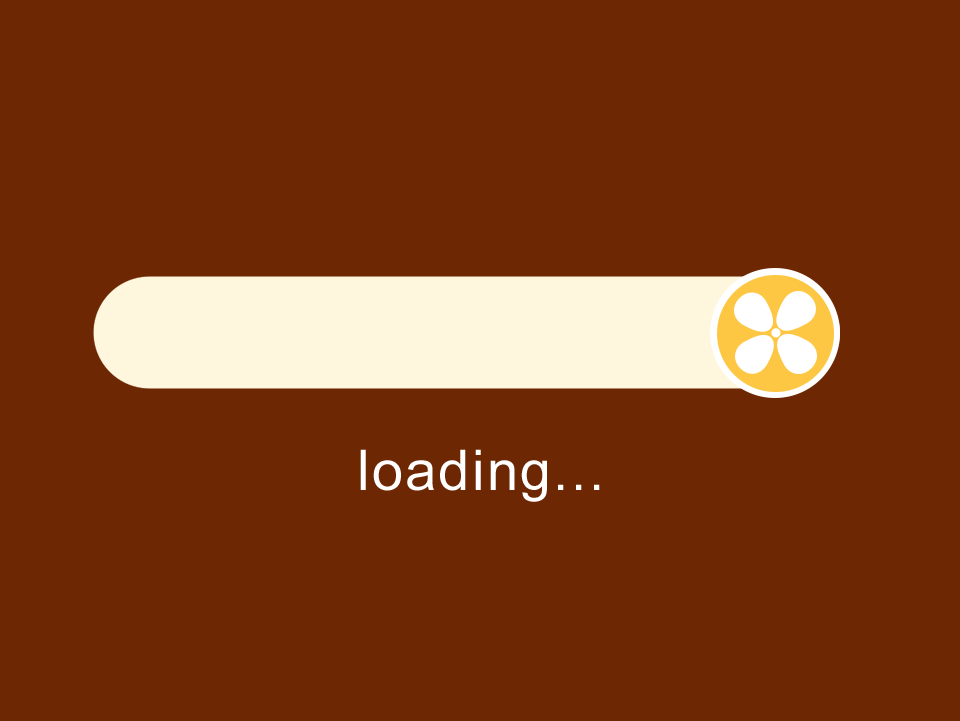
Article directory
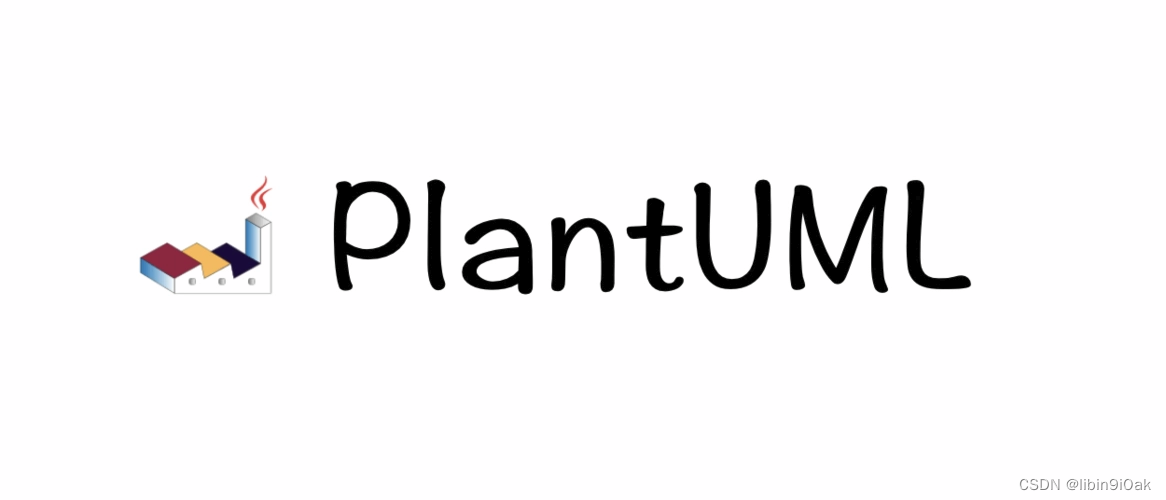
Build PlantUML on the desktop version of Docker on the local Windows system
Introduction
This tutorial will introduce how to build PlantUML on the desktop version of Docker of the local Windows system to generate and preview UML diagrams. PlantUML is an open source UML graphics drawing tool that generates various UML graphics through a concise text description language.
step
Step 1: Install Docker Desktop
First, we need to install Docker Desktop. Docker Desktop is a desktop version of Docker application for Windows officially provided by Docker. You can download and install Docker Desktop from the official Docker website (https://www.docker.com/products/docker-desktop).
Step 2: Start Docker Desktop
After the installation is complete, double-click the Docker icon on the desktop to start Docker Desktop. Wait for a while until the Docker status bar shows "Running", indicating that Docker has started successfully.
Step 3: Pull the PlantUML image
Open a command line terminal (such as PowerShell or CMD) and execute the following command to pull the PlantUML image:
docker pull plantuml/plantuml-server
This will pull the latest PlantUML image from Docker Hub.

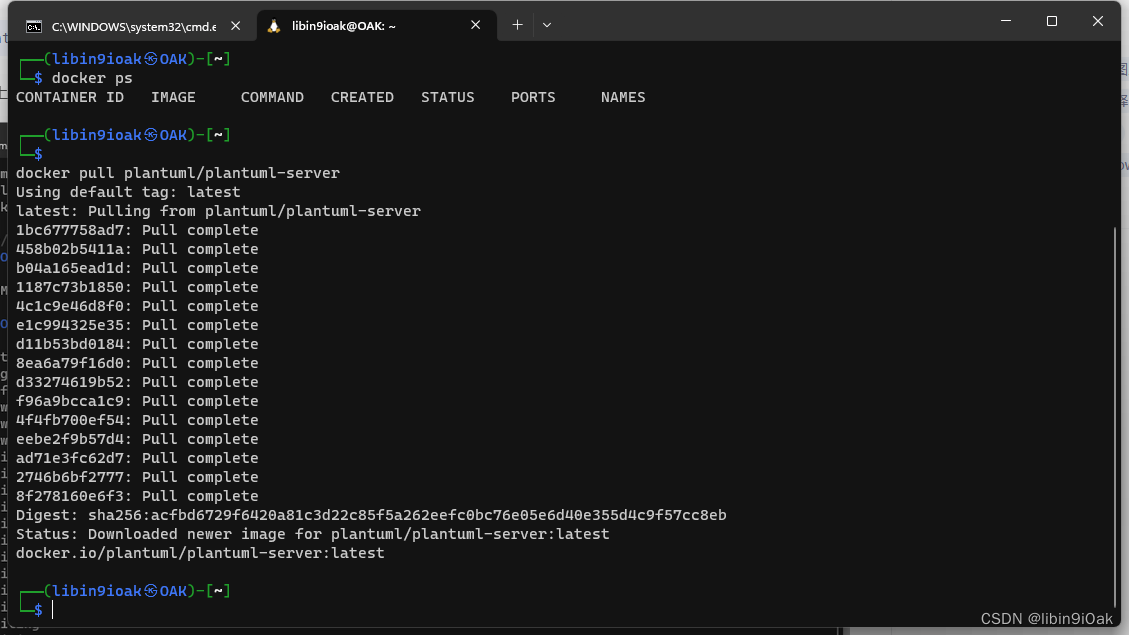
Step 4: Run the PlantUML container
Execute the following command to start the PlantUML container:
docker run -d -p 9999:8080 --name plantuml-server plantuml/plantuml-server
This will run the PlantUML server in the container and map the container's port 8080 to the local port 9999.
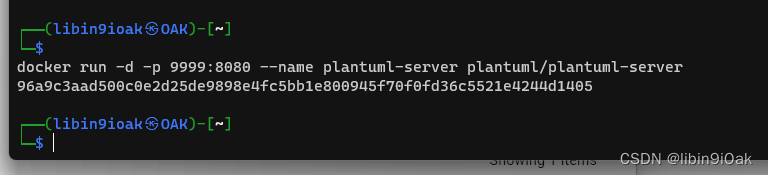
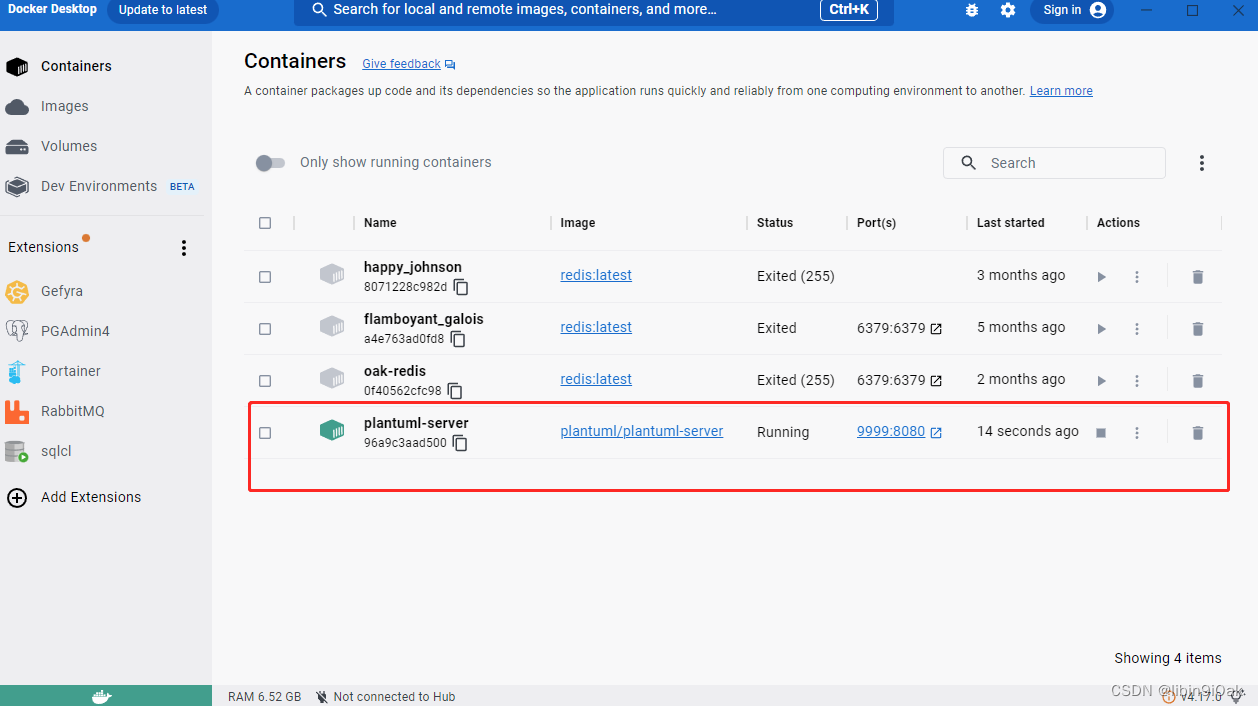
Step 5: Access the PlantUML web interface
Type in your browser http://localhost:9999to access the PlantUML web interface. You can enter PlantUML code on this interface, and generate and preview UML graphics.
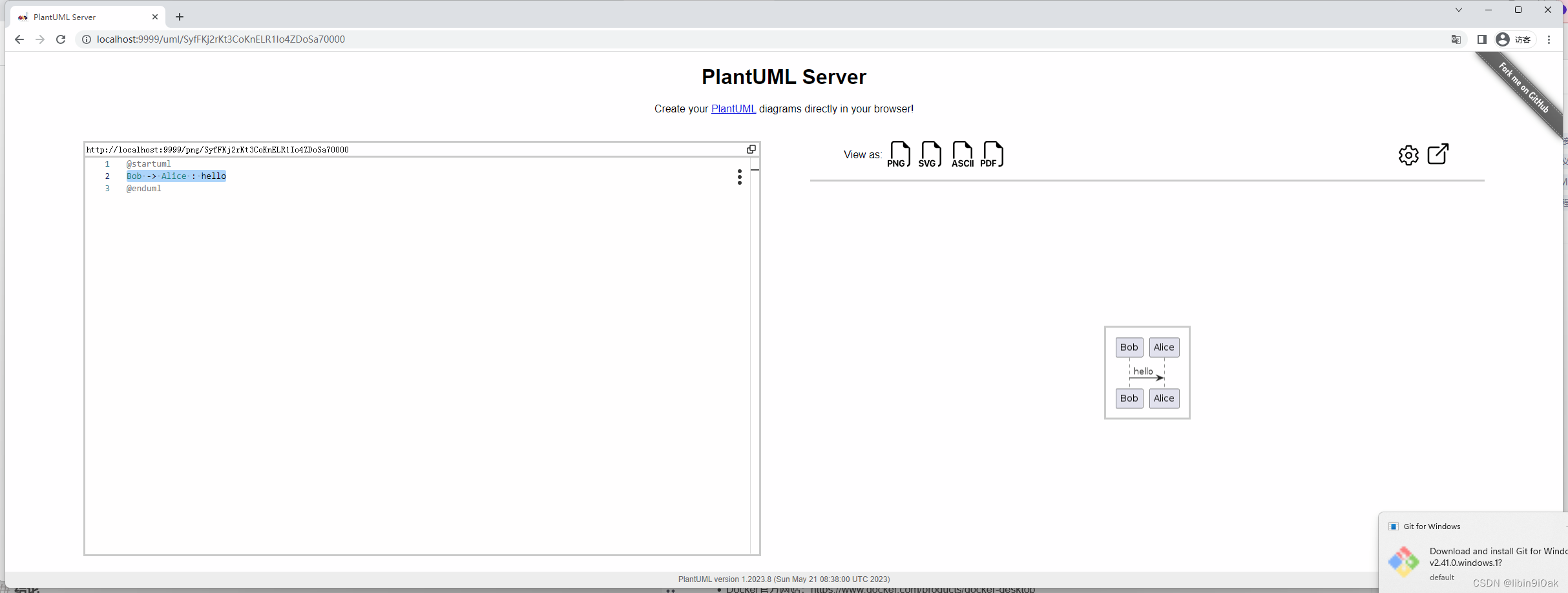
in conclusion
By following the above steps to build PlantUML on the desktop version of Docker on the local Windows system, you can now use PlantUML syntax to create and render UML diagrams. PlantUML provides a concise and powerful way to visualize and express the structure and design of software systems. Hope this tutorial helps you! If you have any questions, please feel free to leave a message.
References
- Docker official website: https://www.docker.com/products/docker-desktop
- PlantUML official website: https://plantuml.com/
epilogue
If this article is helpful or inspiring to you, please click three times: like, comment, bookmark ➕ follow , your support is my biggest motivation to keep writing.