windows install docker desktop
foreword
This is for the Windows 10 Home Chinese version, some steps can be skipped for other versions
1. What is docker desktop?
Docker Desktop is an application service that can be deployed to run docker on windows. It creates a subsystem (linux) on windos based on the Hyper-V service of windows and the WSL2 kernel, so as to realize it to run docker on windows.
2. Installation steps
1. Download
1.1 Download docker desktop https://www.docker.com/get-started/
Download the windows version according to the system
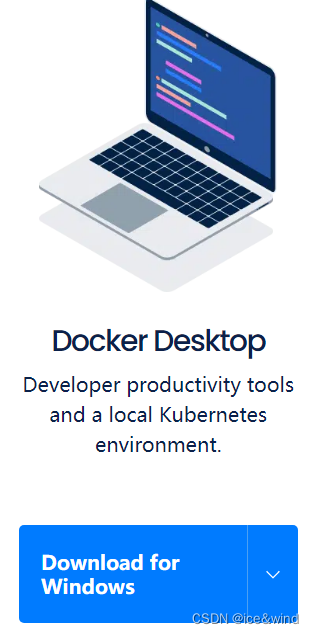
1.2 下载WSL
https://wslstorestorage.blob.core.windows.net/wslblob/wsl_update_x64.msi
1.3 Write cmd script file
pushd "%~dp0"
dir /b %SystemRoot%\servicing\Packages\*Hyper-V*.mum >hyper-v.txt
for /f %%i in ('findstr /i . hyper-v.txt 2^>nul') do dism /online /norestart /add-package:"%SystemRoot%\servicing\Packages\%%i"
del hyper-v.txt
Dism /online /enable-feature /featurename:Microsoft-Hyper-V-All /LimitAccess /ALL
The file is named Hyper-V.cmd, and it can be placed directly on the desktop.
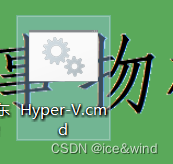
All preparations are above.
2. Install
2.1 Install hyper-V
Since the Windows 10 Home Chinese version does not have this function, it needs to be installed manually
by double-clicking , and the Hyper-V.cmd on the desktop waits for the installation to complete
2.2 Install wsl
Double-click to download, wsl_update_x64.msi executes the installation, no brain next step
After the installation is complete, use the administrator cmd command to execute
netsh winsock reset
Open PowerShell and run the following command to set WSL 2 as the default version when installing a new Linux distribution:
wsl --set-default-version 2
A restart may be required after the process.
2.3 Turn on Windows related functions
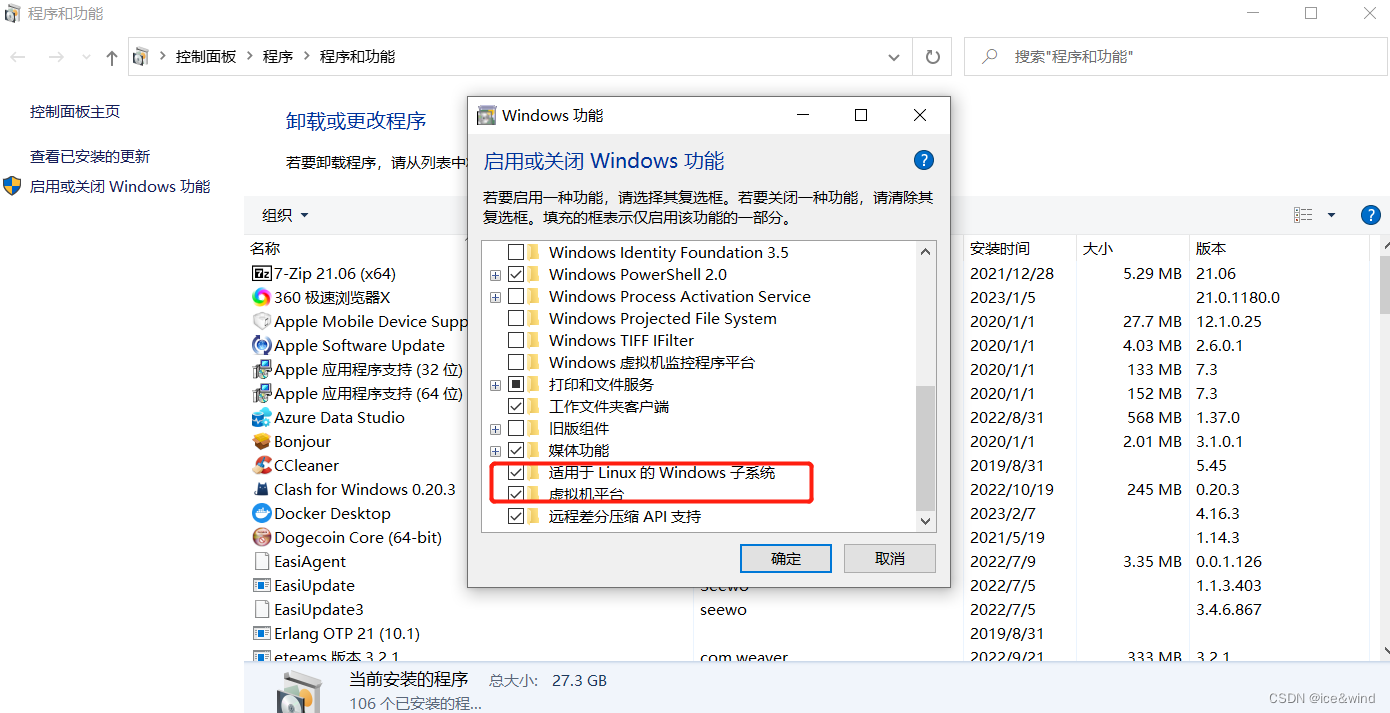
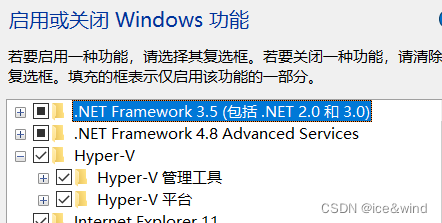
to ensure that computer virtualization is turned on (can enter bios configuration)
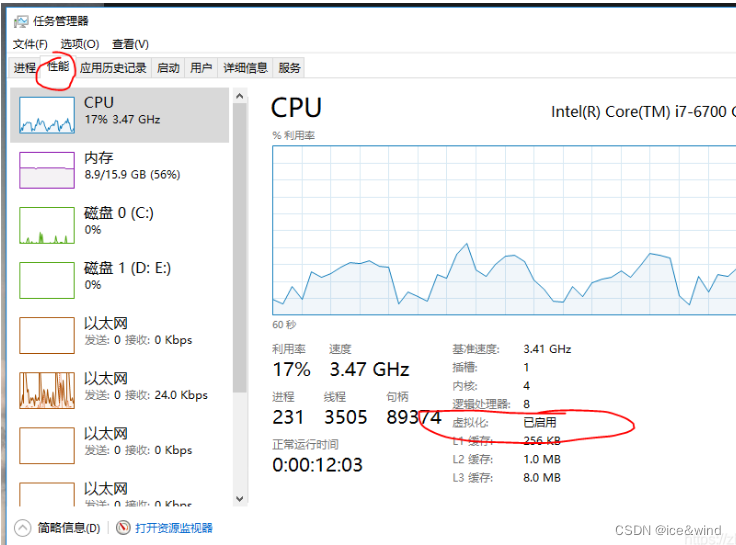
2.4 Install docker desktop
Double-click the installation package, Docker Desktop Installer .exe next step
Normal start
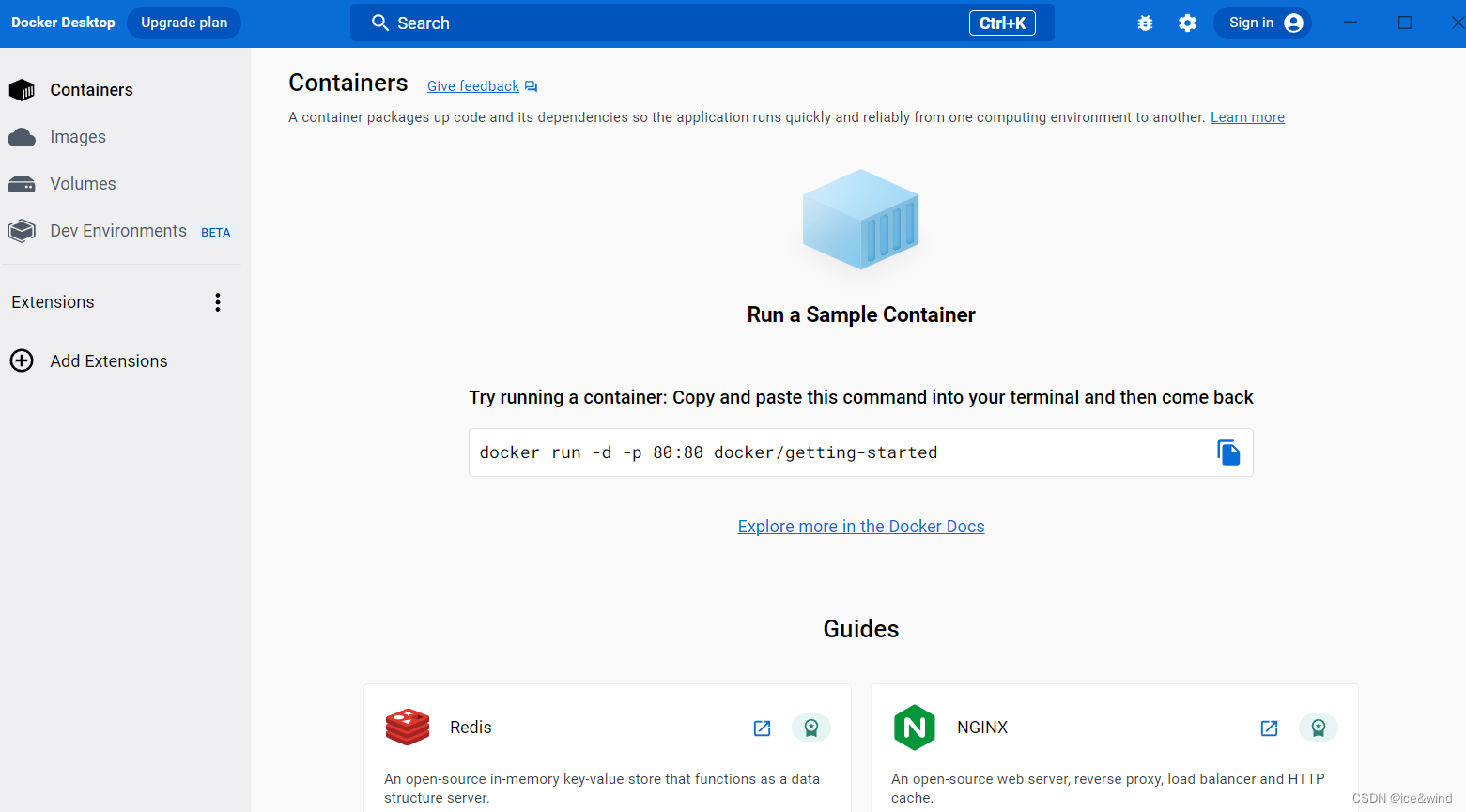
Summarize
Happy to use docker, starting from you and me, if you have any questions, please leave a message