Based on the sales mall system developed by JavaWeb, college students set up a general program sales management system
Key point: No need to modify the code to implement various sales mall systems
Introduction: This is a general-purpose mall system developed based on Java Web, which can be easily used even without programming experience. Through the background management system, you can easily modify the content according to your own website requirements, making it suitable for different types of sales websites.
Advantages: a
general version of the sales mall website for various products
(to give a simple example: if you want to change the website into a book sales system, you only need to modify the category in the background to the category of books and it will become a book sales system Website system
If your topic is electronic products, then you only need to go to the background and modify the category to the product you want to sell.)
- Flexible customization: Through the background management system, you can freely modify the content according to your website needs, making the system adapt to different product sales, such as books, electronic products, etc.
- Simplified operation process: The system provides an intuitive and easy-to-use background management interface, allowing you to easily manage product information, prices, inventory, etc., and flexibly adjust the website layout and style to meet your brand image and user experience requirements.
- Diversified product display: You can add, edit and delete product information according to your needs, including product names, descriptions, pictures, etc., so that users can clearly understand the characteristics of each product.
- Convenient shopping process: The system provides shopping cart function and order management, users can conveniently select products, checkout and track order status, providing a good shopping experience.
- Reliable security: The system adopts a secure login and data encryption mechanism to protect the information security of users and merchants, and ensure the stability and reliability of website operation.
- Friendly user interaction: The system provides user evaluation and recommendation functions to promote communication and shopping experience sharing among users, and enhance user participation and loyalty.
- 24/7 technical support: We provide 24/7 online technical support to answer the questions you encounter during use, and deal with technical failures in time to ensure the normal operation of the system.
Summary: This general mall system provides you with a flexible and easy way to build websites suitable for different types of product sales. Whether you are selling books, electronic products or other commodities, you only need to make simple configuration modifications in the background to customize the system into a sales mall website that meets your needs.
Development Environment and Tools
- Development tools: Intelij Idea
technology stack: - Development language Java8 JDK1.8
- Database: mysql 5.7
- Server: tomcat8.5
- Front-end development: jsp, html, css, javascript
run locally
Before deploying and running, you need to ensure that the above development tools and development environment are available.
- Get the source code, download the source code to the local computer. ( The save path cannot contain Chinese )
- Create a database and run sql
- Import the code into Idea
- Modify the database configuration to your own (database account and password)
- Configure tomcat server
- run project
- Foreground access address: http://127.0.0.1:tomcat port or http://locathost:tomcat port
- Background management access address: http://127.0.0.1:tomcat port/admin or http://locathost:tomcat port/admin
System functions
The system has two large modules: user front desk function and administrator background management function.
Foreground function
-
front desk function navigation
- register
- Log in
- front page
- welcome message
- Products Recommended
- Browse products
- Browse 1 product
- Browse 2 products
- …
- Browse n products
- shopping cart
- Add item to cart
- Order Settlement
- Checkout to pay for the products in the shopping cart
- search product
- Enter keywords to search for the desired product according to the demand
- personal center
- view personal information
- Modify Personal Information
- view order data
- manage my order
- Promotions
- Promotion 1
- Promotion 2
- Promotions n
- Consult customer service shopping guide
- Consult customer service 1
- Consult customer service 2
- Consult customer service 3
- contact us
- Contact system customer service
- Exit system
- sign out
-
User registration and login: Provide users with the function of registering an account and logging in, so that users can shop and manage personal information.
-
Commodity classification and search: display commodities according to categories, and provide a search function to facilitate users to find and filter the desired commodities.
-
Product display and details: display the main information, pictures and prices of the product, and provide detailed product descriptions, including specifications, features, user reviews, etc.
-
Shopping cart and checkout: Allow users to add items of interest to the shopping cart, and provide shopping cart management functions. Users can view and modify items in the shopping cart, and finally settle and generate orders.
-
Payment and order management: Provide a variety of payment methods for users to choose, and generate an order after the user's payment is successful, and the user can view the order status, order history and order details.
-
User evaluation and comments: Allow users to evaluate and comment on purchased products, and provide rating and text review functions for other users' reference.
-
Promotional activities and coupons: display current promotional activities, special offers and coupon information, and users can participate in promotional activities and use coupons for shopping.
-
Logistics tracking and after-sales service: Provide logistics information query function, so that users can track the delivery status of the order at any time, and provide after-sales service, including returns, exchanges, complaints, etc.
-
User Personal Center: Users can manage personal information, including password modification, delivery address management, order history, evaluation management, etc.
-
Responsive design: Ensure that the website can be well displayed and operated on different devices (such as computers, tablets, and mobile phones) to provide a good user experience.
Background management function
-
Backstage management
- system center
- Website news information
- User Management
- change Password
- Commodity Type Management
- Category management
- brand management
- commodity management
- Adding goods
- commodity management
- order management
- to be delivered
- To be signed
- order record
- information management
- release information
- information management
- system center
-
User management: administrators can view the list of registered users and manage user accounts, including operations such as disabling, deleting, and modifying user information.
-
Product management: administrators can manage product information, including adding new products, editing product information, deleting products, adjusting inventory quantities, etc.
-
Commodity type management:
-
Order management: administrators can view and manage all orders, including confirming orders, canceling orders, modifying order status, viewing order details, etc.
-
Promotion management: administrators can manage promotional activities and coupons, including creating, editing, deleting promotional activities and coupons, and setting related conditions and rules.
-
Logistics management: administrators can manage logistics information, including adding, editing, deleting logistics methods and cost settings, and updating the logistics status of orders.
-
User feedback and complaint management: administrators can view user feedback and complaint information, and respond to and deal with user questions and opinions in a timely manner.
-
Data statistics and analysis: administrators can view statistical information such as sales data and user activity data for business analysis and decision-making.
-
Advertisement and promotion management: administrators can manage website advertising spaces and promotional activities, including adding, editing, deleting advertising content and adjusting promotional strategies.
-
Website settings: Administrators can configure and adjust the website, including basic information, payment methods, shipping settings, and website style.
-
Security and authority management: administrators can manage administrator accounts and permissions, set the authority levels of different administrators, and ensure the security and compliance of background management.
Website preview screenshot
Foreground preview screenshot
-
registration page

-
log in page
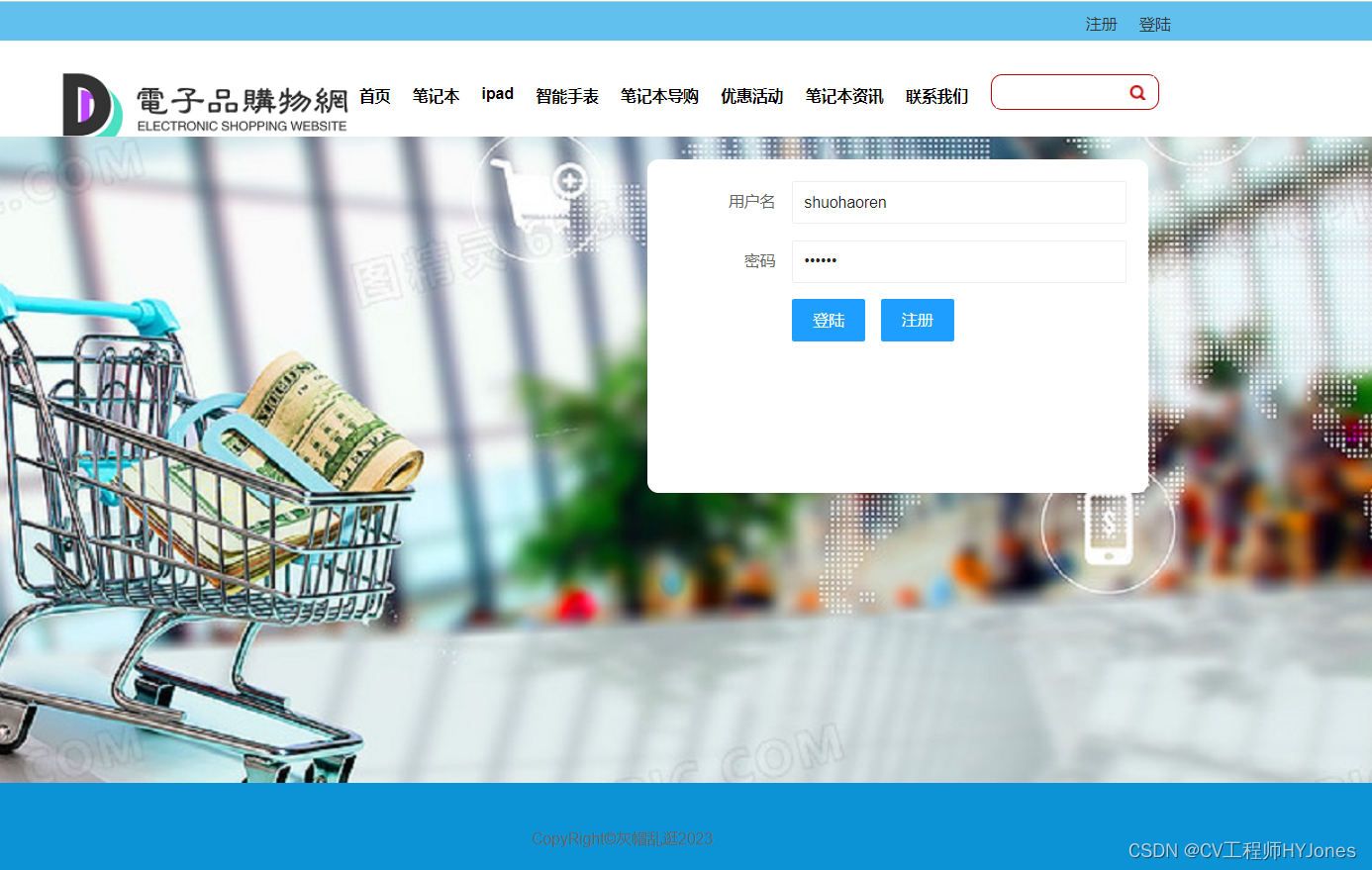
-
System Home
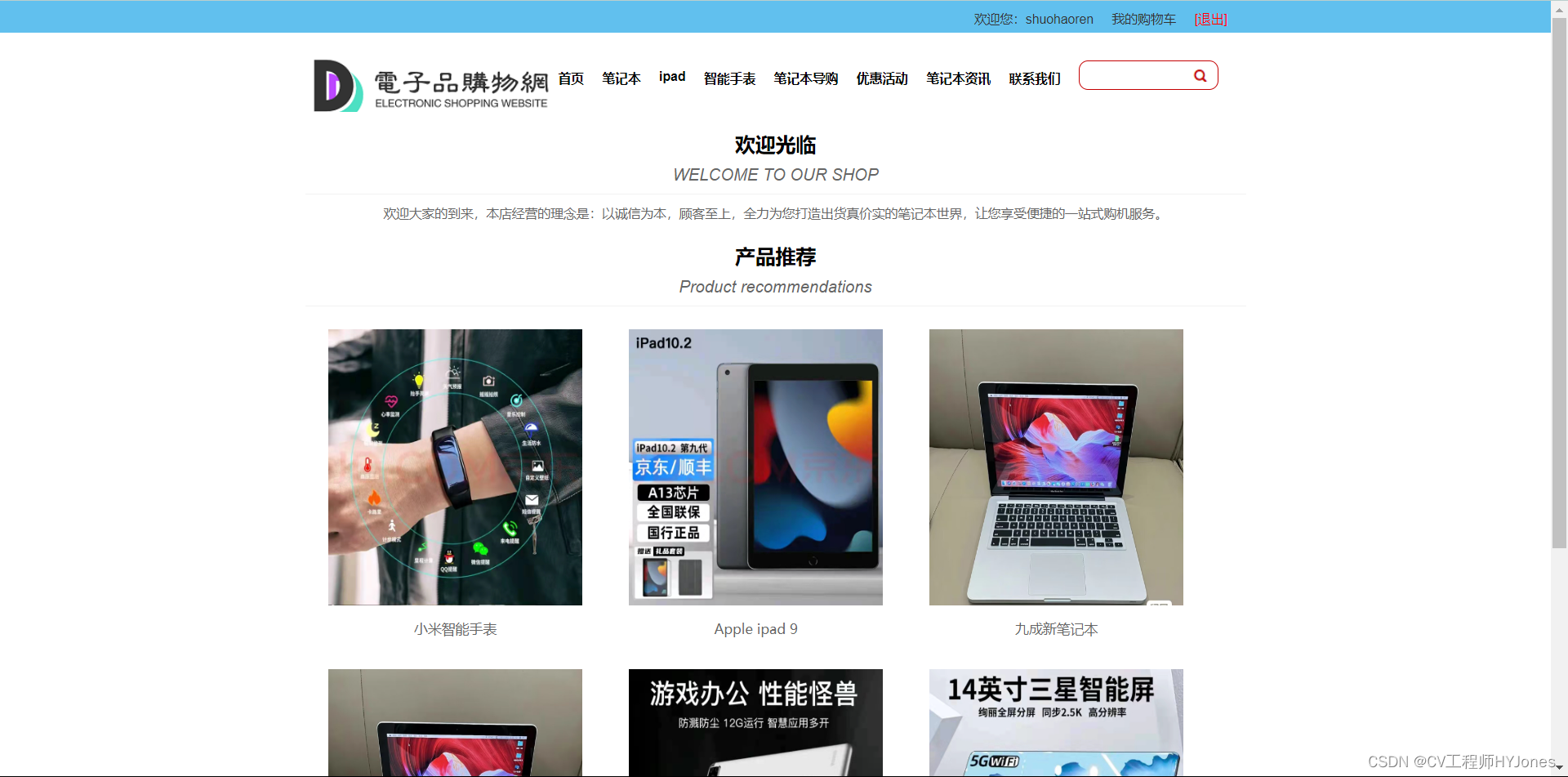
-
Personal center pageView my order page

-
personal information page

-
Browse product details page
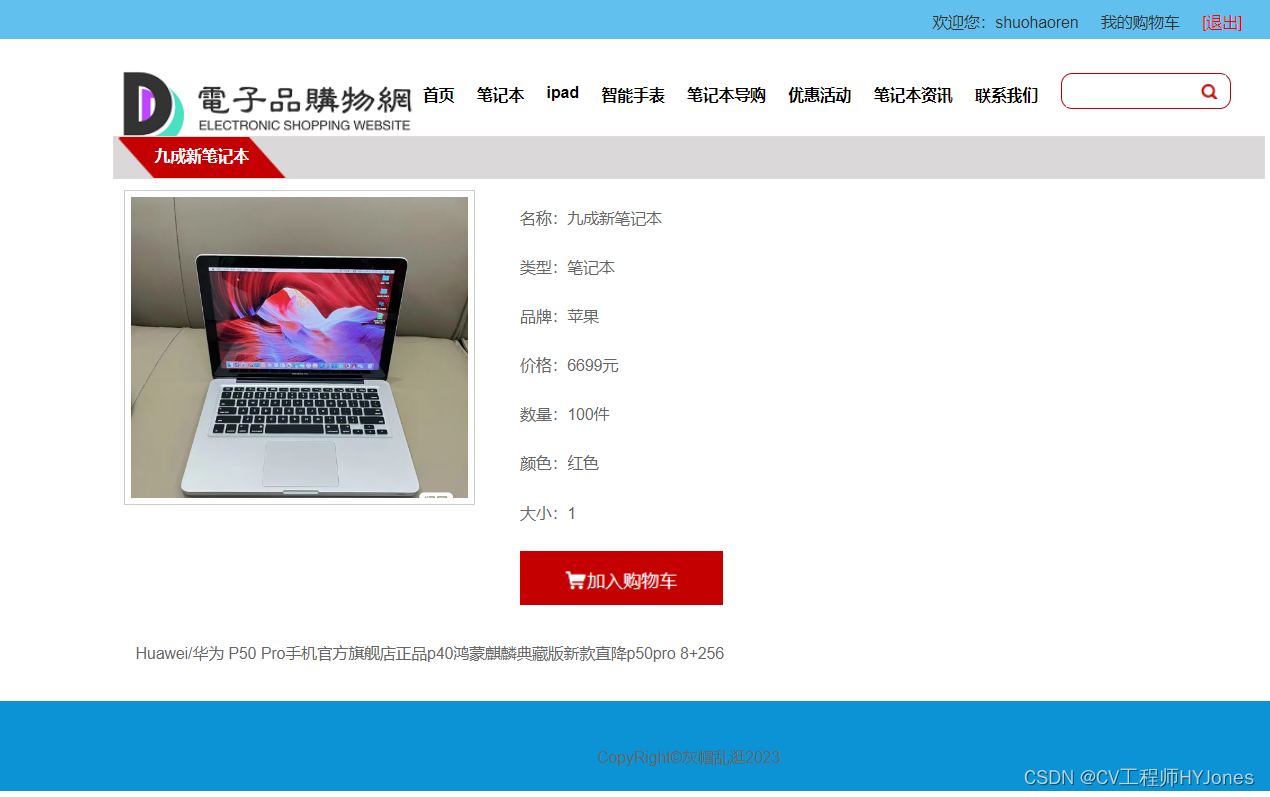
-
shopping cart page

-
Order checkout page

-
consultation page
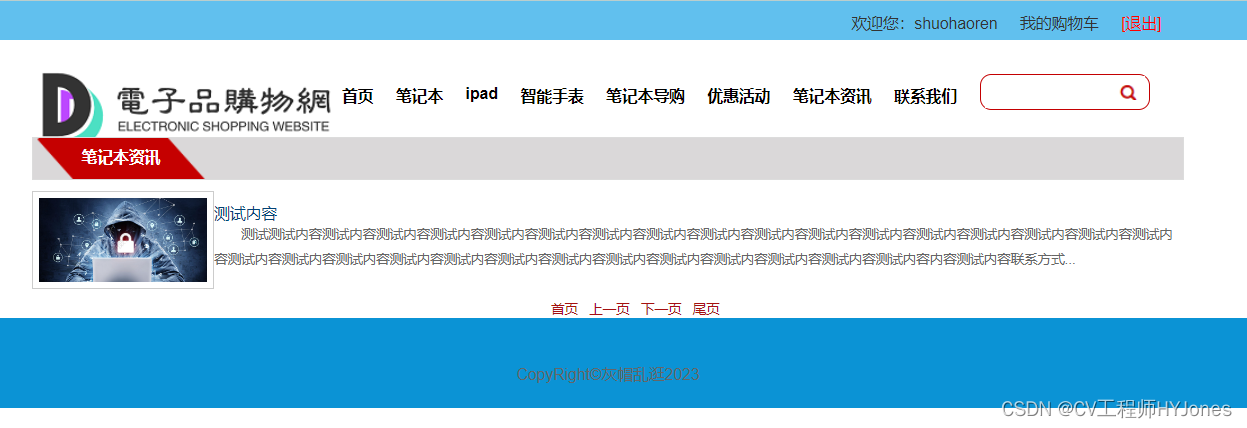
-
contact us
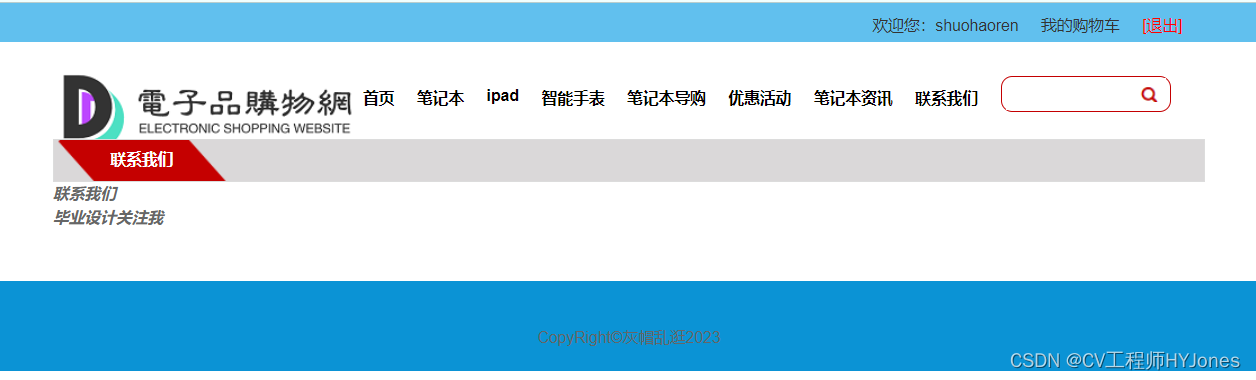
Background preview screenshot
-
Background login page
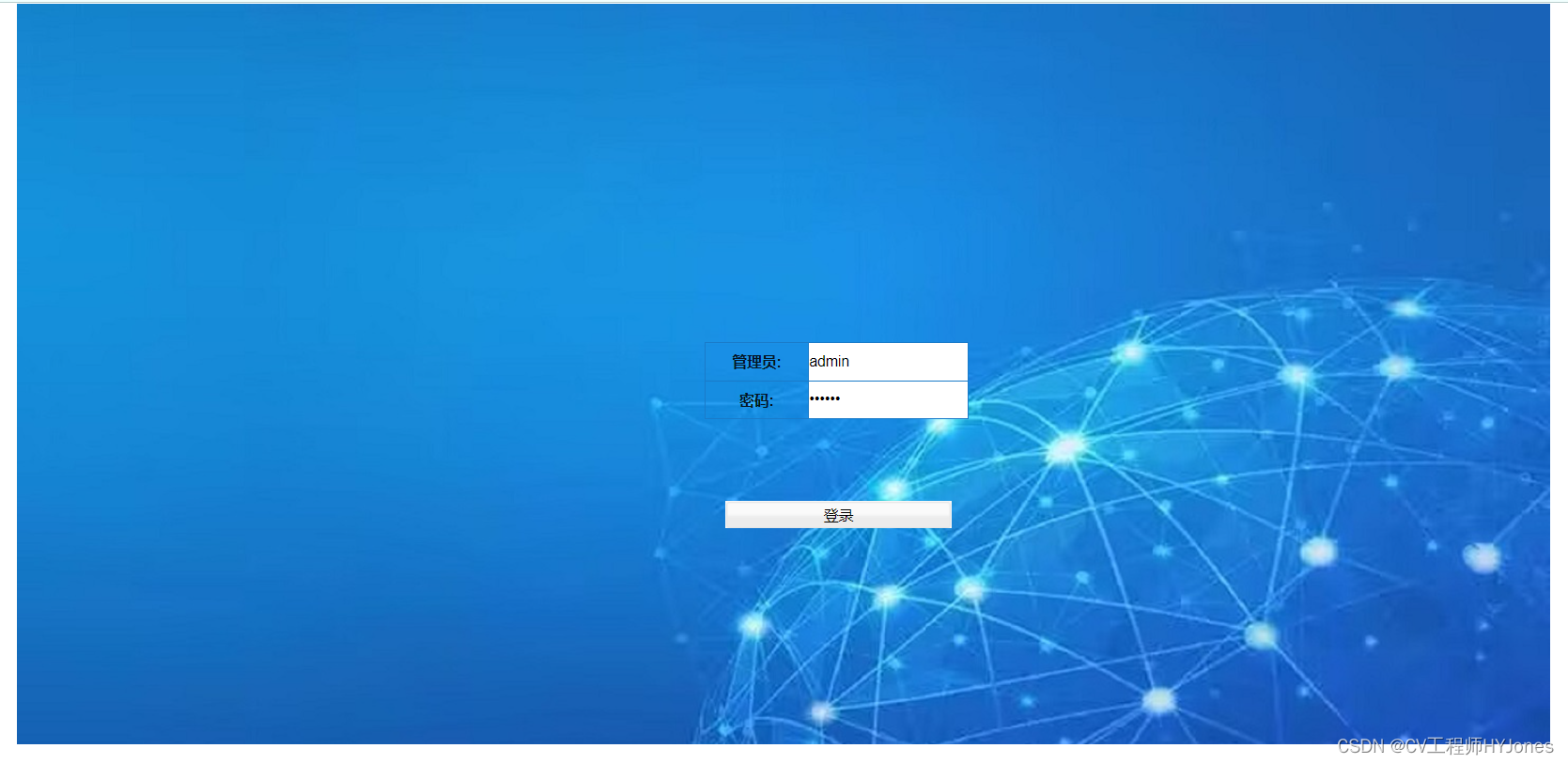
-
Background Home

-
Commodity classification management

-
commodity management

-
order management

Source code acquisition: