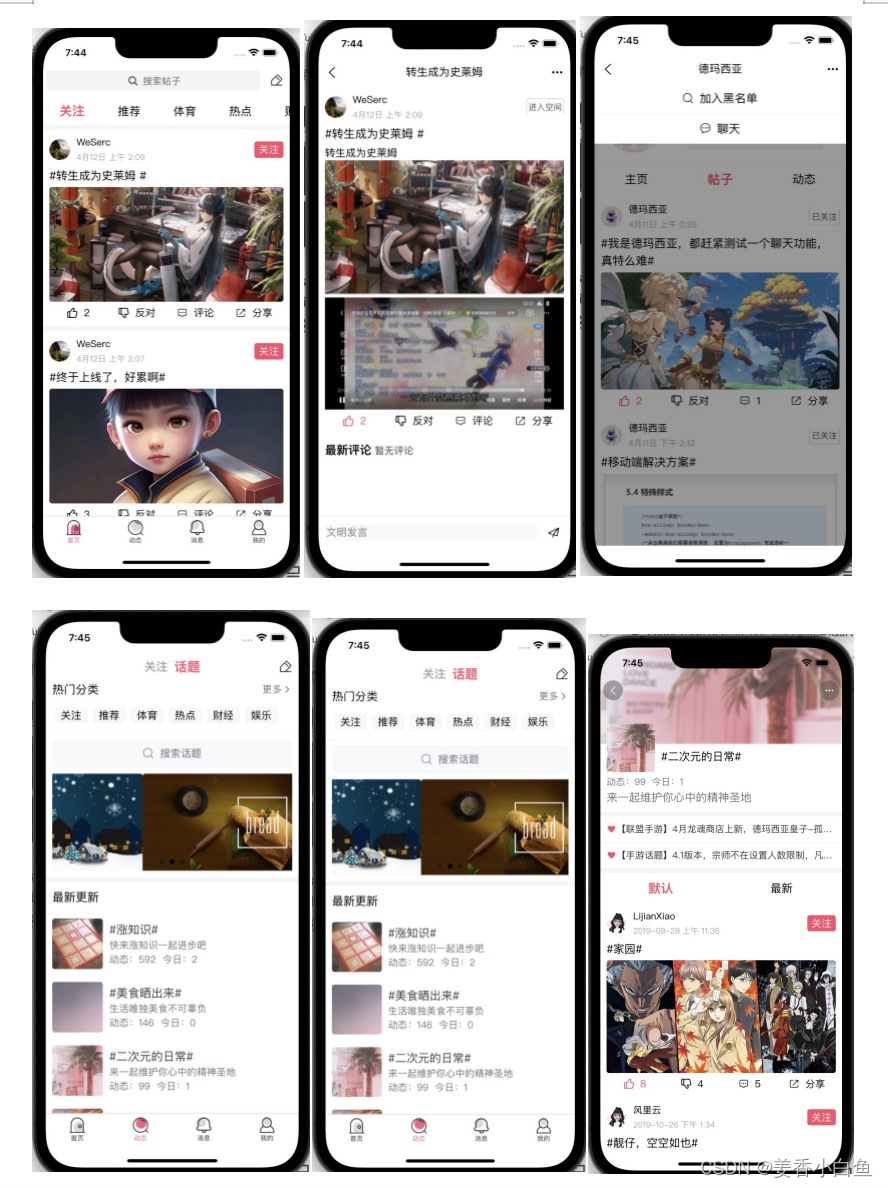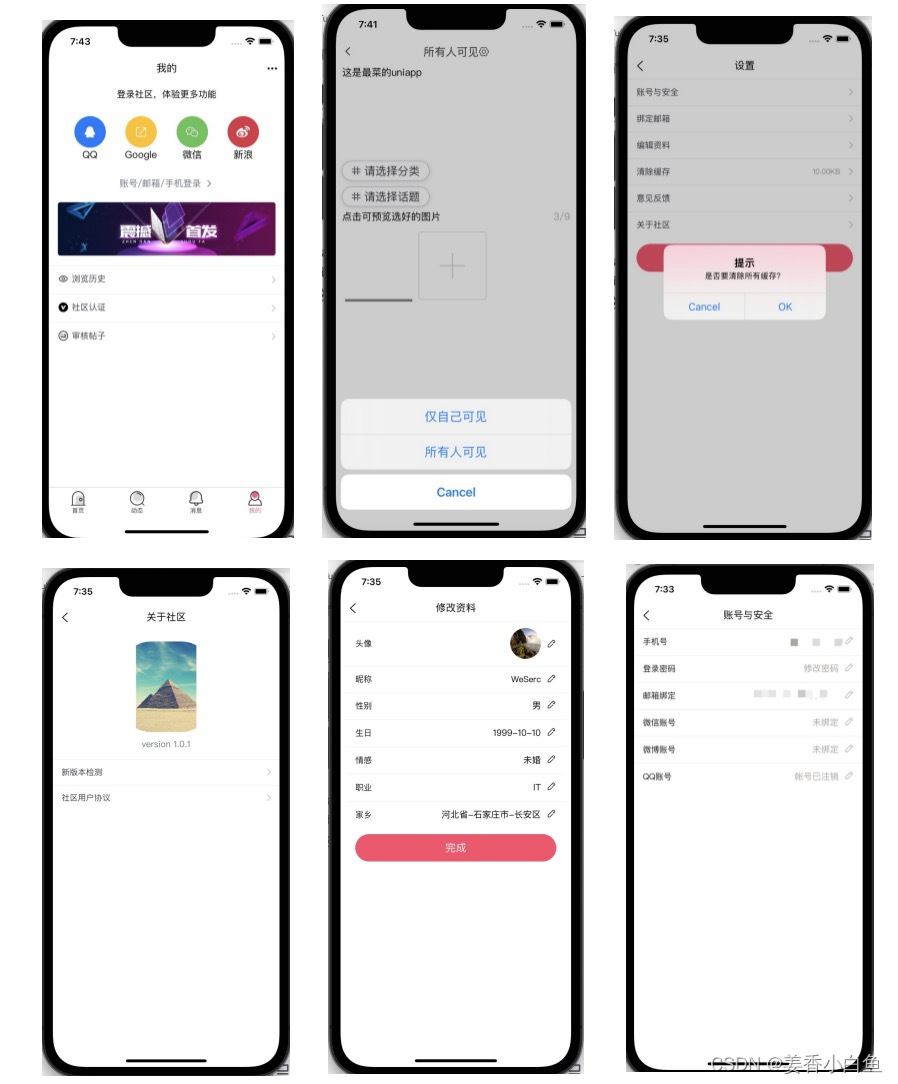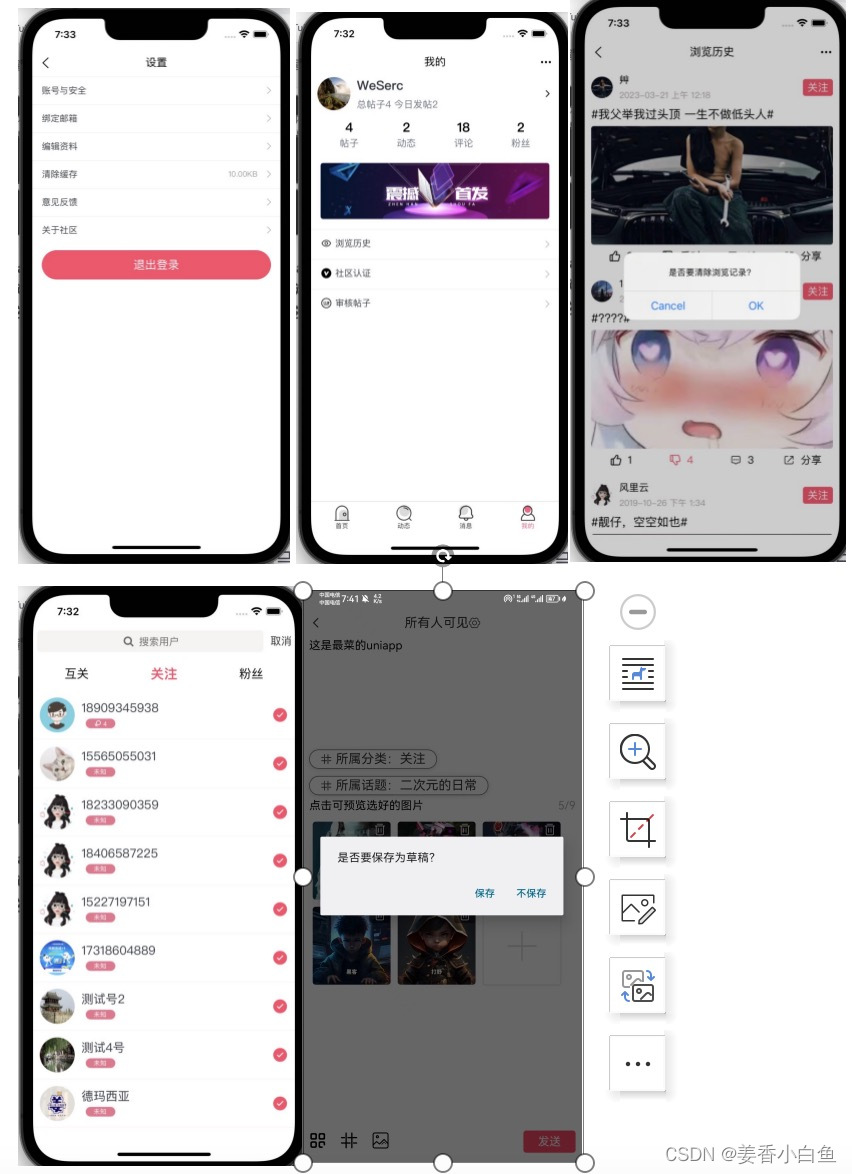I showed it to myself
Complete project address
The source code download address, there is in my homepage
Corresponding full set of video links
1. Uniapp question and answer community, first look at the document
The DCloud Q&A community
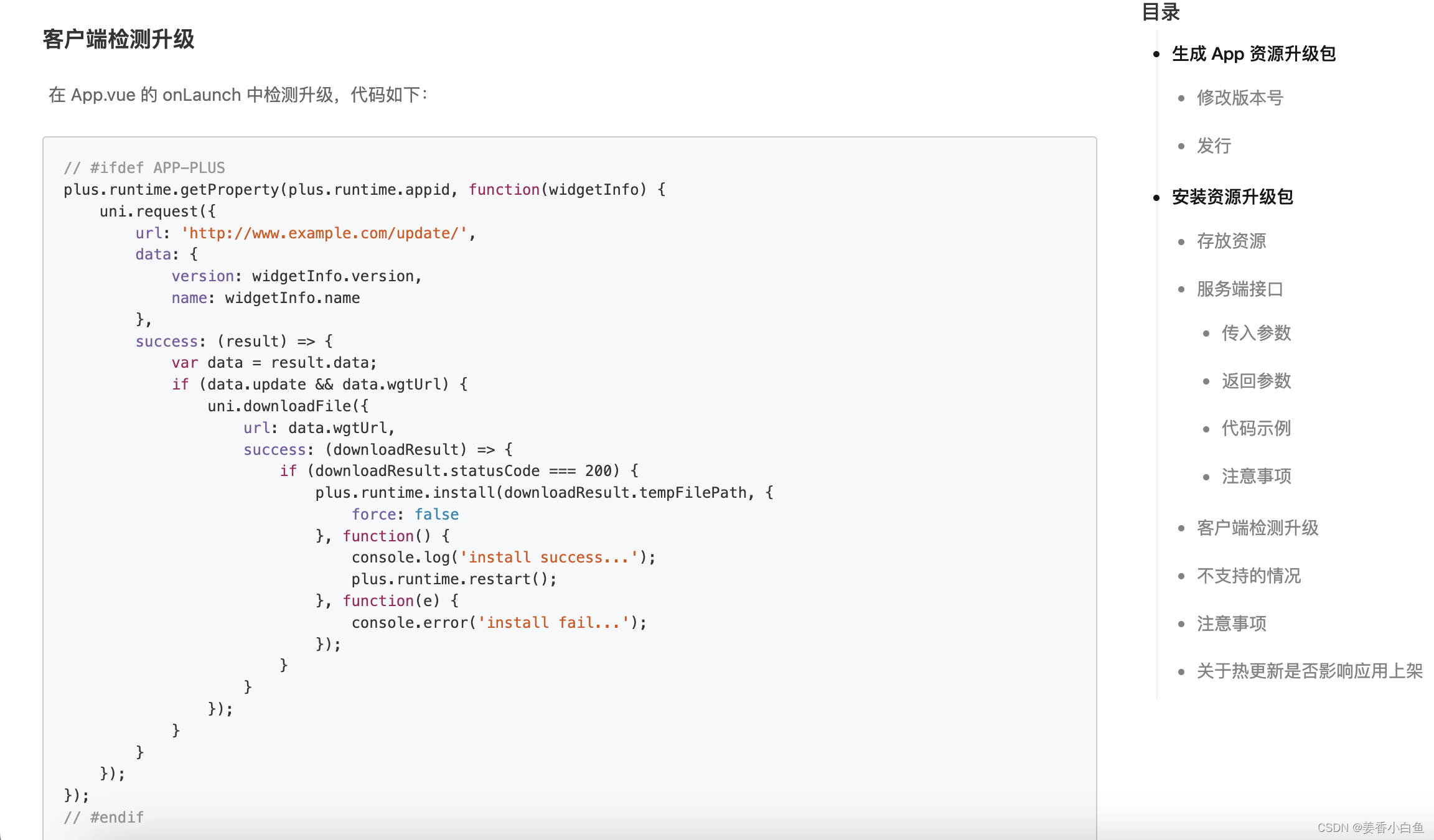
mainly uses this, the front-end module
2. Let’s find the difference according to the picture. It is best to create a new util.js and put the following code
// 处理 热更新(直接复制的)
update(showToast = false) {
// #ifdef APP-PLUS
plus.runtime.getProperty(plus.runtime.appid, function(widgetInfo) {
// uni.request({
// url: 'https://ceshi.dishait.cn/api/v1/update',
// data: {
// version: widgetInfo.version,
// name: widgetInfo.name
// },
$http.post('/update',{
ver:widgetInfo.version, // 当前app版本号
}).then((res)=>{
// let [err,result] = await $http.post('/update',{
// ver:widgetInfo.version, // 当前app版本号
// }) 等于上面这种回调写法
let [err,result] = res;
// 错误处理
if(!$http.errorCheck(err,result)) return
// 成功
var data = result.data.data;
/*
{ 接收到到格式
"msg": "ok",
"data": {
"id": 1,
"url": "http://www.baidu.com",
"version": "1.0.1",
"status": 1,
"create_time": null
}
}
如果没有,url直接终止*/
if(!data.url){
// 无需更新
if(showToast){
return uni.showToast({
title:'已经是最新版本了,无需更新',
icon:'none'
})
}
}
// 需要更新
uni.showModal({
title:'发现新的版本', // 标题
content:'最新版本'+data.version, // 内容
cancelText:'暂不更新', // 取消
confirmText:'立即更新', //确认
success:(res)=>{ // 用户点击了确认
if(res.confirm){
// 下载文件,uniapp官方的
uni.downloadFile({
url: data.url, //上面声明的成功返回的数据
success: (downloadResult) => {
if (downloadResult.statusCode === 200) {
// 成功回调函数
plus.runtime.install(downloadResult.tempFilePath, {
force: false
}, function() {
console.log('install success...');
plus.runtime.restart();
}, function(e) {
console.error('install fail...');
});
}
}
});
}
}
})
});
});
// #endif
},
3. Error handling function
// 这个是自己封装的 http请求,错误处理函数
if(!$http.errorCheck(err,result)) return
request.js encapsulates wrong request parameters
// 错误处理
errorCheck(err,res,errfun = false,resfun = false){
if (err) {
typeof errfun === 'function' && errfun();
uni.showToast({ title: '加载失败',icon:"none" });
return false;
}
if (res.data.errorCode) {
typeof errfun === 'function' && resfun();
uni.showToast({ title: res.data.msg,icon:"none" });
return false;
}
return true;
},c
Hang directly on the prototype in man.js, and it can be called globally
// 引入 封装api的 请求库
import $H from './common/request.js'
Vue.prototype.$H = $H
In APP.vue, just call it, and the user will check the version update as soon as he enters the app
onLaunch: function() {
console.log('App Launch');
// #ifdef APP-PLUS
// 检测更新
this.$U.update()
// #endif
// 网络监听 (调用main.js挂载的 $U函数)
this.$U.onNetWork()
},
The version detection page is as follows about.vue
<!-- 关于社区页面 -->
<template>
<view>
<view class="flex align-center justify-center flex-column pt-4 pb-3">
<image
src="/static/demo/datapic/6.jpg"
mode="left"
style="width: 300rpx;height: 300rpx;"
class="rounded-circle"
></image>
<!-- #ifdef APP-PLUS -->
<text class="font text-muted mt-2"> version {
{version}}</text>
<!-- #endif -->
</view>
<!-- #ifdef APP-PLUS -->
<uni-list-item title="新版本检测" clickable showArrow @click="update"></uni-list-item>
<!-- #endif -->
<uni-list-item title="社区用户协议" clickable showArrow></uni-list-item>
</view>
</template>
<script>
export default {
data() {
return {
// 动态改变版本号
version: '',
};
},
onLoad() {
/* 检测版本更新
调用util.js里面的 plus.runtime函数*/
// #ifdef APP-PLUS
plus.runtime.getProperty(plus.runtime.appid, (widgetInfo) => {
this.version = widgetInfo.version;
});
// #endif
},
methods: {
// 调用版本检测,util.js封装的 update检测版本方法
update() {
// util.js方法中写了 showToas = true ,因为只有app需要检测版本更新
this.$U.update(true);
},
},
};
</script>
<style lang="scss"></style>
4. In the uniapp configuration tool, configure the version number, issue it, package it on the mobile phone, and test it yourself

5. Listen to the network
// 监听网络状态
onNetWork() {
let func = (res) => {
console.log(res.networkType);
// 如果处于 断网状态
if (res.networkType === 'none' || res.isConnected === false) {
uni.showToast({
title: '当前处于断网状态,请先连接网络',
icon: 'none',
duration: 2000,
});
} else if (res.networkType !== 'none') {
uni.showToast({
title: '网络连接成功',
icon: 'none',
duration: 2000,
});
}
}
// 获取网络类型
uni.getNetworkType({
success: func
});
// 监听网络状态变化(只有网络发生改变时才触发)
uni.onNetworkStatusChange(func);
},

clear cache, function
<uni-list-item
title="清除缓存"
clickable
showArrow
@click="clear"
:rightText="currentSize | format"
></uni-list-item>
Need a filter, get the cache of the system, and directly upload the code
export default {
data() {
return {
// 缓存大小
currentSize: 0,
};
},
// 监听页面加载时
onLoad() {
// 调用 同步获取 系统缓存
this.getStorageInfo();
},
// 过滤器
filters: {
// 将缓存 kb 转换为mb保留 两位小数
format(value) {
/* 如果 缓存大小>1024kb,就让它 除以1024kb.并保留两位小数,
否则直接让value保留两位小数 */
return value > 1024 ? (value / 1024).toFixed(2) + 'MB' : value.toFixed(2) + 'KB';
},
},
methods: {
// 同步获取系统 信息缓存
getStorageInfo() {
// 同步获取当前Storage的 详细信息
let res = uni.getStorageInfoSync();
this.currentSize = res.currentSize;
},
// 清除缓存
clear() {
if (this.currentSize == 0) {
uni.showToast({
title: '暂无缓存可清理',
icon: 'none',
});
return;
}
uni.showModal({
title: '提示',
content: '是否要清除所有缓存?',
cancelColor: '不清除',
confirmColor: '清除',
success: (res) => {
if (res.confirm) {
// 同步清理本地 数据缓存
uni.clearStorageSync();
// 清除完后,还需要再次调用,获取本地数据缓存
this.getStorageInfo();
uni.showToast({
title: '清除成功',
icon: 'none',
});
}
},
});
},
},
};
The poor can't afford to eat, don't just look at it, let's have some RMB