Recently, the academic version of ChatGPT of the Chinese Academy of Sciences has been capped on github. As of the publication of this article, there are already 18.3k stars.
It is really great that they open source the ChatGPT academic version, allowing more people to enjoy the dividends of technology.
I also want to try it, and this time I also record the process of local deployment.
In fact, the readme in the file has already made it very clear. Here is a small record for my work in the afternoon. It would be even better if it could help some python novices.
GitHub URL
1. Download code

2. Create a new environment
The premise is that anaconda has been installed and the environment variables have been configured.
Code input can be entered in Anaconda Prompt (Anaconda3), vscode new command prompt

#创建环境
conda create -n chatgpt python
# 查看所有环境
conda info --envs3. Switch environment
conda activate chatgpt4. Install dependencies
Note that requirements.txt should specify the location and modify it according to the actual situation
Code input can be entered in Anaconda Prompt (Anaconda3), vscode new command prompt
pip install -r D:\00pyfiles\chatgpt_academic-master\requirements.txt -i https://mirrors.aliyun.com/pypi/simple/Dependency completes the installation
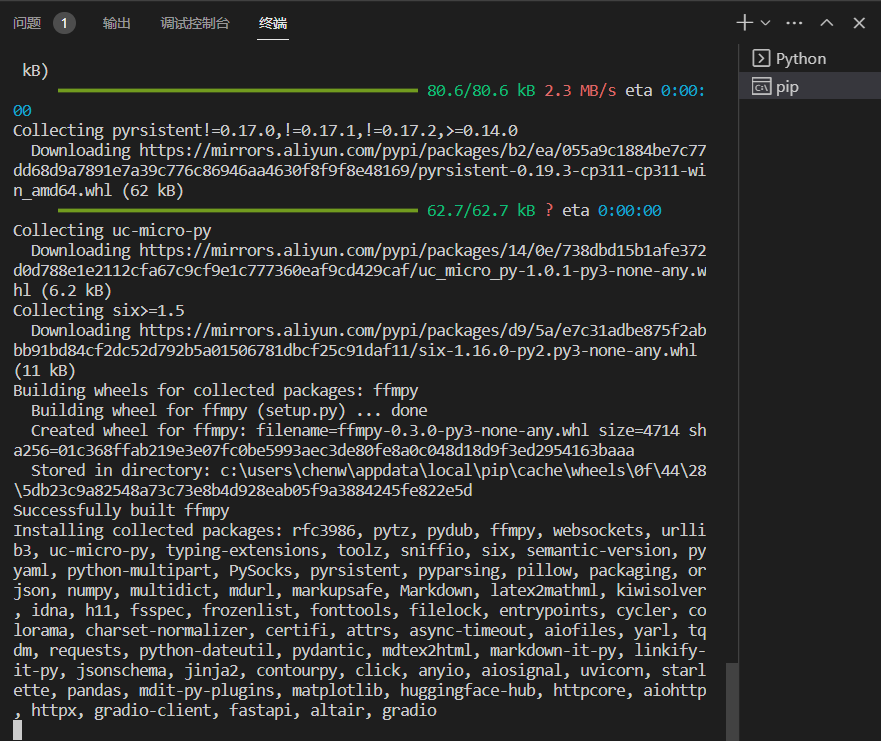
5. Configure API_KEY and proxy settings
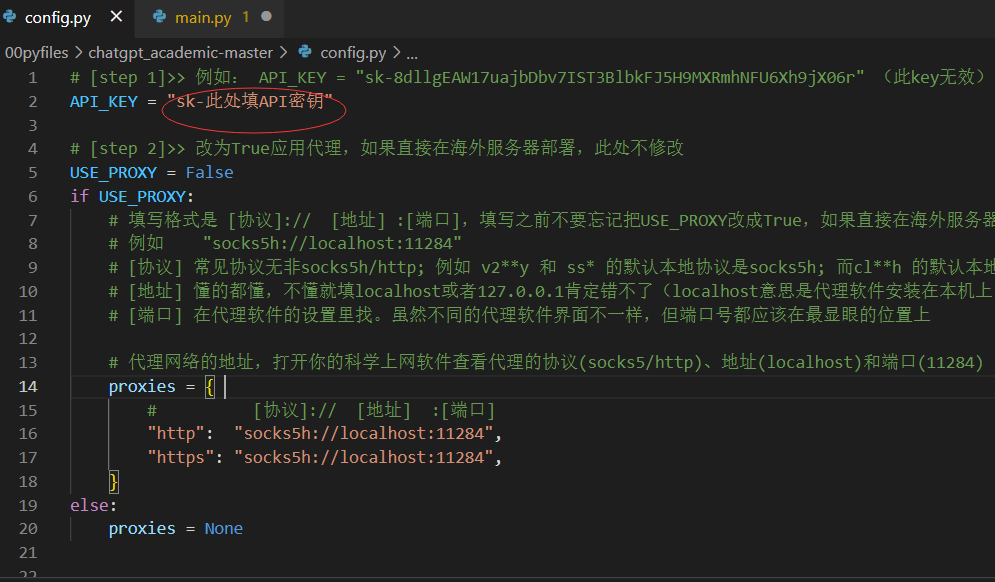
Enter domestic proxy settings
Change false to true
Fill in your proxy address and proxy port
Generally your magic tools provide lookup. Not much to say here how to use it.
Select the environment in vscode, and finally click to run main.py to successfully run the project
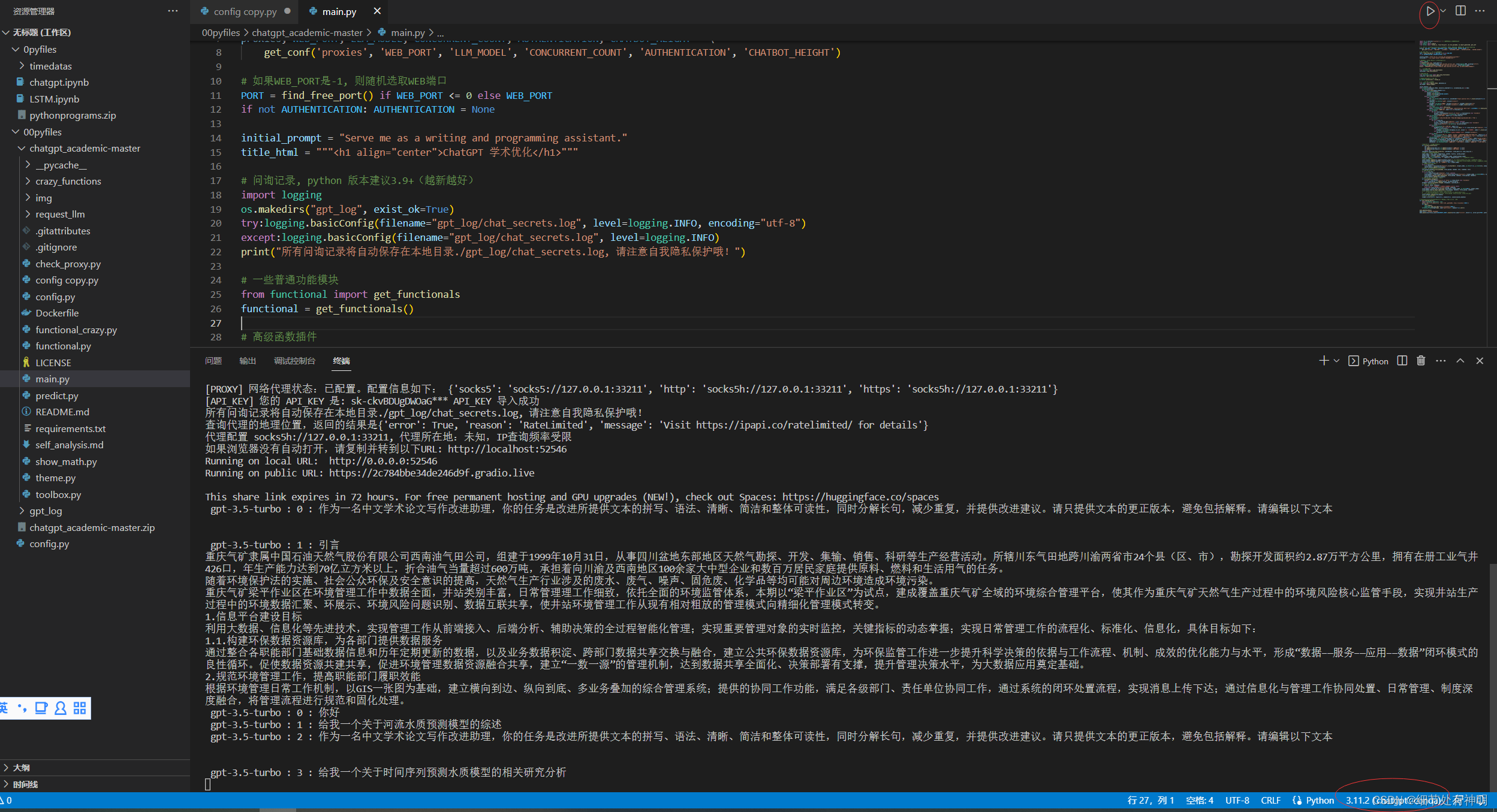
success! ! !
Feel free to try it out.
Thanks to all open source gods! ! !