Packet Tracer - Switch Port Security Troubleshooting
Scenes
Typically the employee using PC1 brings his laptop from home, then disconnects PC1 and connects the laptop to a telecommunications outlet. After being reminded that this security policy does not support the use of personal devices on the network, you must reconnect PC1 and re-enable the ports.
Topology
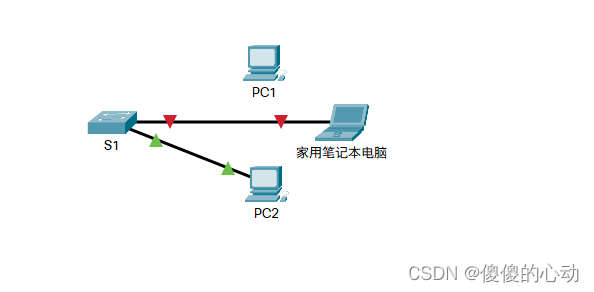
Require
• Disconnect the home laptop and reconnect PC1 to the appropriate port.
- When PC1 is reconnected to the switch port, does the port status change? No
-Enter the command to view the port status. What is the state of the port?
S1#show interfaces f0/1
FastEthernet0/1 is administratively down, line protocol is down (disabled)
- Which port security command enabled this feature?
S1(config-if)#switchport port-security violation shutdown
• Enable the port using the necessary commands.
S1(config)#interface f0/1
S1(config-if)#no shutdown
· Verify the connection. At this point, PC1 should be able to ping PC2 .
Experiment link : https://pan.baidu.com/s/1OSqGp5vixtus3_1v9EDOwQ?pwd=5228
Extraction code: 5228
--Sharing from Baidu Netdisk super member V2