Students who have operated official accounts know that adding attachment download links is not supported in official account articles. Even for official accounts with hyperlink permission, because the WeChat environment does not support direct download of files, adding attachment links can only open some office documents, and does not support direct download.
In fact, we can upload the file to the applet, and refer to the applet link in the official account article to solve this download problem. Adding applets is allowed in official account articles. When adding a link to an applet, just specify that the redirected page is a file download page.
Therefore, we can add the attachment download function to the official account articles through the attachment applet, so as to realize the ability to click the link to download the file.
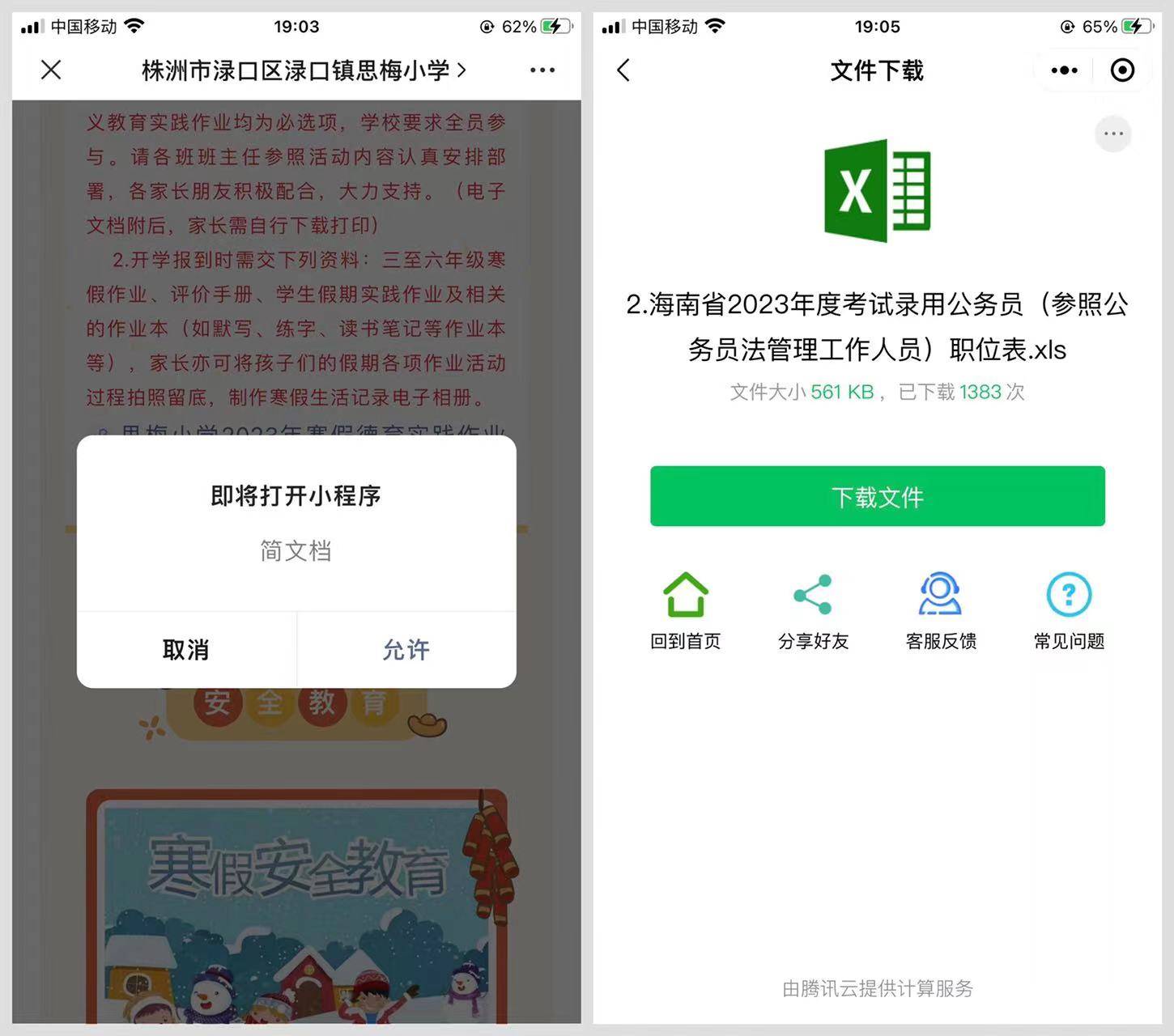
Just like the picture above, click the attachment link in the official account article to jump to the file download page for direct download.
Here's how to do it. Simply put, it only takes three simple steps.
first step
Upload the file to the Jiandocument web page (https://iduodou.com). After uploading, the background will automatically generate a file link for the file (that is, the "direct link" in the form).
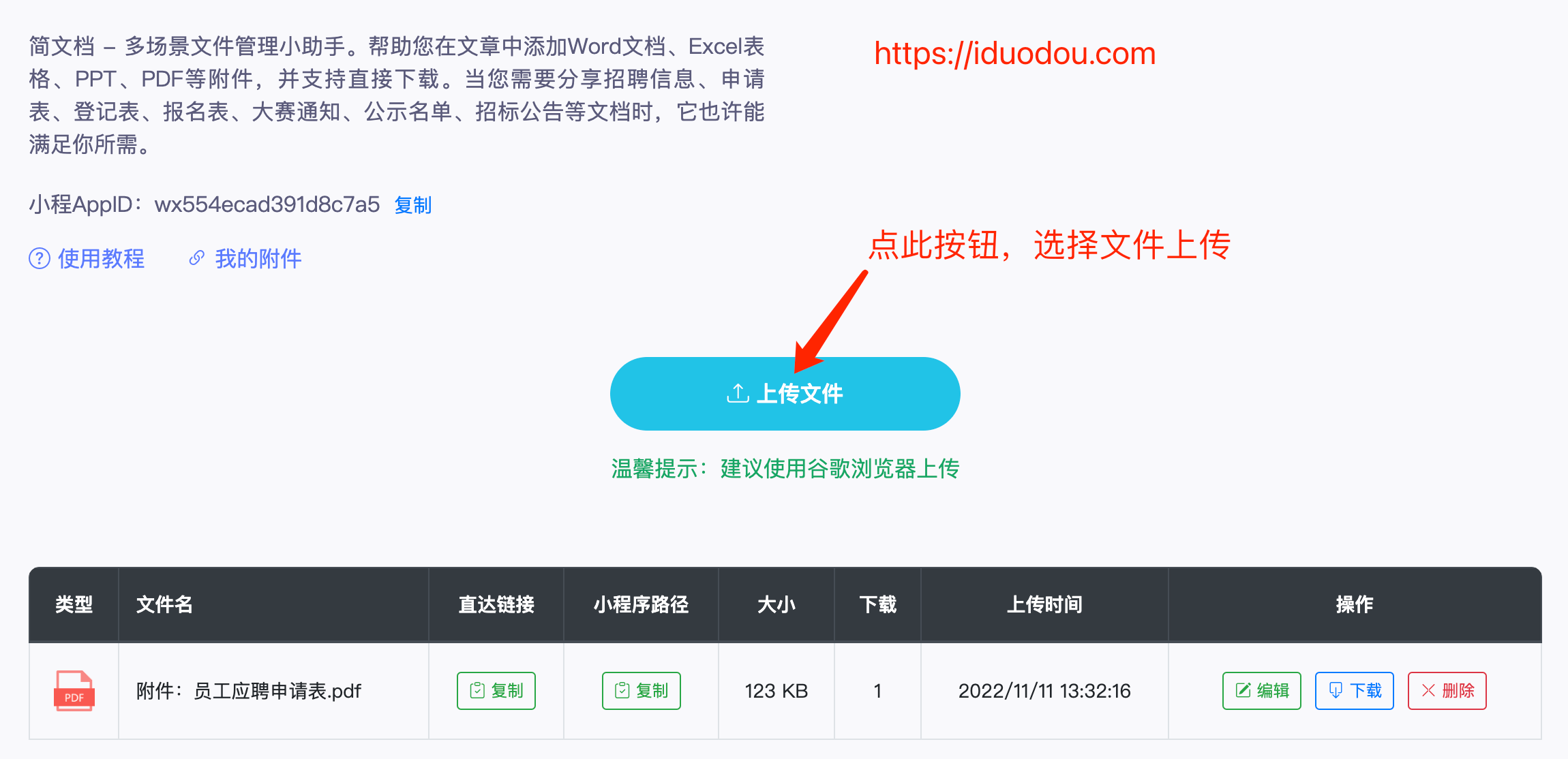
second step
Copy the direct link of the file. Click the copy button under the "Direct Link" column of the file record to copy it. If the direct link is successfully copied, a pop-up window will appear. If there is no pop-up window, it may be because your browser does not support copying the direct link. Here is a suggestion Use Google Chrome (360 speed mode is also available).

third step
Open the image of the official account being edited, and paste the copied direct link in the appropriate position of the article text. It is recommended to use the shortcut key (Ctrl + V or Command + V). If there is no file link in the article after pasting, you can repeat the operation once (it should be noted that the direct link supports pasting in the official account's own editor, and third-party editors such as Xiumi and 135 are not supported, such as You need to paste, you can import the article into the official account’s own editor and try again).
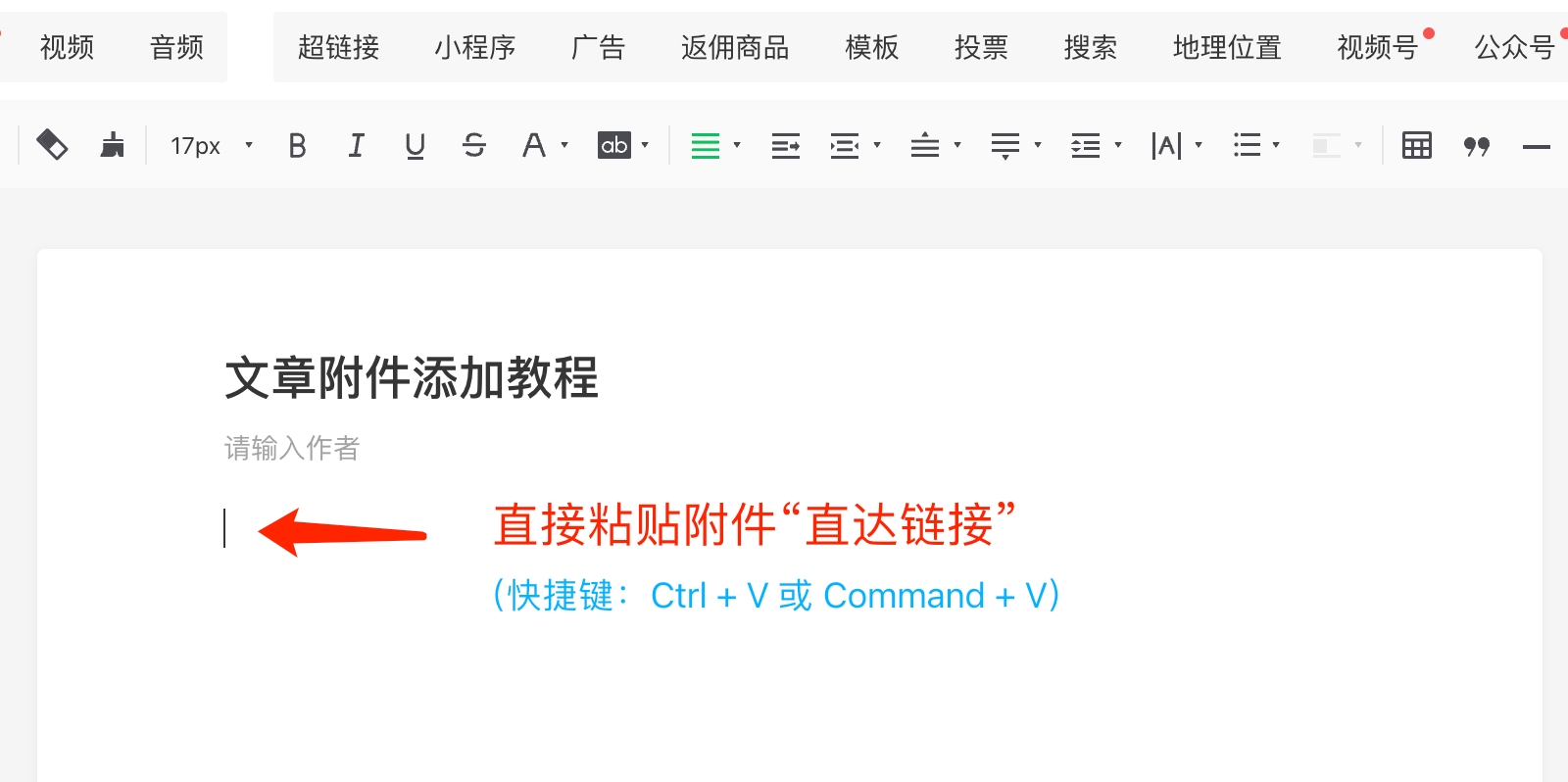
Many people are used to putting files in the official account keyword automatic reply. My previous article has introduced in detail how to set the keyword automatic reply file on the official account. If you are interested in learning about it, you can read this article WeChat official account keywords Auto-reply file setting tutorial
The issue that many students are more concerned about is the timeliness of file links. The download link will always be valid unless the uploader voluntarily deletes it. If there is a problem with the content of the file, you can upload a new file to replace it through the "Edit-Replace" button of the file.
The website supports a variety of file formats, such as Word, Excel, PPT, PDF, TXT, dwg, compressed files, audio files, wps files, etc., all of which can be uploaded. However, limited by WeChat, only the four formats of Word, Excel, PPT, and PDF support file preview after downloading.