Tianlong Babu Mobile Games Server Setup Tutorial
Hi everyone, I'm Essie. There are relatively few updated game building tutorials recently and many small partners have urged them to update. Today I will chat with you about the construction of the Dragon Babu mobile game server.
The game tells the story of the Song Dynasty being invaded by the Liao Kingdom in the first year of Yuanyou. Players can play the roles of Emei, Beggars, Tianshan, Xiaoyao, Tianlong and other sects, and together with Qiao Feng and other protagonists, they will bravely fight against the enemy and resist the invasion of Liao soldiers. The game has combat training elements such as artifacts and gems, and also introduces PVP gameplay such as gang defense battles, Zhenlong chess game, and Huashan Lunjian . The game operation is still loved by many players.
Then many small partners will want to build one by themselves. What are the things needed and what conditions are needed? Today Aixi will teach you how to build your own Tianlongbabu mobile game.
Things that everyone knows about building a game must be prepared: server, server (version), and our remote building tool (the building tool should be installed directly on the server)
Server: Choose the server configuration according to what scenario you need to use (generally 8H16G 240SSD 50M is enough), if you have higher requirements for game details and player experience, you can choose a higher configuration
Server: server-side content game settings
Remote tools: we use finalshell and winscp
(Start the remote connection tool, enter our server account password and click remote connection)
Modification tool: Notepad++ Decompile: ApkToolAidl
Step 1: The server system is centos7.x. If you are not familiar with this system, don’t worry. The server uses this system mainly to build the game running environment. Just follow Ai Xi’s practical tutorial.
Install the Baota panel --- the installation command can be copied to the Baota GW by itself
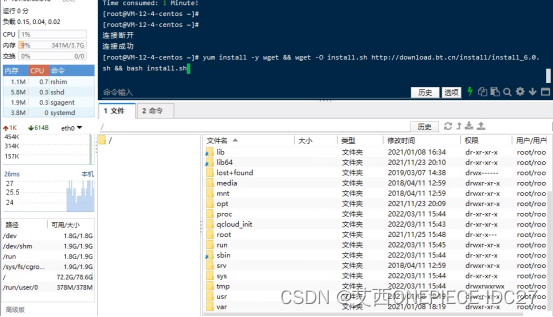
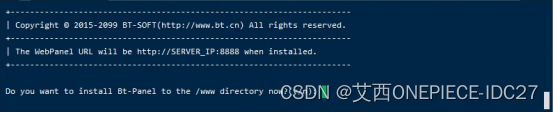
Go to this interface and enter Y and press Enter. Finally, the access address of the Baotower’s internal network and the access address of the external network will appear. Remember to copy the randomly generated account password to log in to the Baotower panel.
Example: (randomly generated)
External network panel address: xxxx://xxx.xxx.xxx.xxx:8888/a7d89e2a
Intranet panel address: xxxx://xxx.xxx.xxx.xxx:8888/a7d09e2a
Username: (random)
Password: (random)
Note: Some servers will block some ports. If your business needs a certain port, remember to ask the service provider to open the port
Copy the address of the external network panel to the browser to access the baotower panel, and enter the account password.
After entering, install and run the environment: Nginx1.14, MySQL5.6, phpmyadmin4.0, php5.6, Memcached 1.5 Install Memcached extension redis memcache in php
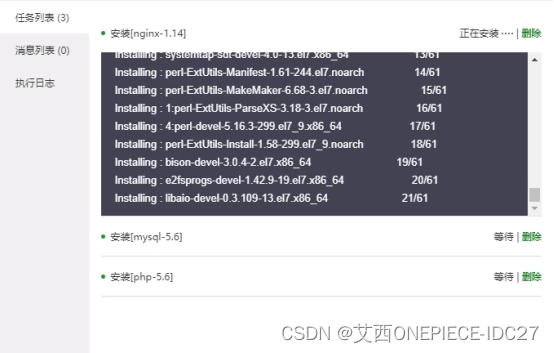
Put the tlbb.zip file package into the root directory while installing (just copy and paste)
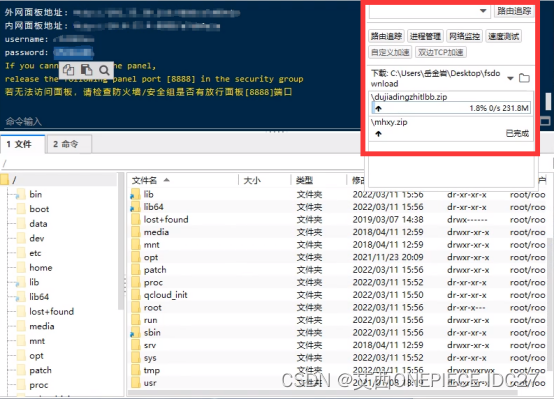
The uploaded file package will be displayed in the file list under finalshell
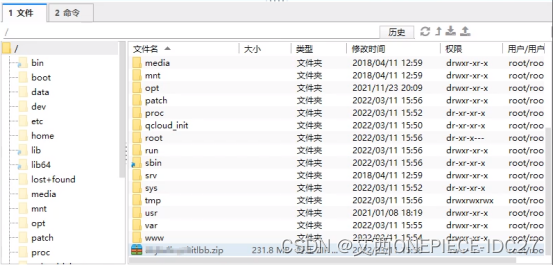
After the environment is downloaded, open php5.6 and install Memcached extension redis memcache

After returning to the finalshell panel and uploading the zip file, decompress tlbb.zip and enter the command
cd /
unzip tlbb.zip (the file will start loading)
In the next step, enter the command (you must first give permission to import it)
chmod -R 777 /root
chmod -R 777 /tlbb
chmod -R777 /www/wwwroot
Go back to the bao tower panel and remember to set the database password (just set it according to your own ideas)
Create a database and import data (command line tool)
cd /tlbb
./sk
After the database is created, our finalshell interface should be in [root@xx-xx-x-centos tlbb]# permission interface
Database setting user permissions
cd /
mysql -uroot -xxxxxxxxxxxx (the code here is the database password you set)
grant all privileges on *.* to 'root@'%' identified by 'xxxxxxxxxxxx (the code here is the database password you set)';exit;
mysql -u root -xxxxxxxxxxxx (the code here is the database password you set)
GRANT ALL PRIVILEGES ON *.*TO 'app mtlbb'@'127.0.0.1'IDENTIFIED BY 'dskf129091dfk' WITH GRANT OPTION,FLUSH PRIVILEGES;[
GGRANT ALL PRIVILEGES ON **TO 'app mtlbb' @'localhost' IDENTIFIED BY 'dskfil29091dfk' WITH GRANT OPTION:FLUSH PRIVILEGES;
GRANT ALL PRIVILEGES ON *.*TO 'root@'%' IDENTIFIED BY xxxxxxxxxxxx (the code here is the database password you set)' WITH GRANT OPTION:FLUSH PRIVILEGES;
quit
Install components (input in order)
yum -y install unixODBC unixODBC-devel libtool-ltdl libtool-ltdl-devel
yum -y install mysql-connector-odbc
yum -y install cyrus-sasl
After all the components are installed and loaded, go back to the Baota panel to build the website --- add the site port, and the 80, 8080, and 443 ports cannot be directly built and used. Other ports can be filled in according to your favorite values.
Note: If the website built by IP+port cannot be opened, remember to ask the service provider to check the port

After the website is built, modify the server resources in the website file to open the folder
root directory > www > wwwroot > youxi > serversinf > tlbbsea > tbb > conf > serverlist
Double-click to check to open the iOS_APPXML_ServerlPList.php file
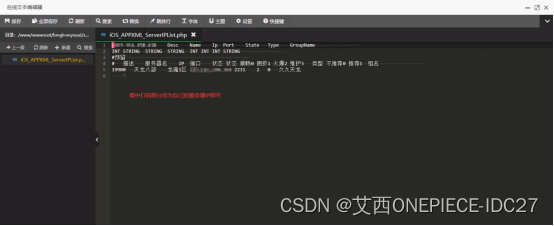
The modification path of Ios tianlong3D/tlbbsea/tlbb/conf/serverlist/serverlist.php is also to replace the server IP with your own server IP.
Go back to the finalshell interface and enter the command to open cd /root./start.sh & (close the command cd /root./stop.sh)
When using the ApkToolAidl (decompilation) local client on your computer desktop and waiting for decompilation
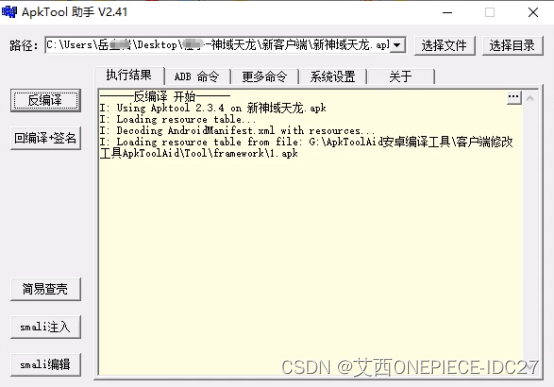
Open the local client---this computer>desktop>Xin Shenyu Tianlong>assets directory to find the common.properties file---right click and open with Notepad++ program, and replace all the red pointers in the picture with your own website address
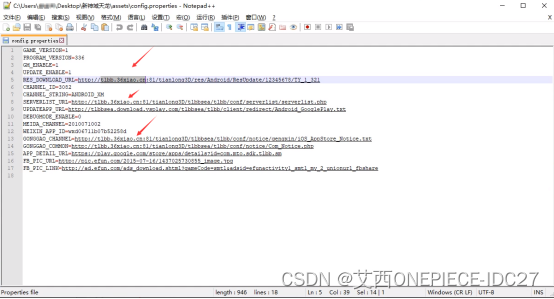
This computer>Desktop>Xin Shenyu Tianlong>res>values>strings.xml------Right click and open with Notepad++ program, and replace all the red pointers in the picture with your own website address
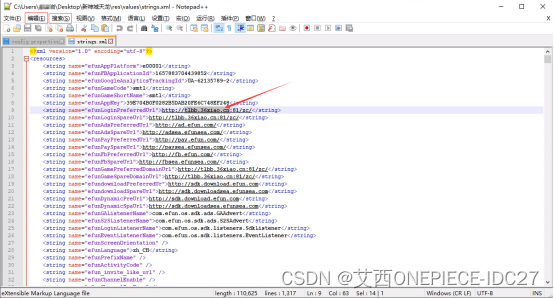
Edit the modified client and decompile it again with ApkToolAidl to recompile + sign
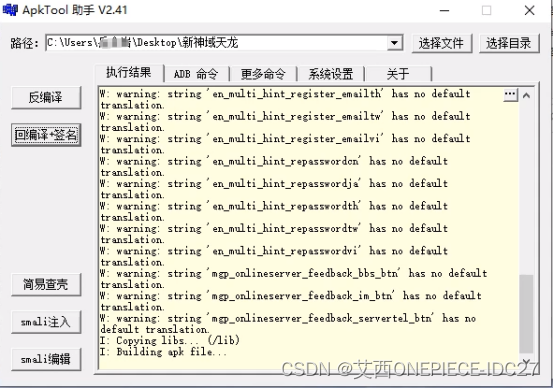
After decompilation, open the local client computer and use the emulator to open and enter the game


PS:
Background: http://(your website address)/gm/gm.php GM code: 123 This background needs to write a script to clear the library regularly, otherwise it can only be recharged once, and it takes 30 seconds to go offline for sending emails.
The data bin file of this game is easy to generate, so the LOG log is turned off in the MySQL settings, otherwise a 50G bin file may be run the next day
Check startup: netstat -Intp
Attack log: cat /var/log/secure
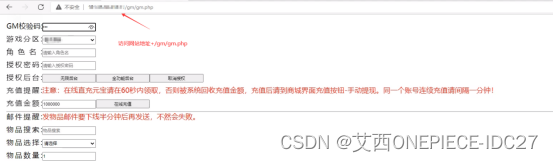

Just type in what you want, sometimes it’s that simple to dominate hehe

That's all for today's sharing, I'm Aixi, I hope today's sharing will be helpful to friends in need! see you next time