Step 1: Download the p2p terminator -- extract the code "csdn life" and decompress the password "life"
-- extract the code "csdn life" and decompress the password "life"
Install p2p terminator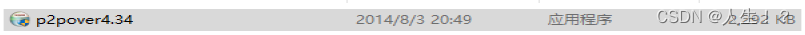
Double click to run
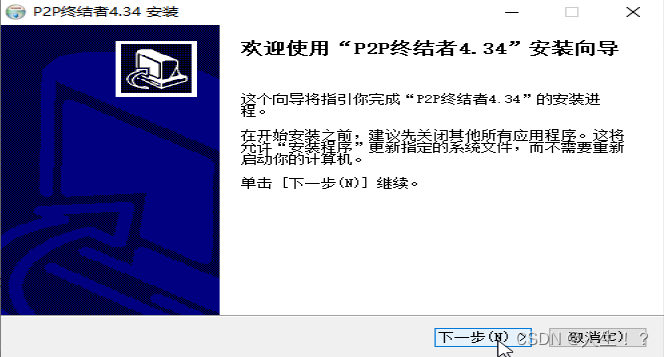
The following is the normal installation, after the installation is complete, run
Enter the program--p2p terminator
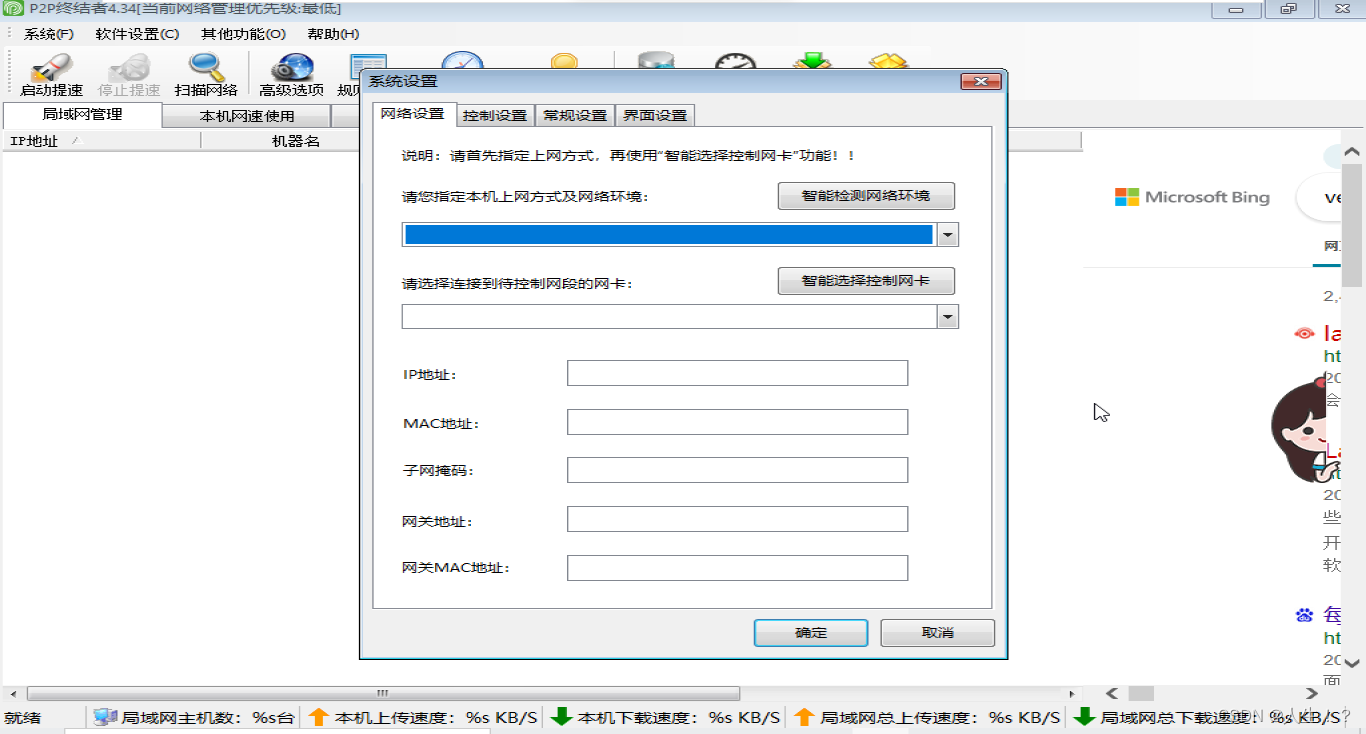
Here we all choose - smart choice
After the identification is completed, you will enter the p2p terminator to limit the speed of others, but you need to set it up
We set the stand-alone rules above
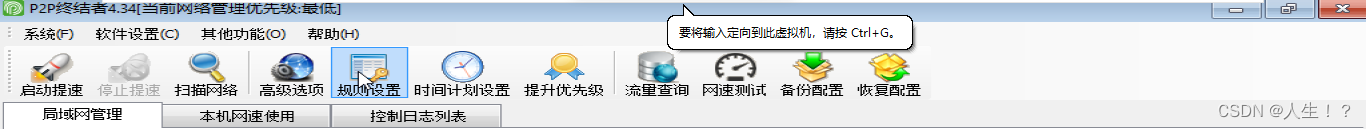 We are creating a new rule
We are creating a new rule
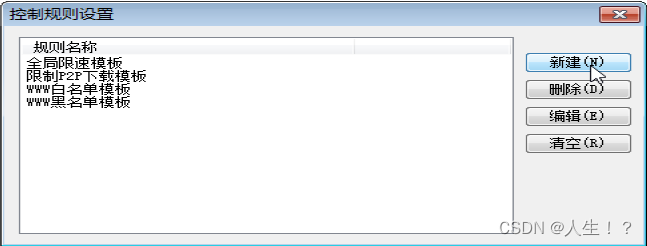
Give the rule a name and then give the specified mobile phone--execute your order within the specified time
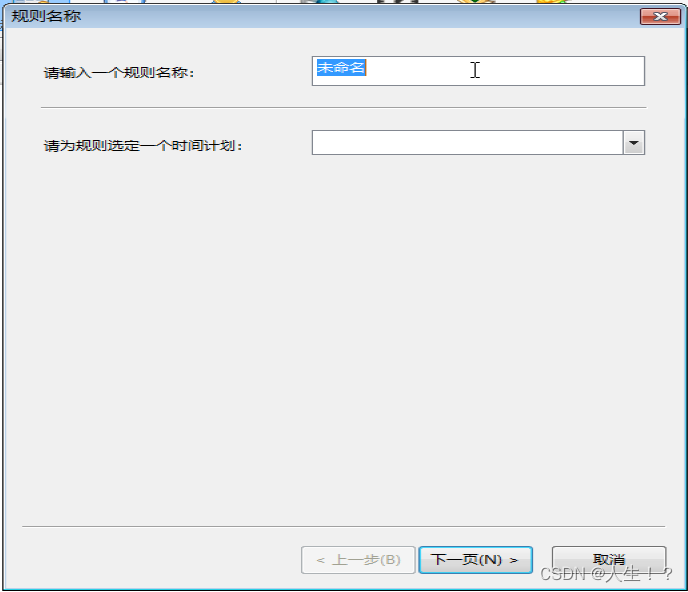
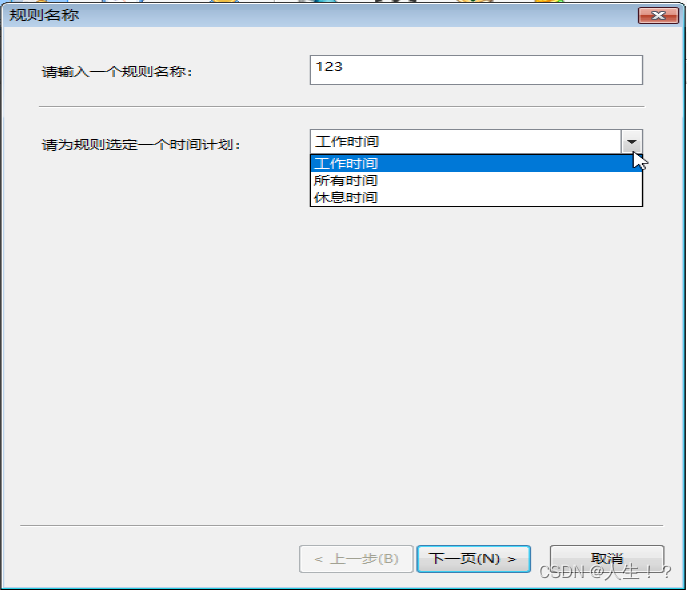
We can see that there are 3 options. This time we can also create a new one. We will talk about it later. I chose working hours here.
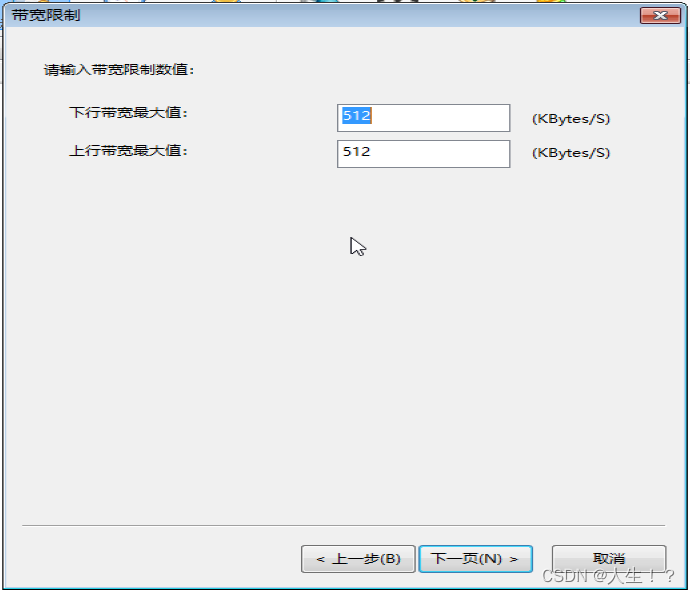
Here limit the speed of the slowest 10kb/s
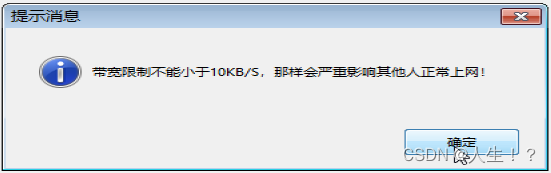
Download limit set by yourself
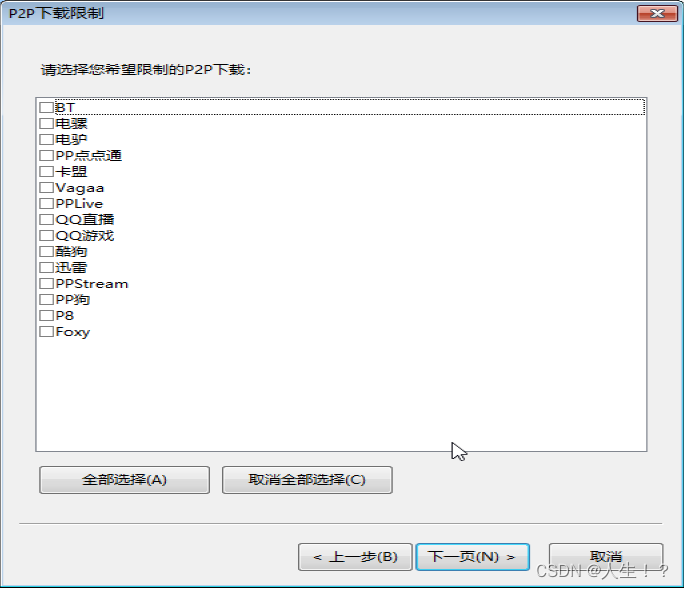
Communication limit set by yourself
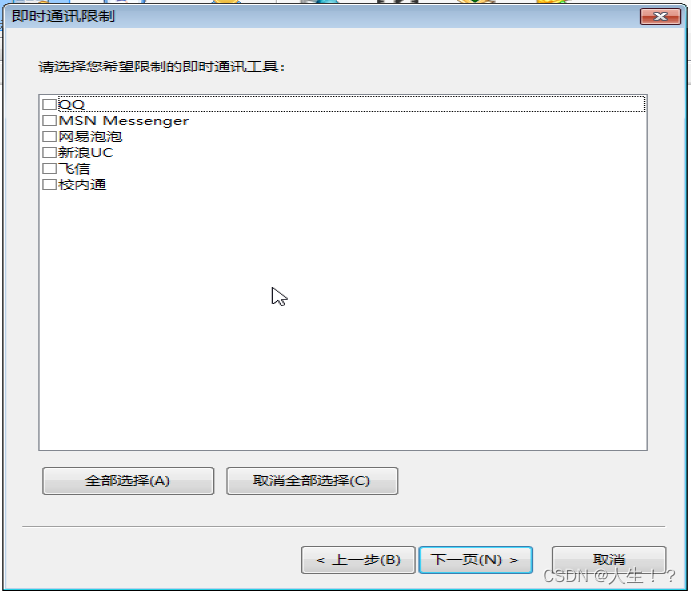
Set it up like this for me
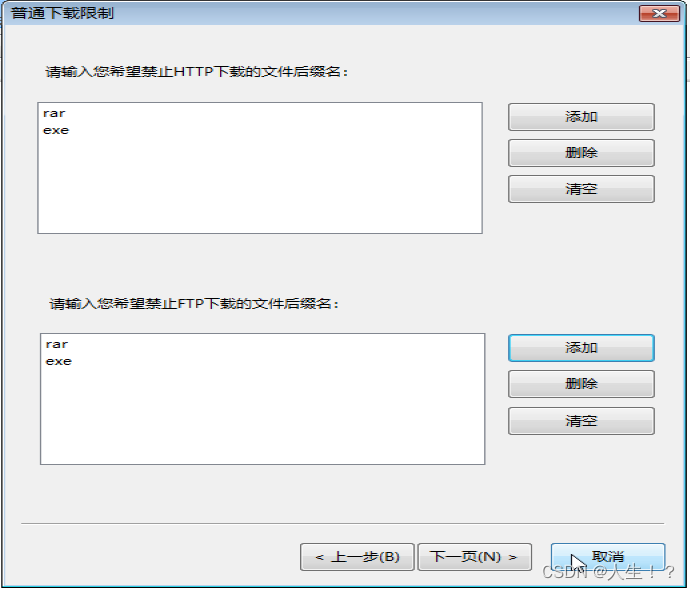
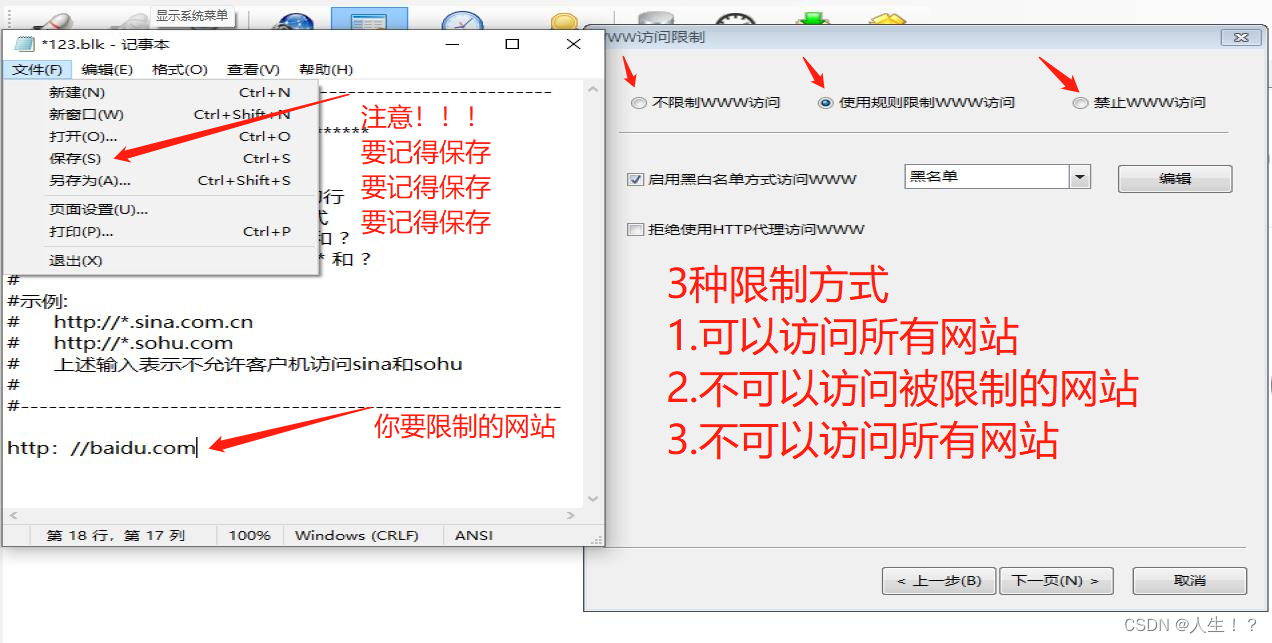
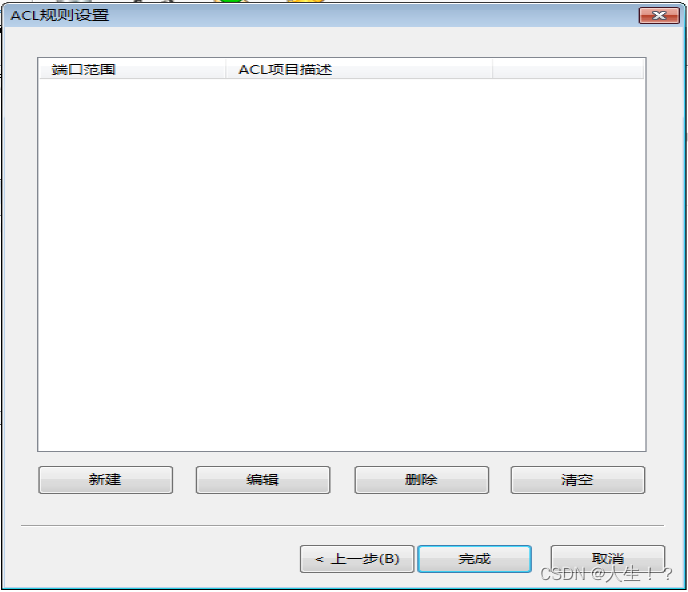
complete directly

The rules just set up now appear
return to this page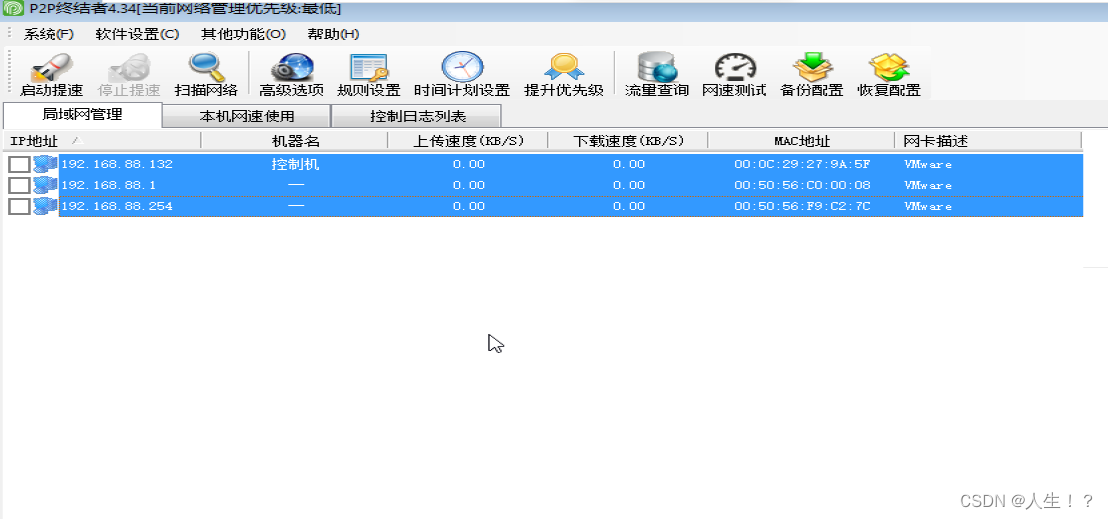
Then select the host you want to restrict, right-click and select "Specify rules for selected hosts"
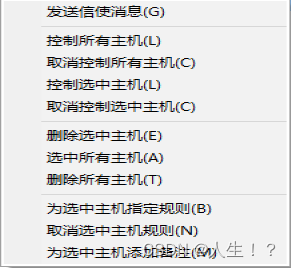
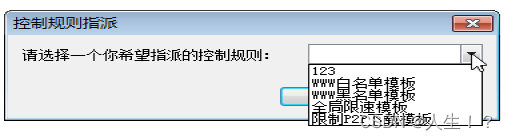
Select the rule I just set is "123" and confirm
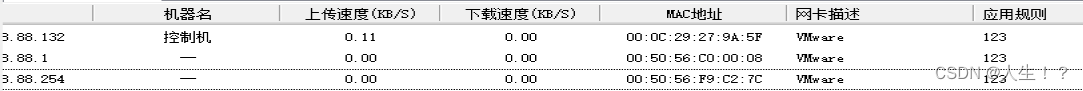
You can see the application rules and 123
We select the hosts we want to restrict
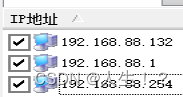
Then start the control in the software control
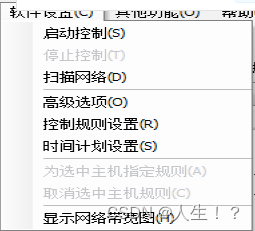
Now our selected host is restricted by our rules, let's verify it

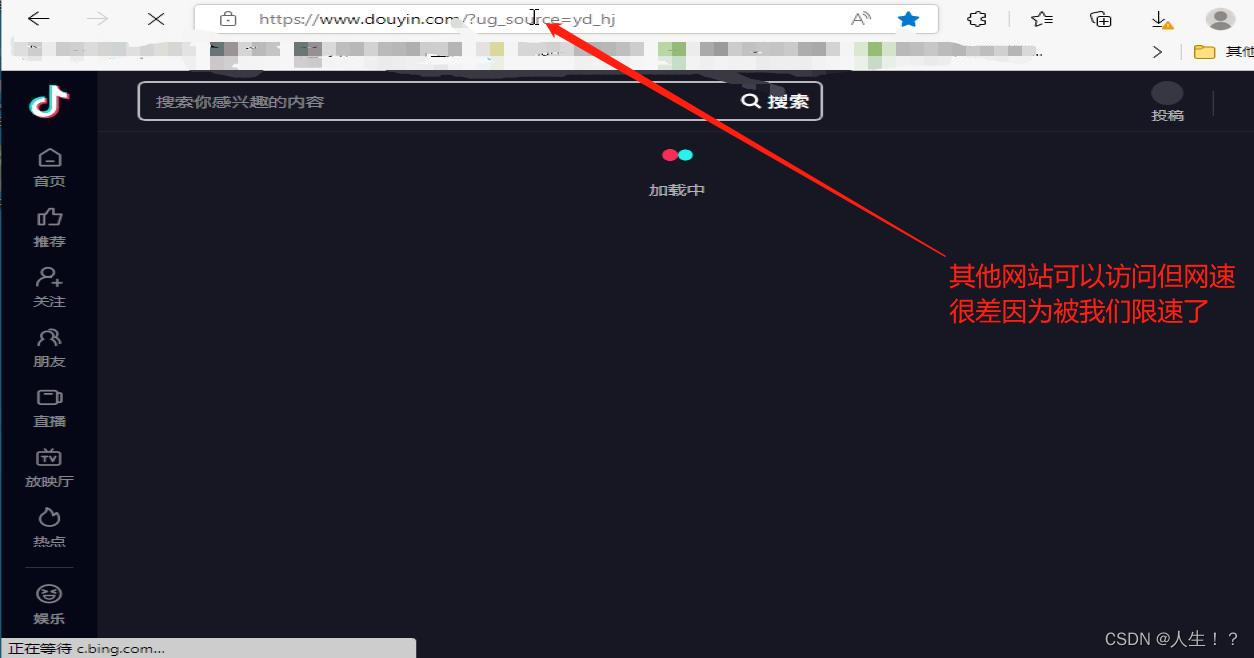 Programs may appear as minimized windows and icons disappear from the taskbar
Programs may appear as minimized windows and icons disappear from the taskbar


This requires us to set shortcut keys
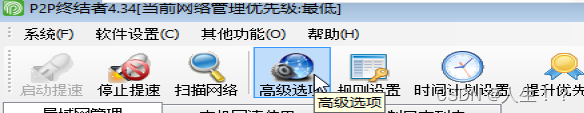
enter settings
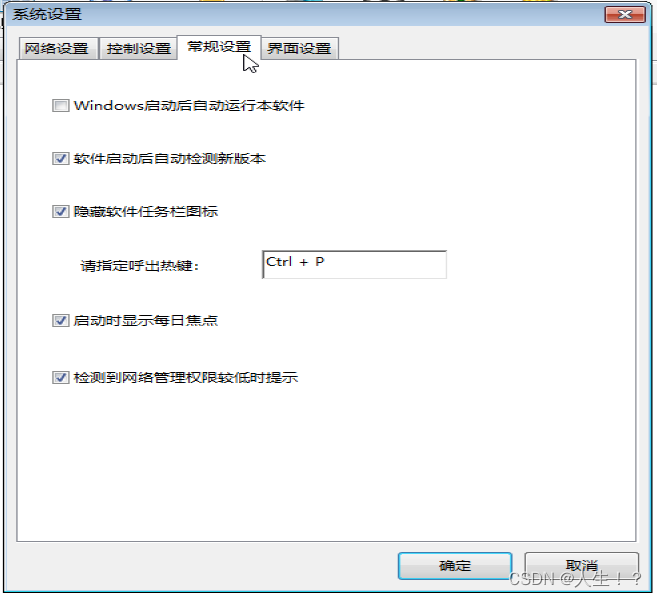
Go to general settings
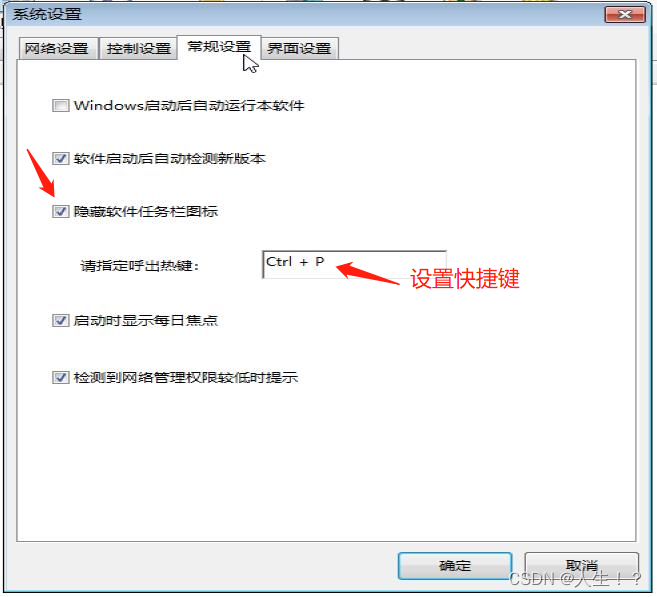
After setting the shortcut key, you can re-enter after minimizing and entering the set shortcut key
The minimization of this program is to hide it. We can  view it, but we can’t see it after setting the shortcut key.
view it, but we can’t see it after setting the shortcut key.