Problem Description:
Take over the predecessor's WeChat applet project (uni-app construction) , use the HBuilder compiler, the console reports [error] Error: Fail to open IDE error
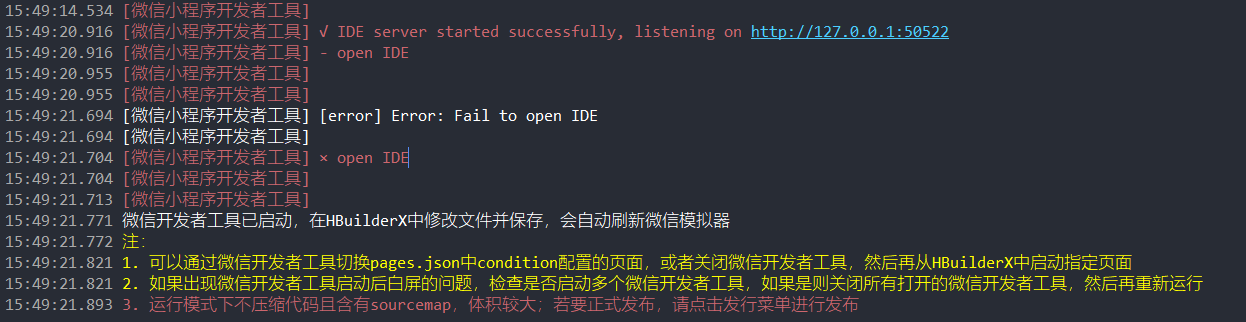
Reason 1: The AppID of the WeChat applet is wrong
Solution:
Click the project directory manifest.json as shown in the figure, open the project configuration, fill in the AppID in the WeChat applet AppID input box on the configuration interface, and run it again (see the supplementary )
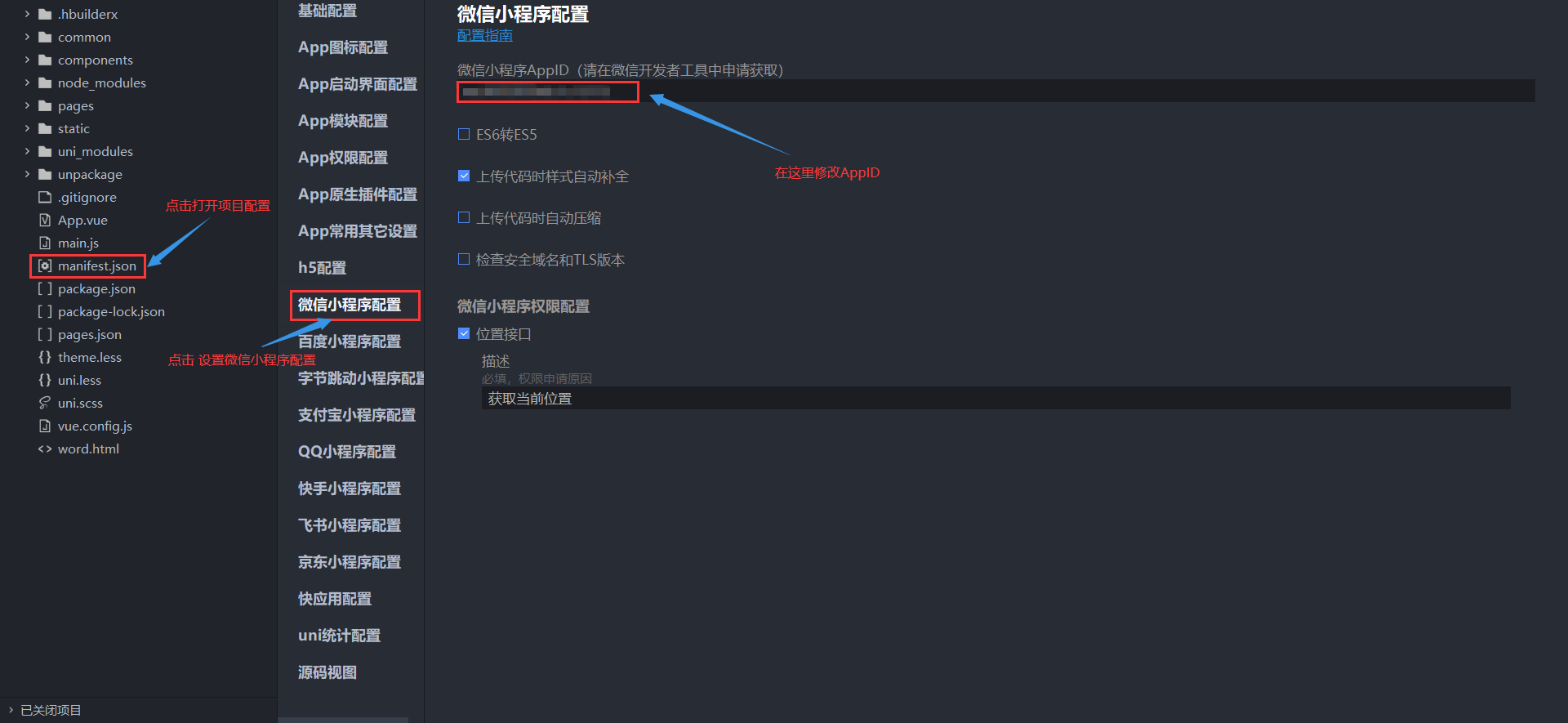
Reason 2: The opening directory of the applet does not match the previous settings (such problems may occur when pulling other people's code)
Supplement: (The code is compiled and the console reports [error] Error: Fail to open IDE error. The WeChat developer tool can be activated normally , but the project cannot be opened . You can try this)
After waking up the developer tool, click the "+" sign, as shown in the figure
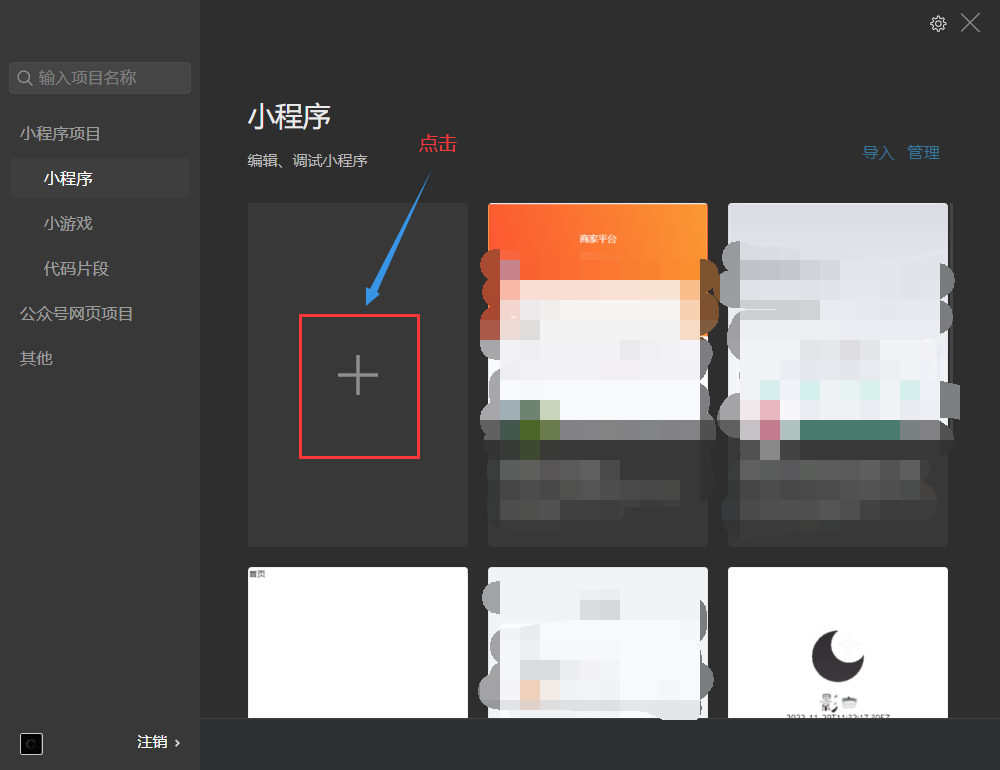
Enter the applet setting interface,

Notice! ! ! To modify the content of the directory column, you need to select the file as shown below
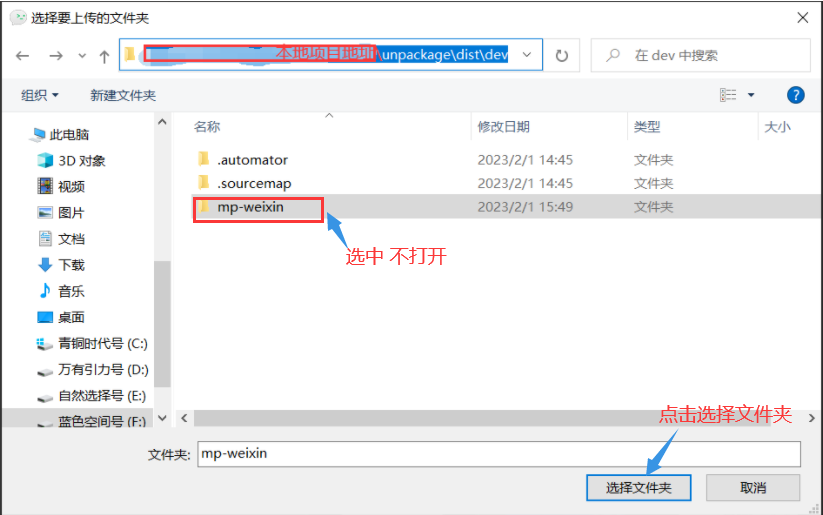
After modification , click OK to open the WeChat applet normally
(It appears that the project under this directory has been created in the tool and can be opened directly, because I have successfully opened this project before, you can ignore this prompt)

Supplementary Note
Supplement 1:
这里的AppID有两种可能的情况:
开发者自己开发(登陆平台找自己的AppID)
1.1 可以登陆微信公众平台 微信公众平台 (qq.com),见图1.1
1.2 微信扫码登陆(红框框内的就是我们要用的AppID),见图1.2
公司所属的项目(向相关技术人员或前辈要对应微信公众号的AppID)

图1.1
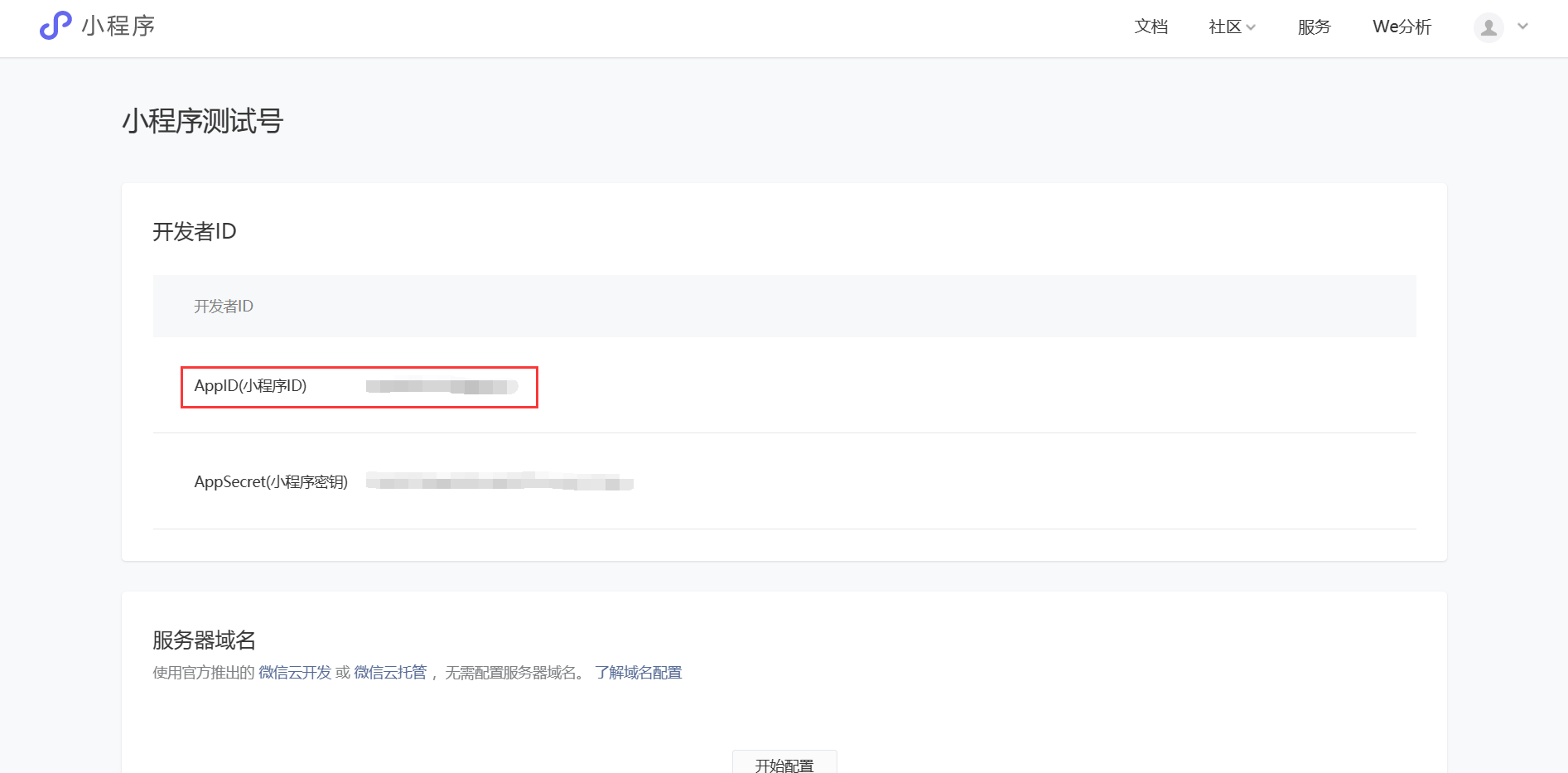
图1.2
补充2
可能会出现 点击确认后,提示AppID: 当前开发者未绑定此 AppId,请到小程序管理后台操作后重试见图2.1
这种情况,需要联系小程序的管理人员,在这个小程序管理后台给你添加项目成员,提供小程序的开发权限,见图2.2

图2.1

图2.2