1. Create a model root directory, then put the model in the root directory, and create a script to load textures linked to the root directory.
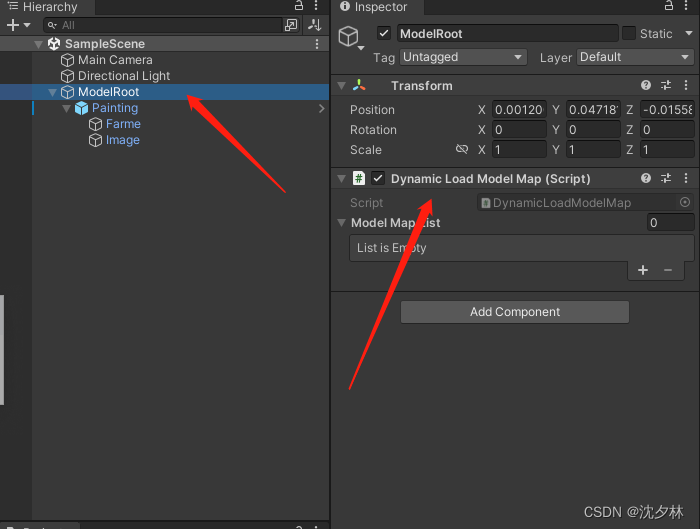
2. Load a script on each model that needs to dynamically load textures.
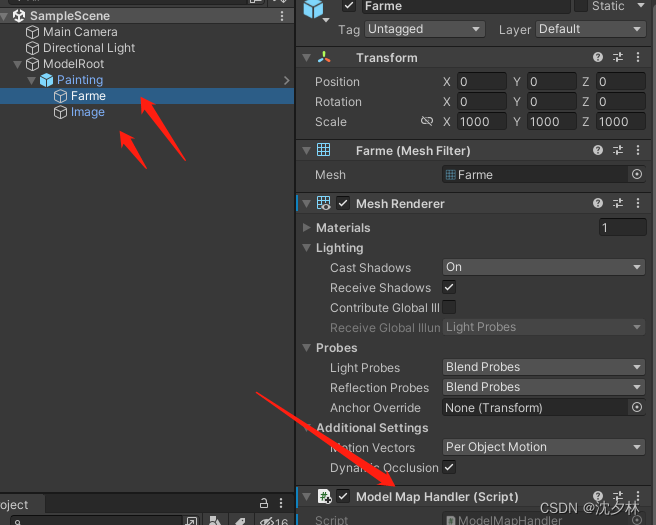
3. Set the texture name to be consistent with the model name, and globally unique, so as to avoid texture loading errors.
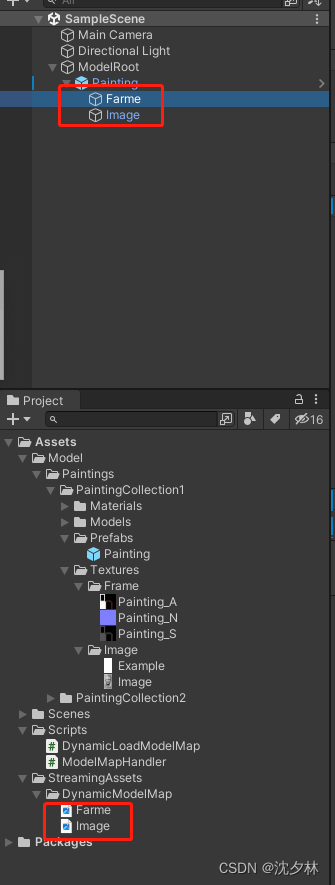
4. Write the code for loading textures.
using System.Collections;
using System.Collections.Generic;
using UnityEngine