Start redis under windows
- 1. Enter the redis installation directory, enter "cmd" in the address bar and press Enter to start the command window
- 2. Enter the cmd interface and run the command directly (redis-server.exe redis.windows.conf). If an error is reported and cannot be started, execute the first command in sequence: redis-cli.exe, the second command: shutdown and the third command: exit
1. Enter the redis installation directory, enter "cmd" in the address bar and press Enter to start the command window
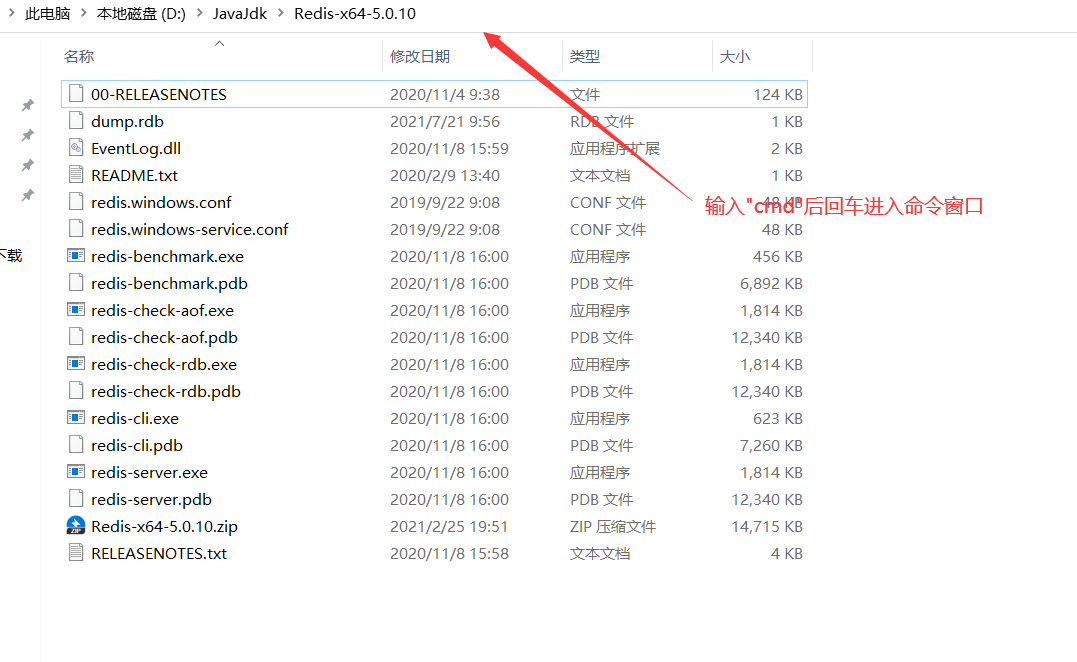
2. Enter the cmd interface and run the command directly (redis-server.exe redis.windows.conf). If an error is reported and cannot be started, execute the first command in sequence: redis-cli.exe, the second command: shutdown and the third command: exit
When such a page appears in the command window, the startup is successful.
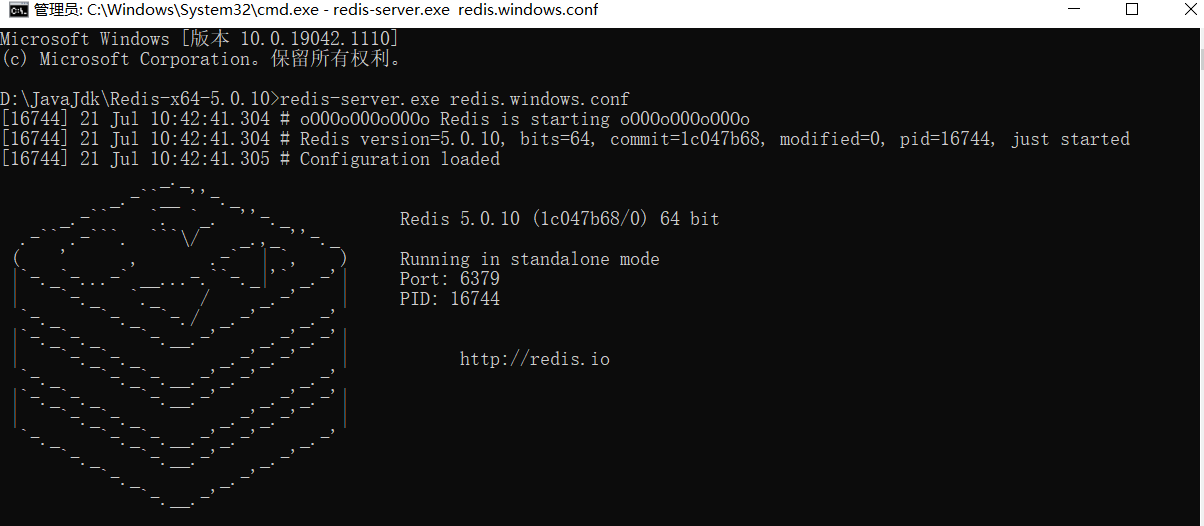
Commonly used redis service commands:
Uninstall service: redis-server --service-uninstall
Start the service: redis-server --service-start
Stop the service: redis-server --service-stop