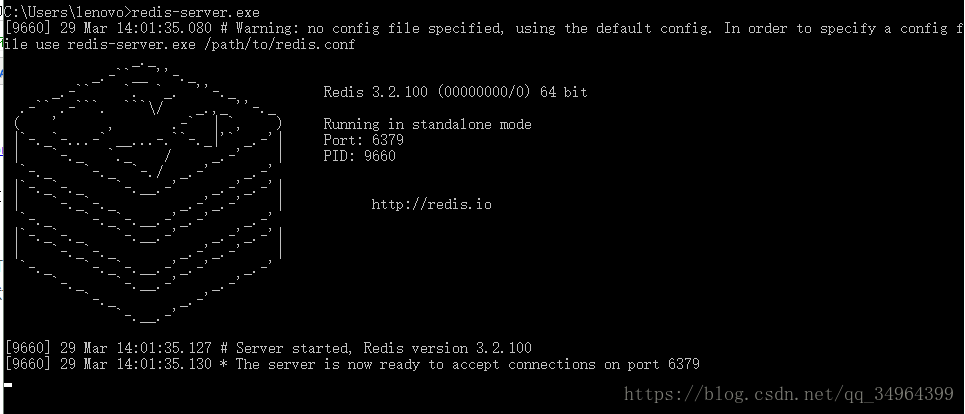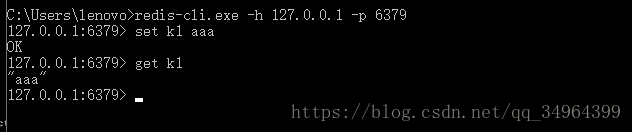Installation package: Baidu cloud network disk
Link: https://pan.baidu.com/s/13wAapPQGPVX27TftWanf1w Password: 19ge
After downloading the installation package, unzip it directly.
Open a cmd window and use the cd command to change the directory to E :\redis and run redis-server.exe redis.windows.conf .
If you want to be convenient, you can add the path of redis to the environment variable of the system, so that you don't have to enter the path again. The latter redis.windows.conf can be omitted. If omitted, the default will be enabled. After input, the following interface will be displayed:
Do not close this cmd window
Then restart a cmd and enter redis-cli.exe -h 127.0.0.1 -p 6379