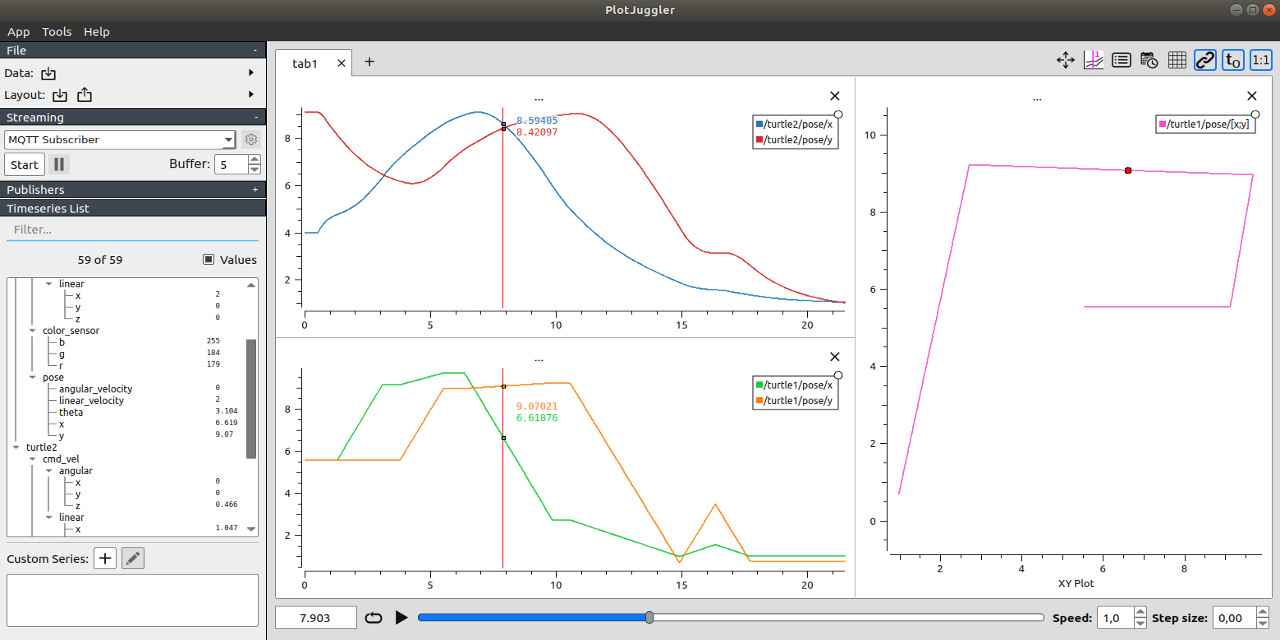a drawing line
To view data and draw lines in ROS, the first idea is rqt_plot, and with the parameter server, it can realize advanced functions such as online parameter adjustment. However, for the recorded rosbag data, rqt_plot is not flexible enough. First, you need to start roscore, and then need The linear shape can only be obtained after the rosbag play has played back the data. Is there a more flexible tool for processing rosbag offline and extracting interesting data? This article introduces PlotJuggler .
Plot Juggler
Install
The following are the installation steps of ubuntu16.04, which are also very simple, just three steps.
sudo apt-get install qtbase5-dev libqt5svg5-dev ros-kinetic-ros-type-introspectionsudo apt-get install ros-kinetic-plotjugglerrosrun plotjuggler PlotJuggler
Features and usage
- Multiple drawing windows: sub-windows can be arranged in rows/columns, and each sub-window has independent label options.
- Read rosbag offline, and also support reading ros message online.
- Simple zooming: such as mouse wheel zooming, left-clicking the selection box to zoom in, etc., and you can also lock the X-axis of all graphs.
- Save/load page layout
- Shortcut key Undo/Redo
- Easily import/export csv
- To display the data of multiple topics, just drag and drop to the drawing window
- You can also re-publish message
- All functions can be quickly understood through tab options, very easy to use.