Recently, I have encountered this troublesome problem in the process of using the computer. Sometimes it occurs when the computer is turned on, and sometimes it occurs suddenly during normal use. The specific manifestations are: some icons cannot be loaded, some shortcut keys cannot be used, and when the mouse is placed on the taskbar, the phenomenon of circling occurs . Referring to some methods on the Internet, I found that none of them worked, and the risk of reinstalling the system is still very high . Record your own method to solve the problem here.
1. Find the cause
It is guessed that the culprit of this problem is the " Information and Interest " function on the right side of the taskbar and the " Search Highlight " function in the search box on the left:

Because these functions need to connect to the Internet to load a large amount of data, resulting in "Windows taskbar suspended animation".
2. Open the control panel
First use the ctrl + alt + delete shortcut to open the task manager:
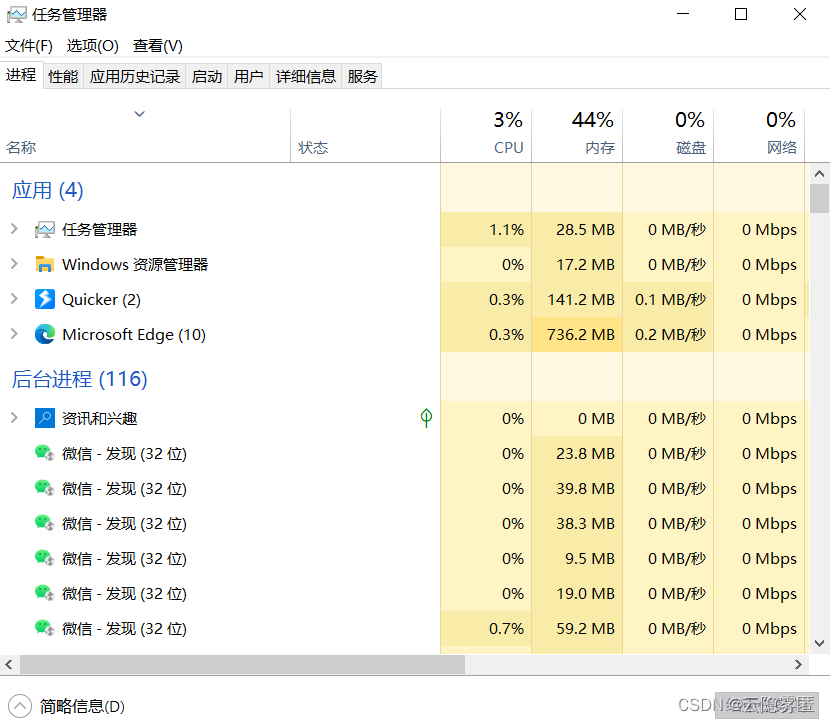
Then click the "File" option in the upper left corner, click the "Run New Task" option, enter the "control" command in the pop-up window, and click OK to open the control panel window:
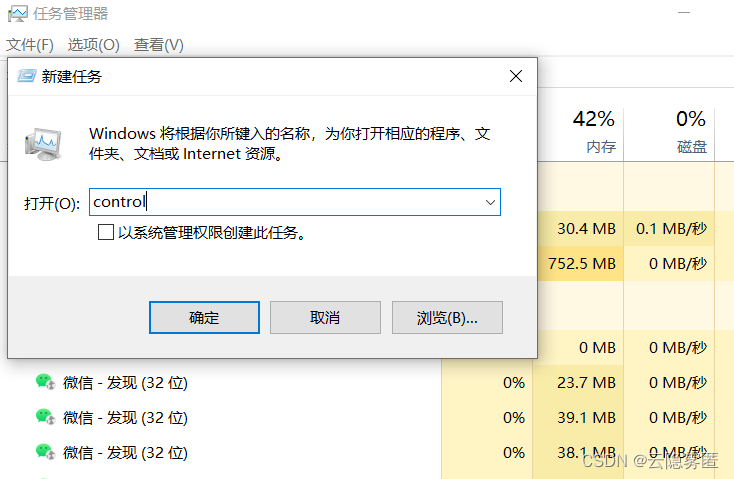
3. Disable the network
In the control panel window, change the viewing method in the upper right corner to "category", and then click the "view network status and tasks" option:

In the pop-up Network and Sharing Center window, click "Change Adapter Settings" on the left column:

In the pop-up network connection window, find the "WLAN" option, right-click "Disable":

4. Turn off the corresponding function in the taskbar
Right-click on the taskbar, select the "News & Interests" option, and click Close:

Right-click on the taskbar, select the "Search" option, and turn off the "Show search highlighting" option:
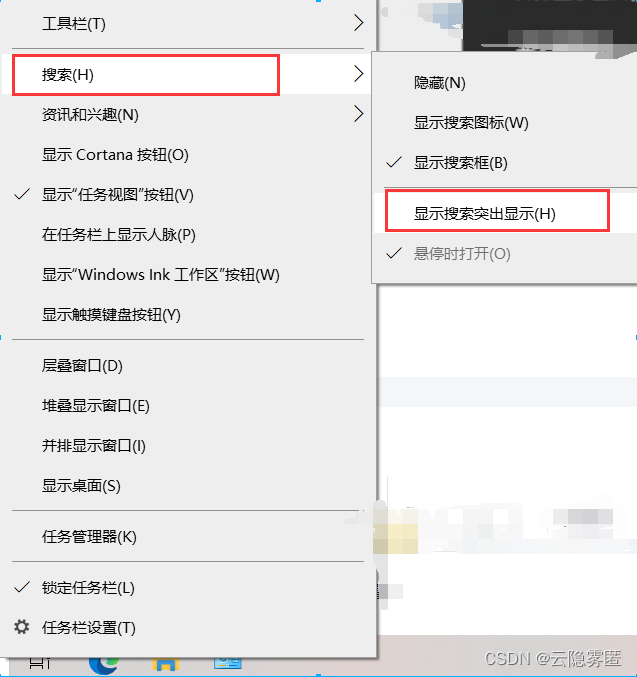
5. Turn on the network
Turn on the network that was just disabled

So far we have solved this annoying problem perfectly!
