1. Introduction to Caravel
Caravel is an open source data exploration and visualization platform (formerly known as Panoramix) of Airbnb (a well-known online short-term rental company). Most importantly BS based
For usage, please refer to: http://lxw1234.com/archives/2016/06/691.htm
The running effect after installation is as follows:
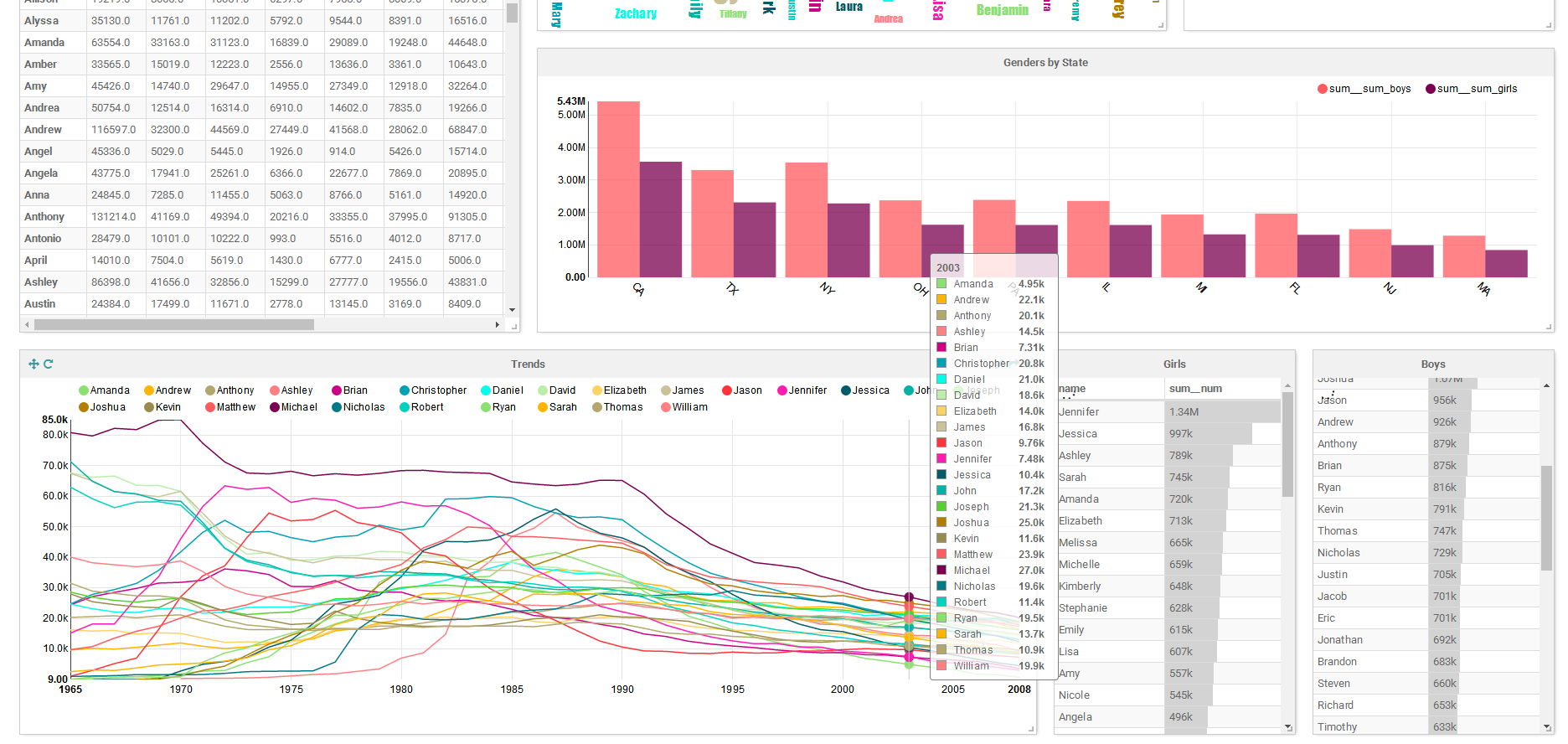
2. Installation steps
The installation steps are divided into the following parts:
1. Install python
Since the python that comes with centos is version 2.6.6, but caravel only supports version 2.7, you need to install version 2.7 of python.
Installation steps can refer to: http://www.cnblogs.com/dudu/p/4294238.html
The basic steps are the following commands:
yum groupinstall "Development tools" yum install zlib-devel yum install bzip2-devel yum install openssl-devel yum install ncurses-devel yum install sqlite-devel cd / opt wget --no-check-certificate https://www.python.org/ftp/python/2.7.9/Python-2.7.9.tar.xz tar xf Python-2.7.9.tar.xz cd Python-2.7.9 ./configure --prefix=/usr/local make && make altinstall ln -s /usr/local/bin/python2.7 /usr/local/bin/python python -V
2. Install pip
Before installing pip, you need to install easyinstall, which can be downloaded from the official website (https://pypi.python.org/pypi/setuptools)
In fact, it is to download a file called ez_setup.py, use the command to download and install:
wget https://bootstrap.pypa.io/ez_setup.py python ez_setup.py
Then the Scripts directory will be generated in the python installation directory, which contains easy_install, use this command to install pip
easy_install pip
3. Install Caravel
Official installation instructions: http://airbnb.io/caravel/installation.html
Download Caravel, download address: https://github.com/airbnb/caravel
wget https://github.com/airbnb/caravel/archive/master.zip
Unzip and enter its root directory, use the pip command to install (considering that the overseas server is too slow, the source of Tsinghua University is used here):
pip install . -i https://pypi.tuna.tsinghua.edu.cn/simple/
4. Initialize operation
## create admin user
fabmanager create-admin --app caravel
## Initialize Caravel metadata
caravel db upgrade
## Initialize Caravel's default user roles and permissions
caravel init
## Load sample data (optional)
caravel load_examples
Start the server:
caravel runserver -p 8088
Third, the solution to the lack of JS error reporting
After the installation is complete, visit the page and enter the dashboard to find the page css error, and the lack of js and css is prompted. The main reason is that the relevant CSS has not been downloaded. This problem is not mentioned in the official document. In fact, you only need to run /opt/caravel-master js_build.sh under /caravel/assets is fine
js_build.sh uses the npm command to download many nodejs libraries, so you also need to install nodejs and npm. For details, please refer to my article: http://www.cnblogs.com/kevin19900306/p/5701281.html
After the installation is complete run:
sh js_build.sh
PS: The npm command is used in this sh file, which is downloaded from a foreign source. It is extremely slow. It is recommended to change it to cnpm (Taobao mirror command, you need to refer to my blog post to install the cnpm command). The modified sh file is as follows:
#!/bin/bash set -e cd "$(dirname "$0")" npm --version cnpm install npm run lint npm run test npm run prod